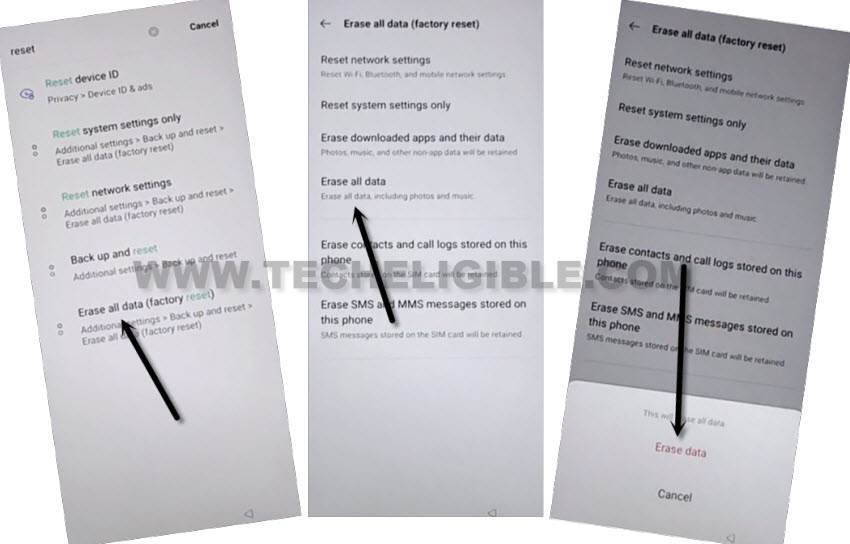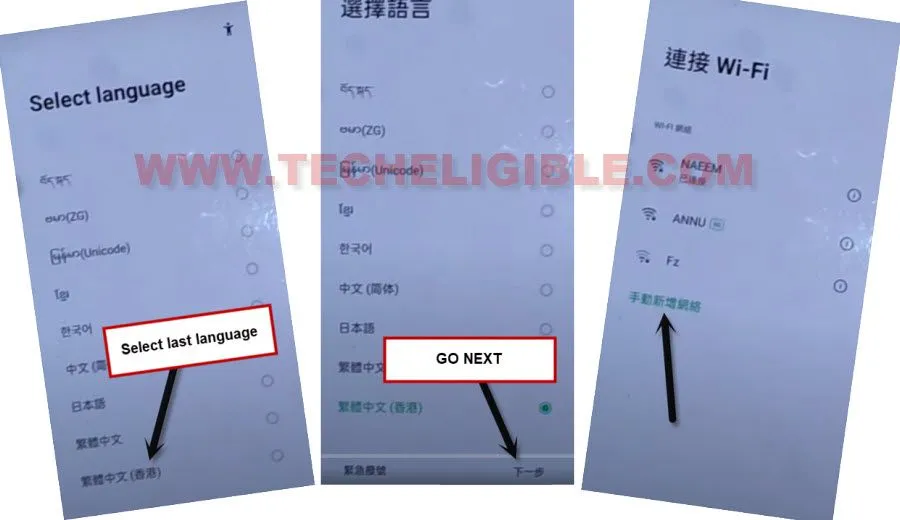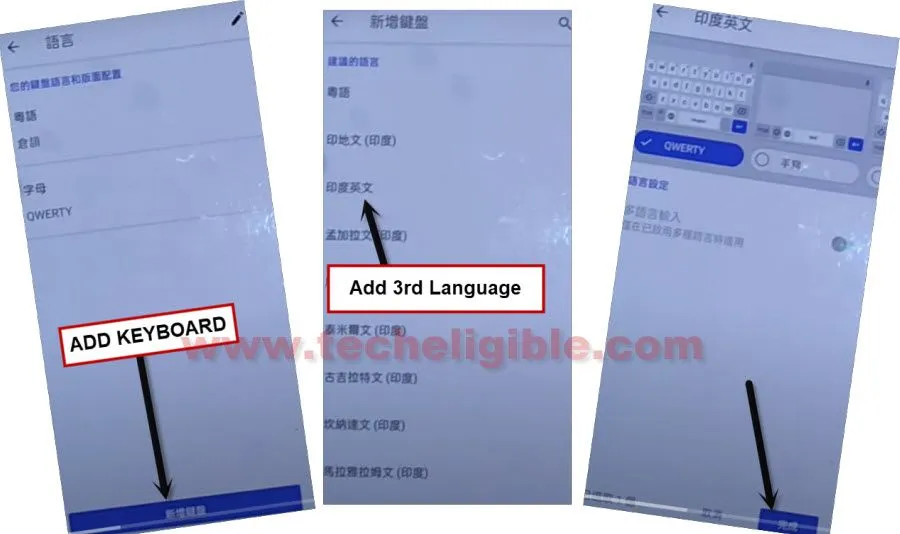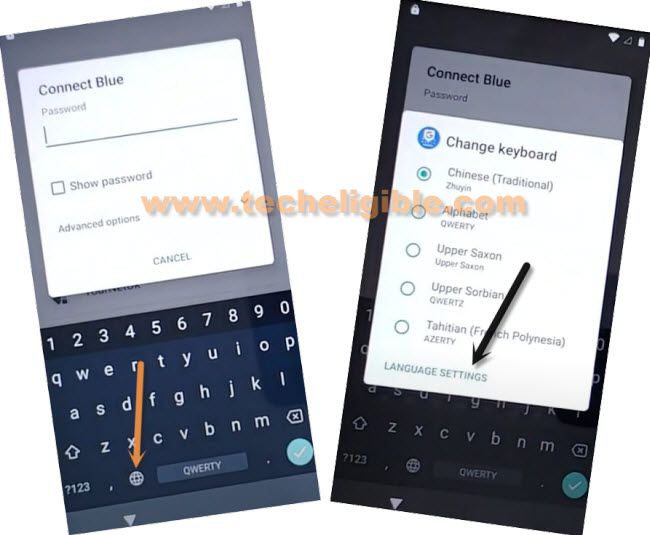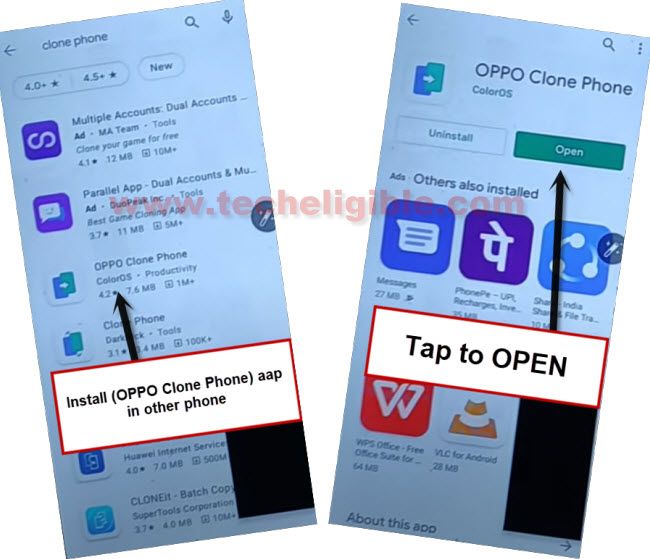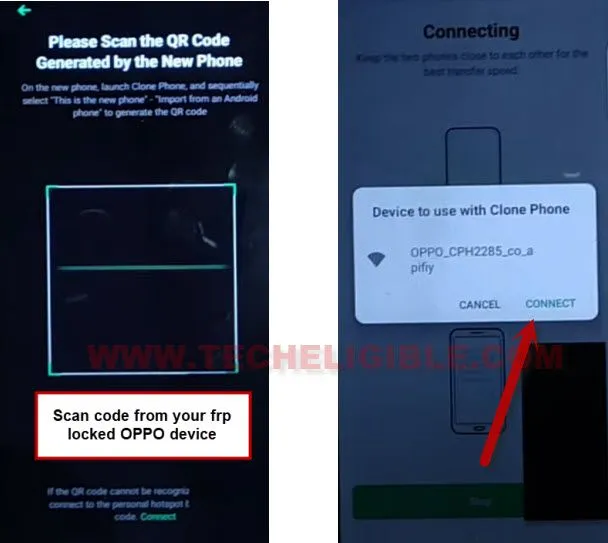2 Methods to Bypass frp All OPPO Android 11 2022 and 2021
Bypass frp All OPPO Android 11 2022 and 2021, both methods available here, if you cant bypass frp from your phone, then try both ways one by one, the latest one is (Method 1), so we would recommend you go for this method first, in 2nd method, we will change our device language, and through this way you can also delete google account, so follow all steps from below.
Warning: Do not try this frp method on a stolen phone, this is a serious crime, if you are trying to bypass frp on a stolen phone, you may also be jailed, this process is for device owner and for educational purpose only.
| Method 1: Bypass FRP Any OPPO Android 11 2022 |
| Method 2: Bypass FRP Any OPPO Android 11 2021 |
Method 1: Bypass FRP All OPPO Android 11 2022:
-Firstly connect WiFi to your OPPO phone and get back to first (Select Language) homepage.
-From the (Select Language) screen, tap to > Next > Next.
-On WiFi screen, tap on “Manually Add a network”.
-Tap to > Mic icon > Deny.
![]()
–Tap to > Mic icon > Deny & Don’t Ask Again.
![]()
-Tap to > Mic icon > Allow.
![]()
-Go to “Permission”, and hit over “Search icon” from top corner.

-Search there “Reset”, and tap to > Erase All Data (Factory Reset) > Erase all Data.
-Now from the popup window, tap 2 times on “Erase Data”.
-The device will auto restart, wait until this process finishes successfully.
-You are all done now, just complete setup wizard accordingly to reach your device MENU screen without having any restriction, and add your own new google account, Thank You.
Method 2: Bypass frp All OPPO Android 11
This latest 2021 frp method will assist you to Bypass frp All OPPO Android 11, Realme, ColorOS 11.1 phone without using any PC and any other frp apps, we will use here a simple (Oppo Clone Phone) app, through this free app, which is also available on PlayStore, we can transfer our any old device data to the frp locked OPPO phone, and this will remove previously added Gmail account, and you will have your old android phone Gmail account in frp locked oppo device.
-First of all, do connect a Wifi in your OPPO device.
-Go back to language screen, go all the way down, and select very last “Language” same as shown in below image.
-Go to “WiFi” screen by tapping 4 times on bottom right corner option, which is (NEXT).
-Tap very last option to add WiFi network, and this will open keyboard.
-Long tap at “Language icon”, and select last option from popup window.
Add Keyboard Languages:
-Tap to “Bottom blue option”, and tap “3rd Language”, and then tap to “blue option” from bottom right corner to add 3rd language.
-Again, Tap to “Bottom blue option”, and tap “4th Language”, and then tap to “blue option” from bottom right corner to add 4th language.
-Last time, Tap to “Bottom blue option”, and tap “5th Language”, and then tap to “blue option” from bottom right corner to add 5th language.
-We’ve added total 3 languages, go back to (Select Language) screen by tapping on back arrow several times.
-Change language to “English”, and then tap to > Next > Next > Next > Next.
-After accessing to (Connect to WiFi) screen, tap to “Manually add a network”.
-Long tap at “World icon” from keyboard, and tap to “Language Settings”.
-Tap to “Add Keyboard”, from language list, go down and tap on arrow indicated “Albanian” language to Bypass frp All OPPO Android 11.
-Now tap to “3 dots” from top right, and then hit on “Help & Feedback”.
-Type “Delete or Disable” in search area, and tap to “Delete or Disable Apps on Android” from searched result.
-Tap on “Tap to go to application settings”, and this will redirect you to (APP List).

Transfer Gmail ID by Clone Phone App:
-Go down and tap to > Clone Phone > Open > Agree & Continue > Allow.
-Tap to > New Phone > Import data from an android Phone.
-Now tap on “Next”, and there you will see “QR Code” screen, now we have to install (Clone Phone) application in any other android phone, and we will scan this bar code through other android phone to transfer other android phone Gmail account to this OPPO Frp locked device.
Install Clone Phone App in Other Android Device:
-Open “PlayStore” in any other android device.
-Search “Clone Phone”, and there you will have a list of Clone Phone apps, install and open “OPPO Clone Phone” app.
Note: If you don’t see this (OPPO Clone Phone) app in the app list, you can use another app (Phone Clone for All Android), this will also help you transfer Data including Gmail account to OPPO frp locked device.
-Keep tapping on “Allow” option until you see (Turn on usage access) popup window, form there tap to “Settings”, and turn on option “Permit usage access”.
-Go back by tapping on “Back Arrow” from bottom right.
-Tap to > Start Cloning > Turn on > enable “Use Location”.
-Go back by tapping on “Back Arrow” from bottom right.
-Now you will see there “scanning code” screen in your other android clone phone app.
-Scan QR code from your frp locked Oppo device, tap to “Connect”.
Note: Do make sure, your both device should be on same WiFi network.
-Wait until the migration process completes, now hit on “DONE”.
-You will get back to “Welcome” homescreen, now just complete initial setup by tapping on “Get Started” button, because you are all done from Bypass frp All OPPO Android 11.