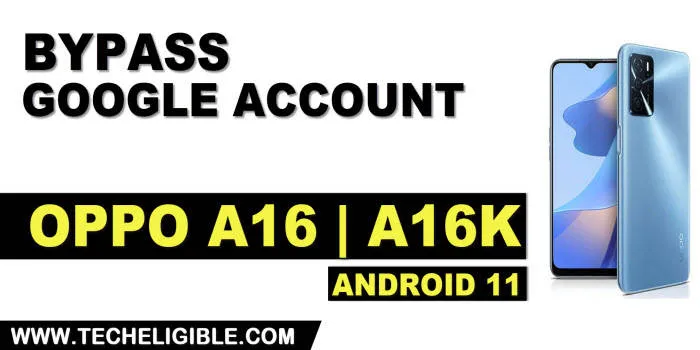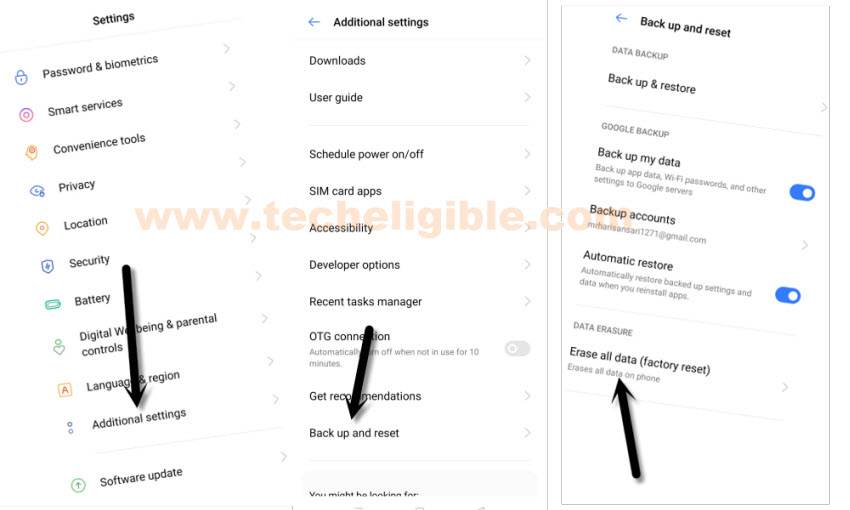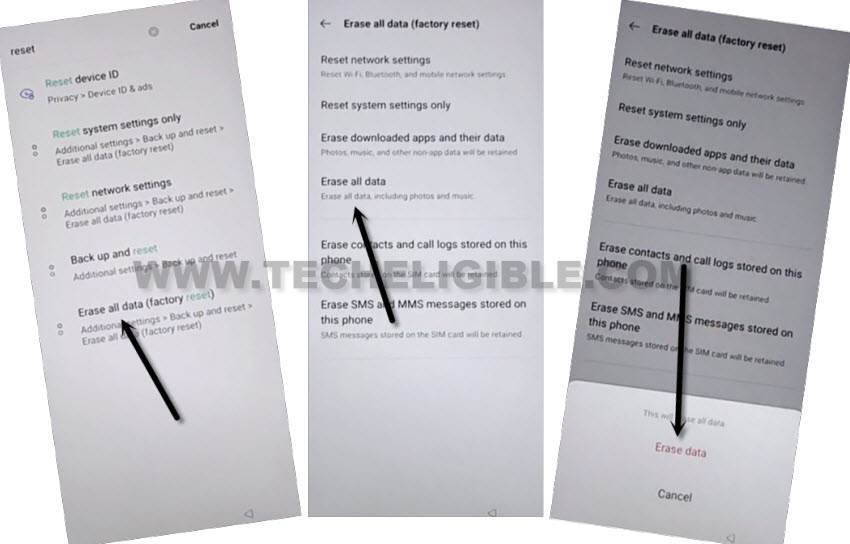2 Methods to Bypass Google FRP OPPO A16, A16K [Android 11]
Bypass Google FRP OPPO A16, A16K Android 11 with easiest and best way, there are top 2 ways available, you can use choose any one or apply both ways one by one to easily access the device homescreen without facing google verification sign in screen, if you are the real owner of this device, and forgot your already signed in google account, and in this condition, you should follow methods from here to bypass google account.
Warning: Do not try this frp method on a stolen phone, this is a serious crime, if you are trying to bypass frp on a stolen phone, you may also be jailed, this process is for device owner and for educational purpose only.
| Method 1: Remove FRP OPPO A16 | A16K |
| Method 2: Remove FRP OPPO A16 | A16K |
Method 1: Bypass Google FRP OPPO A16 | A16K
-Firstly connect WiFi & Go to (Verify Your Account) screen.
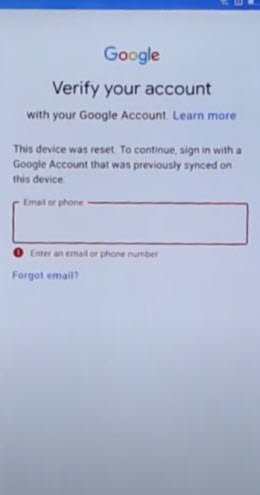
-Insert any working (PIN Locked) SIM card.
Note: The 4 Digits pin can easily setup on SIM card using any other android device, and this will not harm your SIM anymore, you can remove PIN later on as well, we are using this just to bypass frp Oppo.
-After inserting the SIM card, you will be shown a screen of (Enter the PIN for SIM).
-Now eject your SIM tray, and you will see (Not Signed in) popup message on screen.
-Swipe down that (Not Signed in) message, do this for 2-3 times properly, and you will be able to see (Top Notification bar).
-Hit on “Settings” gear icon from top notification bar.
Reset Device Completely:
-Go to > Additional Settings > Backup & Reset > Erase all data (Factory Reset).
-Erase all data > Erase Data > Erase Data.
-The OPPO A16 will be restart and this may take several minutes to be completed the erasing data process.
-Congrats, you are all done from Bypass Google FRP OPPO A16, A16k Android 11.
Method 2: Bypass FRP OPPO A16 | A16K
-Firstly connect WiFi to your OPPO phone and get back to first (Select Language) homepage.
-From the (Select Language) screen, tap to > Next > Next.
-On WiFi screen, tap on “Manually Add a network”.
-Tap to > Mic icon > Deny.
![]()
–Tap to > Mic icon > Deny & Don’t Ask Again.
![]()
-Tap to > Mic icon > Allow to Bypass Google FRP OPPO A16, A16K.
![]()
-Go to “Permission”, and hit over “Search icon” from top corner.

-Search there “Reset”, and tap to > Erase All Data (Factory Reset) > Erase all Data.
-Now from the popup window, tap 2 times on “Erase Data”.
-The device will auto restart device, wait until this process finishes successfully.
-We will get back to first (Select Language) screen, now we are gonna finish setup wizard without connecting WiFi.
-To reach your device homescreen easy without having google verification screen, just finish setup wizard accordingly, after that you don’t need to enter any previously added google account, because you are already done from Bypass Google FRP OPPO A16, A16k Android 11. Thank you for visiting us.
Read More: