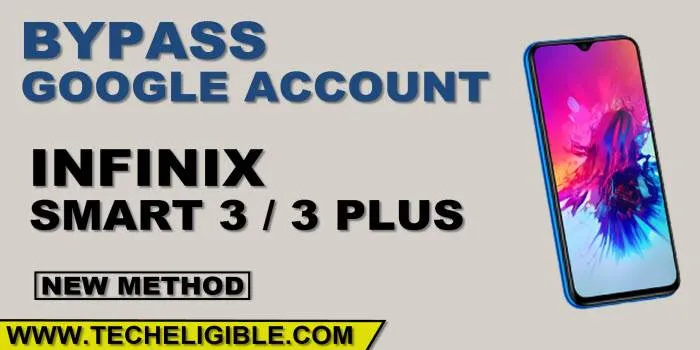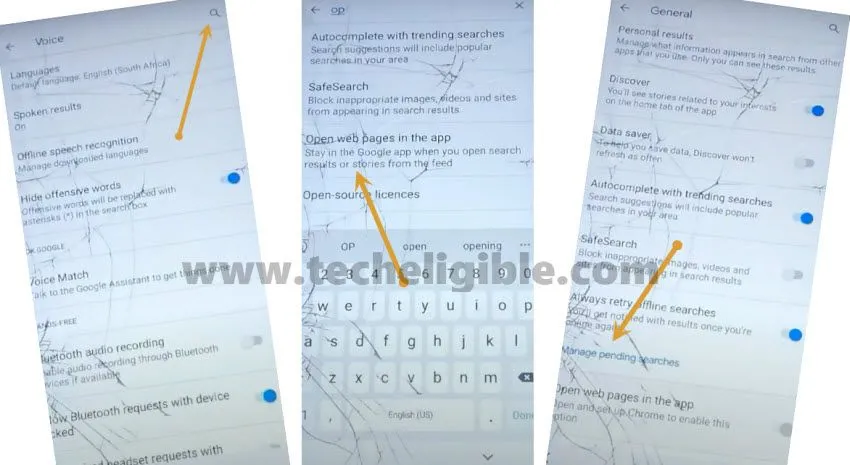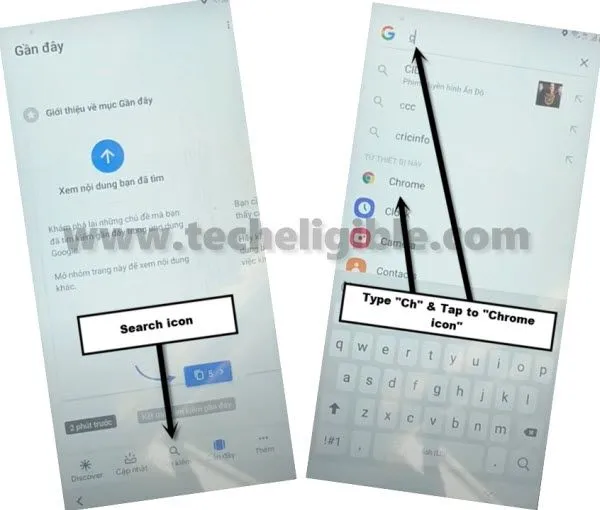How to Bypass Google Account Infinix Smart 3 Plus, Smart 3 [NEW WAY]
You can add and Bypass Google Account Infinix Smart 3 Plus, Smart 3 easily from your own device, if you know your device previously synced Gmail Account, but if you have forgotten your Gmail ID and also you have performed a Hard Reset process on your phone, then you will not be able to access in your phone until you follow this below frp method to Bypass Google Account.
Warning: Do not try this frp method on a stolen phone, this is a serious crime, if you are trying to bypass frp on a stolen Infinix Smart 3, you may also be jailed, this process is for device owner and for educational purpose only.
Bypass Google Account Infinix Smart 3 Plus, Smart 3:
-Start with connect WiFi network, and get back to first (Hi There) startup page.
-Insert a PIN locked SIM Card, and there you will have (Enter SIM PIN) screen.
-Keep SIM ejector pin on stand by position (See below image).
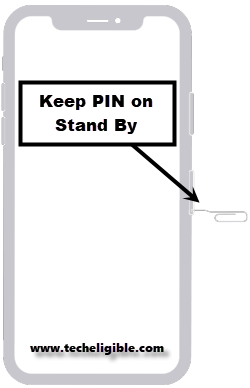
-Using your 2 fingers or both hands, Press “Power Button”, and also press “SIM Removal PIN” to eject SIM tray at the same time.
-Press “Power key” again to wake up the screen, and there you will have “Not Signed in” message.
-If you don’t see “Not Signed in” message, that means you got failed, try again, insert SIM again, and again eject sim tray + press power button at the same time.
Note: Do make sure, your pressing power key and ejecting sim tray at the same time, you may have to do this for 5-15 times to be succeeded in this trick.
-Once you see “Not Signed in” message, just swipe that (Not Signed in) to the left, and tap to “Settings icon”, and then tap to “i icon”.
-From (Android Setup) screen, go to > Browser App > Assist & Voice input.
-Tap on “Green Settings icon” from top corner (see below image).
-Tap to “Search icon” from top corner, and type there “Open web”, and then tap to “Open Web pages in the app”, after that go to “Manage pending searched”.
-Hit on “NO THANKS” from google notification, and then tap to “Search icon” from bottom centered, and then search there “ch”, and tap to “Chrome icon” from searched result.
Download FRP Tools:
-Search in browser “Download frp tools“, and visit our website searched result.

-Go down and download 2 below apps to bypass google account Infinix Smart 3 Plus, Smart 3.
1st: Google Account Manager 8
2nd: Account Login.
-While downloading in process, you will have notification window at the bottom, just hit on “Details” from there to get into (Download Folder).
-Tap on “Google Account Manager 8” app to install, but you will see “Chrome Popup” window, tap to “Settings”, and turn on option “Allow from this sources”.
-Go back, now tap to > Next > Next > Install > Done, we have successfully installed (Google Account Manager), lets go for second app installation.
-Tap to > Account Login > Install > Open.
-Tap to > 3 dots > Browser Sign-in > Sign in with your new Google ID to bypass google account infinix Smart 3 Plus, Smart 3.
-Restart Infinix smart 3 plus device, and without connecting WiFi, just finish setup wizard. Thanks you for visiting us.
Read More: