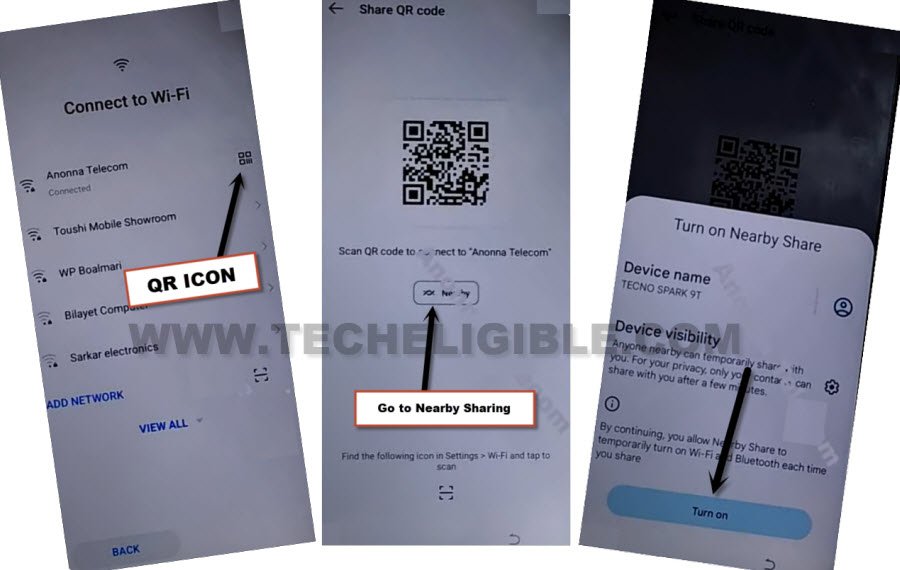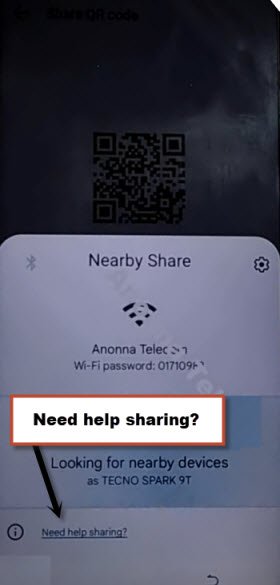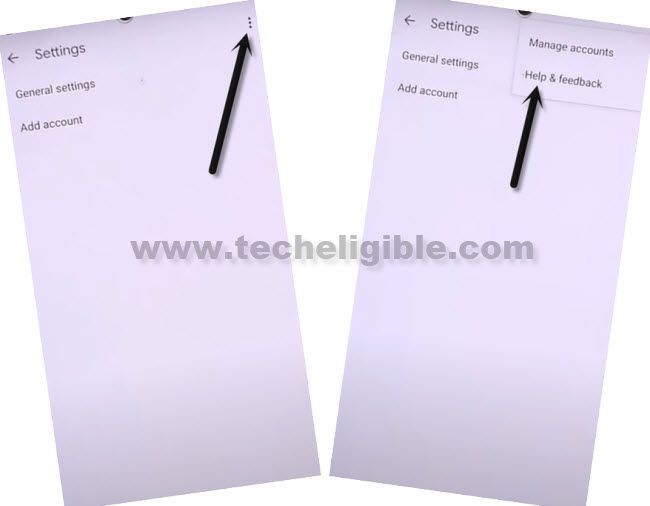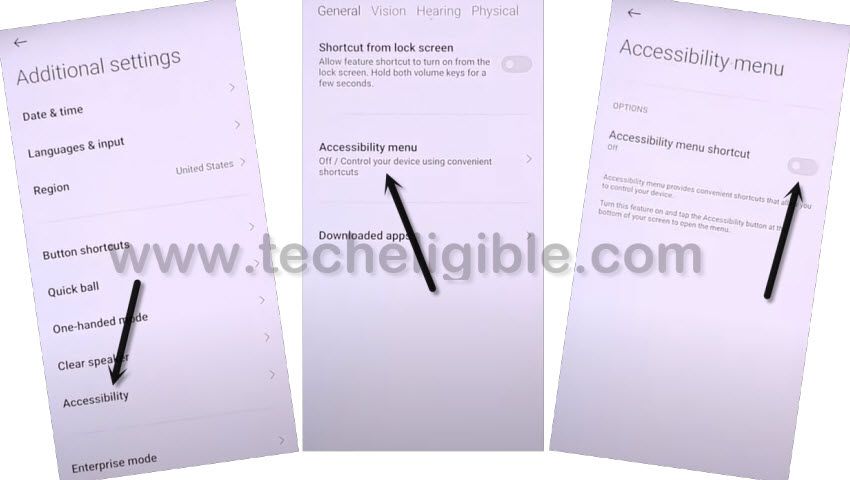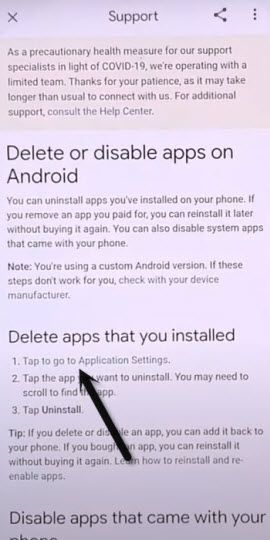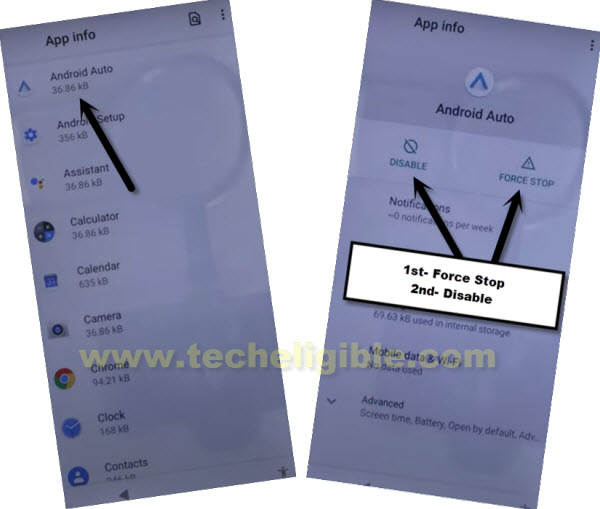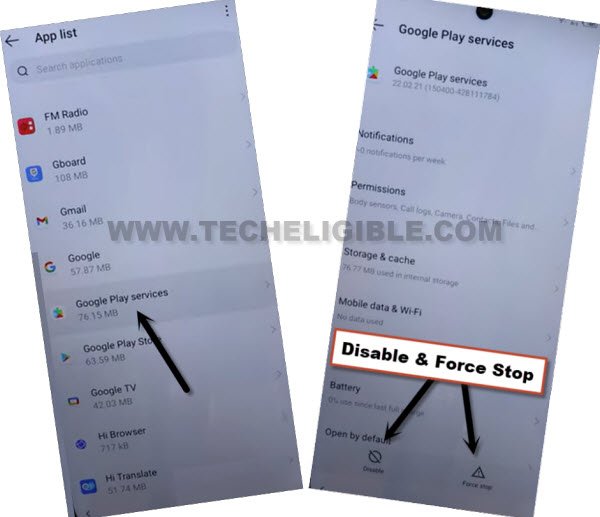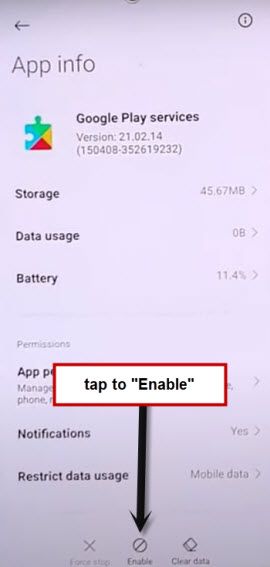Remove FRP Account Infinix Hot 20i Android 12 Updated Way
We have another new way to Remove FRP Account Infinix Hot 20i. Obviously, you want full access to your device again with updated Gmail account, you can achieve your this goal once you follow up easy guideline from this post. What we do in this post actually is, we will force stop and disable few main applications from app list. Afterwards, the Accessibility Shortcut menu will be turned on, and then, we can easily finish up setup wizard without facing any google verification display.
Note: We highly recommend you to apply this method only on your own device, if you are not the actual owner of Infinix device. You found this from some where. So, you must return this device to its real owner.
Let’s Start to Remove FRP Account Infinix Hot 20i:
-Let’s start guideline from here by connecting WiFi, and then, go back on (Connect to WiFi) display (See below image).
-Tap over “QR Code” icon, and then, hit on > Near by Share > Turn on.
-You will have a blue colored link there, just tap on that link “Need Help Sharing?”.
-From help screen, tap to > 3 Dotes > Share Articles for infinix frp bypass.
-Long tap over “Gmail” icon from popup.
-Go to > Notification > Additional Settings in the app.
-Hit on “3 Dots” from top right corner, and tap to “Help & Feedback”.
-Type “d” letter in search tab. After that, tap on “Delete or disable apps on Android”, that will be displayed in search result.
-Hit on hyperlink “Tap to go to Application Settings”.

-We have to access infinix hot 20i (Settings), for that, search and go to > Settings > Open > Additional Settings.
-Hit over “Special Function”.
-From there, you have to hit over > Accessibility > Accessibility MENU > Turn on > Allow > OK.
-The green (3 Dots) icon will stick over the right edge of the screen, just tap on those 3 dots once, and you will see some more option in popup. (That means, 3 dots working fine), just tap once on “Back Arrow” to close 3 dots menu.
-Go back to (Delete or Disable App on Android) screen, and then tap again on “Tap to go to Application Settings”.
-Tap on > 3 dots > Show system Apps to Remove FRP Account Infinix Hot 20i.
![]()
Find and Force Stop, and Disable Few Apps:
-Find and tap to “Android Auto”, and then hit over “Disable > Disable App”.
-After that, tap on > Force Stop > Ok.
-Tap to > Android Setup > Force Stop > OK.
![]()
-Find and tap to > Google Play Services > Force Stop > OK.
-Now tap to > Disable > OK.
-By hitting over back arrow, just go back to (Connect to WiFi) screen.
-Tap on your “Connected WiFi SSID name”, and then, tap to “Forget” to disconnect and forget your connected WiFi, because after restart device, we don’t WiFi to be connected.
-Restart device, after that, go to “Connect to WiFi” screen by hitting on > Next > Next > skip.
-Connect WiFi again, and then hit on “Next”.
-From (Terms of use) screen, check mark option “i have read and agree”.. and hit on “Next”.
-Now wait over (Loading) screen, after that, you may get a popup message of (Data Restore tool keeps stopping), just tap on > App info > Disable > Disable App, after that tap as well on > Force Stop > Ok.
-Tap on “Back Arrow” to go back to (Terms of use) screen, from there tap again on “Next”.
-Wait over “Checking for update” screen for 30-40 sec.
Quickly Follow Steps to Turn on Google Play Services App:
-Quickly hit on > 3 dots > Assistant > Settings.
Note: You may have to repeat this 10-20 times quickly, because, very often, we don’t get “Settings” option to hit on, that’s why, it becomes difficult to access (Google Play Services) app screen, so keep repeating until you successfully hit on (Settings) option and reach to (App info) screen same as shown in below image.
-Quickly tap on “Enable” to enable google play services.
-Tap one time on “Back Arrow”, and there you will see (Google Services) screen.
-Go to > More > More > Accept.

-Just finish setup wizard by hitting over “Next & Skip” options, once you reached inside device homescreen, just go to > Settings, and turn off (Accessibility Option) from there. This is how, you can Remove FRP Account Infinix Hot 20i (Android 12) without PC, thanks for visiting us.
Few More FRP Guidelines:
-FRP Method on Infinix Hot 12 Play