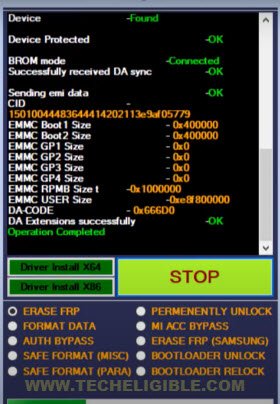Remove FRP Infinix Hot 8 Android 9 2022 By Free PC Software
We will use free PC software named (ST-MTK Universal) to Remove FRP Infinix Hot 8 (Android 9) without using any paid frp tool, and this free tool can easily be downloaded from below link, you don’t need to do any extra steps except a long press (Volume UP/Down) keys at same while using the PC software, lets’ follow steps from below to bypass frp.
Note: We highly recommend you to apply this method only on your own device, if you are not owner of this Infinix Hot 8device, or you found this from some where, you must return this device to its real owner.
Let’s Start to Remove FRP Infinix Hot 8:
-First of all, we have to download below software in our PC to successfully bypass frp.
⇒ SM-MTK Software [DOWNLOAD]
Pass: techeligible.com
-Extract the downloaded tool using password (techeligible.com).
-Install (SM-TMK) tool, and right click on this tool icon, and then click to (Run as administrator).
-Do install your required PC USB Driver, so that your device could easily be detected from your PC.
-Select “ERASE FRP” option, and then click to “Start” button from the software.
-You will have a message there (waiting for device..).
-Switch off Infinix Hot 8 device.
-While long press both (Volume UP/DOWN) keys, connect device with PC.
-Afterwards, the device will be detected from the software, and FRP bypass process will just start, in few seconds, you will have a message of (Operation Completed).
-Disconnect device and complete setup wizard, you are all done from Remove FRP Infinix Hot 8, thanks for visiting us.
Read More: