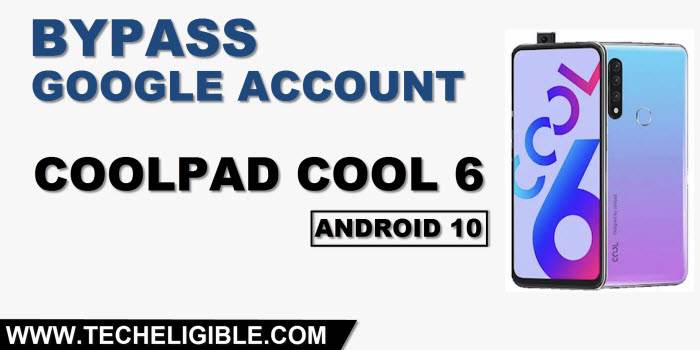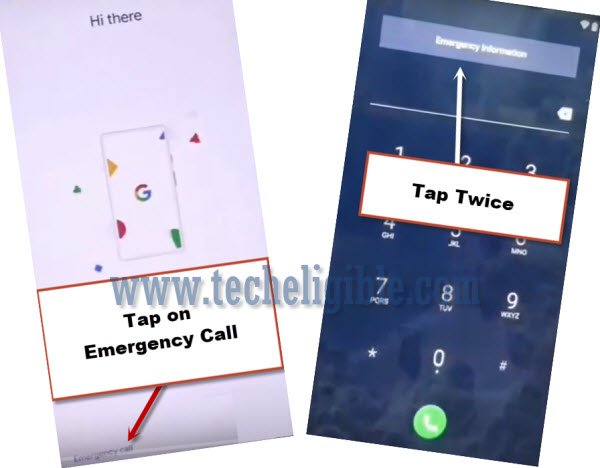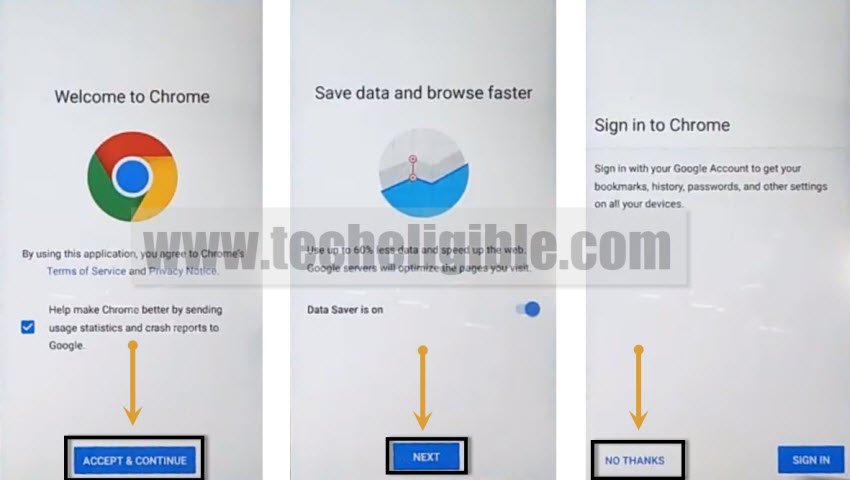Bypass frp Coolpad Cool 6 Android 10 Without PC -FRP Bypass New Way
You can Bypass frp Coolpad Cool 6 Android 10 by this latest working method, without using PC and Paid FRP Tool, just connect WiFi, and go to (Emergency Call), all steps have described below, follow carefully to bypass frp.
You should know what is FRP, this FRP Word stand for Factory Reset Protection, which is google android device security feature, and this security feature (FRP) protect device from unauthorized access and data leaking. First time, this feature has been launched on (Android 5.1), FRP is automatically activated once you login using your Gmail Account in any Android Phone, if you perform any (Hard Reset) task to this device, you won’t be able to access the device till and until you login with previously logged in Gmail Account. Follow steps below in order to bypass frp Coolpad Cool 6.
Warning: This method is only for Device Owner & Educational Purpose only to give you information, how you can get back your own frp locked device with free method.
Let’s Begin to Bypass frp Coolpad Cool 6:
1. Connect WiFi & Go back to (Hi There) screen.
2. Tap “Emergency Call”, and double tap on “Emergency Information”.
3. Tap to “Pencil icon”, and tap on “Name”, tap to “Small Down Arrow” from the profile pic, and hit on “Choose an image”.
4. Go to “MENU icon”, and tap on “Drive”, and then tap to “Permissions”.
5. Tap to “Search icon”, and search “Chr”, tap on “Chrome App info“, tap to “OPEN”.
6. Go to > Accept & Continue > Next > No Thanks.
Download FRP Tools:
7. Search in browser “Download frp tools“, visit our website searched result by following below image.

8. Download “Google Play Services” app.
9. You will see “OPEN” option at the bottom, just tap on that to install this app.
Note: Before the installation process starts, you may have a (Chrome Popup Window), tap on “Settings”, and then turn on option “Allow from this sources”, now this will allow you to install frp apps to bypass frp Coolpad Cool 6.
10. Tap on “Back Arrow” from bottom, and then tap on > Install > Done.
11. Download “Apex Launcher” app, from bottom notification, tap on “OPEN”, and then tap to > Install > Open.
12. Through apex launcher app, we will reach to the device homescreen.
Disable 2 Apps in order to Bypass FRP:
13. Go to > Settings > Apps & Notification > See All Apps >

14. Google Play Services > Disable > Disable App.
15. Go to > Settings > Security > Device Admin App > Android Device Manager > Deactivate / Disable.
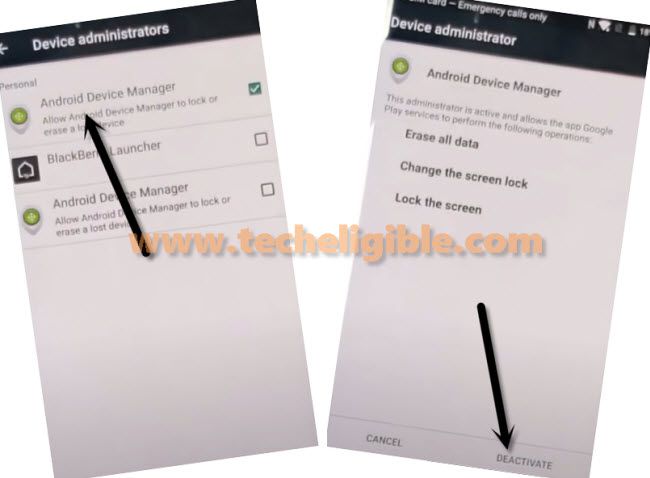
16. Create new pattern to bypass frp Coolpad Cool 6.
17. Go to > Settings > Security > Screen Pinning > Turn on.
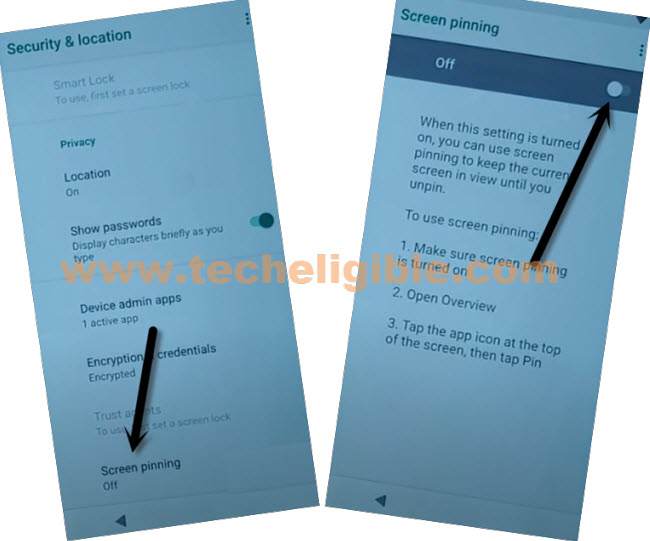
18. Turn on “Lock Device when unpinning”, and then tap on “Fingerprint + Pattern”.
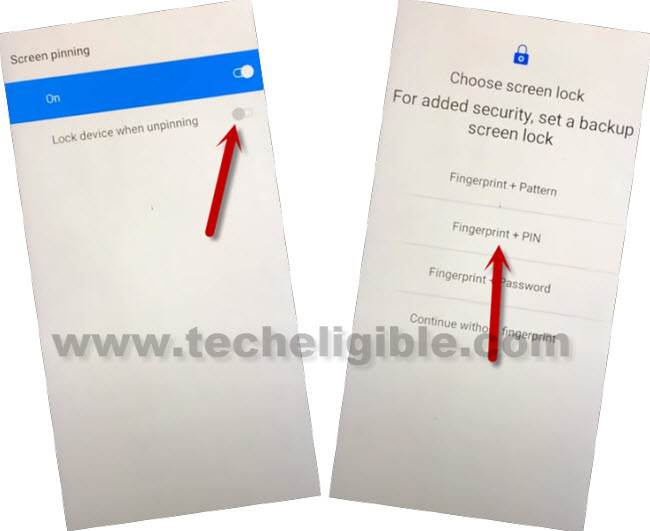
19. Draw your new pattern twice time, and tap to “Confirm”.
20. Tap “SKIP” from touch sensor screen.
Note: Check your pattern has successfully been activated or not, for that, press “Power button” once to turn off the screen only, and then press “Power button” again to wake up the screen, there you will be asked to enter pattern lock to unlock the screen, just draw your already setup pattern, and this will unlock the screen, that means your new pattern lock is working fine, and this will ease you to bypass frp coolpad cool 6 Android 10.
21. Enable again the disabled “Google Play Services”, to enable this app, go to > Settings > Apps & Notification > See All Apps.

22. Find and tap to > Google Play Services > Enable.
23. Restart Phone & Complete Setup Wizard & Tap to > SKIP > SKIP (To bypass the Google Sign-in Screen).

Read More: