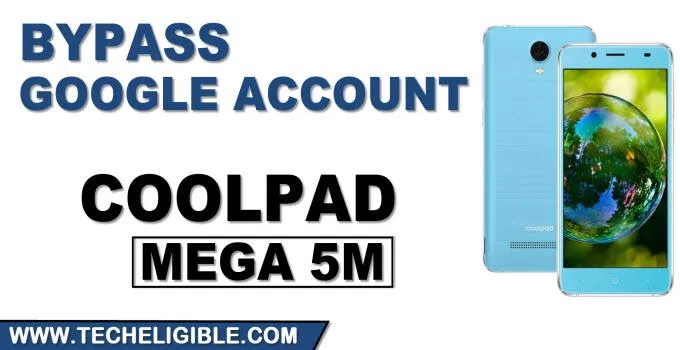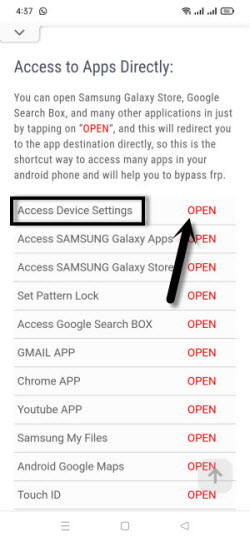Bypass Google FRP Coolpad Mega 5M Easy Way to Remove FRP
Bypass Google FRP Coolpad Mega 5M, if you still cant memorize your forgotten Gmail account, and we know, you must be in tense, and finding out a best working method to access the device without signing with recent Gmail, in this below method, we will open (Clover Browser), this is build in browser in Coolpad, once we reach to this browser, we can easily bypass google frp with some frp free apk applications, so Follow steps from below.
Warning: This method is only for device owner and for educational purpose only, so try only on your own device.
Let’s Start to Bypass Google FRP Coolpad Mega 5M:
-Turn on Micromax Q402+ & Connect Wi-Fi network.
-After Wi-Fi connected successfully, go back to first “Welcome Screen” just by tapping on “Back Key” multiple times.
-Tap on > Vision Settings > Talkback > Turn on talkback from there.
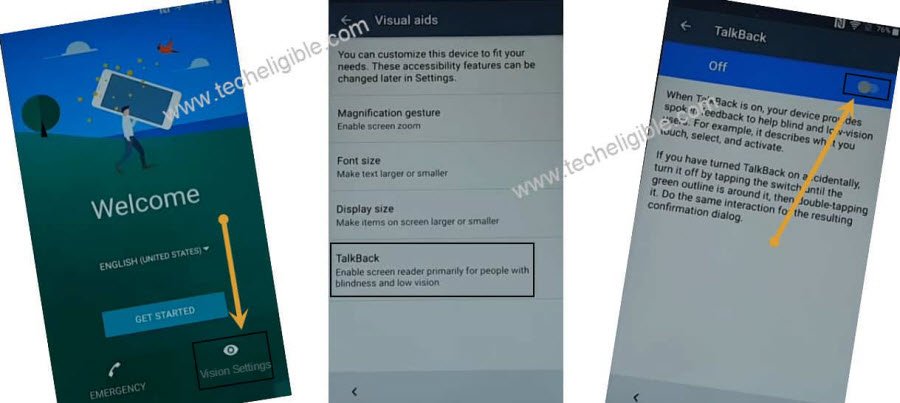
-Swipe screen in “L” shape, and double tap on “Talkback Settings”.
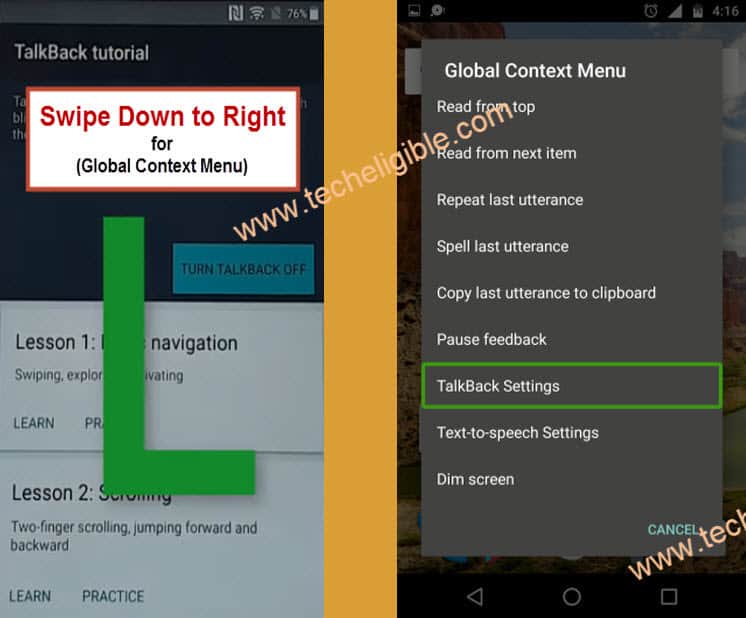
-Long hold (Volume UP + Down) keys, tap on “OK” from suspend talkback screen.
-Now go to “Help & Feedback”.
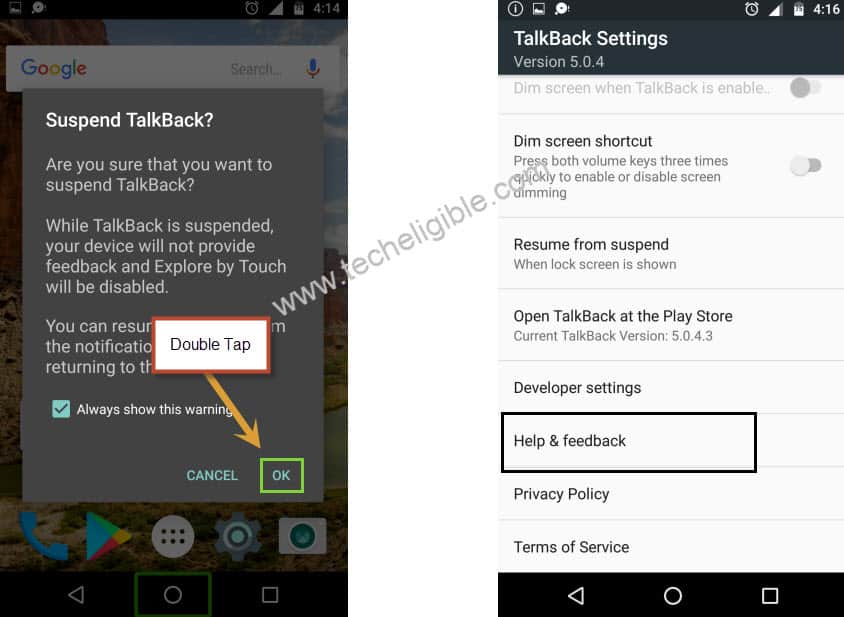
-Search and go to “Use Morse Code”.

-Play Video, and hit on “Video Title” to open YouTube website.
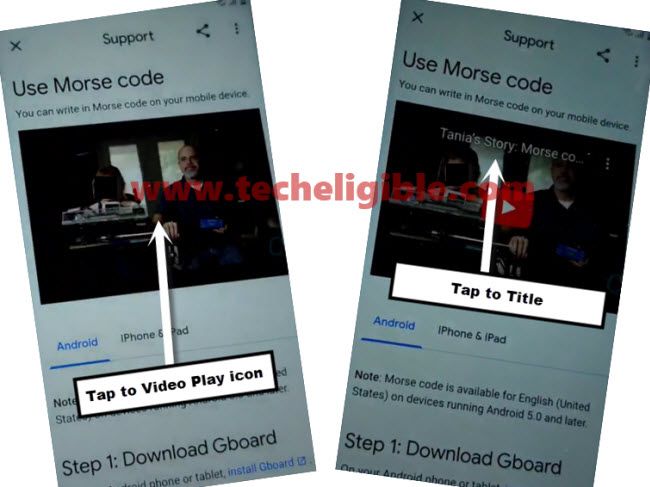
-Open with “Clover Browser”, and tap to > Next > Experience > Allow.
-Search and install frp apps to Bypass Google FRP Coolpad Mega 5M.
Search & Install FRP App:
-Search in browser “Download FRP Tools“, and go to our website searched result same as shown in below image.

-Scroll down, and tap to “Google Play Services” to download it, after you are done from downloading, just tap on “MENU” icon from bottom center of your browser, and go to “Download Management”.
-Select “Downloaded” option from top, and the downloaded app will appear there.
-Tap on “Google Play Services”, and there this will show you a popup window, tap to “Settings”, and turn on option “Unknown Sources”.
-Tap to “Back Arrow”, and tap to > Next > Install > Done.
-By tapping on back arrow, get back to our website FRP Tools page, now tap to “Access Device Settings“, this will redirect you into your phone settings, and you can easily Bypass Google FRP Coolpad Mega 5M.
-Go down, and tap to > Systems Settings > Security.
-Tap to > Device Administrator > Find My Device > Deactivate this device administrator.

-Go back to > Settings > Apps.
-Find and hit on > Google Play Services > Disable > Disable App.

-Lets add new google account to bypass google frp completely, for that, go back to > Settings > Account > Add Account > Google > Sign in with your active Gmail ID.
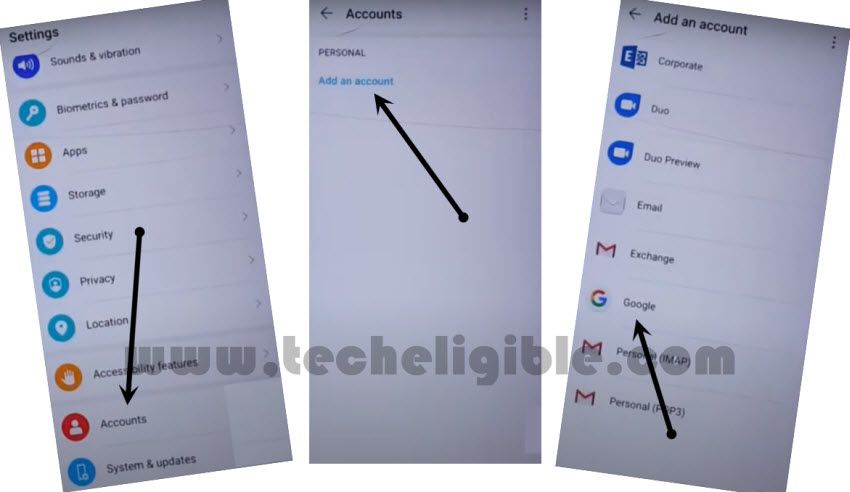
Enable Back Disabled App:
-Go back to > Settings > Apps > Google Play Services > Enable.
-Again, get back to > Settings > Systems Settings > Find My Device > Enable.
-Restart this device, because you are all done from Bypass Google FRP Coolpad Mega 5M.
-Now you just have finish the initial setup to access device normally, Thank You.
Read More: