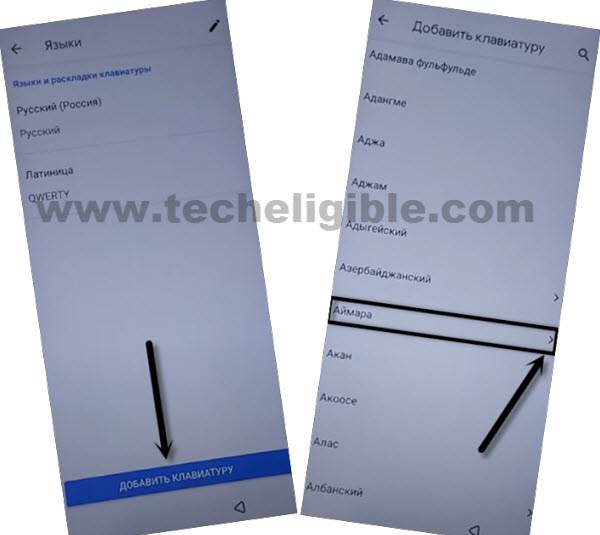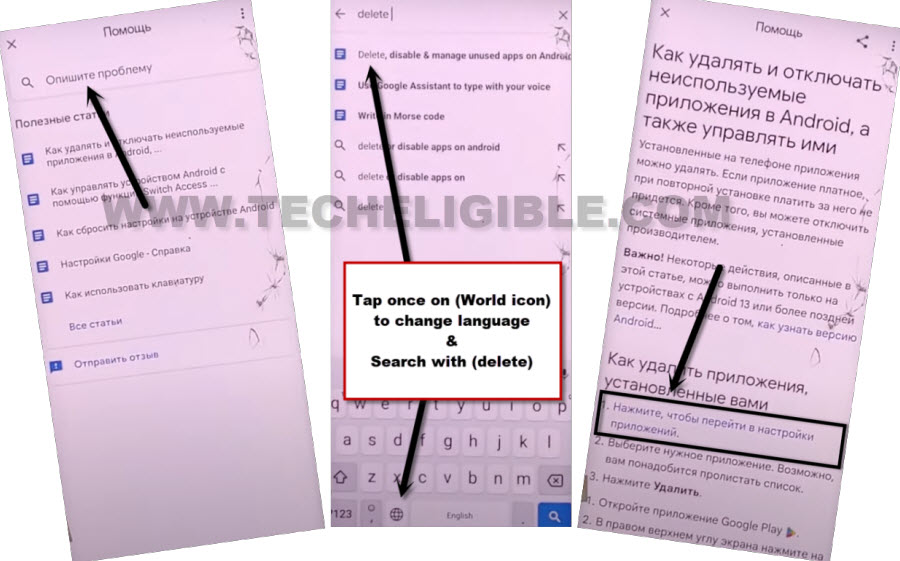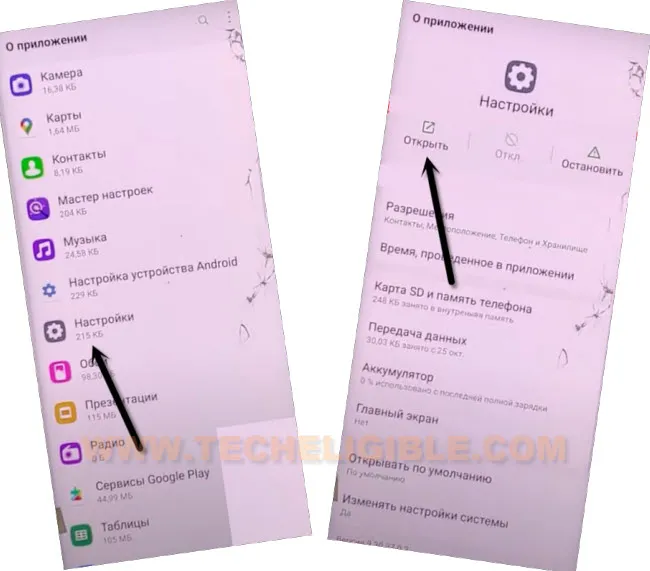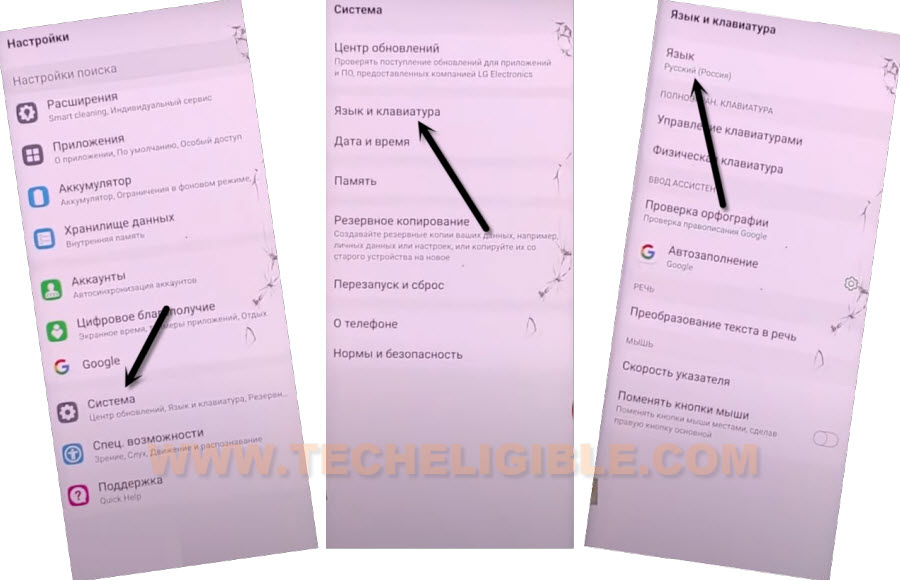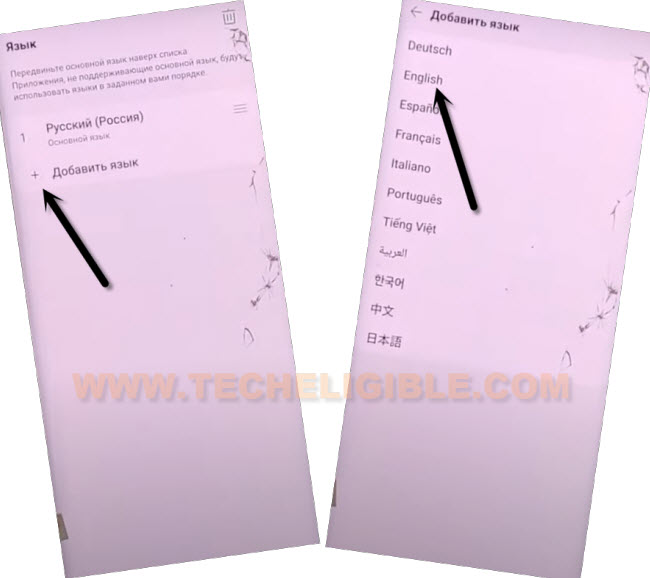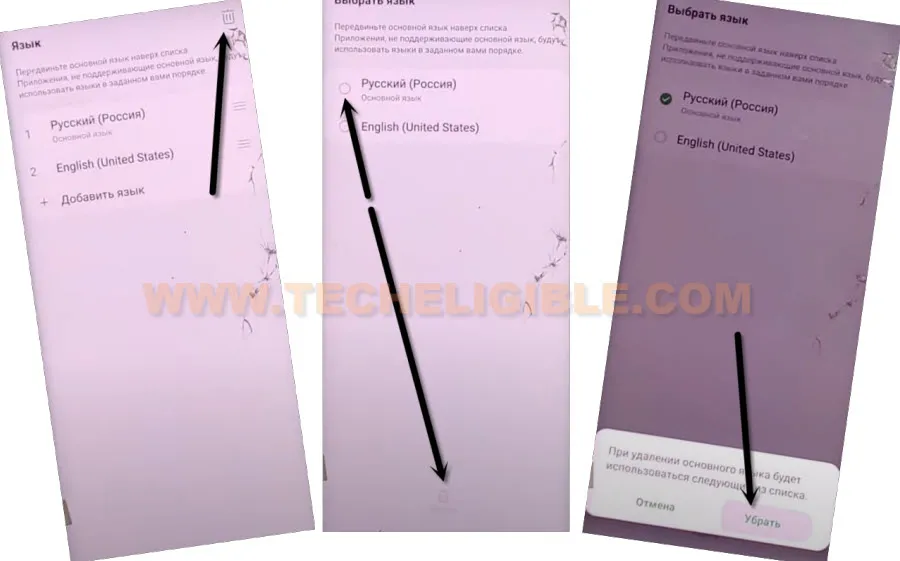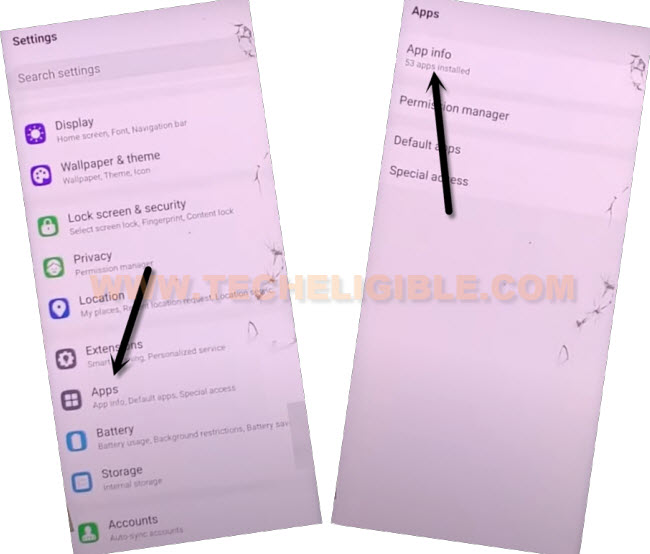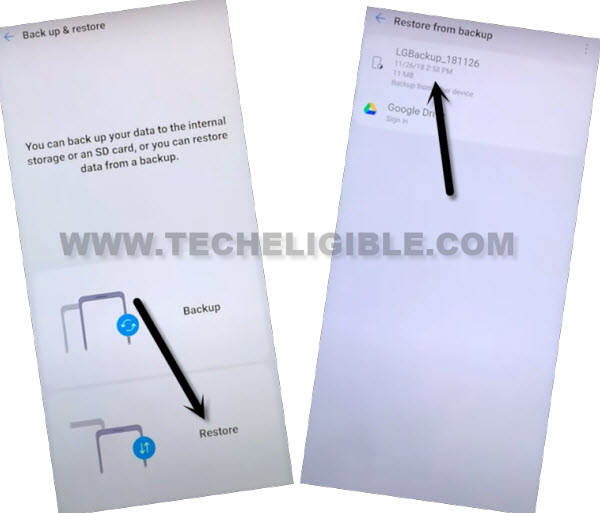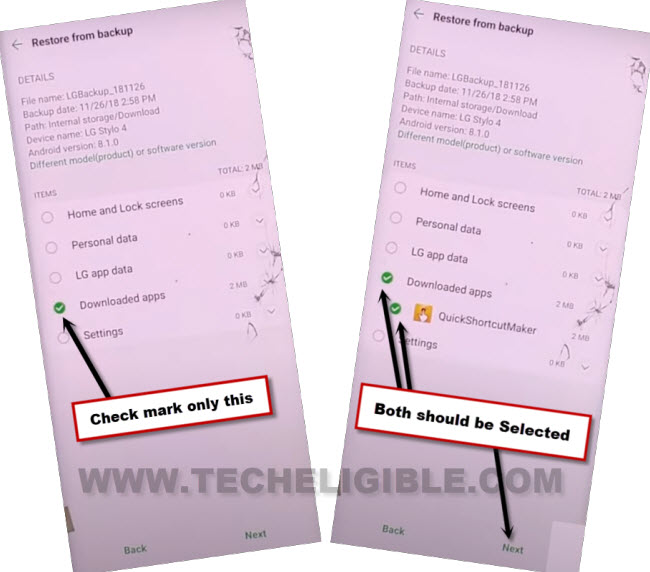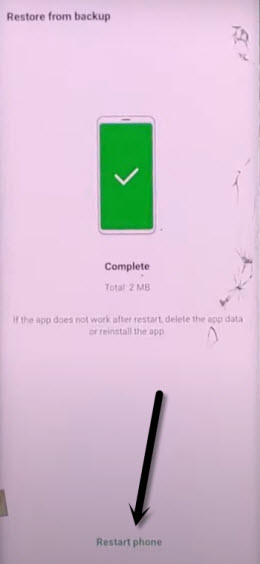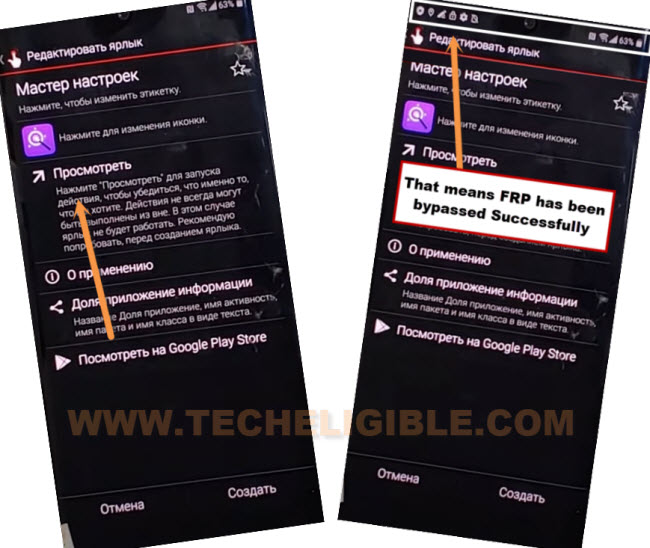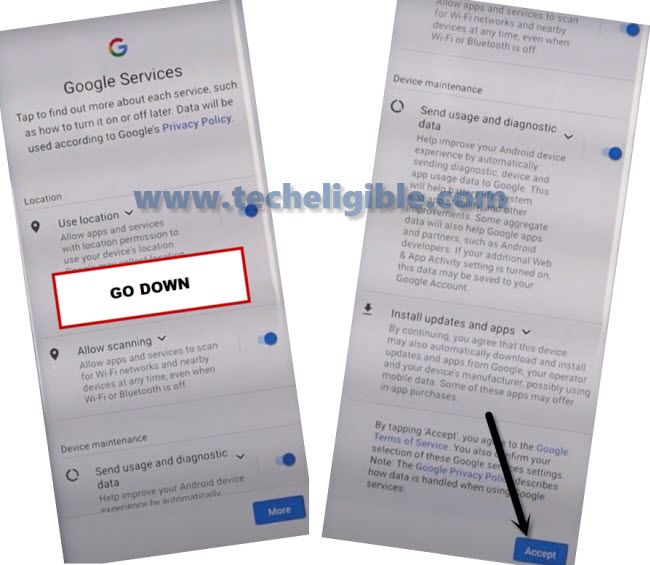2 Methods to Bypass FRP LG Velvet 5G Android 12, 11, 10
Good news for you, you can easily Bypass FRP LG Velvet 5G for even most latest android version device too. If you’re unable to find out your previously synced google account, so you don’t need to be worried here. Just apply below method on your LG device, and fix this problem easily within 10-15 minutes only. If your device has Android 12 or 11 version, then, you will have to downgrade android version first. Therefore, we have already mentioned everything below, just continue reading this post.
Disclaimer: This Content is Only For Educational purposes, This Content is not made for doing any illegal activities, All Content provided by this Website is only and only for Educational purposes, Please do not misuse any content from this Website.
| Method 1: FRP Unlock LG Velvet 5G (Android 12 | 11 | 10) |
| Method 2: FRP Unlock LG Velvet 5G (Android 10) |
Method 1: Bypass FRP LG Velvet 5G Android 12 | 11
To accomplish this method, we have to downgrade android version of our device from Android 12 or 11 to Android 10. After that, you can come back here, and follow below steps on your device successfully. We have a brief method on how to downgrade android version, you can visit our that method first.
-First of all, Downgrade your LG Velvet 5G Android Version to Android 10 [Click Here to Downgrade Android Version]
-Once you successfully downgrade android version, just re-visit this page, and continue following below steps from here.
-Change your device language to (РУССКИЙ) Russian.
-Go to > Next > Right Option, as soon as you see loading screen, just tap to “Back” arrow from bottom.
-Go to > + Option > + Option from wifi screen.
-Tap over “SSID” field tab to bring keyboard, long hit over “World icon” from there, and hit over “Last Blue Link” from popup window.
-Hit over “Center Blue” option, and then tap over any option that has arrow indication.
-Go to > 3 dots > 2nd option.
-Tap over “Search” box to bring keyboard, and then tap on “World icon” to just change keyboard language to english.
-Search there “Delete”, and go to searched result “Delete, Disable & Manage unused apps on android”.
-Hit “Blue Text Link” same as shown in below image.
-Search for “Settings” app, and tap on that application, after that, tap to “Open” option same as shown in below image.
-We’ve reached to device settings successfully, lets change device language back to English now.
Change Device Language to English:
-Go down, and tap to 3rd last option that has a (Settings icon), and then tap over “2nd Option” from there, after that, tap to “1st option”.
-Hit over “+ option” to add new language, and select “English > United State”.
-Lets delete Russia language, just hit over “Delete icon” from top right corner, and select “Russia language”.
-Tap to “Delete icon” from bottom center, and then, hit on “Right Option”, this will remove Russia language successfully.
-Go back to “Settings”, from there, go to > Apps > App info to Bypass FRP LG Velvet 5G.
-Tap over > Chrome > Open > Accept & Continue > No Thanks.

Download LG Backup from FRP Tools Page:
-Search in browser “Download FRP Tools“, and go to our website searched result.
-Now scroll down, and download from there “LGBackup 181126” tool.

-Once downloading process is done, just go back to LG device “Settings” by hitting over back arrow few times.
-Go to > System > Backup > Ok > Backup & Restore.
-Hit over > Agree > Restore > LGBackup_181126″.
-Un-check all option, and select only “Download Apps” from there.
-If you hit over “Down Arrow” that is right next to the (Downloaded apps), you will see there a (Quick Shortcut Maker) app, do make sure, this app is also checked marked.
-Now hit over “Next”, and tap to “Restore”.
-Once the restoring process is done, just tap over “Restart” option to restart device.
-After restarting device, you will get back on first (Welcome) screen. We have to access back to device settings by applying above steps again to Bypass FRP LG Velvet 5G.
Repeat All Steps to Go to Settings:
-Change your device language to (РУССКИЙ) russian.
-Go to > Next > Right Option, as soon as you see loading screen, just tap to “Back” arrow from bottom.
-Go to > + Option > + Option from wifi screen.
-Tap over “SSID” field tab to bring keyboard, long hit over “World icon” from there, and hit over “Last Blue Link” from popup window.
-Hit over “Center Blue” option, and then tap over any option that has arrow indication.
-Go to > 3 dots > 2nd option.
-Tap over “Search” box to bring keyboard, and then tap on “World icon” to just change keyboard language to english.
-Search there “Delete”, and go to searched result “Delete, Disable & Manage unused apps on android”.
-Hit “Blue Text Link” same as shown in below image.
-Find out and tap on “Quick Shortcut Maker” app from app list, and then hit over “Open” icon to launch this app.
-Find and tap over “Purple Setup wizard” icon, and this will extend further, just tap 3rd number (purple setup wizard).
-Now hit on “Try” option same as shown in below image.
-After hitting over that, you will start seeing some apps notification at the top bar, that means, you are all done from bypass frp LG Velvet 5G
-Restart your device now, and you will be inside the device homescreen without completing setup wizard.
Method 2: Bypass FRP LG Velvet 5G (Android 10)
This is a bit tricky method, and you are also required another android device, that has a SIM internet connection, because we will connect frp locked phone to the other android device via hotspot.
1st Step: Turn on “Hotspot” in any other Android Phone.
2nd Step: Connect LG Velvet 5G phone to other android phone hotspot.
3rd Step: Put LG Velvet phone on a screen of “Set internet Connection”, and put other android device on a “Hotspot Settings” screen. (See Below image).
4th Step: This step very tricky, and you may fail 5-10 times almost, but don’t lose hope, keep trying until you succeed, the step is
! You have to keep your both finger on a stand by near “Next” option on LG Velvet 5G screen, and near “Turn off” option on other android phone.
!! At the same time, Tap “NEXT” from LG Velvet Phone & Turn off “Hotspot“, if you did that at the same time, you will be able to see “Google Services” screen, and if you do not see that screen, so that means you failed, just try again.
!!! After Passing above step, you will have “Google Services” screen, from there just go down and tap on > Accept.
5th Step: Tap to > Setup Fingerprint > Next > Next > Pattern > Draw your any desire Pattern twice time and then hit on “Confirm”, congrats, now we are done from Bypass FRP LG Velvet 5G.
6th Step: Get back to 1st “Welcome” screen, tap to > Next Arrow > Skip > Connect WiFi in LG Velvet 5G phone, and then tap to > NEXT > Don’t Copy > Draw your already setup Pattern Lock > SKIP > SKIP > More > Accept > OK.

Note: If your phone stuck on a loading screen…., then just restart device, and complete setup wizard again same as we did in previous step.
Factory Reset:
Final Step: To completely Bypass FRP LG Velvet 5G, we ought to perform a factory reset process. Hence, simply go to > Settings > System > Restart & Reset > Factory Data Reset > Reset Phone > Draw Pattern > Delete all > Reset, and then phone will be restarted. Afterwards, you just have to finish setup wizard one more time in order to access the phone normally, if you want to add your new Gmail ID, so you can do that as well from the Settings.