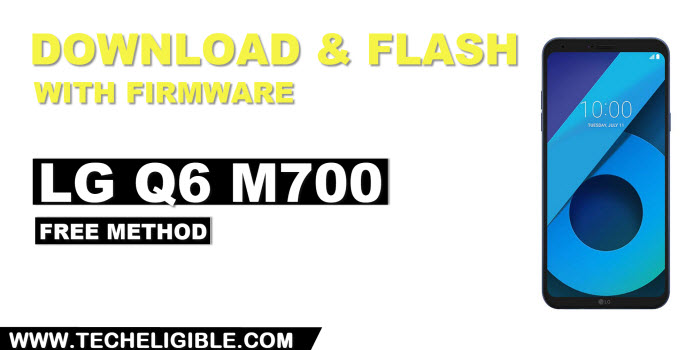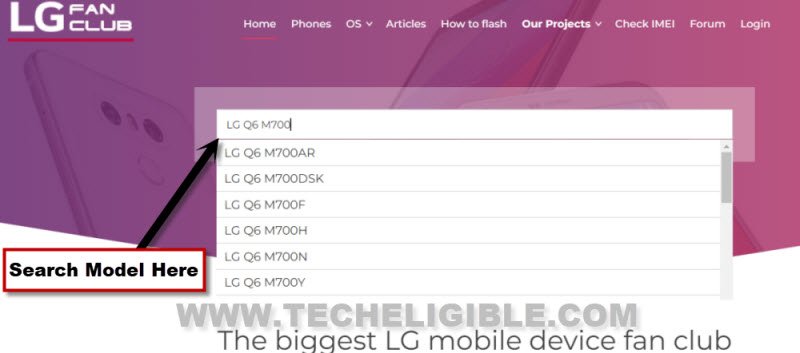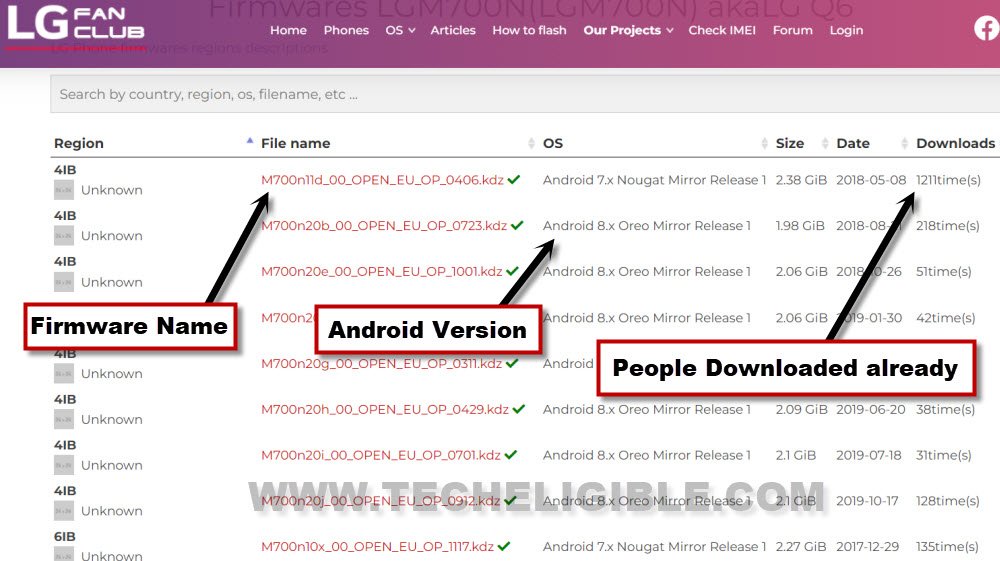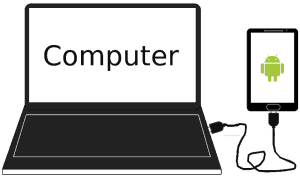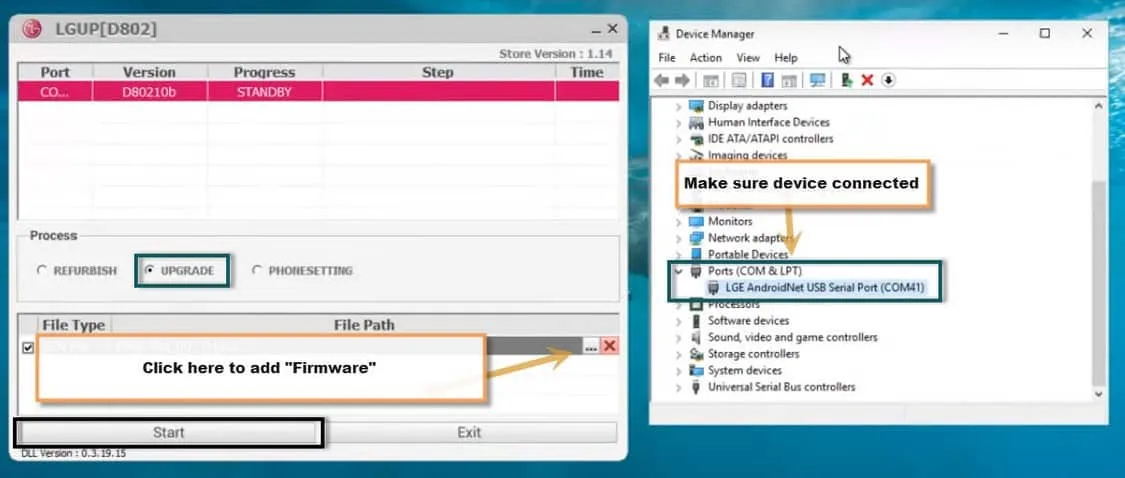Download Firmware LG Q6 M700, and Flash with LGUP Tool
If you are looking for complete method from Download Firmware LG Q6 M700 to Flashing properly, so we’ve mentioned all steps below, you can download firmware for Q6 device in free of cost from LG official website. After that, the Fleshing tool can be downloaded from here easily.
This is not a big deal to flash LG device, even, if you are new in this field, or you don’t wanna visit any mobile repairing shop, you should know, only your device complete model name, and android version. that’s it. Through flashing, we can fix up multiple issues from our device software side. Let’s follow steps from below.
Disclaimer: We’re not responsible for anything that may happen to your device. So do it at your own risk and take the responsibility upon yourself.
This method covers all LG Q6 M700 models from downloading firmware to flash with.
⇒ LG Q6 M700AR
⇒ LG Q6 M700DSK
⇒ LG Q6 M700F
⇒ LG Q6 M700H
⇒ LG Q6 M700N
⇒ LG Q6 M700Y
⇒ LG Q6a M700
⇒ LG Q6a X600K
⇒ LG Q6a X600KL
Required Tool to Flash LG Q6 M700:
⇒ Computer
⇒ USB CABLE
⇒ FIRMWARE
⇒ FLASHING SOFTWARE
⇒ USB DRIVER
Note: Flashing Software, Firmware, and USB Driver, you can download from below, and complete procedure has been described about how to flash with firmware and Download Firmware LG Q6 M700N.
How to Download Firmware LG Q6 M700:
-First of all, open chrome browser in your PC, and go to “lg-firmwares.com” website.
-Enter your device Model name, and scroll down.
-Go all the way down from that page, and there you will have a list of all downloadable firmware, would recommend to go for most downloaded items firmware, and do also check android version of that firmware.
-We mentioned you some important detail to understand which firmware you should download for your device, if you are looking for downgrading android version, so you must check out android version first before downloading firmware, if you are looking to upgrade, in both cases you must look at android version.
Note: if you are not aware of which firmware you should download after checking model name, and android version, just go for most number downloaded firmware.
Download Flashing Tool & Drivers:
-Before starting this process, we have to download flashing tool and LG drivers, so that, we may not face any trouble at the time of device flashing and device connectivity.
| ⇒ LGUP Tool [DOWNLOAD] ⇒ LG USB Driver [DOWNLOAD] |
-Install both downloaded software in your computer.
Reboot LG Q6 in Download Mode:
-Switch off LG Q6 Device.
-Connect one end of micro USB Cable to computer/laptop.
-While pressing (Volume UP) key, connect 2nd end of micro USB Cable to your LG Q6 Device
-Release holding key after your device enter into “DOWNLOAD MODE”.
Note: While pressing Volume UP key, connect LG Q6 to your computer.
Lets Flash Device With Downloaded Firmware:
-Open “LGUP” software in PC.
-Click on “3 Dots” to give file path of downloaded “FIRMWARE”.
-Select “UPGRADE” option.
-Click on “START” button to flash LG Q6 Smartphone.
Note: You will be able to see your device detail in “LGUP” software, this is to make sure that, your device has successfully been detected by computer & LGUP Software.
Summary:
-Download Firmware + LGUP + USB DRIVER.
-Install LGUP + USB Driver.
-Extract Downloaded Firmware.
-Put LG Q6 device in download mode.
-Connect device to computer/laptop.
-Open “LGUP” Software and give file path of “FIRMWARE” in LGUP software.
-Click on “Start” button to flash with firmware.
This is how, you can Download Firmware LG Q6 M700 all models, and easily Upgrade and Downgrade with downloaded firmware using free LGUP tool. Thanks for visiting us.