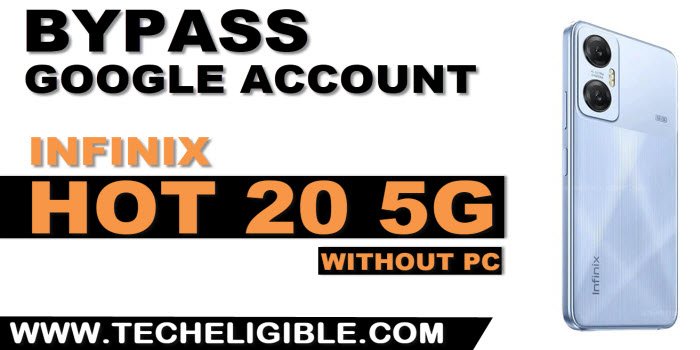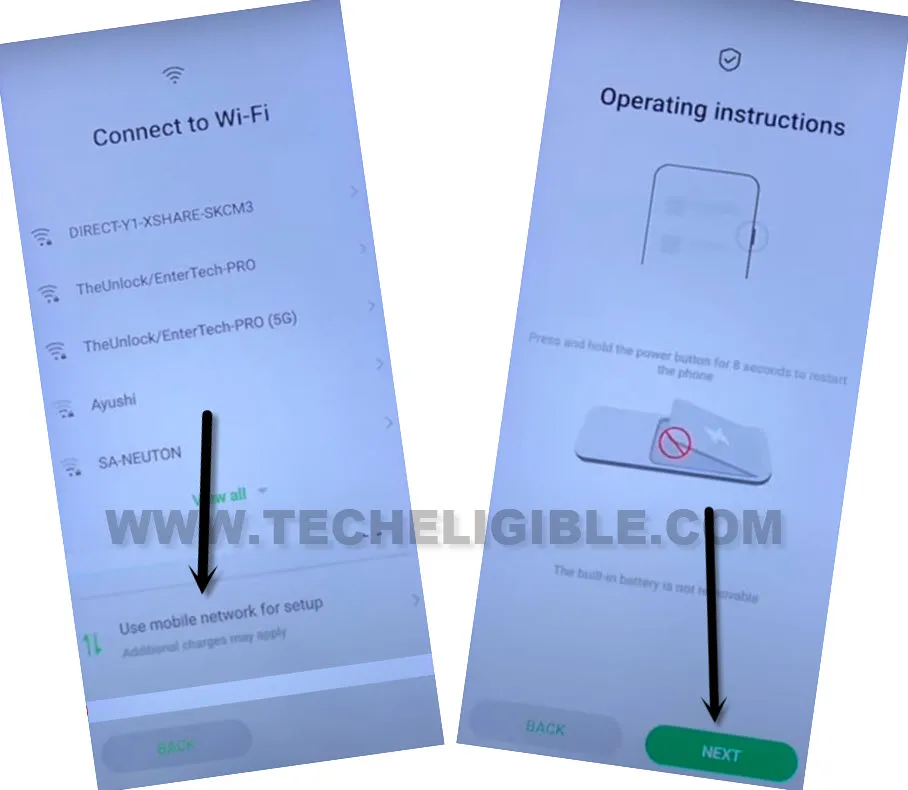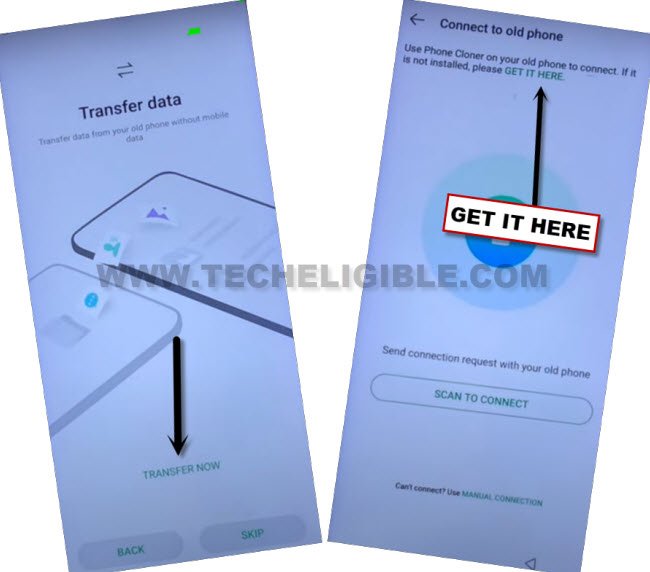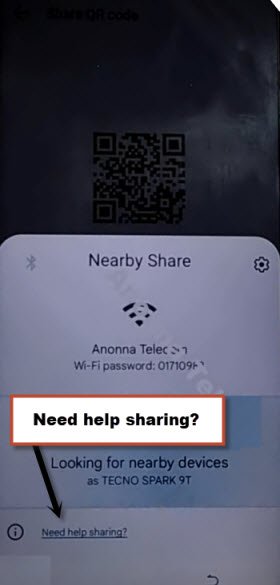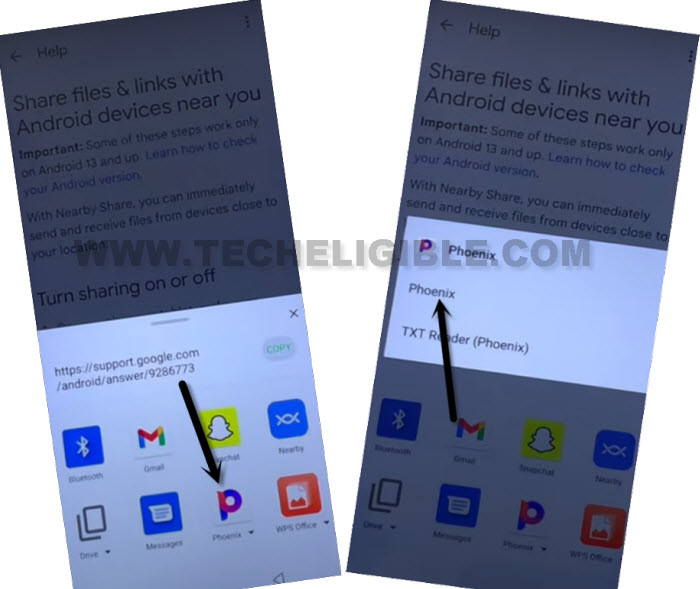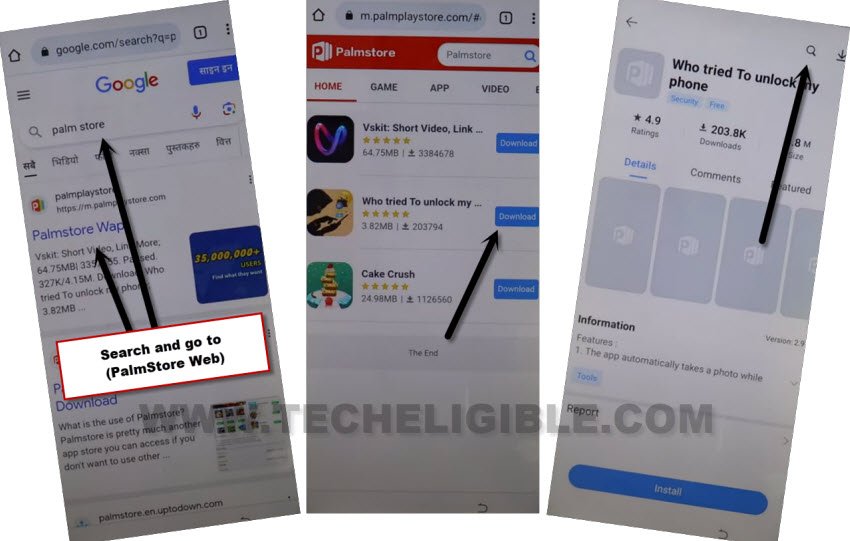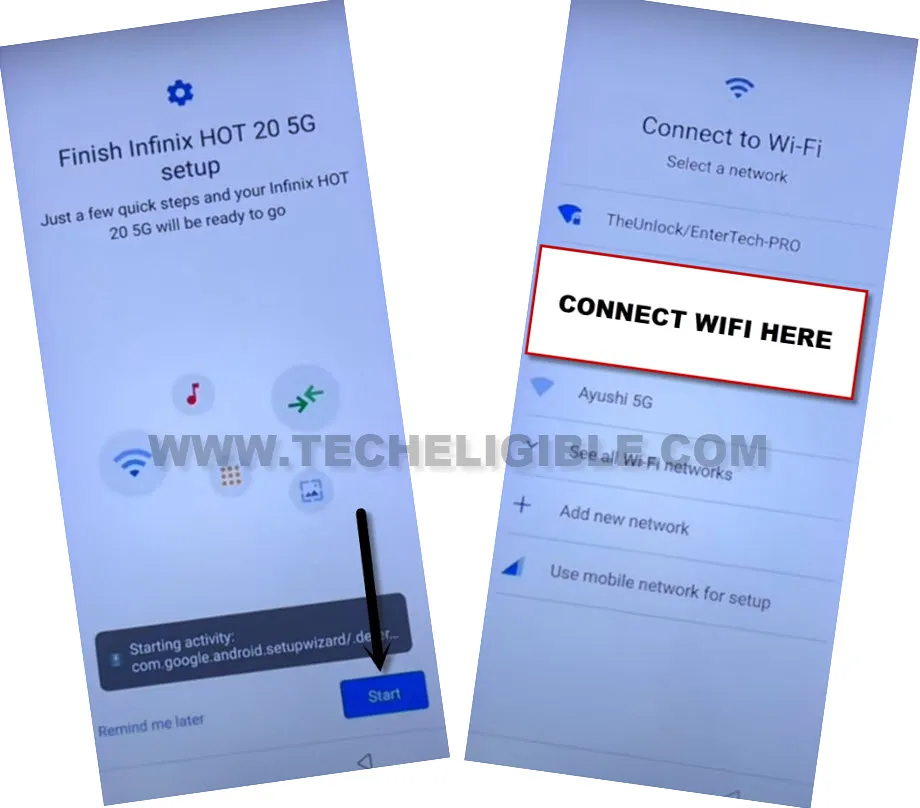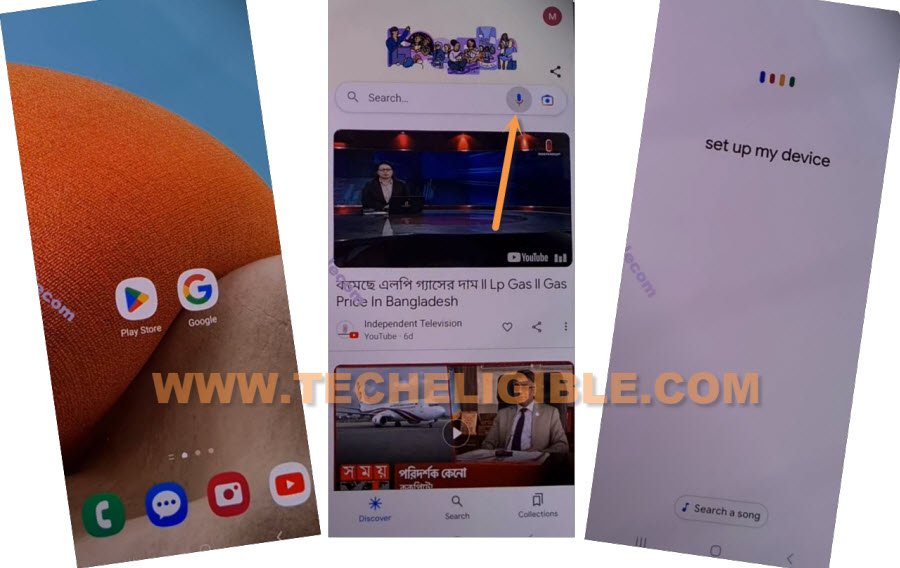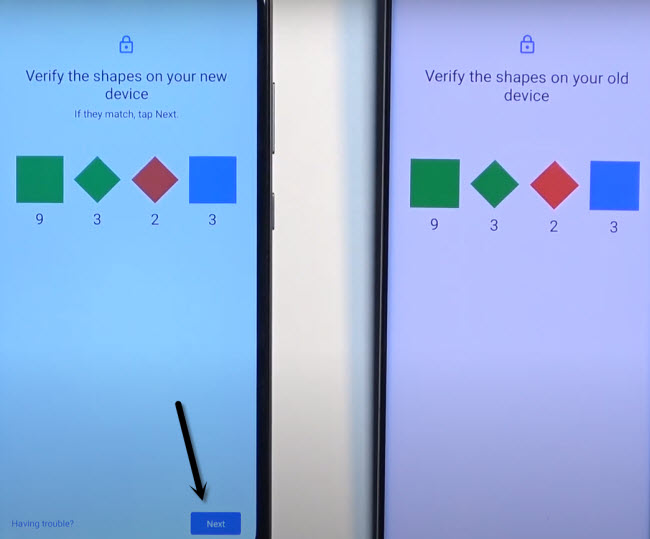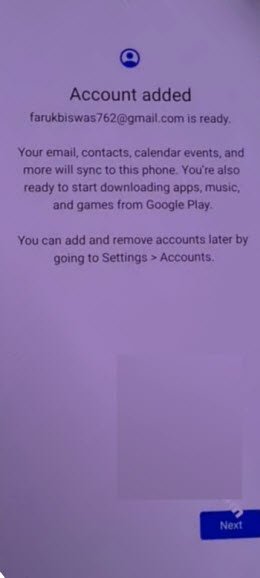Bypass FRP Infinix hot 20 5G with Updated Method 2023
We are showing you best guideline to easily Bypass FRP Infinix hot 20 5G without using PC. But, we will use here another android phone to connect both devices each other, through this way, the FRP will be bypassed easily. Follow below steps to update new google account on Infinix phone.
Note: We highly recommend you to apply this method only on your own device, if you are not the actual owner of Infinix device. You found this from some where. So, you must return this device to its real owner.
Let’s Start to Bypass FRP Infinix hot 20 5G:
-Before Starting this process, do make sure, your SIM card is with you, with DATA 4G network on, because, we will use (SIM Card) internet to process this method.
-Turn on phone & and go to (Connect to WiFi) screen.
-Insert SIM card, but do not connect with WiFi right now.
-After inserting SIM card, you will see (Use mobile network for setup), just hit on that option.
-Tap to “Next”, and check mark option (i have read and agreed…), and then, hit on > Next > Agree.
-Wait on loading screen, after that, tap to > Don’t Copy > Use my Google Account instead.
-You will see now (Verify your Account) screen.
-Go back to (Operation Instruction) screen by hitting over back arrow 2-3 times, and then Remove SIM Card.
-After that, tap to > Next > Next > More > More > Accept.
-Hit on “Skip” from (Set Screen Lock) screen.
-Let’s insert SIM card again on (Transfer Data) screen.
-Once the SIM card is detected, you will start having (SIM signals and 4G) at top right corner of your screen.
-Tap to > Transfer Now > GET IT HERE.
-You will see share popup window at the bottom of the screen, just tap to > Nearby > Turn on.
-Hit on > Need help sharing.
-Once you reach to (Help) screen, just go to > 3 dots > Share Article.
-After hitting over share article option, the some share options will popup.
-From share box, just hit over > Phoenix > Phoenix > Agree & Start > Skip (From top right corner).
-The Phoenix browser will be launched, we have to search and go to (Palm Store Web).
Launch PalmStore to install Activity Launcher:
-Search there “Palm Store”, and go to “Palm Store Web” from searched result. (See below image).
-Tap to “Download”, and “Open” at any application from there.
-Tap over “Search icon” from top corner.
-Search “Activity Launcher” from there.
-Install & Open (Activity Launcher) application to Bypass FRP Infinix hot 20 5G.
-Once the activity launched is launched successfully, just find and tap on “Android Setup” from there.
-Huge list of Android Setup will be collapsed down, select only one (Activity launcher), that is with (com.google.android.setupwizard.deferred.DeferredTrampolineactivity).
-You will be taken to (Finish Infinix hot 20 5G Setup), just hit over “Start”.
-Connect with WiFi now.
-Once the wifi is connected, just wait on loading screen, after that, tap to > Next > Next > No Cable > Copy without cable > Next.
-Tap over > Use my google account instead > Next > Next.
-You will be redirected on (Verify your device) screen.
-Use any other phone for further step, we will connect other device with our Infinix hot 20 5G to successfully Bypass FRP Infinix hot 20 5G.
Use Any Other Android Phone for Further Steps:
-In other android phone, open “Google App”, and tap to “Mic” icon from there.
-Say loudly “Setup My Device”.
-You will see (Getting Started) screen, from there, hit on “Next”.
-You will be asked to verify shape on both android devices to connect each other.
-From other android phone, hit on > Next > Copy.
-Draw your pattern or PIN from other android phone to go for next.
-Wait on (Copying your account) screen. After that, your infinix hot 20 5G will continue to be setup now, and you will have there a (Getting ready to copy…). Just wait till this process is done thoroughly.
-You will see there (Choose what to copy) screen, just hit on > Don’t Copy > Don’t Copy > Next.
-From google services screen, hit on > More > More > Accept.
-Tap to > Skip > Skip Anyway > More > Skip > I agree > No Thanks.
-You will reach back on (Select Language) screen, just go to > Next > Next.
-Long hold on your connected WiFi name, and tap to “Forget”.
-Once the WiFi is forget, just go back to (Select Language) screen again.
-Go to (Connect to WiFi) screen again, and connect WiFi. After that, you will be taken to (Operation Instructions) screen, from there, hit on > Next > Next > Don’t Copy.
-Congrats, the other android device google account has been added successfully in your Infinix Hot 20, and the FRP has been bypassed successfully.
-Finish some more remaining steps, and access to your device main home-screen, you are all done now from Bypass FRP Infinix hot 20 5G . Thanks for visiting us.