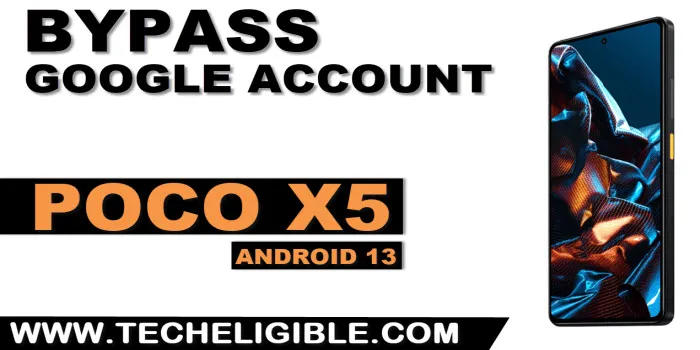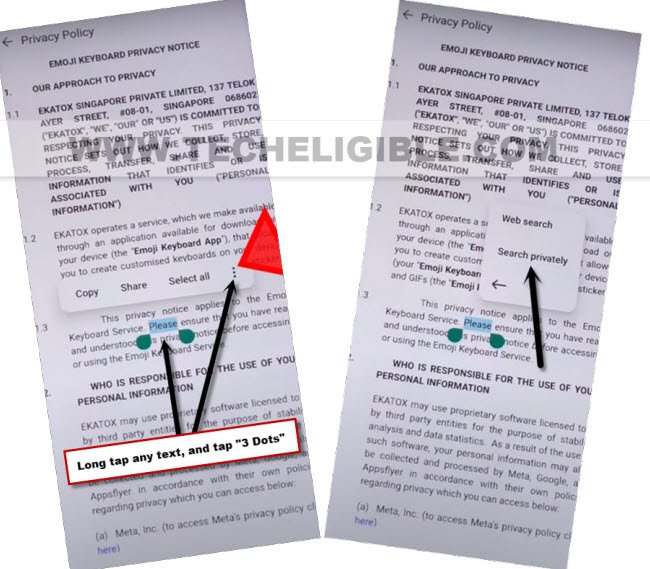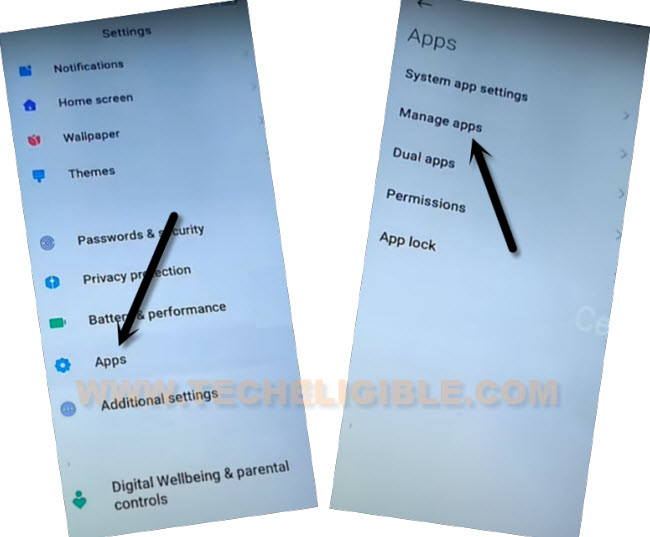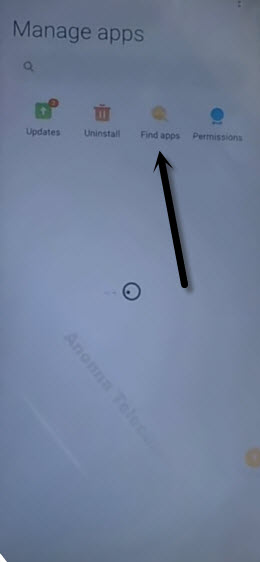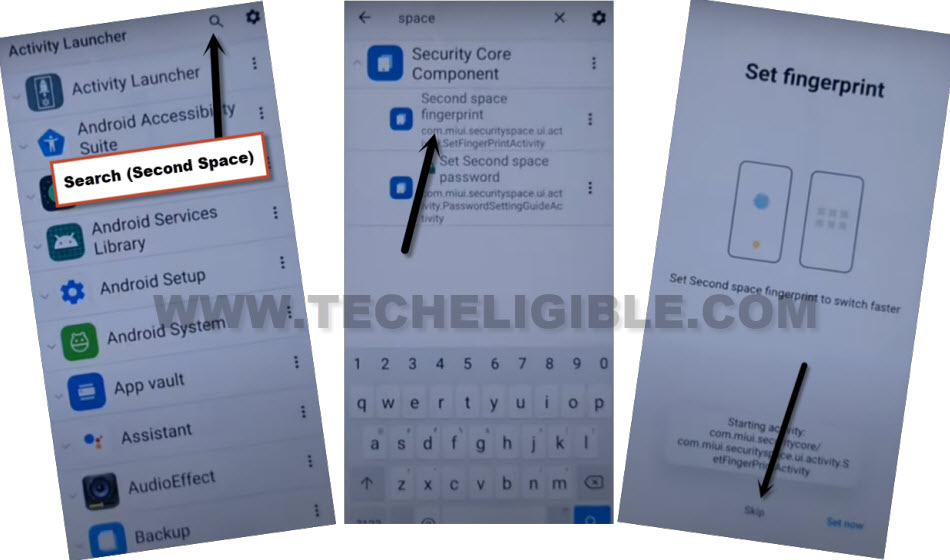Bypass FRP Account Xiaomi POCO X5 MIUI 14 Without PC
Are you looking for a best way to fix up your FRP locking issue on your own device. You can easily Bypass FRP Account Xiaomi POCO X5 (Android 13) MIUI 14 without any paid service and expert help. We will share with you some easy steps to completely delete previously synced forgotten google account.
Remember: Do not try this frp method on a stolen phone, this is a serious crime, if you are trying to bypass frp on a stolen phone, you may also be jailed, this process is for device owner and for educational purpose only.
Let’s Start to Bypass FRP Account Xiaomi POCO X5:
-Begin step by turning on device. After that, connect to a WiFi network.
-From (Connect to Network) screen, just go to “Add network”.
-Bring keyboard up by tapping on “Network Name”, and then, from keyboard, go to > QR icon > More (See below image).
-You will be taken to keyboard settings page, from there, go to > About > Privacy Policy.
-Just long hold any text, and tap to “3 dots”.
-Hit on “Search Privately”.
-From opera screen, go to > Continue > Enable Notifications > Allow > Set Opera browser as default.
-Select “Opera Browser”, and tap to “Set as default”.
-There is a (SKIP) option at the top right corner, just hit on that. After that, tap to “Allow”.
-Go to > Learn More > Skip. After that, google search will be appeared up.
Let’s Reach to our Device Settings:
-Type in search box “Download frp tools“, and go to our website searched result same as mentioned below.
-Go down, and tap on “Access Device Settings“, this will redirect inside device settings to Bypass FRP Account Xiaomi POCO X5.
-Hit on > Apps > Manage Apps.
-Go to “Find apps”.
-Skip (Essential App) screen by hitting over skip from upright.
-You will be displayed (An update is available) message in popup, close this popup by tapping at anywhere on screen.
-Install & Launch “Activity Launcher” application.
-Tap over “Search icon” from top corner, and type there “Space “. You have to give space after typing (Space) word.
-Once you hit on (Space) button after typing “Space”, you will be displayed (Second Space) searched result.
-From searched result, just go to “Second Space fingerprint”, and then, tap to “Skip”.
-Congrats, you’re all done now from Bypass FRP Account Xiaomi POCO X5 (Android 13 MIUI 14). You are not required any forgotten google to sign in again. Just go to your device directly, and setup new google account & New Pattern lock.