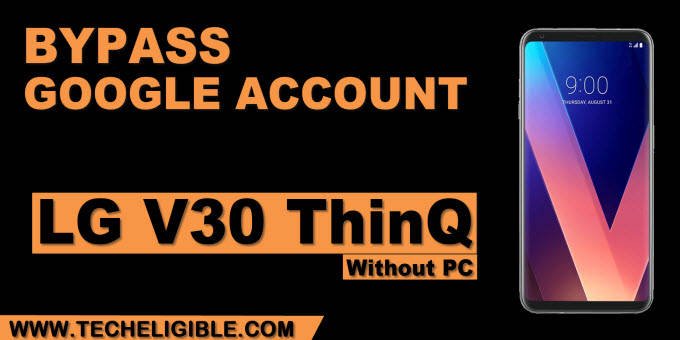Bypass FRP LG V30 ThinQ Android 9 – Bypass Google Account Latest Way
Bypass FRP LG V30 ThinQ Android 9 with just creating new pattern lock, and after that we will perform a hard reset task as well, if you are unable to get your old logged in google account by anyway, so its way better to save your time, and follow steps to get back your LG phone with new google account.
Note: This method is only for device owner and for educational purpose only.
Let’s Start to Bypass FRP LG V30 ThinQ:
-First of all turn on LG V30 device & Connect WiFi.
-Go back to (Set internet connection) screen same as shown in below image.
-Turn off WiFi & Hit on “Next” at the same time (If you did not hit both options at same times, you will failed, then just try again, and keep trying until you success).
-Afterwards, you will receive a (Google Services) screen, just hit on > More > Accept.
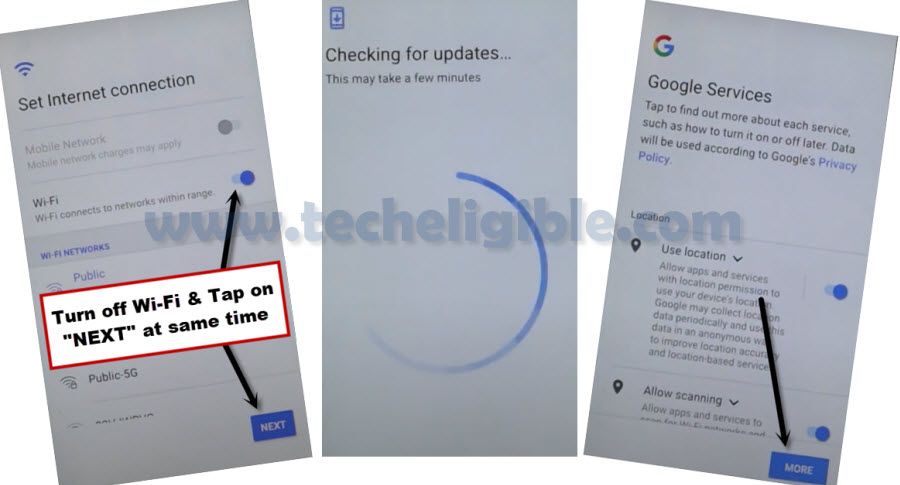
-Select (Setup only Knock Code, Pattern, PIN or Password), and then hit on > Next > Pattern > Next.
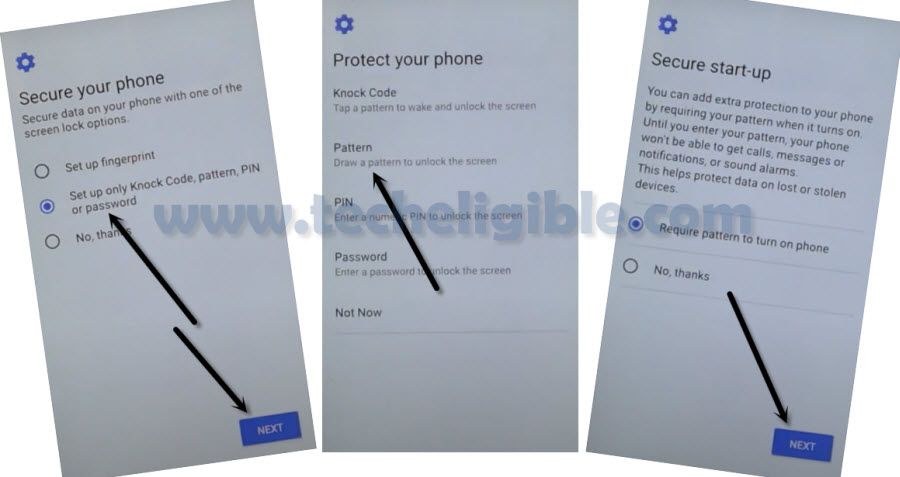
-Setup latest pattern lock to Bypass FRP LG V30 ThinQ.
-You will see there a screen of (Place Your Finger on Power key), just hit on > Skip > Skip Anyway.
-Turn on > WiFi > Next > Don’t Copy.

-Draw your already setup Pattern there, and hit on > Skip > Skip.
Note: If you don’t see any “SKIP” on google sign in, and also you don’t see any pattern lock asking screen, so in this scenario we will have to hard reset our device, if you have already receive (SKIP) on google sign in screen, so in this case, you don’t need to hard reset device, just finish setup wizard accordingly.

-Power off LG V30 by long press (Power button), and then tap on “Power off” option.
Hard Reset LG V30 ThinQ:
-Long press (Power button + Volume Down) keys together, do not release keys until you see (Factory Data Reset) screen.
-Using power & volume up/down buttons, select > Yes > Yes.
-The device will restart, and you will see there an (Erase data) in process.
-Once this process done, we have to finish setup wizard again.
-This you will receive (Pattern lock) screen, where you have to draw your new setup pattern lock.
-You will see “SKIP” option at the bottom left of (Google Sign-in) screen, just tap to that > Skip > Skip Anyway.

-Go back to > Settings > General > Restart & Reset > Factory Data Reset.
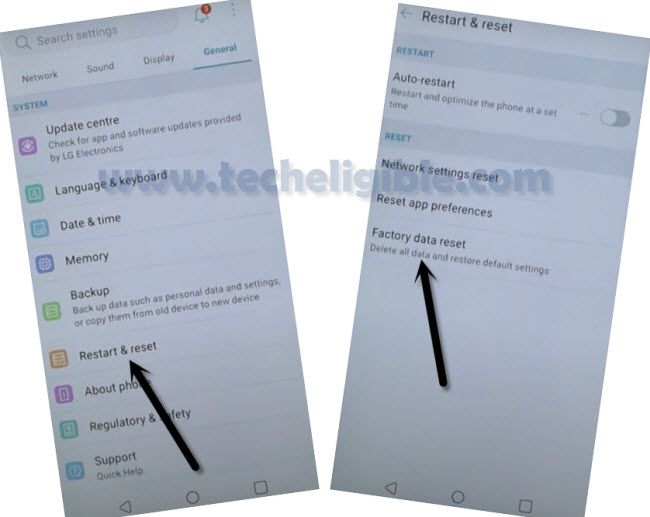
-Tap to > Reset Phone > Draw Pattern > Delete all > Reset.
-This will take several minutes to be completed, just wait, and after you are all done from Bypass FRP LG V30 ThinQ, Thank you for visiting us.
Related Post: