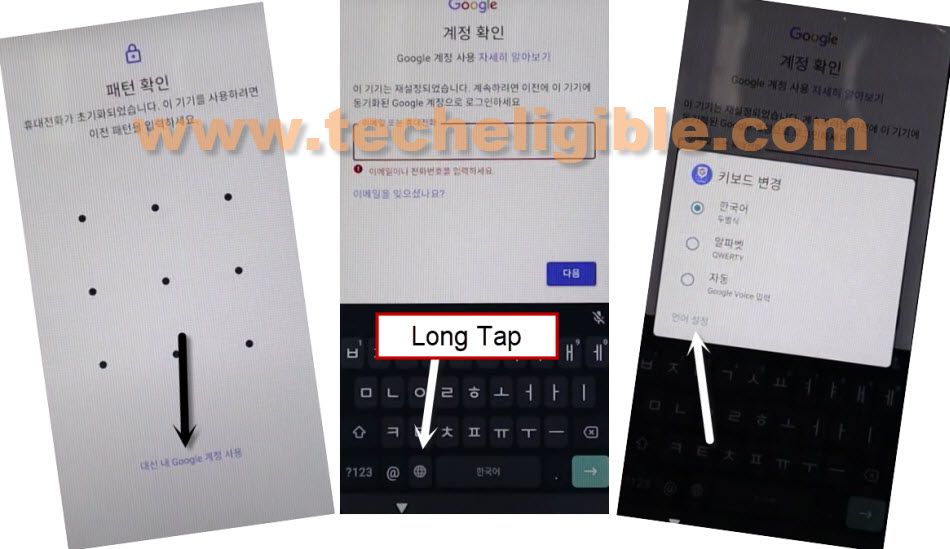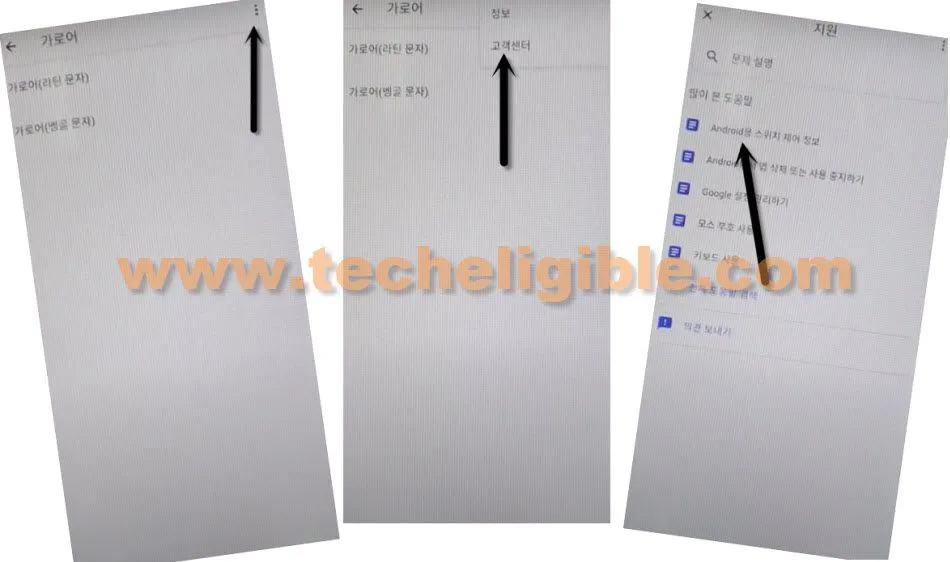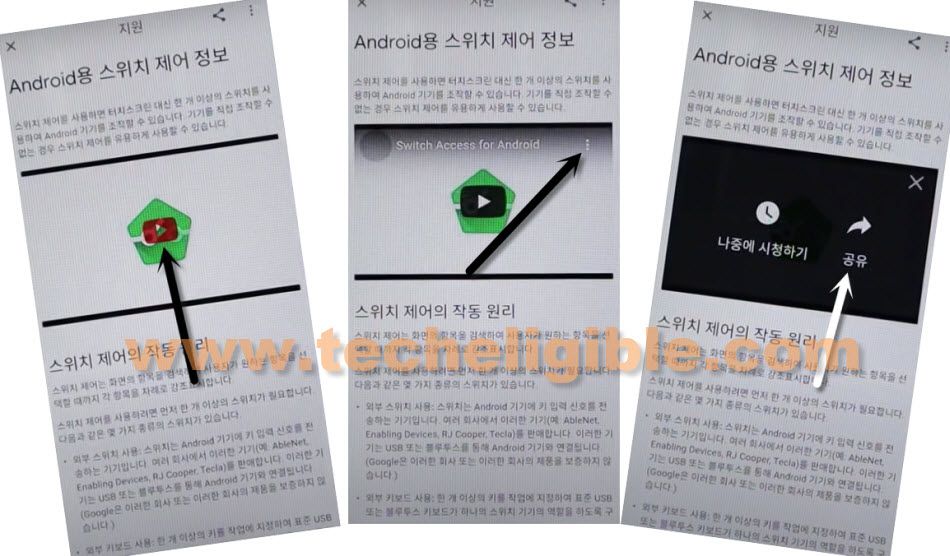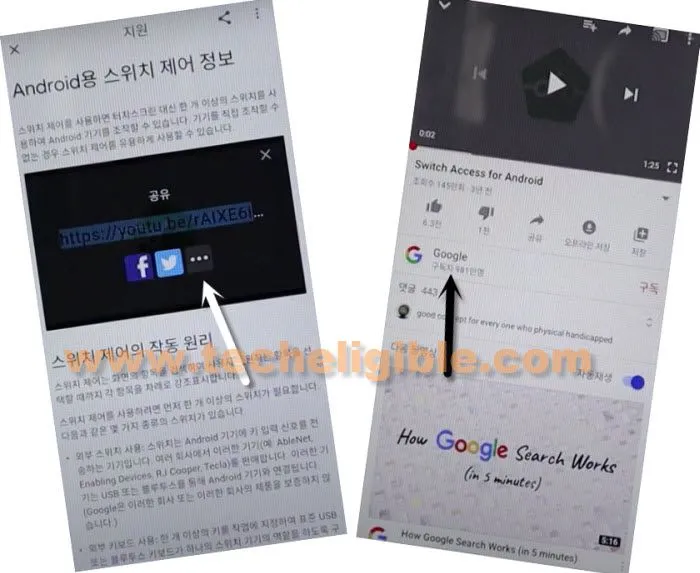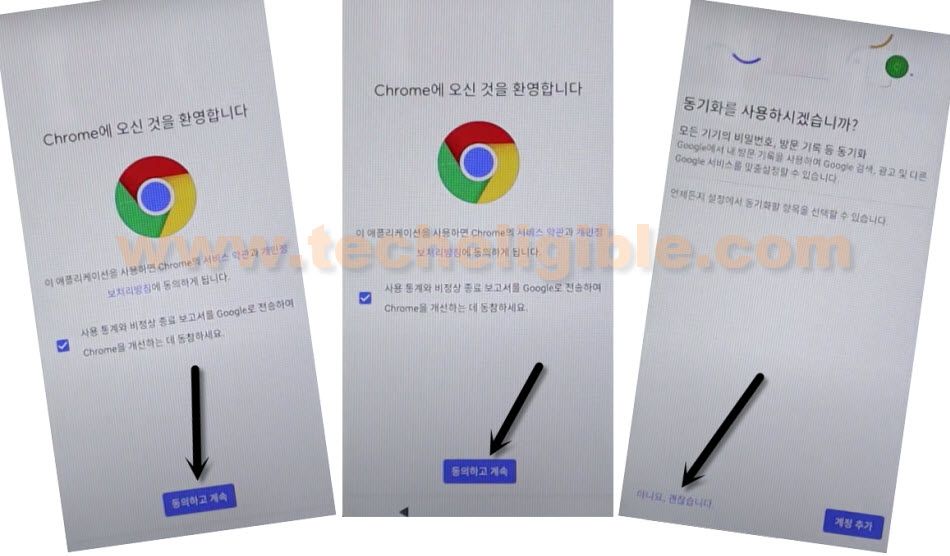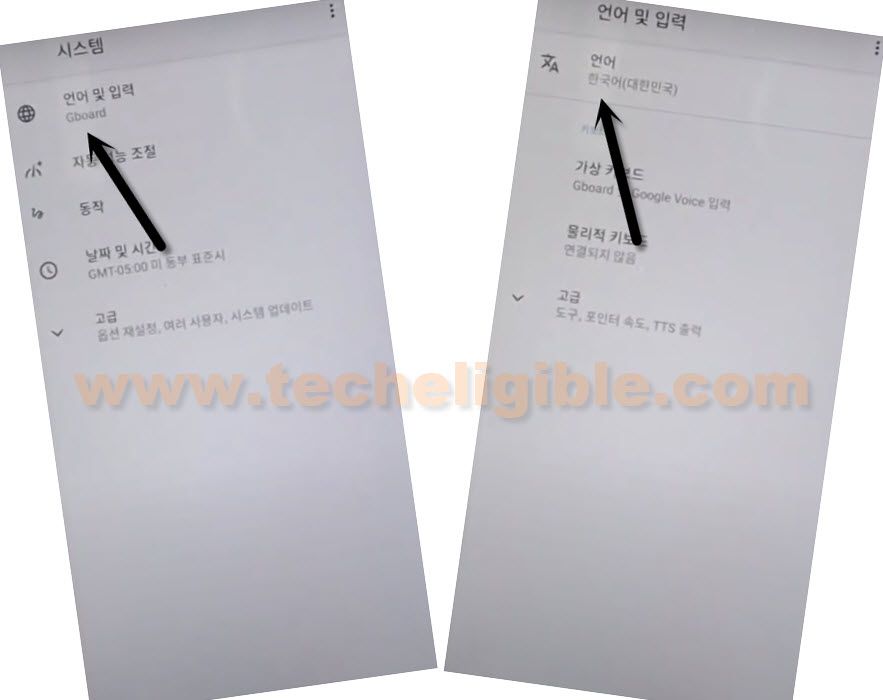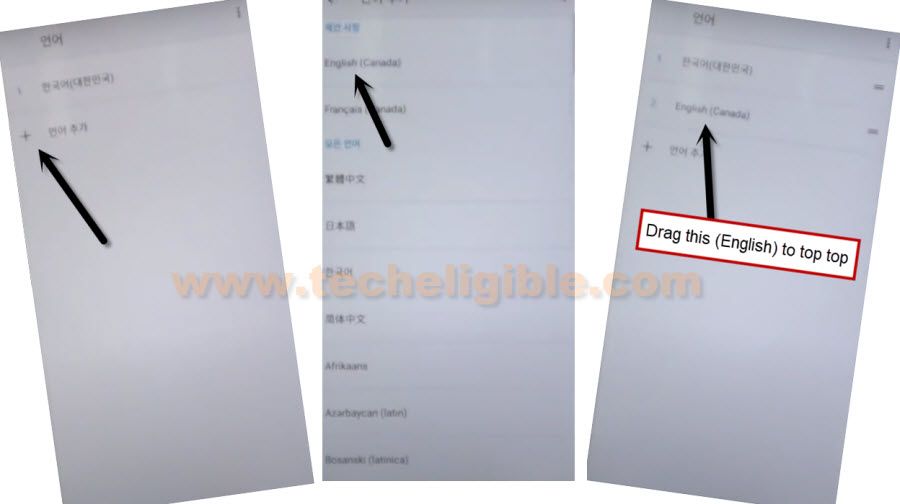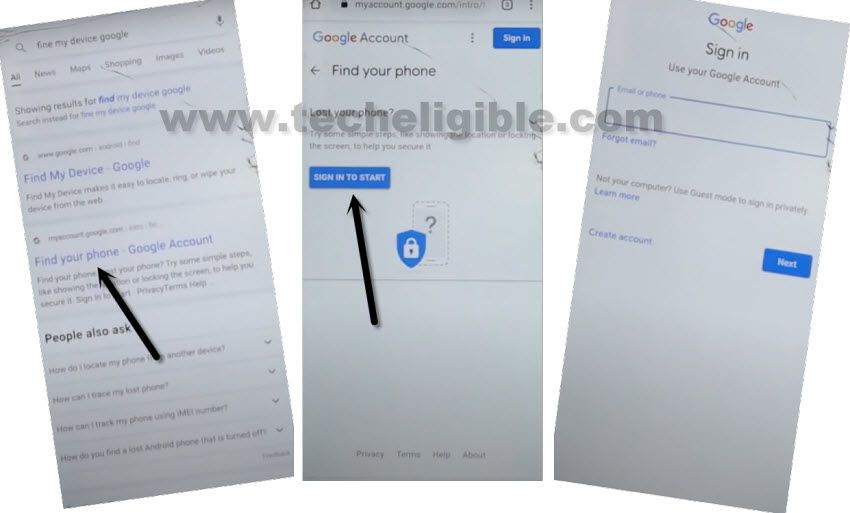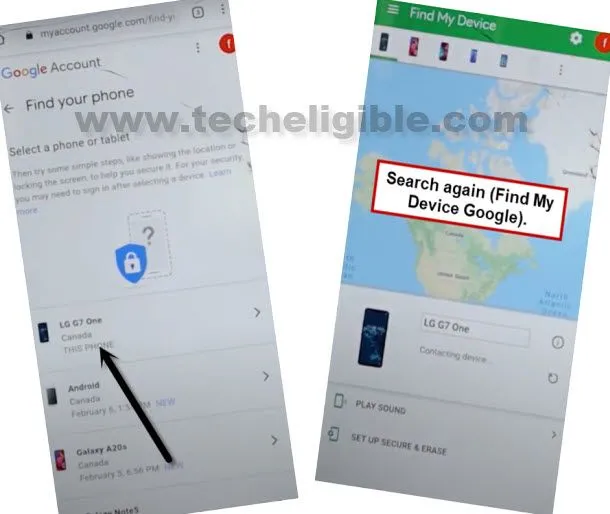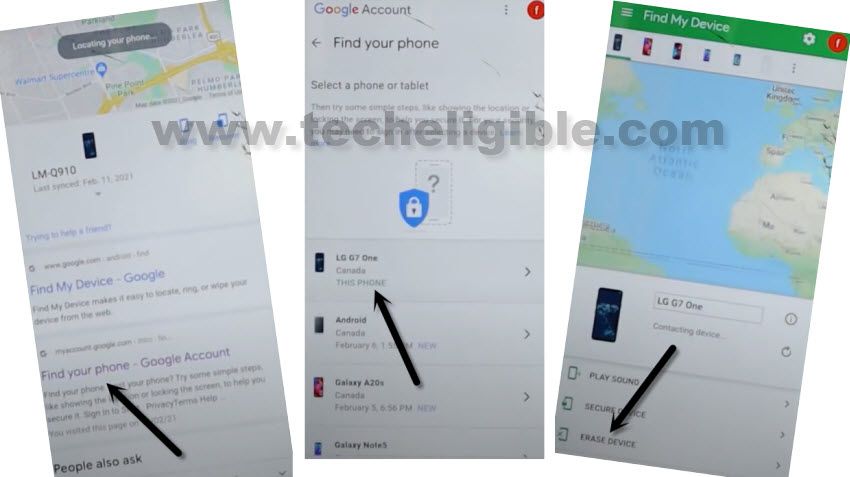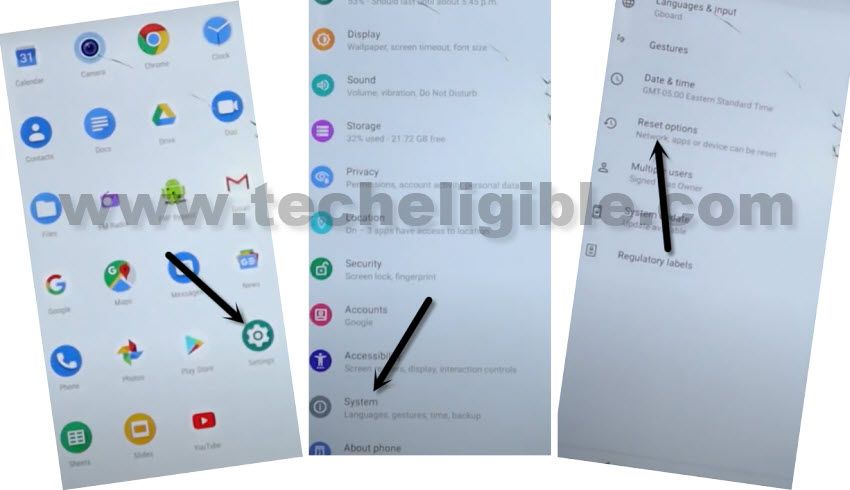FRP Bypass LG G7 One – How to Bypass Google Account ?
This has been a challenge for FRP Bypass LG G7 One Android 10, but through this method, you will be able to bypass google account, we will change language, and after that, we can easily access to our device homescreen through installing (Apex Launcher) app. All steps has been defined below, just follow to use your LG G7 One.
Warning: This method is only for device owner.
Let’s Begin for FRP Bypass LG G7 One:
-Connect WiFi, and go back to very first homescreen (Hi there), from there, tap on “English” to get into language list.
-Go to bottom of the language list, and select very last language, after that select “2nd number option” from the popup window by following below image.
-Hit on “Yellow option”, select “bottom left option”, and then again tap on “Bottom left option” by following image.
-Centered Option.
-Long tap “World icon”.
-last blue hyper option from popup window. (Follow below image).
-Blue option
-2nd arrow symbol language.
-3 dots from top right corner.
-2nd Option
-First (Android) option.
-Play Video.
-3 Dots on top right corner of the video.
-Share Arrow.
-3 dots (inside video).
-Google.
-After accessing to youtube video, just tap “3 dots” from top right corner, and then select “Terms & Privacy Policy”.
-Follow below image to access chrome browser.
Install Apex Launcher:
-Search in chrome “Download FRP Tools“, go to our website by following below image.
-Download from there “Apex Launcher” any version.

-Once downloading process finish of apex launcher, you will see popup at the bottom of the browser, just tap on “blue option” from there to install apex launcher.
-From popup window, tap “Right Option”, and turn on the disabled option, this will allow you to install apex launcher app.
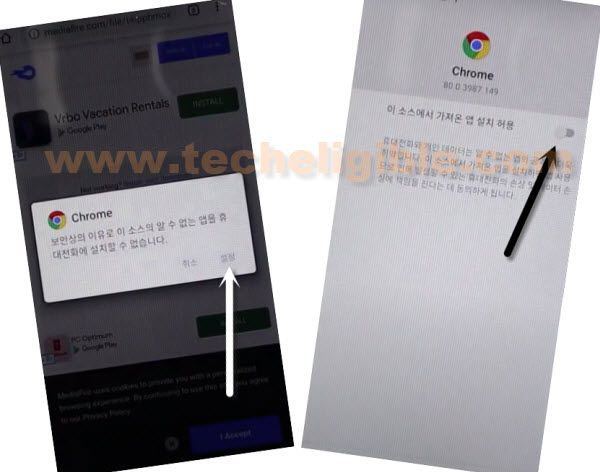
-By choosing only right options, just install and Open “Apex Launcher” app.
Change Language to English:
-Open “Settings”.
-Tap on “Exclamation Sign” same as shown in below image.

-World icon.
-1st option.
-Hit on “+” option.
-English (Canada).
-Drag to top “English (Canada)”.
-Now your device language will be changed to English for easy frp bypass LG G7 One.
Download Apps Again:
-Open “Chrome Browser”.
-You will get back to same our website download frp tools page.
-From there download “Google Account Manager 6.”
-once downloading finish, you will surely receive a popup message at the bottom of the browser, just tap on “OPEN” from there, hit on “Install”, and then hit on “Done”.
-From the same frp tools page, tap on “Account Login” app to download, and wait until downloading process finish.
-Tap on “OPEN” from bottom popup message, which will appear after downloading finish.
-Tap on “Install”, and after that tap on “OPEN”.
-You will have there (Retype Password) homepage, tap on “3 dots” from top right corner, and hit on “Browser Sign in” to access sign in page.
-Add your new Gmail Account by signing there using your any valid Gmail ID, this will assist you for frp bypass LG G7 One.
-Once signing process done, you will get back to same download frp tools page of our website.
-Go to top of the page, there you will see (Download icon / 3 Dots) at the top right corner, just hit on that, and then hit on “Downloads”.
-There you will have (Apex Launcher) app, just re-install & open this app to access your device homescreen.
-Go to “Settings”, and then go to “Account”, there you will see same account, through which you have signed in already, this is just to verify that, your this account has been added successfully or not, if you see your account there.
Find My Device Google:
-Open chrome browser, search “Find my device google“.
-From searched result, tap on “Find your phone – Google Account“.
-Tap on “Sign in to Start” button.
-Type there already added (Gmail & Password) there, and then tap on “Next” option.
-Search again in top search box “Find my device google”.
-From searched result, tap on “Find your phone – Google Account”.
-Tap on > LG G7 ONE > Secure Device > Set up new password there for frp bypass LG G7 One.
-After setting up password & recovery message, just hit on “Secure Device” button, this will lock your phone screen, and you are required to give your already setup password to unlock the screen.
-After that, you will get back to same “Find my device” screen, tap on “3 dots” from top right corner, and then go to “Downloads”.
-Install & Open “Apex Launcher” app to access inside your device LG G7 One.
-Perform factory reset task by going to > Settings > System > Reset options.
-Tap on > Erase All Data > Delete all data > give your already setup PIN to for complete frp bypass LG G7 One Android 10.