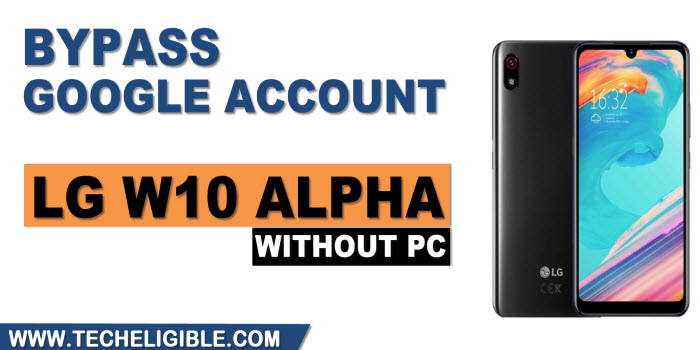Bypass Google Verification LG W10 Alpha, FRP Bypass Without PC
Bypass Google Verification LG W10 Alpha even if you see “Youtube Update” option, and unable to access YouTube website, because in old frp methods, we go through youtube, but now folk facing update screen, so we apply new way to access chrome browser, and from there we will install few free applications, those will help us to sign in with new google account to bypass google verification screen.
Note: This method is only for Device Owner.
Let’s Start to Bypass Google Verification LG W10 Alpha:
-Connect WiFi, and change language to Hindi (हिंदी).

-Tap to > Yellow Button > Bottom left option > Back Arrow.

-Afterwards, hit on > + sign option > + sign option.
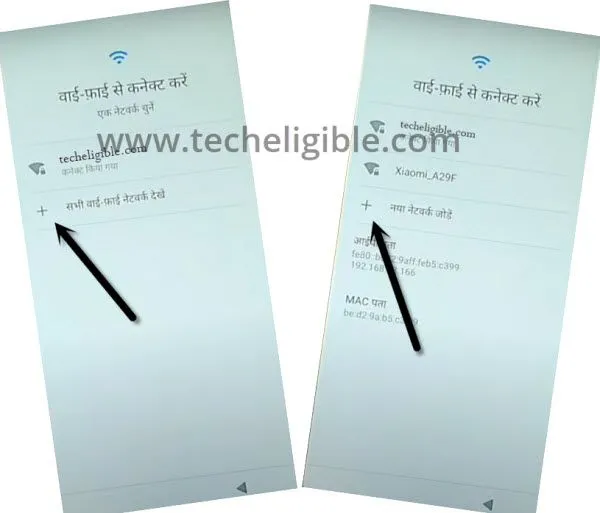
-Long tap at “World icon” & hit on “3rd Option” from popup window.

-Tap “Center Blue button”, now selected arrow indicated language from the language list.
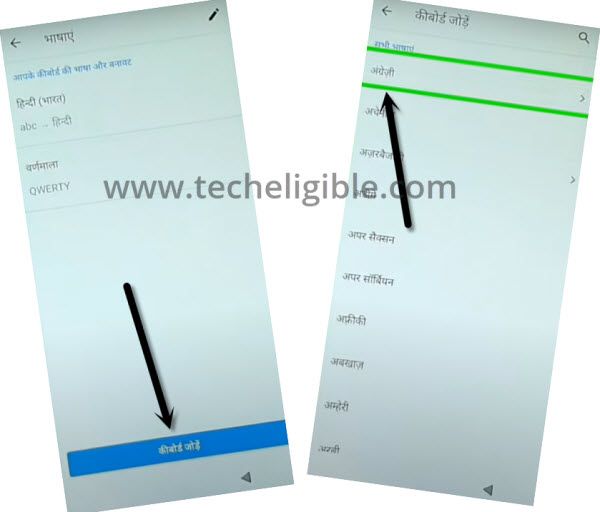
-Tap > 3 dots > 2nd option.
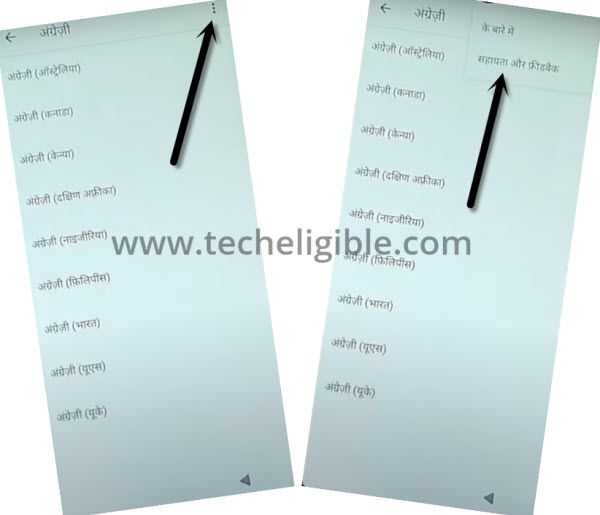
-Long tap on “World icon” again, and tap to “Qwerty” option from popup window.
-Type text “D” in search area, and go to searched result “Delete or Disable apps on android”.
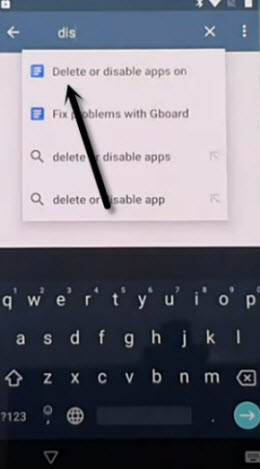
-Hit on “Blue Link” same as shown in below image, after that tap on > Google Map icon > 1st option.
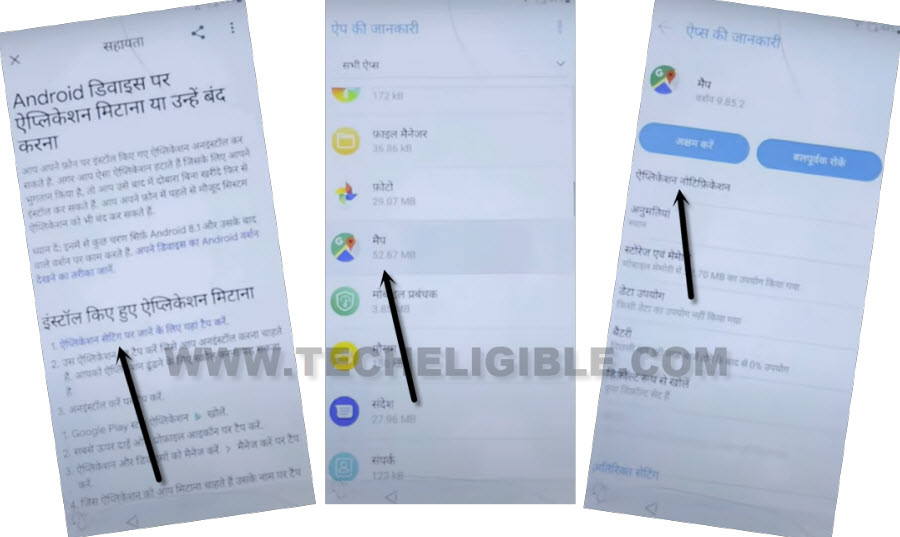
-Tap to “Down Arrow” to expand more options, and then hit on very “last option”.
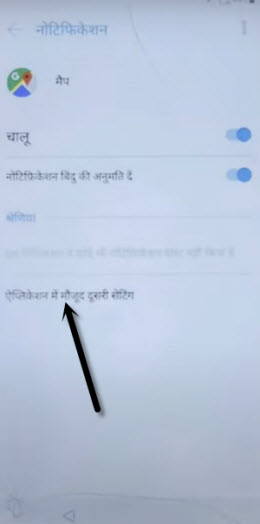
-Tap to > Top right corner option > Back Arrow from top left corner.
-Tap to > Menu icon > Arrow icon > Bottom right option from popup window (See below image).
![]()
-Search in top search area “Nearest Hotel”, and select any nearest available hotel, after that hit on “Call icon” from there.
-Type code there *#*#4636#*#*.
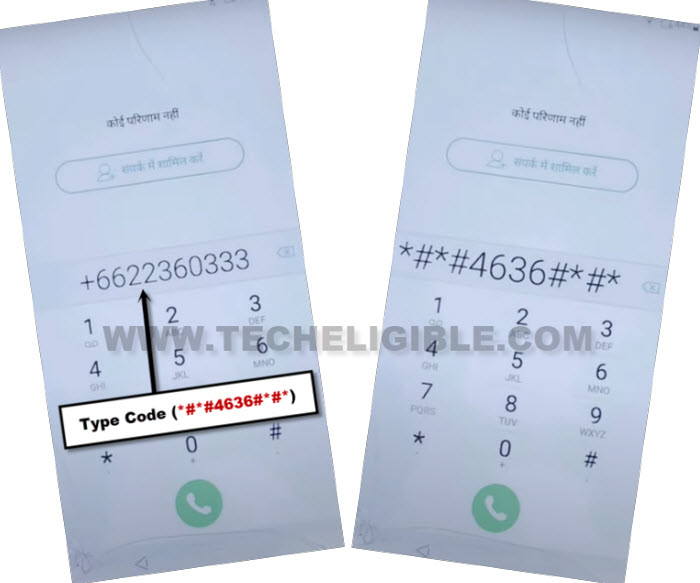
-Tap to > 2nd Option > Back Arrow from top corner.
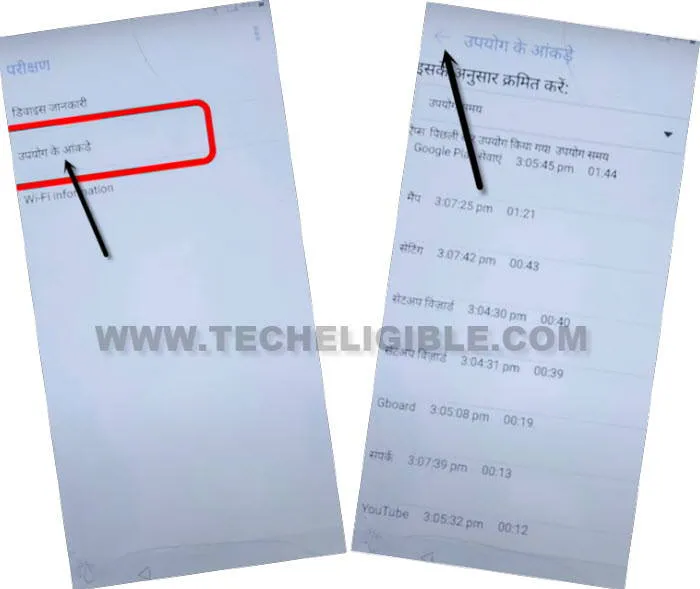
Let’s Change Language to English:
-Scroll down, and tap to > 2nd last option > 1st option > 1st Option.

-Tap on “+” option, and select “English”, and then swipe the English language to top, after that the device language will be changed automatically to the (English).
Note: If you are unable to swipe English at the top, then tap “3 dots” from top corner, and select “1st option”, select “Indian Language”, and then tap on “Delete icon” from top corner, then tap “Right Option” from popup window to delete this language successfully.

-Go back to “Settings” by tapping on back arrow few times, from there hit on > Apps & Notifications > See All apps.

-Hit on > Google > Notification > Advanced > Additional Settings in the app.
-Tap to “Search icon” from top right corner, and search there “Offline”, now go to “Always Retry offline searches”.

-Scroll down and tap to “Manage Pending Searches”.
-Hit on “NO THANKS” from google notification, and then tap to “Search icon” from bottom centered, and then search there “ch”, and tap to “Chrome icon” from searched result.
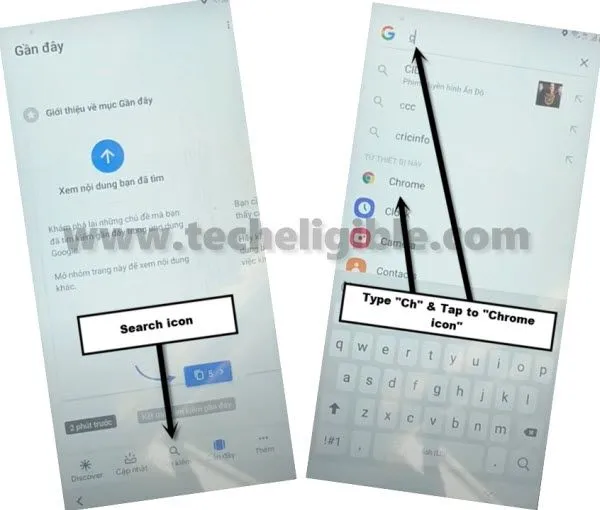
Download FRP Tools:
-We are going to download 2 frp tools to bypass frp easily, so follow steps carefully.
-Search in browser “Download frp tools“, and visit our website searched result.

-Go down and download 2 below apps to Bypass Google Verification LG W10 Alpha.
1st: Google Account Manager 9
2nd: Account Login.
-Go to top of the browser page, and tap “3 dots” from top corner, now hit on “Downloads” to get into download folder, where you will see both downloaded apps.
-Tap on “Google Account Manager 9” app to install, but you will see “Chrome Popup” window, tap to “Settings”, and turn on option “Allow from this sources”.
-Go back, now tap to > Next > Next > Install > Done, we have successfully installed (Google Account Manager), lets go for second app installation.
-Tap to > Account Login > Install > Open.
-Tap to > 3 dots > Browser Sign-in > Sign in with your new Google ID to Bypass Google Verification LG W10 Alpha.
Final Word: Long tap “Power Button”, and restart device, now you can easily complete all steps without facing any difficulty, because the new google account has been signed in in this device, Thanks for visiting us.
Read More: