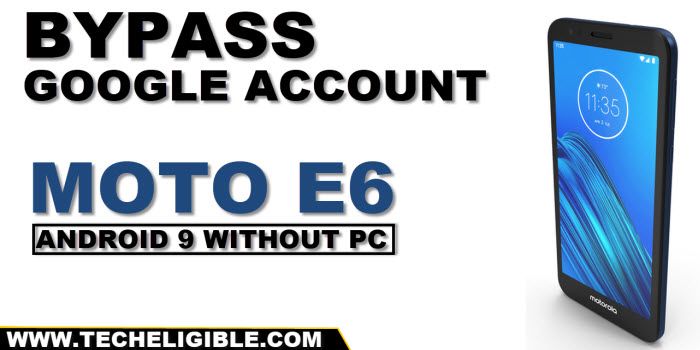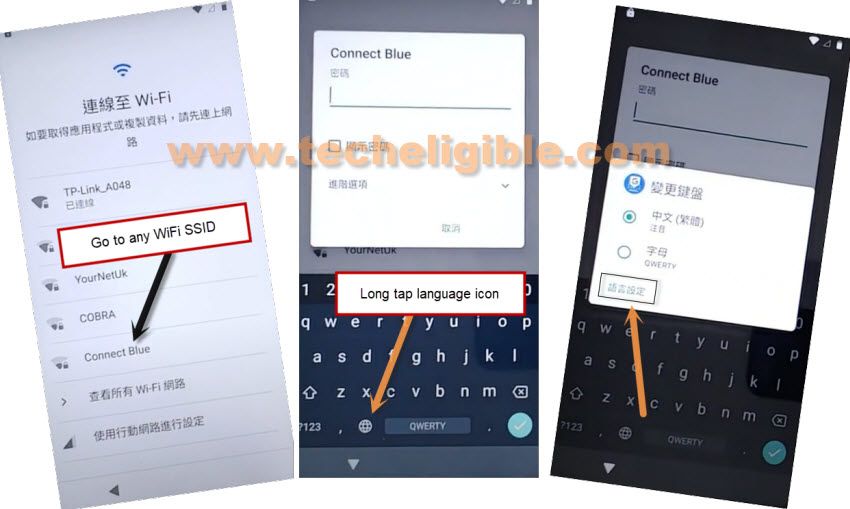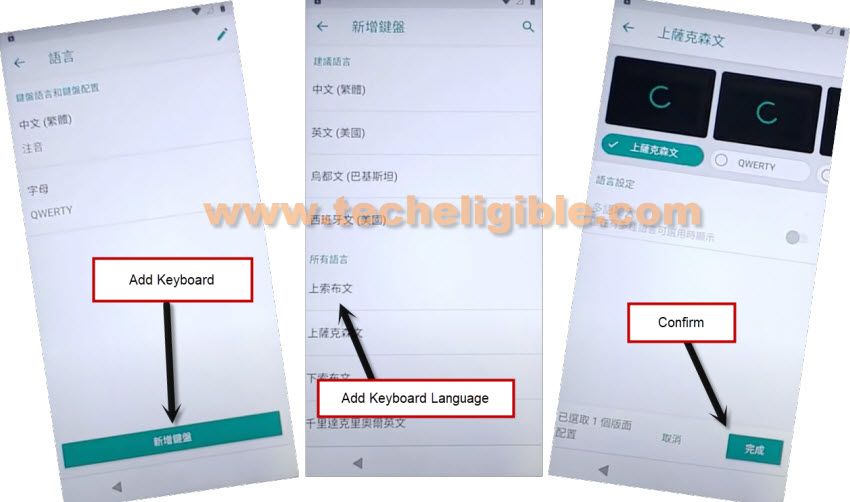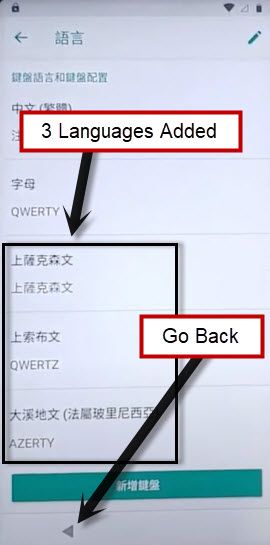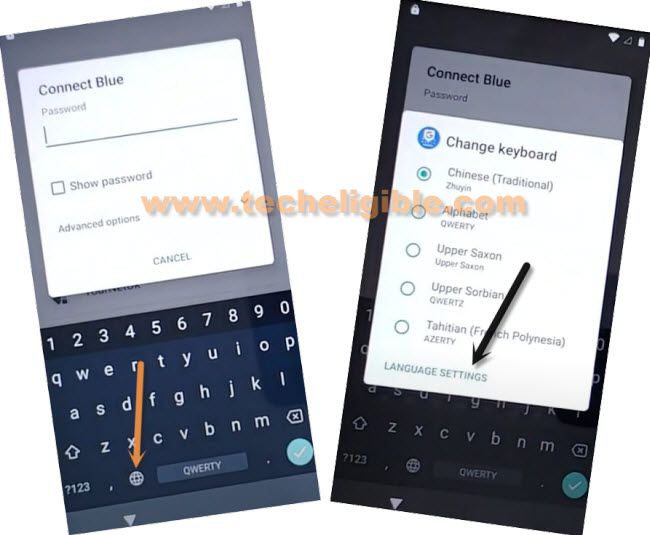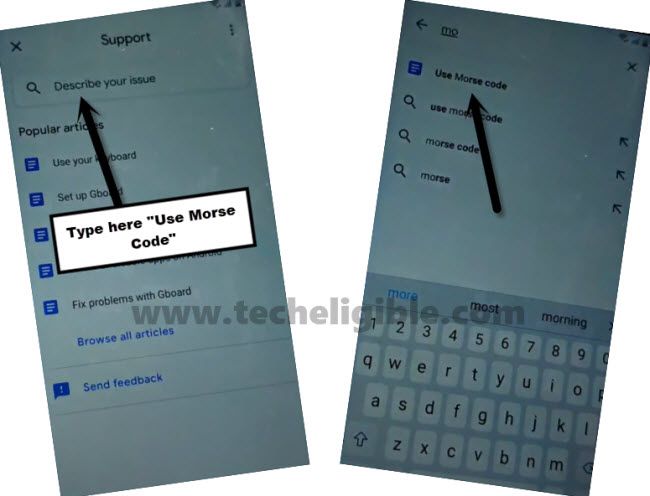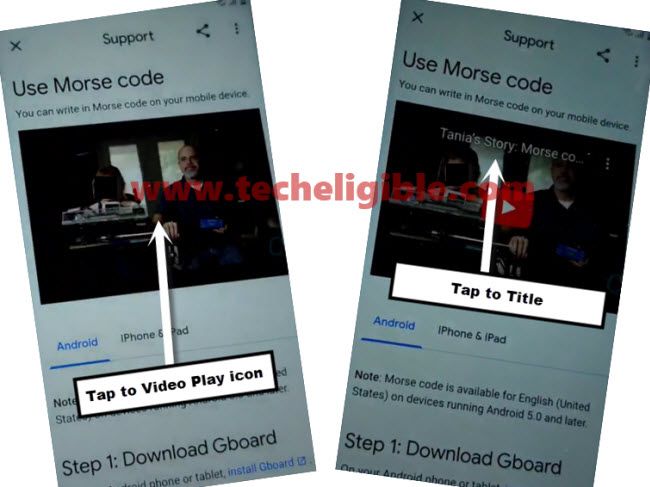How to Bypass Google Account MOTO E6 By Convenient Way
Through just changing device Language to Chinese and Adding new keyboard Languages, you can Bypass Google Account MOTO E6, you can Add/Remove FRP from your own device Moto E6, if you know your device previously synced Gmail Account, but if you have forgotten Gmail ID and also you have performed a Hard Reset process on your phone Moto E6, you have only 1 solution in hand, which is to bypass google account moto E6 Android 9.
No doubt, this factory reset protection (FRP) is for moto device security, and this feature prevent our device Moto E6 from data leaking and from accessing to personal data to our device, but in some cases we forget our own Gmail account, so in this case we will go for the method of bypass google account.
Remember: Do not try this frp method on a stolen phone, this is a serious crime, if you are trying to bypass frp on a stolen phone, you may also be jailed.
How to Bypass Google Account MOTO E6 ?:
-Start with turning connecting WiFi first & Go back to “Hi there” homepage.
-Tap to “English”, and from language list, go to bottom of the list, and tap last language, and tap “1st” option from popup window.
-Go to (WiFi Setup) page by following below image.
-Hit any WiFi name, and long tap “world icon”, and tap last option from popup window.
Add Some Languages Keyboards:
-By following below image, add any language keyboard.
-Now Tap again on “Add keyboard”, and select any other language, and then tap on “Right Option”.
-This is the last time you are add 3rd language, tap again on “Add keyboard > Select any random language > Right Option.
-these 3 keyboards languages will assist you to Bypass Google Account MOTO E6, if you wanna know how? lets follow below steps.
-Go back to first “Hi there” homepage by tapping at back arrow few times, and Change language back to “English”.
-Go to wifi setup and open keyboard again, for that, go to > Start > Back Arrow > Tap at any WiFi Name.
-Go to > World icon > Language Settings > Add keyboard.
-Select any language that contains (Arrow Symbol). see below image.
-You have to tap on 3 dots > Help & Feedback.
-Type in search box “Use Morse Code”.
-From searched result, open “Use Morse Code” article.
-Play video, and tap to video title to access youtube.com.
-Drag down youtube video, and hit on “3 dots” from top right corner, and then tap to “Terms & Privacy Policy”.
-You will see chrome screen, just hit on > Accept & Continue > Next > No Thanks.
Download Moto E6 FRP Tools:
-Search “Download FRP Tools“, and visit our website searched result same as shown in below image.

-Download from there below 3 frp tools to Bypass Google Account MOTO E6.
App 1: Apex Launcher 3.1.0
App 2: Google Account Manager 6.
App 3: Account Login.
-Wait until downloading process of all above apps, afterwards, go to top of page, and hit on “3 dots” from top right corner, and tap to “Downloads” to see all downloaded tools.
-Go to “Apex Launcher”, and you may have chrome popup window, just tap to “Settings” & enable option “Allow from this source”.
-Tap on back arrow, and tap to > Install > Open (Apex Launcher) app.
-Open “Chrome” browser, and tap on “3 dots” from top right corner, and then tap to “Downloads”.

-Tap on > Google Account Manager 6 > Install > Done.
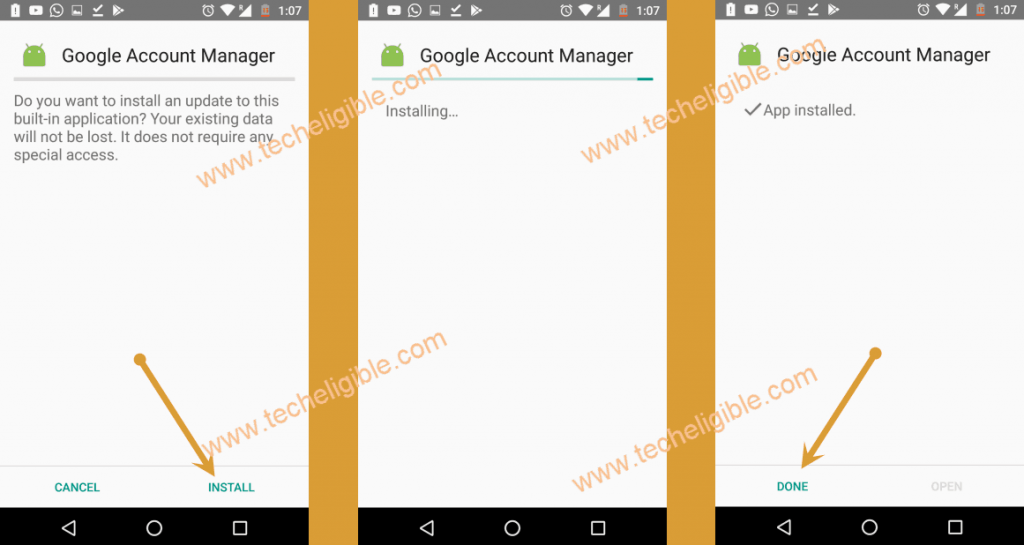
-Install & Open “Account Login”.

Add New Gmail ID:
-Go to “3 dots” from top right corner, and tap “Browser Sign in” option to bypass google account moto E6.
-Sign in with your new Gmail ID, and this will be used for future frp lock.

-To confirm whether our Gmail ID has been added successfully or not, for that close chrome browser.
-Go to > Settings > Account, there you will see your signed in Gmail account.
Let’s Enable Location:
-Go to > Settings > Security & Location > Location > Turn on your location.
-Go back to > Security & Location > Device Admin App.
-From there, do make sure, your (Find My Device) is turned on.
Setup Password by Find My Device:
-Go to “Chrome browser”, and search “Find My DEVICE“.
-From search result, tap on (Find My Device – Google).
-Sing in with the same Gmail Account, which you have already added in your device.
-You will receive confirmation popup screen, from there tap on “Yes”.
-You will also receive popup window of Find My Device, so just tap on “Accept”.
-Tap on “Secure Device”, and setup new device locking password.
-Afterwards, tap on “SECURE DEVICE” button.

-After that, your device will be locked with your new setup password, swipe up the screen, and type your already setup password there to unlock the screen.
Reset Device:
-Close chrome browser app, and then, go to > Settings > System > Advanced > Reset Options > Erase all data (factory reset) > Reset Phone.
-You will be asked for password before reset phone process continues.
-Now hit on “Erase Everything”.
-Moto E6 will be restart, just connect WiFi again, and complete initial setup.
Read More:
How to Remove FRP Moto E6s Android 9 ?