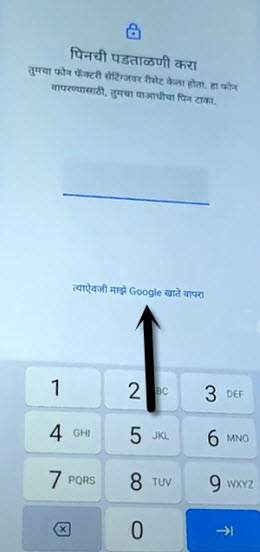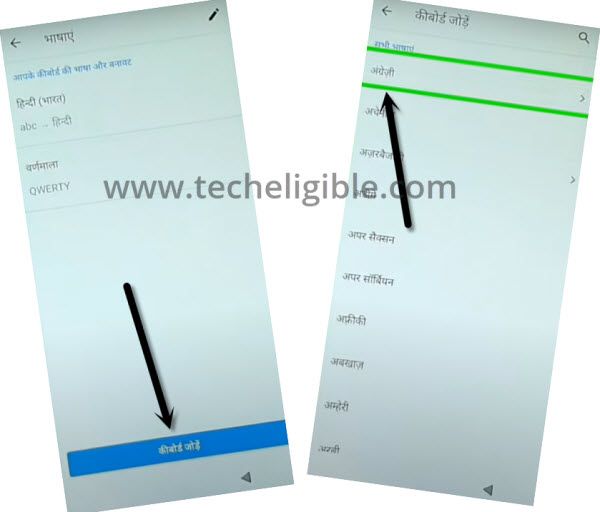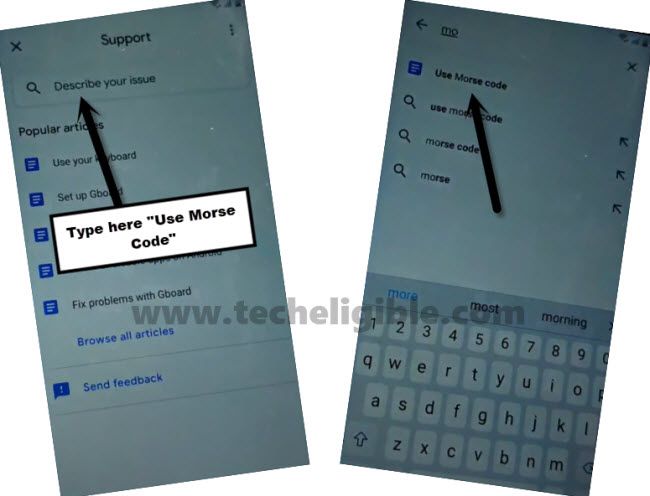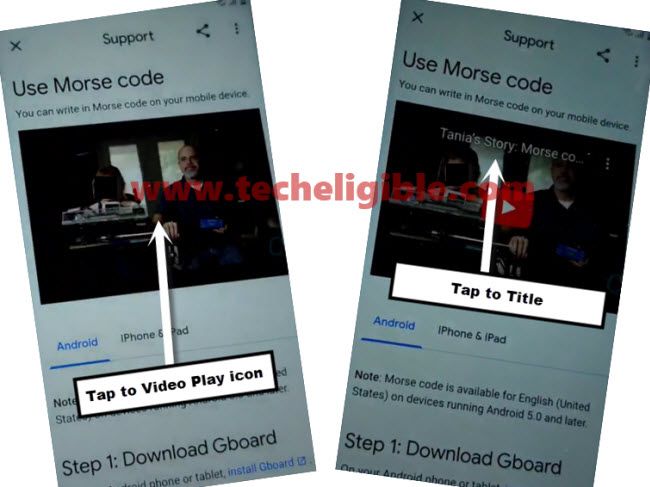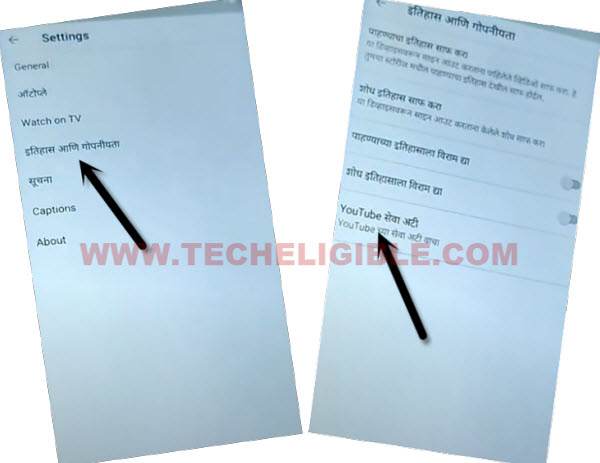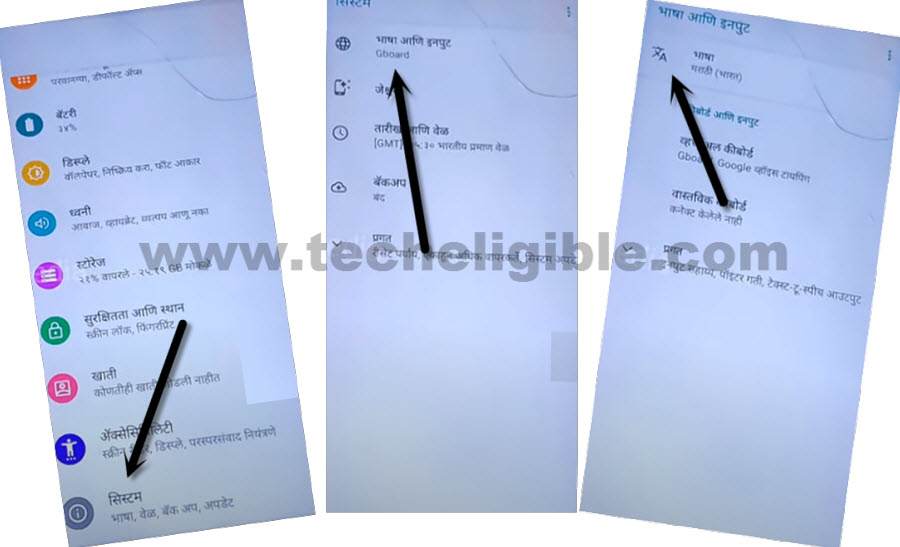FRP Remove LG W11 Without any APK Installation
FRP Remove LG W11 without any PC and frp apk apps, this new solution will just require a WiFi connection, just by changing the device language, we can access to the device settings directly to add new pattern lock after enabling the (Screen Pinning) option.
Follow all steps from below cautiously, in case you feel any trouble, you can ask us in comment box below of this post.
Warning: Do not try this frp method on a stolen phone, this is a serious crime, if you are trying to bypass frp on a stolen phone, you may also be jailed, this process is for device owner and for educational purpose only.
Let’s Start FRP Remove LG W11:
-Start with turning the LG W11 device & Connect WiFi.
-Go back to (Hi There) screen, and change language to “Hindi” same as shown in below screen shot.

-Tap to > Yellow Option > Bottom Left Option.
-After that, hit on “Center Google Option”, which is in text.
-Get keyboard option by tapping at “Center Email Type Box”.
-Long hit on “World icon”, and then tap to last “Blue Option” from popup window.
-Hit on “Centered Blue Option”, and then from the language list, tap at any language which contains an arrow symbol.
-Tap to “Centered Blue Option”, and then tap at any arrow indicated language.
-Hit on “3 dots”, and tap 2nd option.
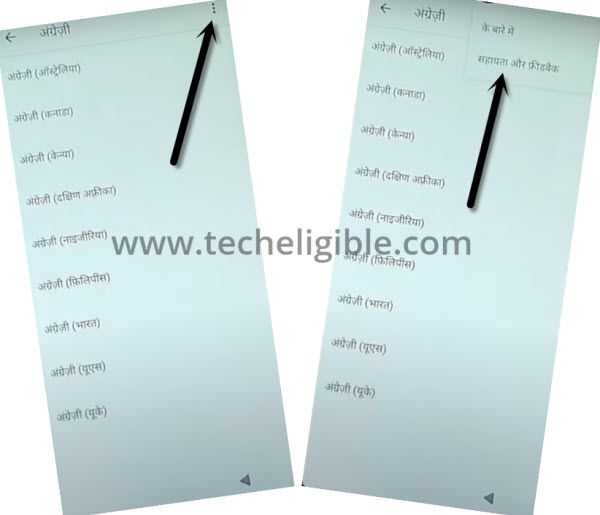
-Tap at “Search area”, and from keyboard, tap once on “World icon” to change keyboard language to English.
-Hit on “Search box” from the top.
-Change keyboard language to English by tapping on “World icon”.
-Type “Morse”, and then hit on “Use Morse Code” from the searched result.
-This will show you (Youtube Video), tap on video play icon, and then tap to “Video Title” to be redirected to Youtube website.
-After getting inside Youtube website, drag down the playing Youtube video, and hit on “Profile icon” from top right corner, and then tap to “Settings gear icon”.
-Tap at “4th number option”, and then tap at last “Youtube Option”.
-From the chrome screen, hit n > Centered Blue Option > Centered Blue Option > Bottom Left Option.

Let’s Access to Settings Directly:
-Now we have accessed successfully inside the chrome browser, from here, we will open a website to access the settings directly.
-Search in browser “Download frp tools“, and visit our website searched result.
-Now scroll down, and tap to “Access to device settings“.
-Congrats, we have reached to the device settings successfully for FRP Remove LG W11.
Change Language to English:
-Scroll down from settings, and tap to > Exclamation Sign > World icon > A icon.
-Hit on “+” option, and then, select “English” language from the list.
-Hold & Swipe the (English) language at the top.

-Now we have successfully switched the Hindi language to English successfully, lets add new pattern lock for FRP Remove LG W11.
Enable Screen PIN to Add Pattern:
-Go back to “Settings”.
-Tap at > Security > Screen Pinning > Turn on.
-Turn on also “Lock Device When unpinning”.
-Tap to “Continue Without Fingerprint”.
-Draw latest pattern lock, through this pattern you can bypass google verification screen easily.
-Get back to first “Hi there” screen by tapping on back arrow multiple times.
-While finishing the setup wizard, you will have a screen (Verify Pattern), give your already setup new pattern lock there to bypass google verification screen.
-After that you will be able to skip the (Google Sign in) screen easily.

Read More: