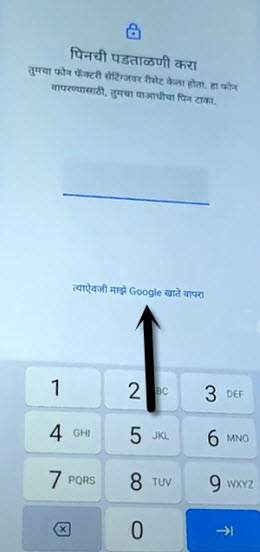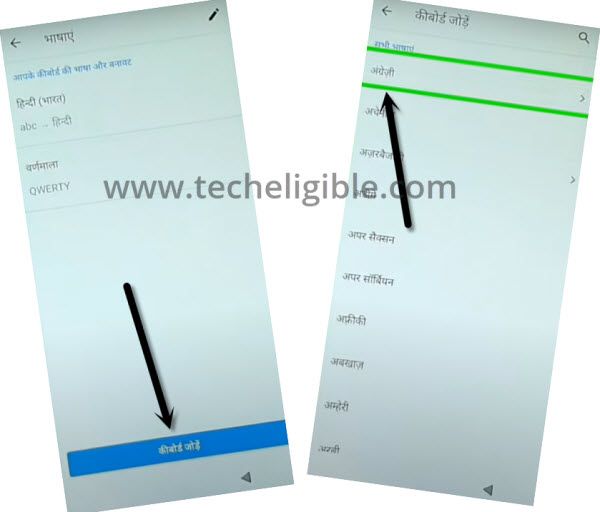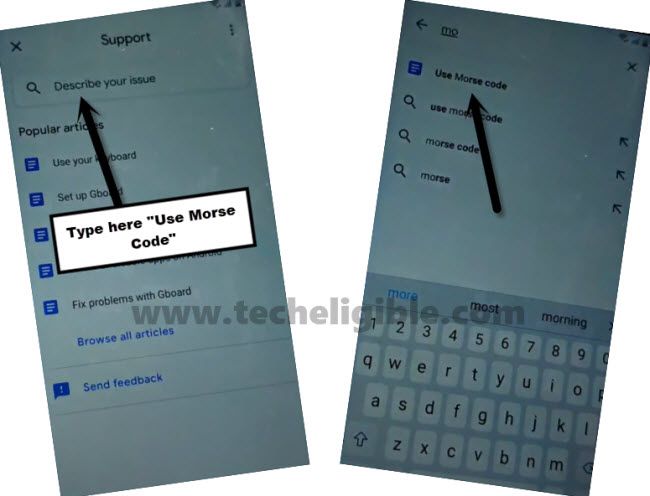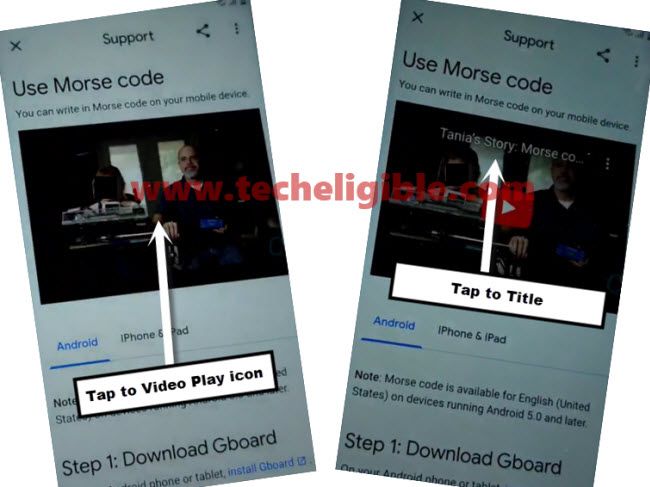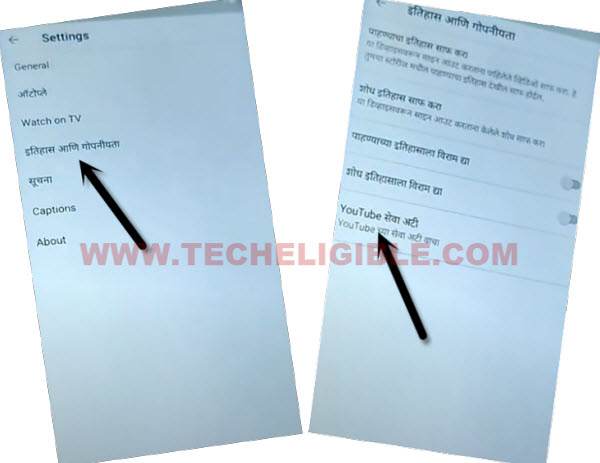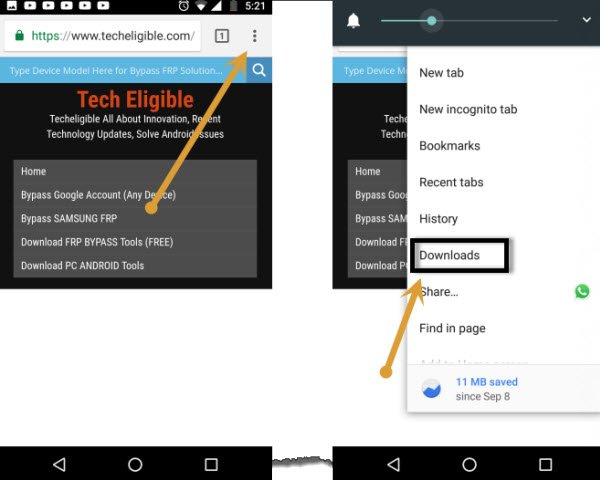Bypass Google Account LG W41 – FRP Bypass By Language Change
This method can be applied to bypass google account LG W41, w41 Pro without PC through a simple steps, just change your device language same as shown in blow steps, and then you will be able to access google chrome browser to download and install 2 best frp apps in your LG device to remove google frp.
Warning: This frp method is only for Device owner and for educational purpose only.
Bypass Google Account LG W41:
-Change Language to (Hindi) same as being instructed in below pic.

-Tap to > Yellow Option > Bottom Left Option > Bottom Left Option.
Note: Sorry, we can’t explain options because of its language changed, so we are giving you hint just by the option location.
-Tap to “Center Google Option”, which is in Hindi/Marathi language.
-Now tap at “Center Email Type Box” to get your keyboard popup.
-Long press at “Space Bar” button, from popup box, tap last Hindi text in blue color.
-Hit on “Centered Blue Option”, and then from the language list, tap at any language which contains an arrow symbol.
-Tap on “3 dots”, and tap 2nd option.
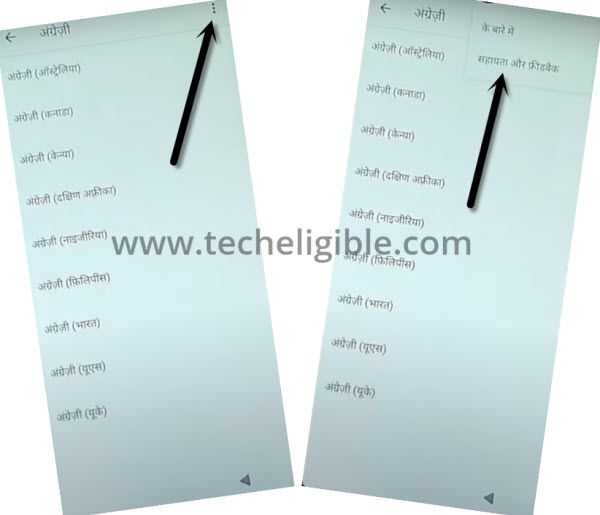
-Tap at “Search area”, and from keyboard, tap once on “World icon” to change keyboard language to English.
-Type in search box “Morse”, and then hit on “Use Morse Code” searched result.
-This will show you (Youtube Video), tap on video play icon, and then tap to “Video Title” to be redirected to Youtube website.
-After getting inside Youtube website, drag down the playing Youtube video, and hit on “Profile icon” from top right corner, and then tap to “Settings gear icon”.
-Tap at “4th number option”, and then tap at last “Youtube Option”.
-This will get you in (Welcome to chrome) screen, tap to > Accept & Continue > Next > No Thanks, now we have reached to google chrome browser for easily Bypass Google Account LG W41.
Download 2 frp Tools:
-Search in chrome browser “Download frp tools“, and there you will have our website at the top of all searched result.
-Go to our website searched result to download frp tools.

-Download from there below 2 frp apps.
1/ Google Account Manager 9.
2/ Account Login.
-To access the download folder, go to top of the page, and tap “3 dots” from top right corner, and hit on “Downloads”.
-Tap on 1st app “Google Account Manager 9”, and there you will have chrome popup window in Hindi language, tap to “right option”, and turn on the disabled button.

-Tap on “Back Arrow” from bottom left corner.
-Hit on “Right Option” from Hindi text popup window, and then tap on “Left Option” after installation done of google account manager 9.
-Install app (Account Login), by tapping on > Account Login > Right Option > Right Option.
-Tap to “3 dots”, and then “2nd Option”.
-Add your new google account by signing in with.
-After signing in successfully, you are all done from Bypass Google Account LG W41.
Access to Settings to Change Language:
-Get back to “Download frp tools page”.
-Go down and tap on “Access Device Settings“.
-Tap on > Exclamation Sign > World icon.
-Hit on 1st “A icon”.
-Tap to “+ Option” to add language, and select “English” Language.
-Drag the “English” at the top to change Language from Hindi to English.
-Restart LG device and complete setup wizard, Thanks for visiting us.
Read More: