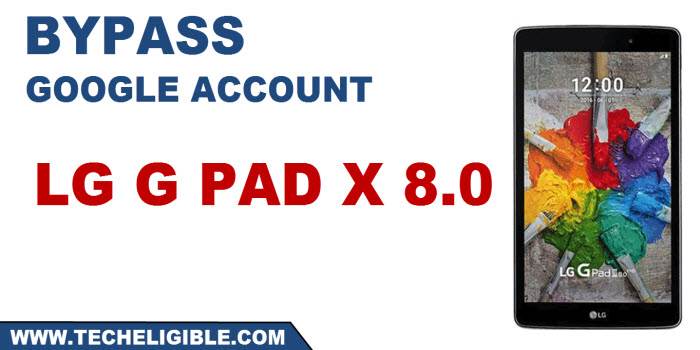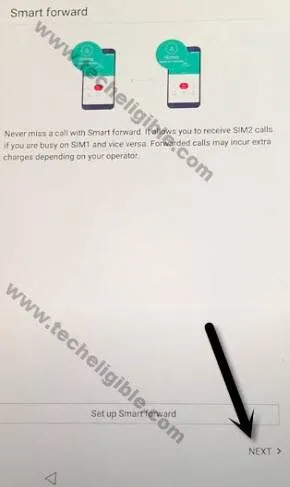How to Remove FRP Account LG G Pad X 8.0 ( in few minutes)
If you still can’t access to your tablet, and you are having a google verification screen, then try this way to Remove FRP Account LG G Pad X 8.0 (V521), without completing initial setup wizard, you can access to the device homepage directly with simple shortcut way. Let’s follow steps.
Warning: This method is only for device owner and for educational purpose only, don’t try on a stolen phone, or else, you will be jailed.
Remove FRP Account LG G Pad X 8.0:
-Turn on LG G Pad device.
-Do connect a WiFi to your tablet before starting this process.
-Go back to 1st “Welcome” homepage to remove frp.
-This is very crucial step, follow very carefully.
-With one of your finger, long tap and hole “Accessibility”, and while holding this option, with other finger, keep tapping on “Next Arrow icon”.
Note: You will use your 2 fingers in this, with 1 finger, hold on “Accessibility”, and with 2nd finger, keep tapping on “Next Arrow icon”.
-If you see (improve location accuracy) popup, just tap to “Agree”.
-If you see (In a previous version of android..) popup, just tap to “Not Now”.
-Tap to “Next” to Remove FRP Account LG G Pad X 8.0.
Note: if you see popup window again, just hit again on “Not Now”.
-From (Recommend App Screen), tap to “Later” option.
-Congrats, you have got accessed to your device homescreen without using any frp tools.
-You can add your new google account, if you face any difficulty in adding new google account, or you are asked for pattern lock etc, just enable “Developer Options” first, and then factory reset your device from settings, after that you will be able to add your new google account.
Read More: