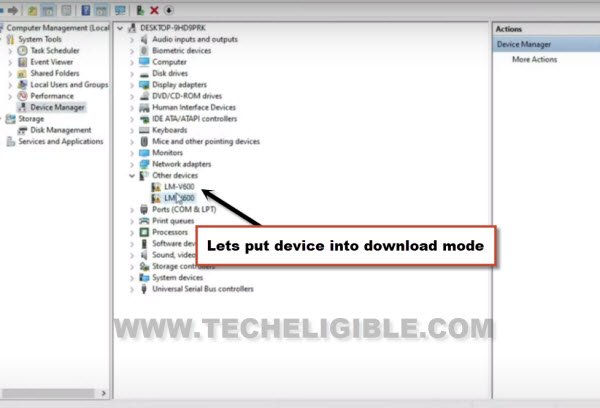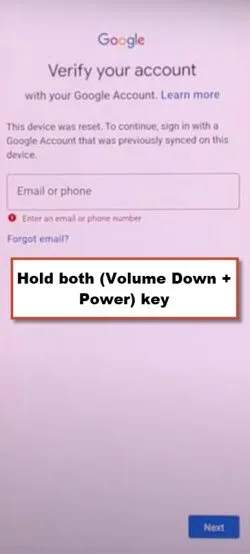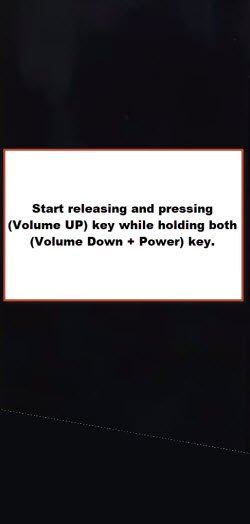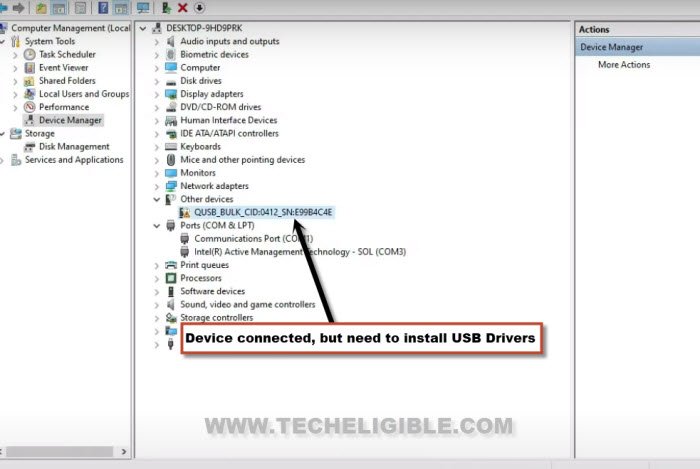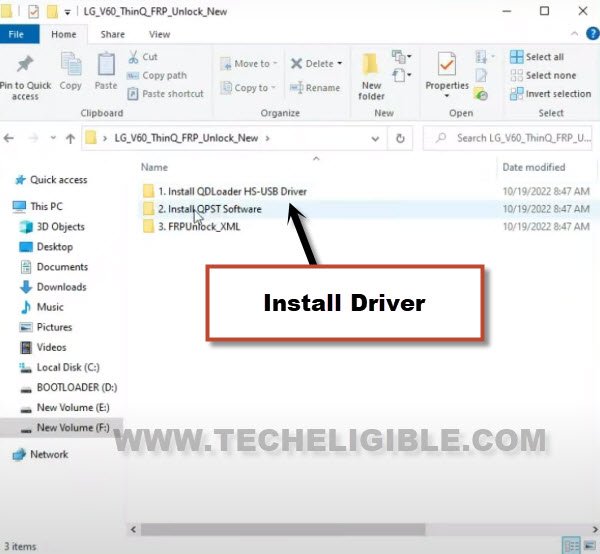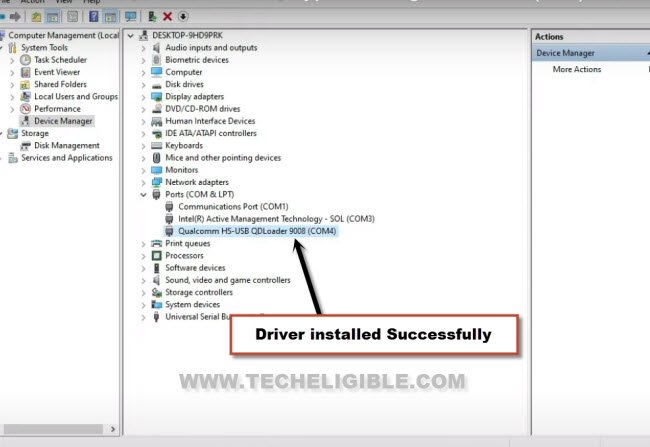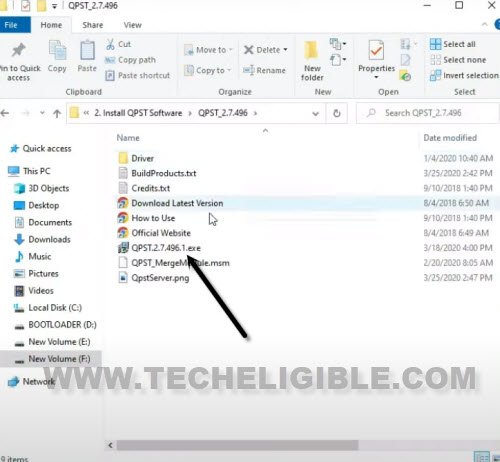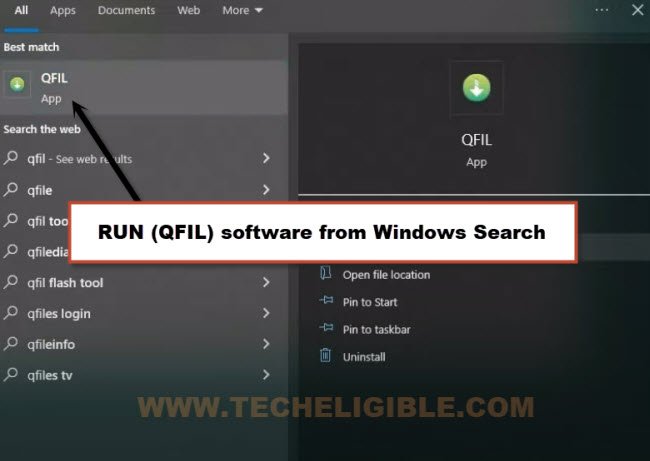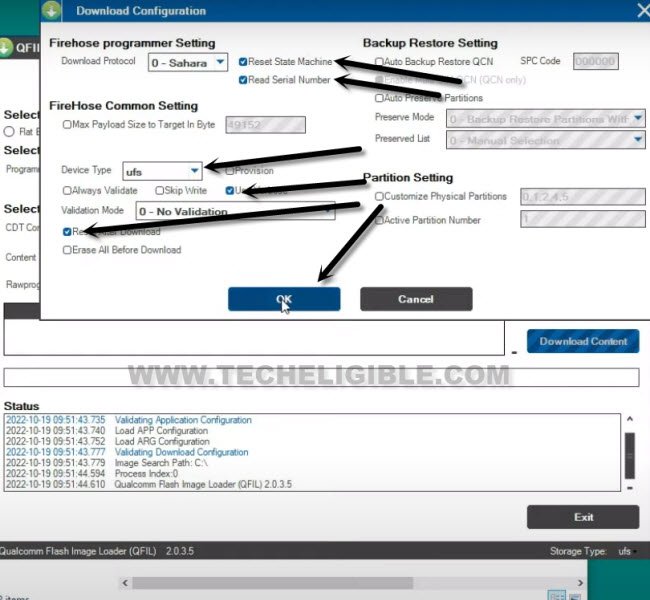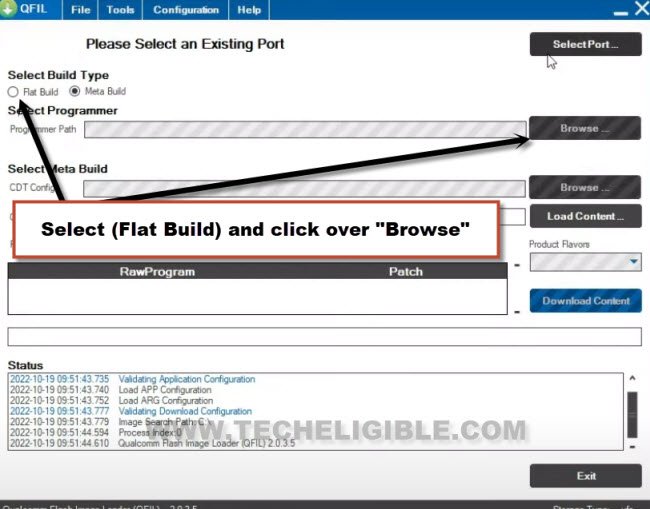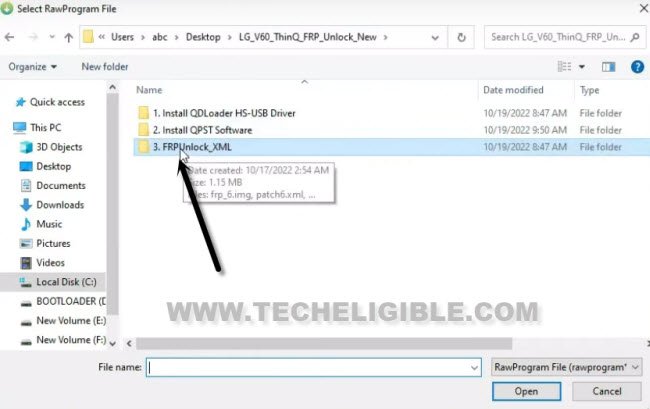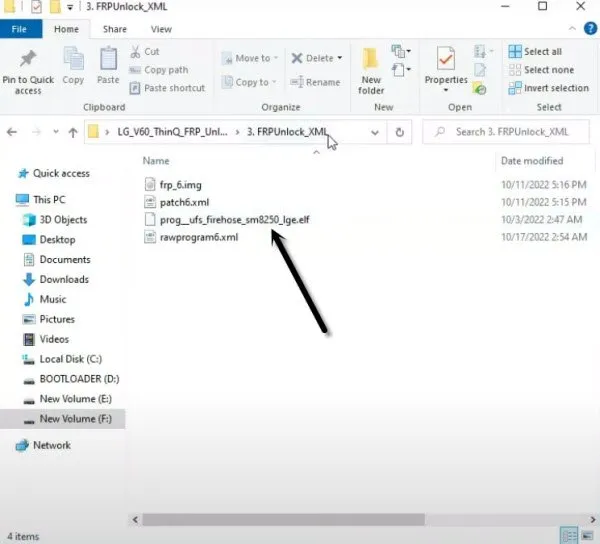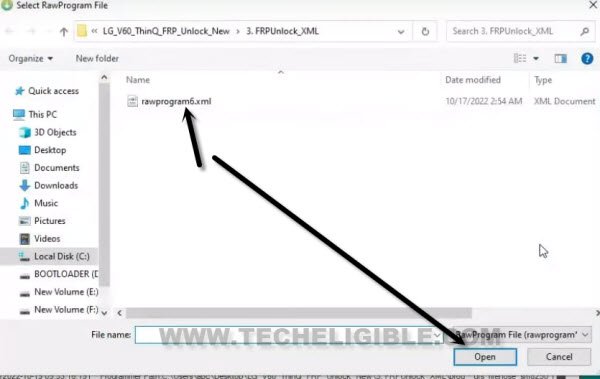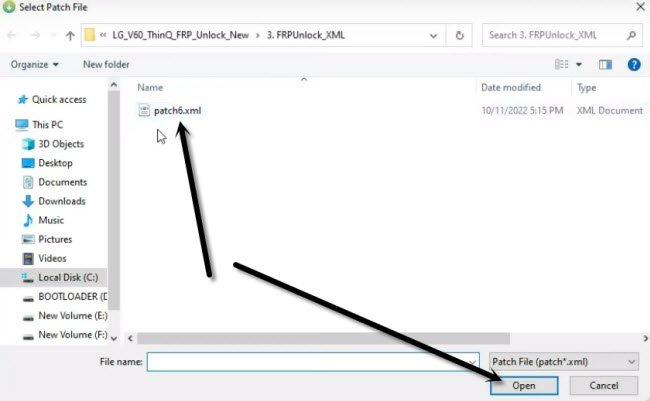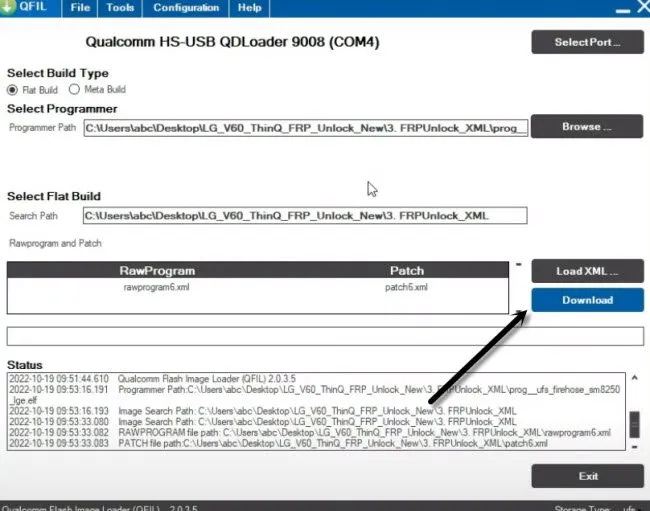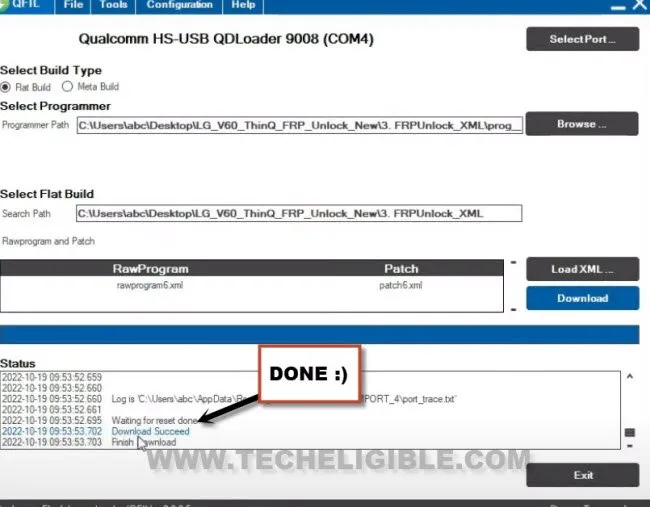Bypass FRP LG V60 ThinQ Android 11, 12 With Free Software
You can bypass frp LG V60 ThinQ (Android 12, 11) using a free PC software, and you are required a PC as well, steps are very clear and easy to understand, we will flash our LG device using a (Qfil) tool, after that, the device will be free from FRP, and you can use this with your latest google account.
Warning: Do not try this frp method on a stolen phone, this is a serious crime, if you are trying to bypass frp on a stolen phone, apply this method on your own risk, but this is a tested method, and worked fine on LG V60 ThinQ device.
Let’s Start to Bypass FRP LG V60 ThinQ:
⇒ LG V60 ThinQ Tool [DOWNLOAD].
-First of all, download above tool in your PC, after that, extract this tool from winar archive.
-Connect device with PC using any USB Cable, do make sure, the device is switched on.
-We have to open “Device Manager” in our computer to check the device connectivity, now click on “Other Device”.
-As you can see there (Exclamation sign drivers) in your device manager same as shown in below image.
-We are gonna put our device into a (QDloader 9008 Mode), to do this, keep your device on a “Google Verification” screen.
-Press & Hold both (Volume Down + Power) buttons simultaneously until the device screen is turn off.
-Do not release any button, once the screen is turn off, start pressing (Volume UP) buttons several times while holding both (Volume Down + Power) buttons.
Note: I hope, you’ve got my point, keep holding both (Volume Down + Power) button, and while holding both buttons, start press and release button also (Volume UP) buttons for many times.
-After that, you will start seeing your device connected detail in to your PC device manager under the (Other device) same as shown in below image.
-Go to your downloaded folder, install from there “QD Loader HS-USB Driver” by hitting on “Next” options 2-3 times.
-After properly installation of this drive, the exclamation sign will go off, now your device is connected with PC successfully.
-Extract & install tool in PC “QPST Software 2.7.496.1.exe“.
-Run “QFIL” software from your windows search.
-Go to the tab > Configuration > FireHose Configuration.
-Check mark on some options as mentioned here “Read State Machine & Read Serial Number & Use Verbose & Reset After Download“.
-Change device type to “UFS”.
-After making above given configuration in your QFIL tool tab, just hit on “Ok” button to bypass frp LG V60 ThinQ.
-Click on “SelectPort” from top right corner of the tool, you will be shown a connected device com port in a popup box, just select that port.
-Check mark on “Flat Build” option, after that, tap to “Browse..” from (Select Programmer) option.
-Give file path from extracted folder “FRPunlock_XML”
-Select file “Prog_ufs_Firehose_sm8250_lge_elf”.
-Now hit on “Load XML…” button from QFIL tool, after that, give file path from > FRPunlock_XML > rawprogram6.xml.
-After that, select “Patch6.xml” too.
-Click on “Download” button, and this will start downloading files in LG device to Bypass FRP LG V60 ThinQ.
-The device will auto restart, once this process is done successfully, now you can easily finish initial setup without having any google verification screen.
Read More:
Remove FRP Account LG V30 ThinQ