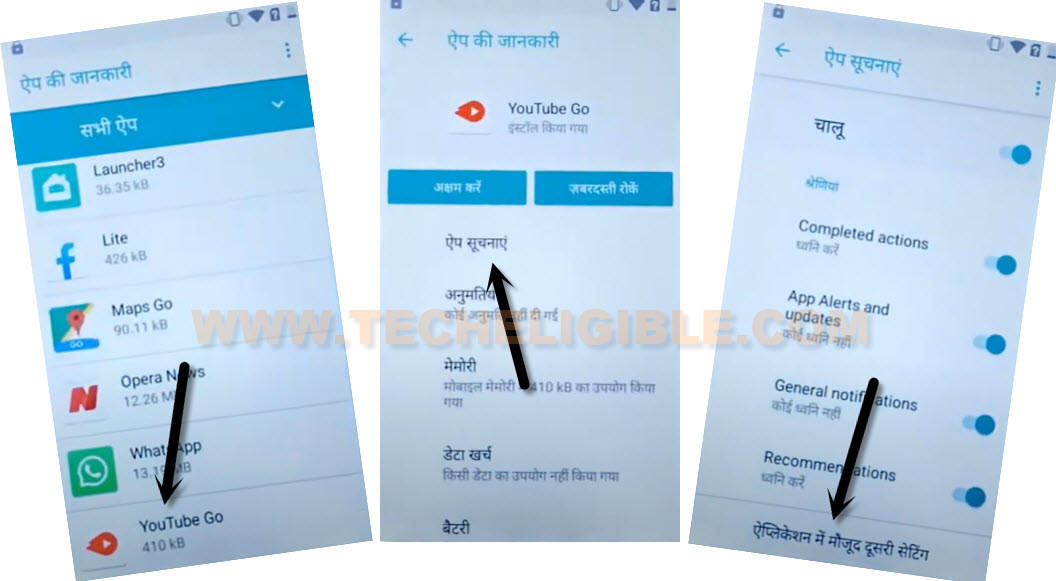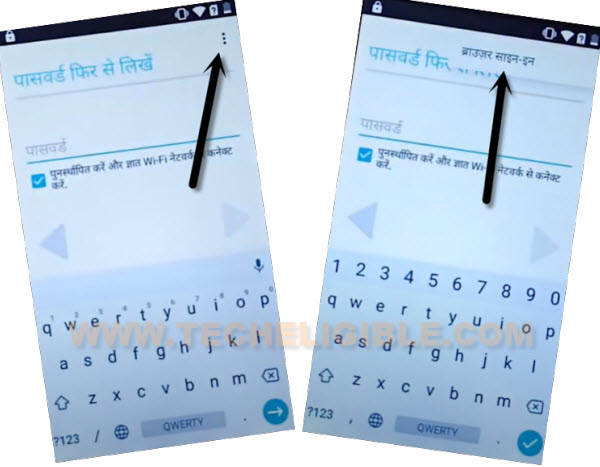How to Bypass FRP Itel A16 Plus Android 8.1 – Google Account Remove
Change Language to Bypass FRP Itel A16 Plus Android 8.1, we cant apply this process in (English Language), that is why firstly we will change this device language to any other regional one, and then we will start this method from very first (Hi There) homepage, so follow steps from below to bypass frp.
Let’s Begin to Bypass FRP Itel A16 Plus:
-Start this method by Connecting WiFi first.
-Switch language to Hindi (हिंदी).

–Go to > Yellow Button > Bottom Left Option > Back Arrow.
–You will get back to (WiFi) screen, from there tap on any WiFi Name.
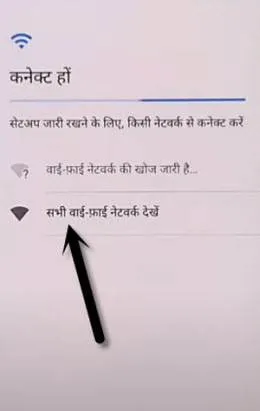
-Long press on “World icon” from keyboard, and then tap to “Last Option” from the popup window.
–Tap to “Centered Blue Button”, and then tap at any language which contains “Arrow” symbol (See below image).
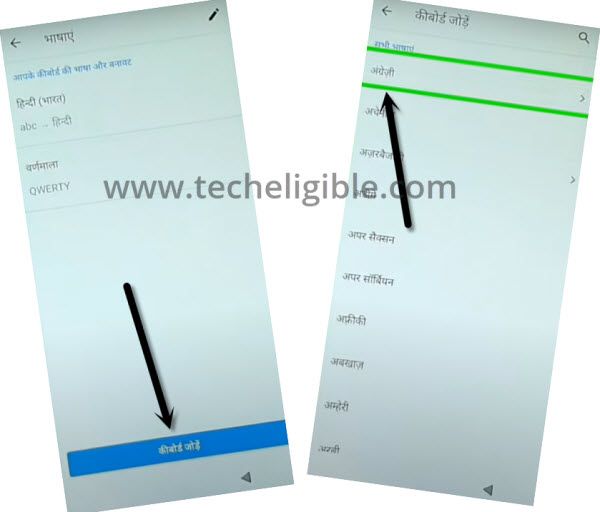
–Tap on “3 dots”, and tap 2nd option.
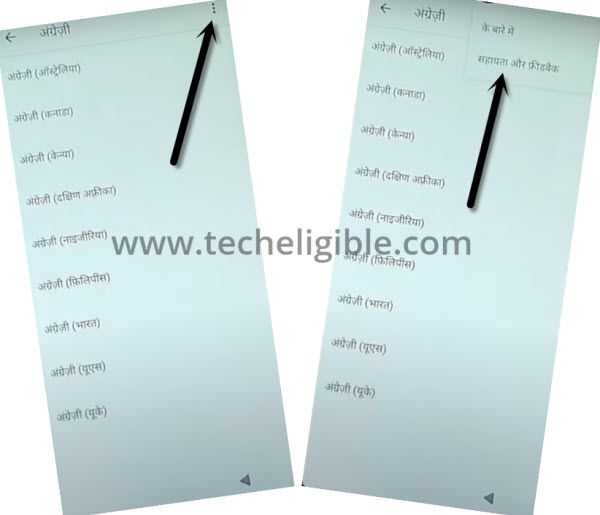
–Hit on first “Android” option, and then tap to same blue color “Hindi Text Link” as can be seen in below screen shot.
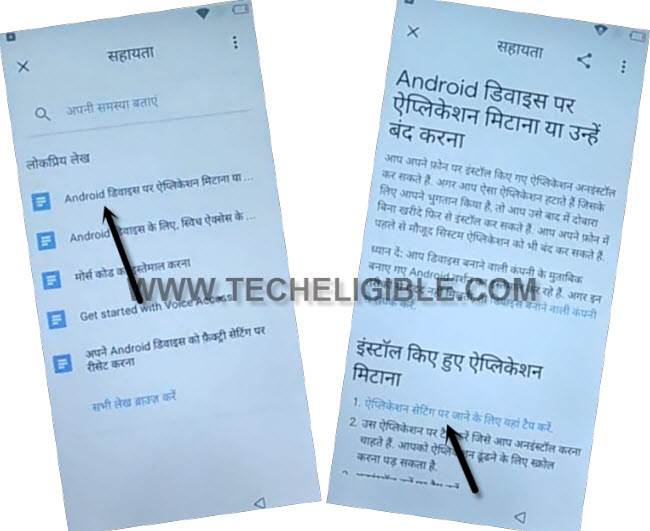
-From App list, go to bottom, and tap to > Youtube Go > First option > Last option.
-Go to bottom, tap at “Exclamation Sign”, and tap to “Youtube option” which on 3rd number.
Let’s Download Itel FRP Tools:
-From chrome browser, tap to > Center option > Center option > Left option.
–The chrome browser will be launched, tap at search area to get keyboard, and long hit on “World icon” from keyboard, and then select 2nd option “Qwerty”.
![]()
–Search in browser “Download frp tools” and access to our website searched result.

-Download below 2 frp apps to bypass frp.
1/ Google Account Manager 8.
2/ Account Login.
-Once downloading finish, go to top, and hit on “3 dots” from top corner, after that select “डाउनलोड” option (See below image).
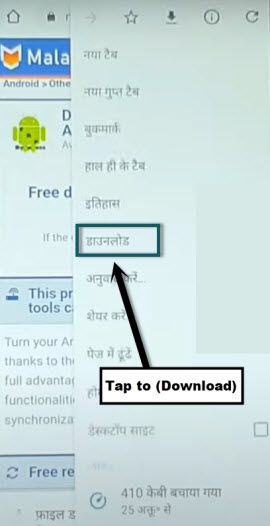
–Hit on frp app “Google Account Manager 8”, and you will be displayed a popup message, just tap on “Right option”, and then turn on the disabled button.
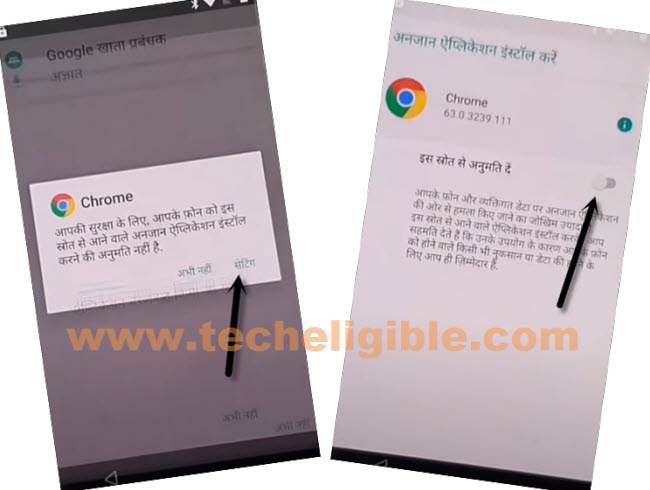
-Tap to “Back Arrow” from bottom.
-Tap > Right option > Left option to finish the installation process of (Google Account Manager 8).
-Tap to > Account Login > Right option > Right option to open (Account Login) app, which will allow you to Bypass FRP Itel A16 Plus.
-Hit on “3 dots” from top corner, and select first available “Hinde Text”.
-You will be redirected to google sign in page, now enter your valid Gmail account there that you want your device to use that account for future frp protection.
Read More: