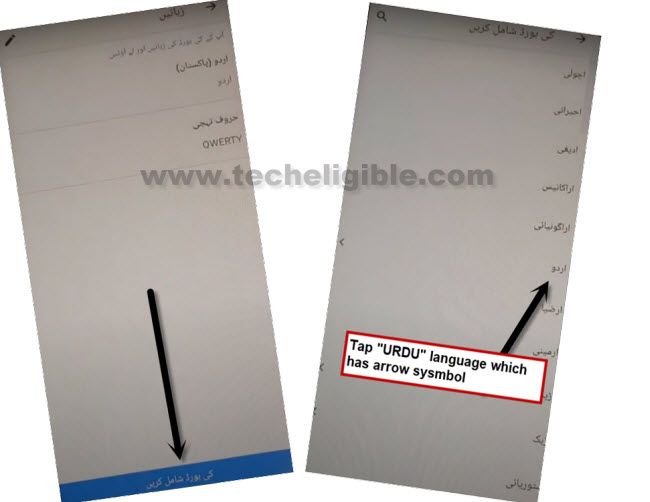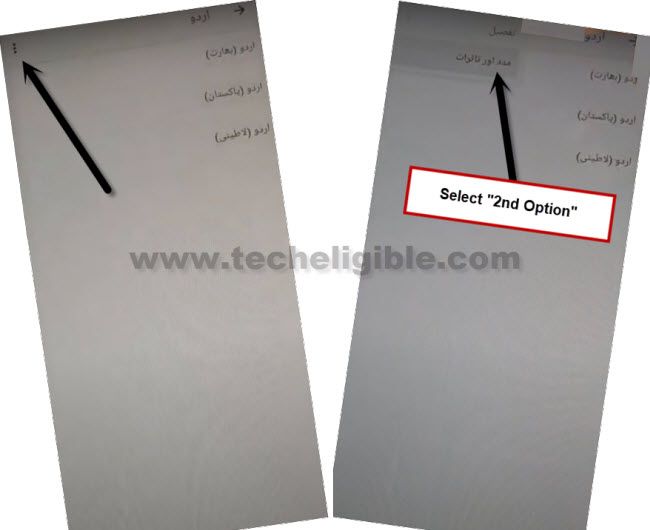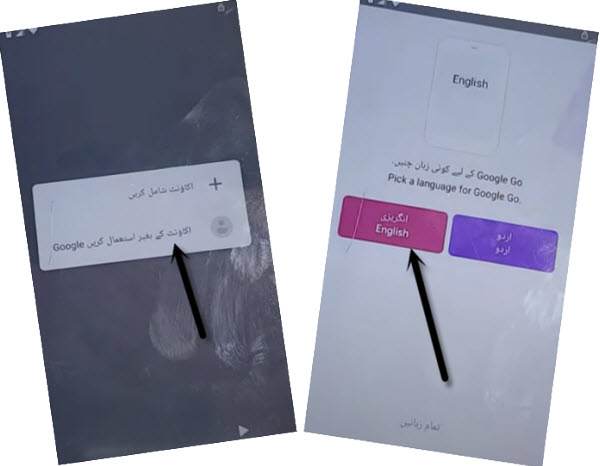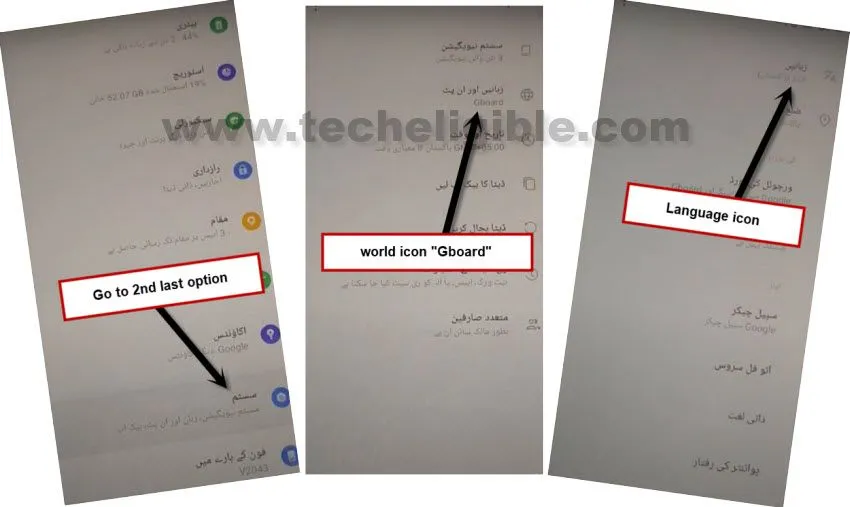How to Bypass FRP Itel A23 Pro Android 10 – Unlock Protection
Bypass frp Itel A23 Pro Android 10 without PC, follow below easy procedure to get your device back, and remove frp completely through just creating new pattern lock, with the help of (Quick Shortcut Maker) app, we will access to our device (Settings), and then we can easily setup new Pattern lock.
Warning: This method is only for device owner and for educational purpose only.
Let’s Start to Bypass FRP Itel A23 Pro:
-Connect WiFi & Change Device language to “اردو”, and then select “پاکستان”.
-Tap to “Call icon” from bottom right corner, and then double tap on top “Centered Option”.
-Now tap to “Pencil icon” from top left corner, afterwards, tap on “Human icon”.
-Open keyboard by tapping on “مالک”.
-Now long tap on “World icon” from keyboard, and then tap to “Last Option” from popup window.
-Tap on centered “Blue Button” (Follow Below image).
![]()
-Tap at “Blue Button”, and then tap “اردو”.
-Go to “3 dots” from top left corner, and select “2nd option”.
-Tap on “Get started with voice access”, and then tap on “Share” from top corner, afterwards, tap to “Google Go”.
-Now tap at “2nd Option” from popup message, and select > English > Done.
-Once the google browser opens, tap on “Home” icon from bottom right corner, and then tap on “Wikipedia”.
-Tap on “Menu icon”, and then hit on “Open in Browser”.
-From welcome to chrome window, tap to > Accept & Continue > Next > No Thanks.
Download FRP Apps in Itel A23:
-Search in top browser address bar “Download frp tools“.
Note: Change your keyboard language to English by tapping once on “World icon”.
-Visit our website searched result, and go down to download frp bypass app.

-Download “Quick Shortcut maker 2.4.0“.
-Tap on “Details” from bottom downloading notification.
-Now tap on “Quick Shortcut Maker” to install it.
Note: If you see a chrome popup window, just tap to “left option”, and then turn on the disabled option ( See below picture)
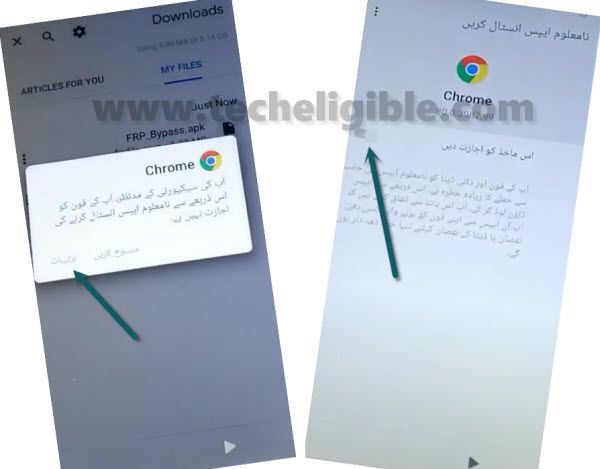
-Tap to “Back Arrow” from bottom, and then from quick shortcut maker installation popup window, just hit on > Left Option > Left Option”.
-Now we have got reached inside an app (Quick Shortcut Maker), lets access to device settings to bypass frp Itel A23 Pro.
Reach to Settings to Add New Pattern:
-Type “Settings” search area.
-Go down, and tap on “Settings gear icon” to expand it.
-Tap to 1st “Settings gear icon” same as shown in below image.
-Now hit on “Shortcut Arrow” same as shown in below image.
-From settings, go all the way down, and tap to > Exclamation Sign > A icon > A icon.
-Tap on “+” option, and select “English” language.
-Drag the “English Language” at the top, now we have successfully changed the device language to (English).
-Go back to “Settings”, and then tap to “Security”.
-Tap to > Screen Pinning > Turn on.
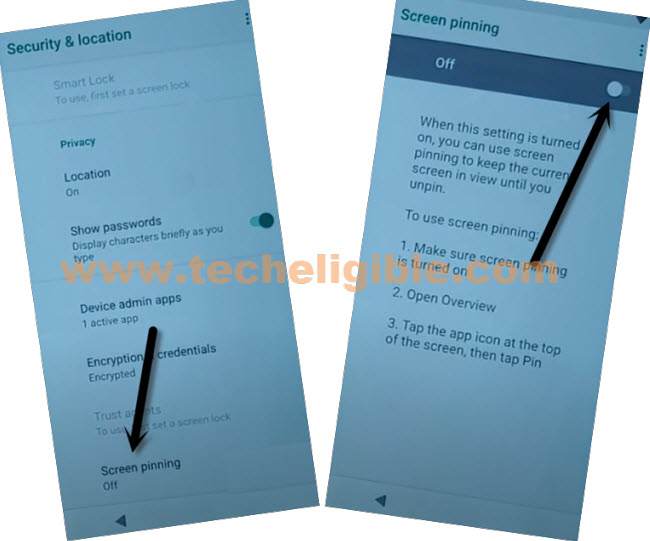
-Turn on also “Lock Device When unpinning”, and then hit on “Pattern”, tap to “Yes”.

-Draw your new pattern lock there to bypass frp Itel A23 Pro (Android 10).
-Set your 2 security questions as well, after that tap to > DONE > SKIP.
-You are all done, now just go back to first “Hello” screen by tapping on back arrow multiple times, and then complete your setup wizard.
-You will see “Pattern lock” screen, just draw your previously setup pattern lock to remove frp.
-Tap to > SKIP > SKIP from the (Google Sign in) screen.