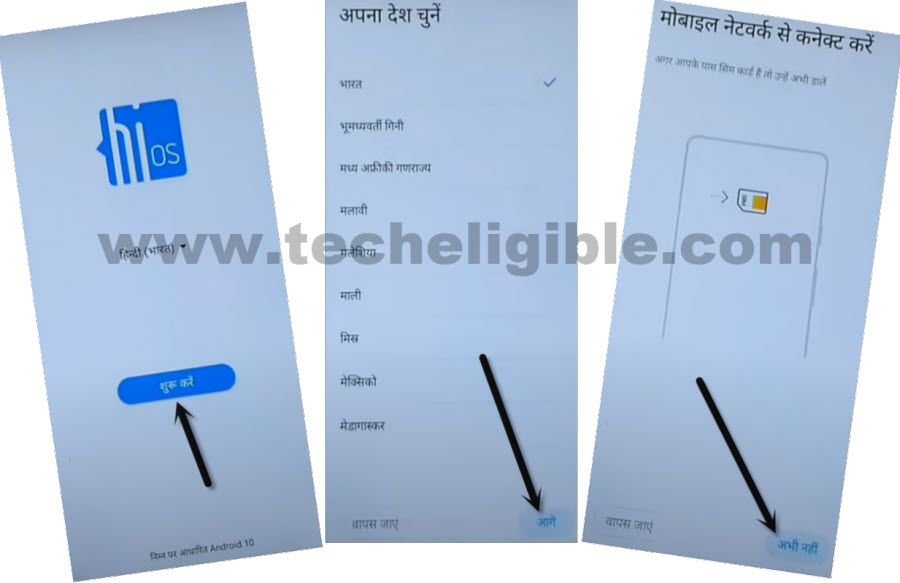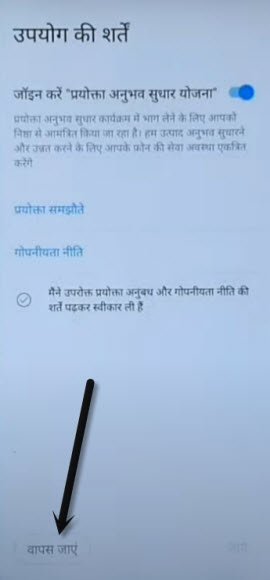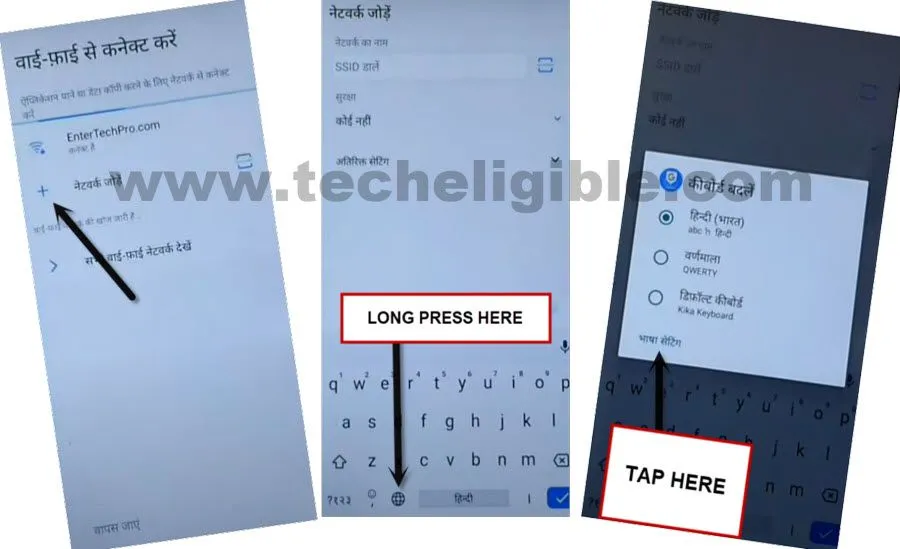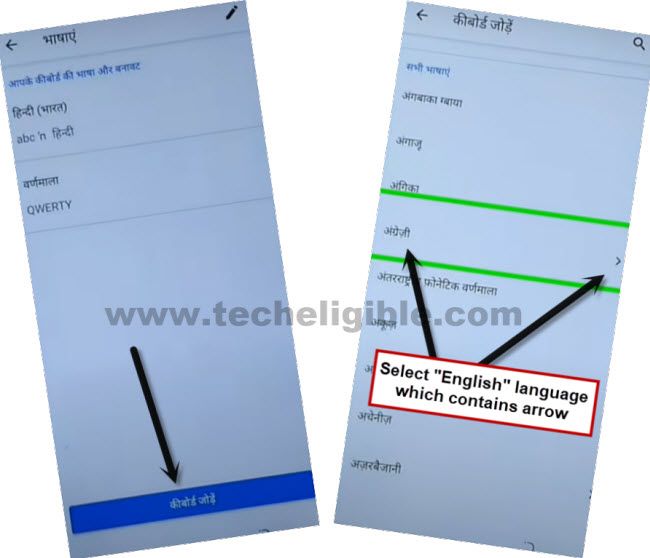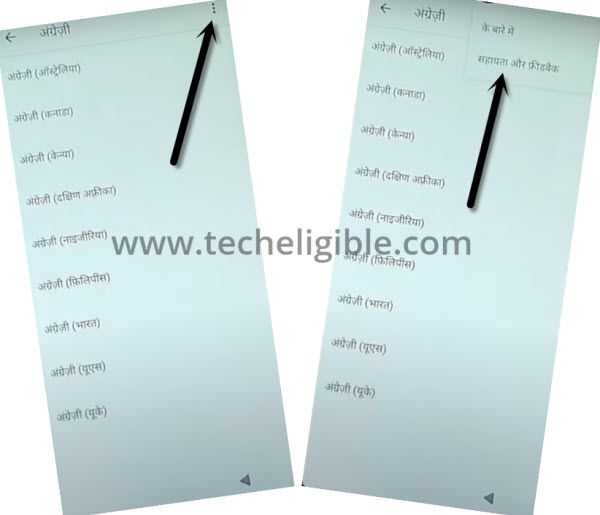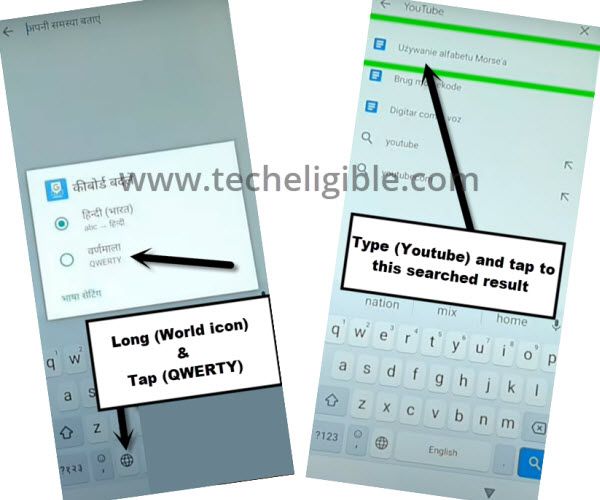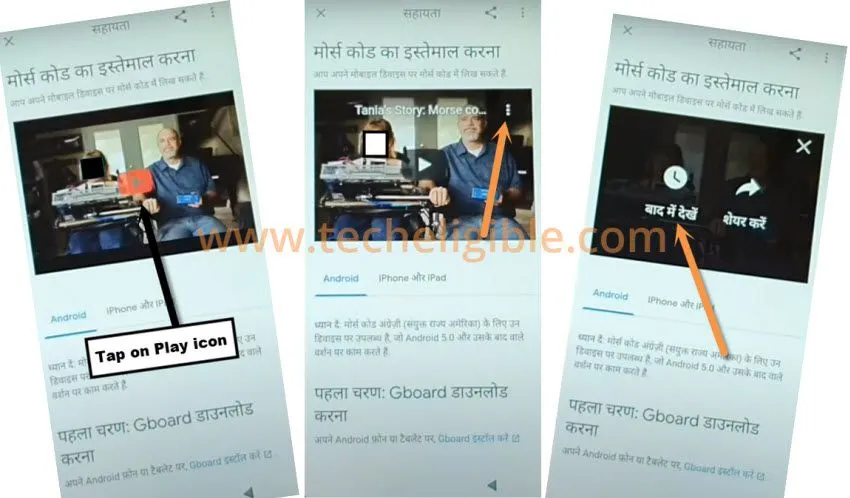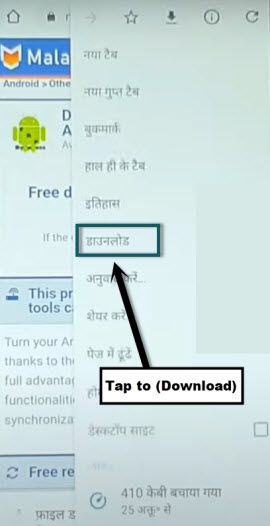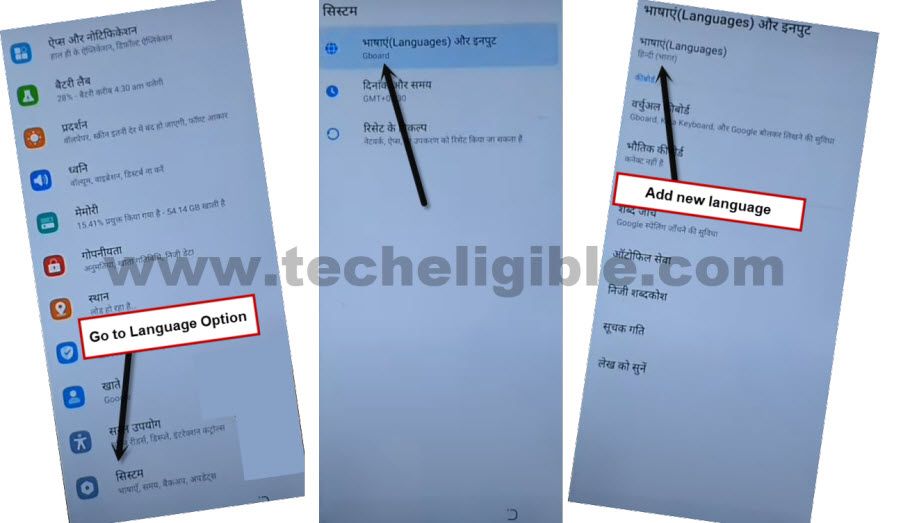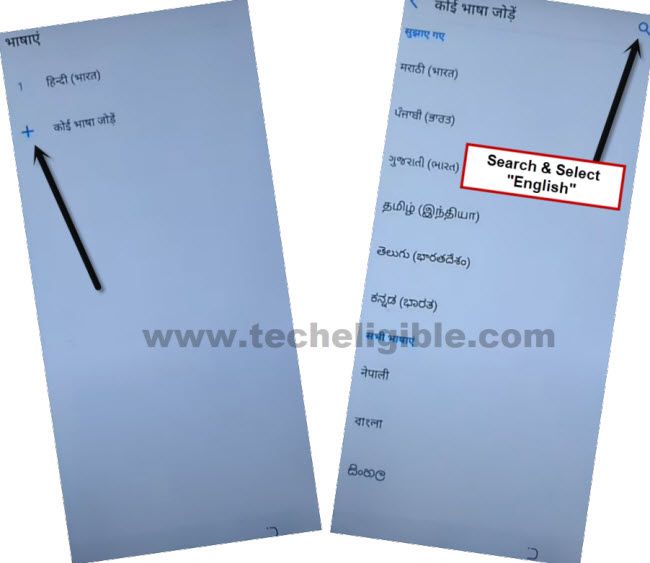How to Bypass frp Tecno SPARK 5 Pro through Language Change
This method is very easy, just follow screen shots from below to Bypass frp Tecno SPARK 5 Pro without PC, we have to change our device language except English, in this post, we are going to change device language from English to Hindi, and afterwards, we will access to Chrome browser, and download frp bypass tools.
Note: This method is only for device owner, do make sure you own Techno spark 5 pro.
Let’s Begin to Bypass frp Tecno SPARK 5 Pro:
-Firstly, you need to have WiFi connected in your Techno Spark 5 pro.
-Change language to Hindi (हिंदी) or to any your regional language except (English).
-Access to WiFi network screen to open keyboard.
-Tap to “Back” to go back to wifi screen and we tap on “+” option from there to get keyboard.
-Tap to “+” option to get keyboard opened, and long press “Language icon”, and then tap very last hyperlink option same as shown in below image.
-Tap “Center Blue button”, go down and tap अंग्रेज़ी, Which is called (English), do make sure, the language has “Arrow Symbol” as well.
-Tap > 3 dots > 2nd option.
-Hit “Search box” from top to open keyboard, and long press “Language icon” again, and select “QWERTY” option to change your keyboard language to English.
-Type “Youtube”, and tap on “1st searched result”.
-Go to > Play icon > 3 dots > Clock icon.
-Go to> Blue button > Blue button > left option.
Download FRP Bypass APPs:
-Search “Download frp tools” & visit our website searched result.

-From there, you have to download below 2 apps to bypass frp Tecno SPARK 5 Pro.
1/ Google Account Manager 9
2/ Account Login.
-Once downloading process finish, go to top of the techeligible website.
-Tap “3 dots” from top right corner of your chrome browser & hit on downloads option “डाउनलोड” to access the download folder, where from you can install your frp apps.
Install Apps to bypass frp Tecno SPARK 5 Pro:
-Hit on “Google Account Manager 9“.
-From popup window, hit on “Right Option”, and then turn on the disabled option from there.
-Tap on “Back Arrow” from bottom.
-Install “Google Account Manager 9” by tapping on “Right Options” few times.
-Install “Account Login” app by tapping on “Right Options” few times.
-Tap “3 dots”, and then tap on available option that will appears right after hitting at 3 dots.
-Login with any Gmail ID to Bypass frp Tecno SPARK 5 Pro.
-After signed in successfully, we need to change our device language.
Change Device Language to English:
-Close download folder page by tapping at “x” from top right corner.
-From the frp tools page, download “Apex Launcher” app.
-Go to top, tap “3 dots” from top right corner, and go to “Download folder” again.
-Install & Open “Apex Launcher” app by tapping on “Right Option” several times.
-This app will redirect you to inside your Techno Spark 5 Pro homescreen.
-Open “Settings” in your device, and go down and then tap follow below image to access language option.
-Tap to “+” adding language option, and add new English language by following below image.
-Delete “Hindi Language”, by tapping on “3 dots” from top right corner, and select option that will appear, and then tap check mark the “Hindi Language”, and select “X” symbol from top right corner to delete this Hindi language.
-The device language has successfully been changed to English, and also you have added new GMAIL Account to Bypass frp Tecno SPARK 5 Pro, so lets get back to first “Welcome or Hi there” homepage by tapping on “Back Arrow” multiple times and then complete initial setup.
Read More:
Remove frp Tecno Spark 7, Spark 7 Pro
Remove frp Tecno Spark 6, Air, Go