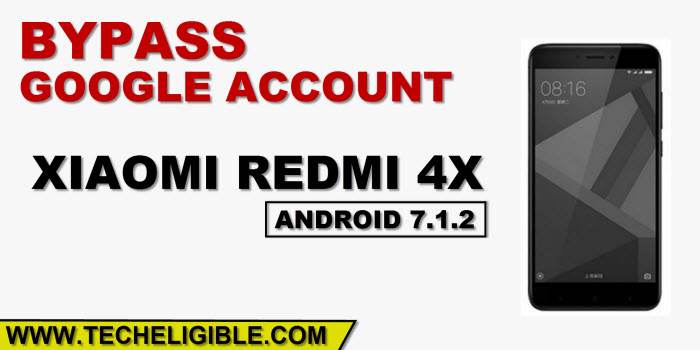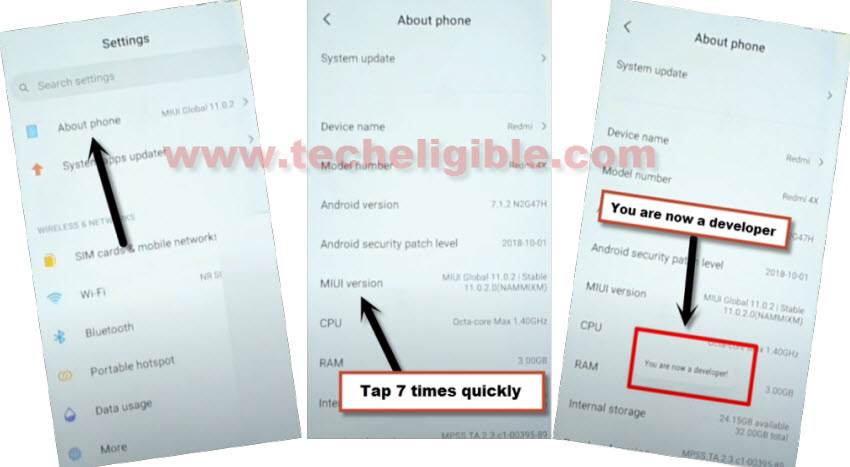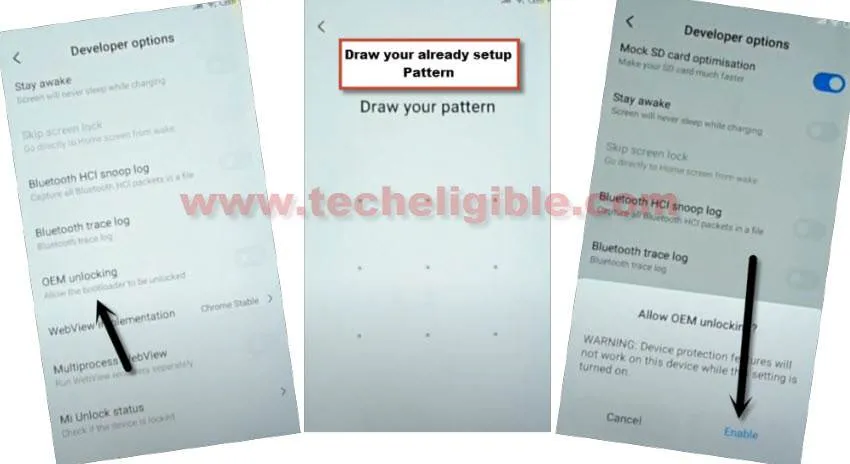Reset FRP Protection Xiaomi Redmi 4X Without PC [Android 7.1.2]
We will start this process after hard reset the device, and then we will Reset FRP Protection Xiaomi Redmi 4X Android 7.1.2 without PC and Apps, just access to settings, after that, we will add new Pattern lock, and will enable OEM Unlocking + USB Debugging option. Follow steps from below
Note: This process is only for device owner and for educational purpose only.
Firstly Hard Reset Xiaomi Redmi 4X:
-Power Off device.
-Long press (Volume UP + Power) buttons simultaneously.
-Right after you see (mi) logo, release only “Power” key, while keep pressing the “Volume UP” key.
-Select “Recovery” option.
-Tap on left “Blue Option”.
-Select “Wipe Data”, and then “Confirm”.
Reset FRP Protection Xiaomi Redmi 4X:
-Once the hard reset process completes, just change your device language to “English”.
-Go to > Next Arrow > Next Arrow > Next Arrow.
-From (Connect to Network) screen, without connecting WiFi, just tap to “SKIP”.
-Go down, and check mark the option ( i have read and agree…), and then tap to “Next Arrow”.
-From (Welcome to your Redmi 4x) screen, get back to (Connect to Network) screen.
Note: Do not connect WiFi now.
-Tap to “Add Network”.
-Type url in SSID field tab “www.youtube.com”, and long tap on the typed url, and then tap to “Copy” option.
-Now connect WiFi, and then immediately tap on “Add Network”, and past your copied url, and then long tap on your pasted url, afterwards, tap to “Link icon”.
-You will be redirected inside Youtube website.
-Select “Browser” from open with popup window, and then tap to “Accept & Continue”.
-Type in top search box “www.google.com”.
-Search in google browser “Download FRP Tools“, and visit our website searched result.
-Go down and tap to “Access Device Settings” to access the device settings directly.

Setup New Pattern:
-Go to > Lock & Password > Set Screen Lock > Pattern.
-Wait 3 sec, and tap to “Got it”.
-Set your any new Pattern lock there to Reset FRP Protection Xiaomi Redmi 4X.
-Tap to “Cancel” from add fingerprint popup message.
-Get back to “Settings”, and from there, tap to “About Phone”.
-Tap 7 times quickly on “MIUI VERSION”, this will enable for you a developer option.
-Go to > Settings > Additional Settings > Developer Option.
-Turn on “OEM Unlocking”.
-Go back, and again go to “Developer Option”, and see the OEM option is again disabled.
-Tap again on “OEM Unlocking”, and then you will be asked for drawing pattern, just draw already setup “Pattern”, and then tap to “Enable” option from popup window.
-Now we have successfully enabled (OEM Unlocking), this option will assist you to bypass frp.
-Enable “USB Debugging” option as well.
-By tapping on back arrow, just get back to “Additional Settings” again.
-Now tap to > Backup & Reset > Factory Data Reset > Reset Phone.
-Draw already setup pattern lock, now tap to > Next > Ok.
-Redmi 4x will auto restart, after that, finish setup wizard, must connect WiFi while completing initial setup.
-Tap to > SKIP > SKIP on (Google Verification Screen).

-Now just complete setup wizard to access the device without having any frp protection. Thanks for visiting us.
Read More:
Remove frp Xiaomi Redmi 6 / 6A