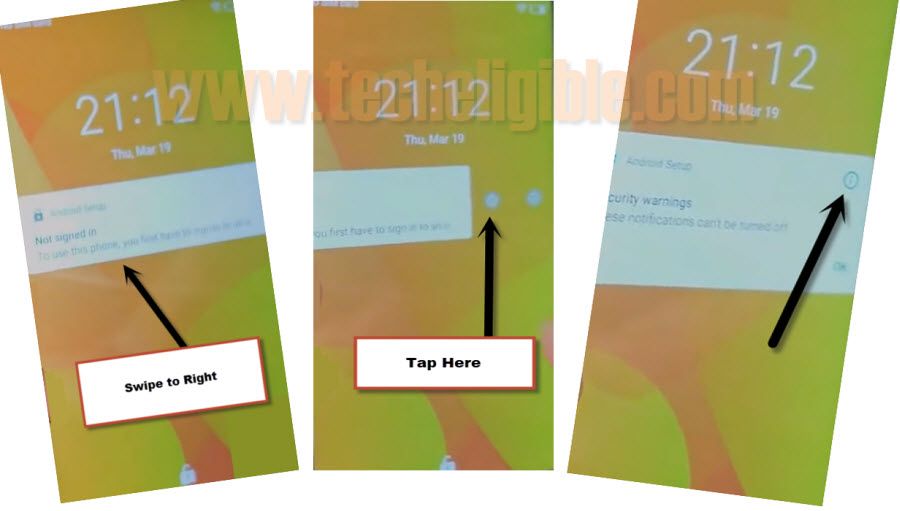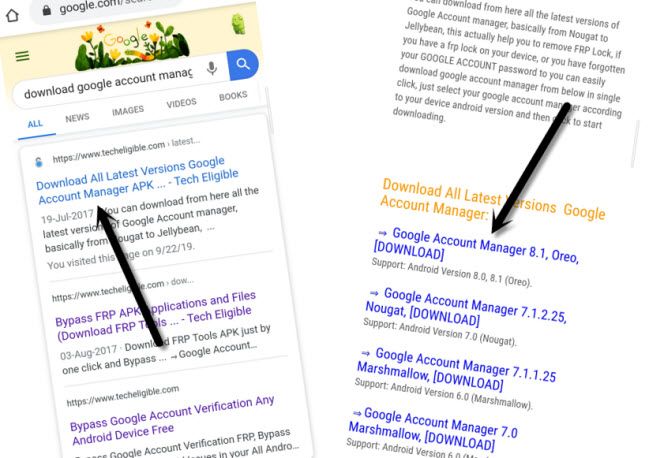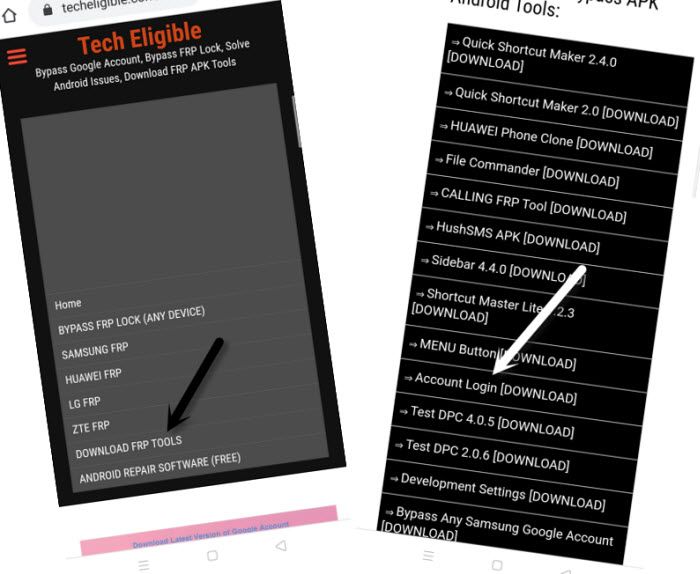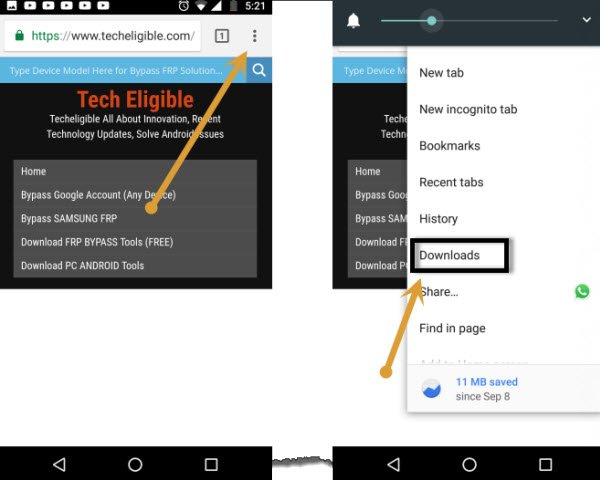Bypass Google Account Itel A25 (L5002) Android 9
You need Pin Locked Sim card to Bypass Google Account Itel A25 android 9, you can set 4 digits pin code using your any other phone, so just follow below steps to set new gmail account in your phone and access to device normally as you used to before.
Warning: This method is only for Device Owner.
Let’s Begin to Bypass Google Account Itel A25 (L5002):
-First connect Wifi in your device.
-Get back to first “Hi there” screen by tapping on back key multiple times.
-Remove phone back cover.
-Insert Sim Card that has PIN Code.
-Press Power Key & Remove SIM Card at the Same time.
-Now again press Power key to wakeup device.
-You will see a “Not Signed in” popup window on screen.
Note: If you dont see this window, that means you are not pressing power key & removing Sim card at same time, you will have to try again and again until you dont see popup window same shown in below image.
-Swipe the popup window to right, and tap on “right option” (See below image).
-Tap on “Exclamation sign”.
-Go to > Browser App > Opening Links > Youtube Go > Youtube Go > Notification > Additional Settings in the App >
-Go down, and tap on “About”, and then tap on “Youtube terms of service”.
-Perfect, we have got successfully an address bar, now we will download frp toosl to Bypass Google Account Itel A25.
Download Frp Tools in Itel A25:
-Type in search “Google Account Manager techeligible”.
-Visit 1st searched result same as can be seen in below image.
-Download from there “Google Account Manager 8.0“.
-Once downloading finihs, go to top of the page, and tap on “Downlaod Frp Tools” option.
-Go down & download “Account Login” app.
-Once downloading process finish.
-Go to top, and tap on “3 dots” from top right corner of the browser, after that tap on “Downloads” to access downloaded frp apps.
-There you will be able to see both downloaded frp apps.
-Tap on “Google Account Manager 8.0”.
-Tap on “Settings” from popuip window, and enable option of “Allow from this source”.
-Now just hit on “Back Arrow”.
-After that, tap on > Install > Done.
-Now tap on “Account Login” app, and then tap on “Install”, after that tap on “Open”.
-Tap on “3 dots” from top right corner of the screen & tap on “Browser Sign-in”.
-Now you will browser sign in screen, to successfully Bypass Google Account Itel A25 android 9, we have to enter our any valid gmail account there.
-Once you signed in successfully, you can restart your device & complete initial setup.