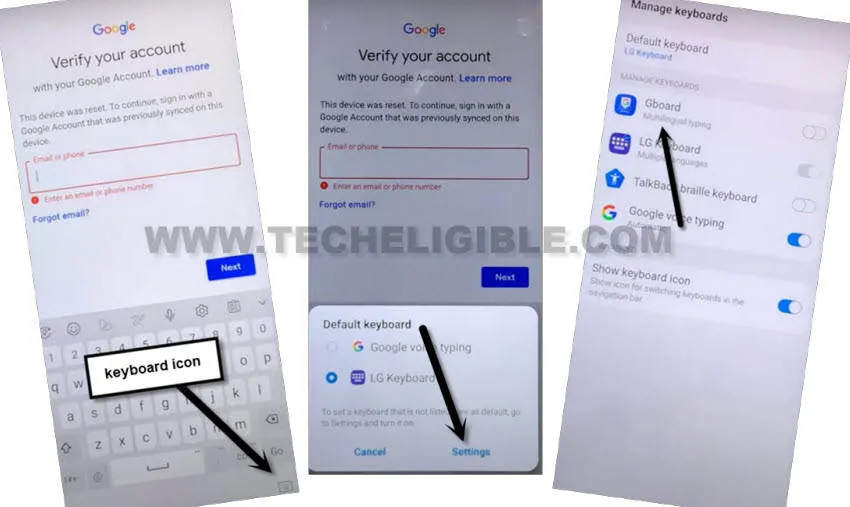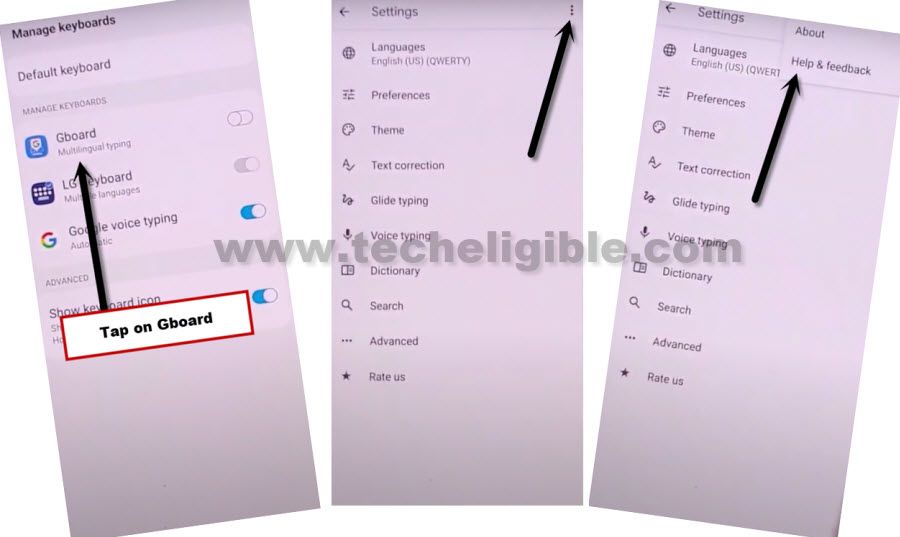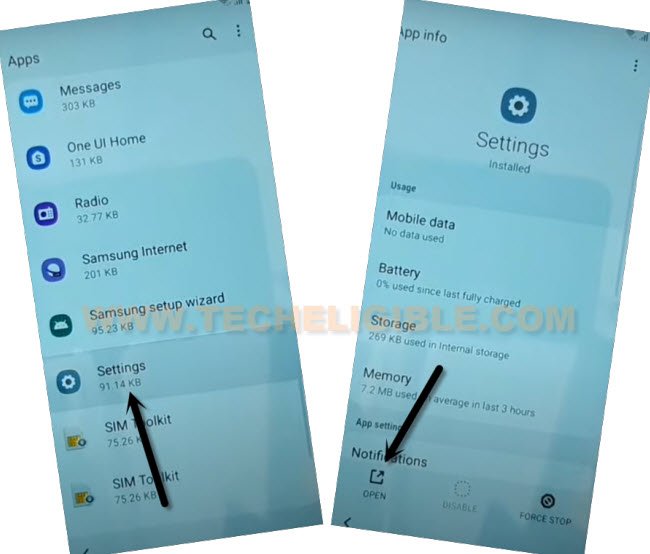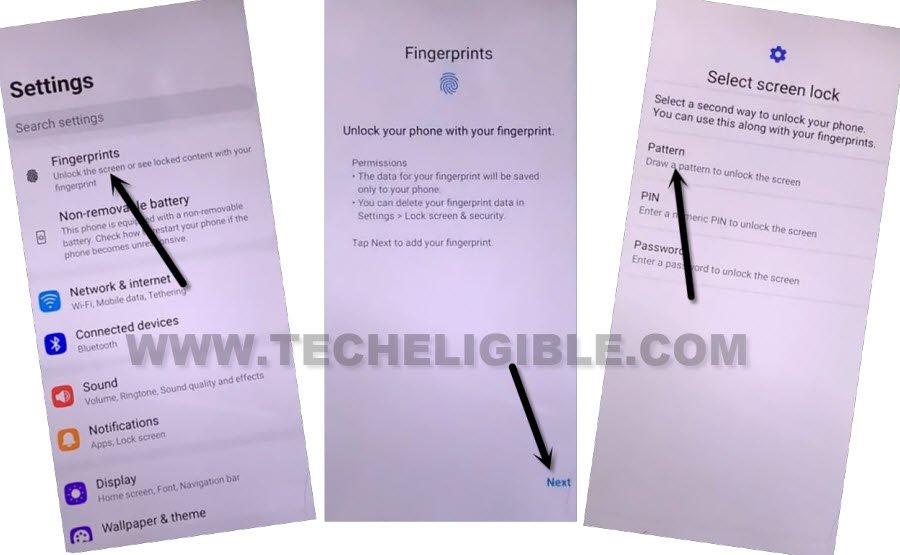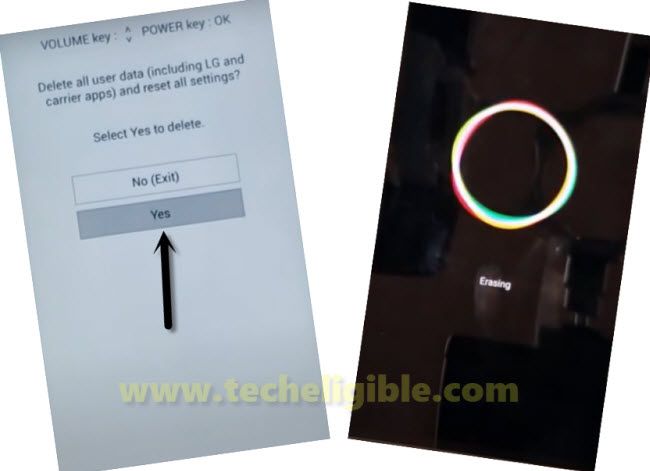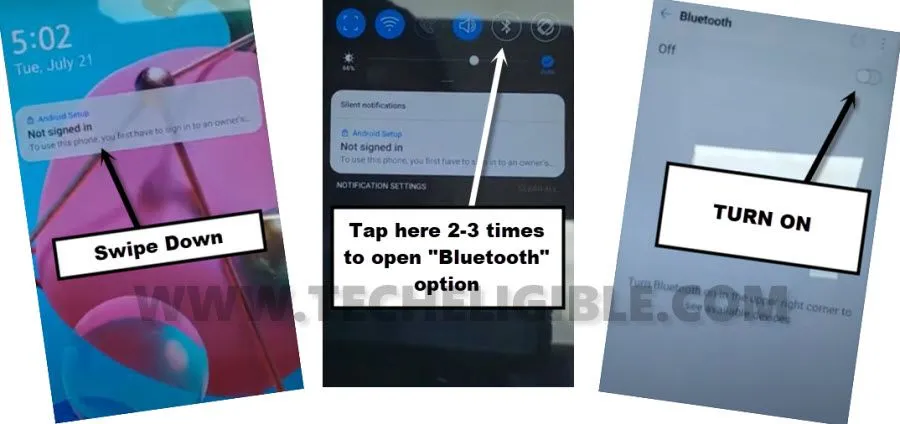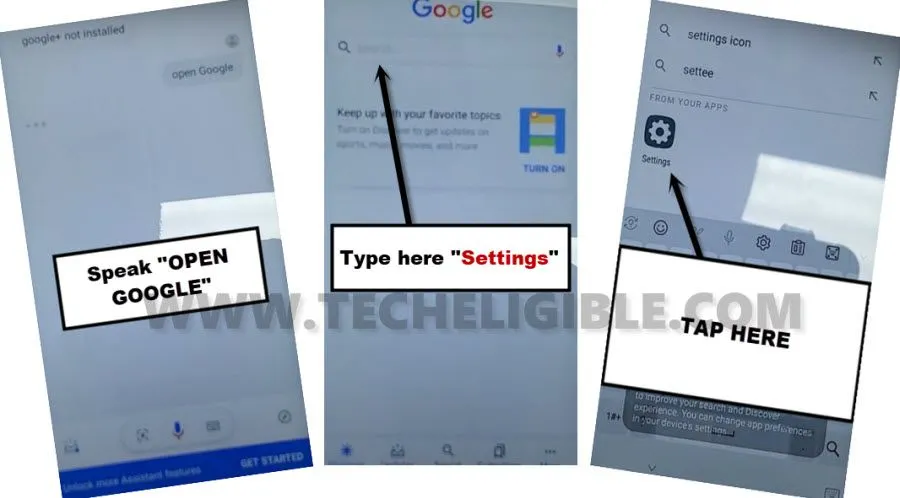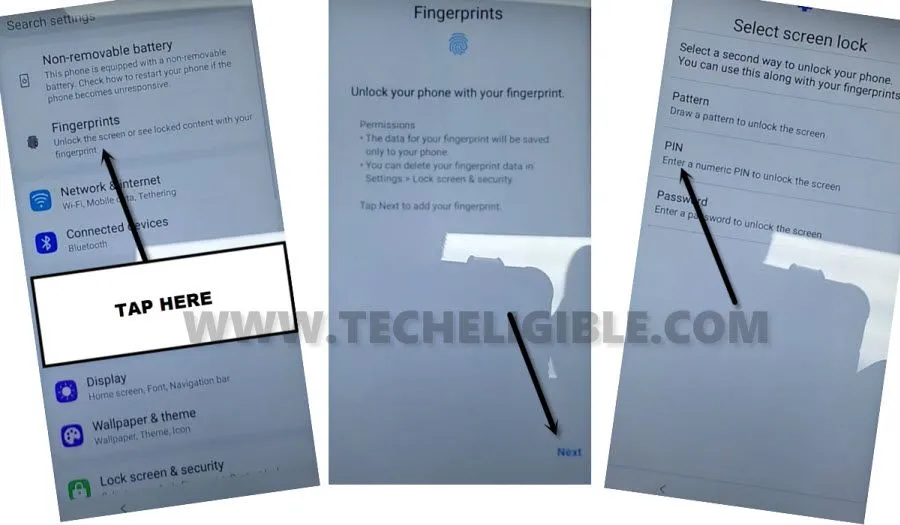Bypass FRP LG K51 Android 10 – New Method
We are going to share with you 2 latest methods on how to Bypass FRP LG K51 Android 10 ?, in this method, you can apply both methods one by one, you don’t require any PC or paid tool, just follow easy steps from here to get back your device with new google and pattern lock.
Warning: This method is only for Device Owner, and for educational purpose only.
| Method 1: Remove FRP LG K51 [Android 10] New |
| Method 2: Remove FRP LG K51 [Android 10] |
Method 1: Bypass FRP LG K51 Android 10
-Turn on LG device & Connect WiFi, after that go to (Verify your Google Account) screen, there you are asked to enter Gmail account.
-Tap to “Email or Phone” field tab to bring keyboard, from there, tap to “Keyboard” icon from bottom right corner of the screen same as shown in below image.
-Hit on “Settings” from popup, after that, tap to “Gboard”.
-Tap to > 3 dots > Help & Feedback.
-Type in search area “delete or disable”, after that, hit on “Delete or Disable Apps on Android” form searched result, now tap on blue link “Tap to Go to Applications Settings”
-Search and open “Settings” in your LG K51 device to bypass frp.
Setup Pattern from Fingerprint Option:
-We’re gonna setup new pattern lock to bypass frp LG K51 without PC, just go to > Fingerprint > Next > Pattern.
-Draw your any new pattern lock there, and tap on “Next”.
-Draw again same pattern, and tap on “Confirm” button.
-From fingerprint screen, just tap over “Back” arrow from bottom left corner.
-Restart your LG K51 device.
Finish Setup Wizard in LG:
-As soon as the device screen is black, just long hold both (Volume Down + Power) buttons at the same time, release “Power button” only, when the LG logo is displayed, then immediately hold (Power button) again.
-You will get enter into factory data reset screen.
-Select “Yes” option there using volume and power buttons.
-Select again “Yes”.
-Allow several minutes for the hard reset process to complete.
-From welcome screen, tap to > Next icon > Next > Skip.
-Let’s Connect to a WiFi Network again.
-Wait on (Checking for update….) screen, this may take time to complete, after that, hit on “Don’t Copy”.
-You will be asked to draw pattern there, just draw same pattern lock, that is created recently.
-Tap to > Skip > Skip from google sign in screen.
-Finish few more remaining step on your own, you are all done from bypass frp LG K51 without PC.
Method 2: Bypass FRP LG K51 Android 10
-Turn on LG K51, and Remove SIM tray.
-Connect WiFi, and go to the screen “Verify your Account”.
-Now insert PIN Locked SIM card.
Note: The 4 digits PIN lock can be setup in your SIM card easily with any other phone.
-After that inserting the SIM card, you will surely have a screen of “Enter PIN Code”.
-Now just remove SIM tray, and after that “Press Power key” to wake up the screen.
-Now you will have a popup window of “Not Signed in”.
-Swipe down the Popup window (Not Signed in), and this will bring top bar menu options.
-Tap 2-3 times on “Bluetooth icon” from top bar MENU.
-This will open Bluetooth Screen, Turn on “Bluetooth” from there.
-Make pair with your any Bluetooth handfree to Bypass FRP LG K51.
-After making pair successfully, you just have to long press or 3 time press “Power button / Calling Button” from your handfree, this will open “Google Speak” feature.
-Speak loudly “Mall“, and you will get a list of Mall nearby you.
-Tap to any listed “Mall” there, and then tap on “Direction”.
-Tap to “SKIP” from sign in screen, and then tap on “OK” from the popup window.
-After that, you will get your “START” button there, just tap on “START”.
-Tap on “Got it”.
-Now Tap on “Mic icon” from top right corner of the screen.
-You have to Speak loudly “Open Google”.
-Once the Google App opened, just type there “Settings”.
-Tap on “Settings” gear icon from searched result to go to Bypass FRP LG K51.
Setup PIN & Complete Initial Setup Wizard:
-Now tap on > Fingerprints > Next > PIN.
-Setup your any desire 4 digits PIN code there 2 times and then tap on “Next”.
-Now Enroll your fingerprint there.
-Once you enrolled fingerprint successfully , just tap on “OK”.
-Restart LG K51 Phone, before starting phone, it will ask you to enter PIN code, just give the same PIN code that you have already setup in your phone.
-Complete your setup wizard by tapping on > Next Arrow > NEXT > Skip > Don’t Copy > Enter your PIN Code & tap on “OK”.
-Now tap to “SKIP” from the google sign in screen, and then again tap on “SKIP” from popup window.

-Tap to > More > More > Accept > OK.
-Select both “I agree” option, and then tap to “DONE”.
-Congratulation, you are done to Bypass FRP LG K51 Android 10 easily without any APP and PC, we hope this method has worked perfectly with your Phone as well, don’t forget to make comment below of this post. Thank You
Related FRP Methods: