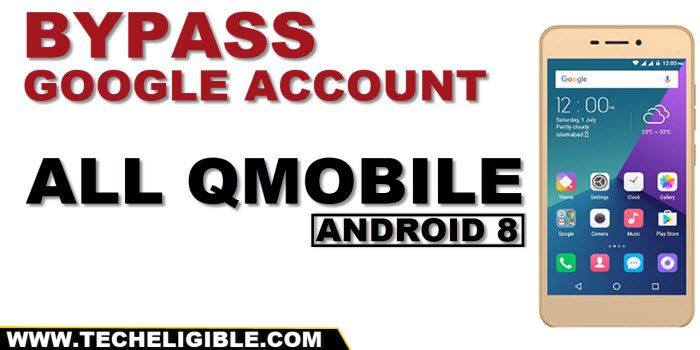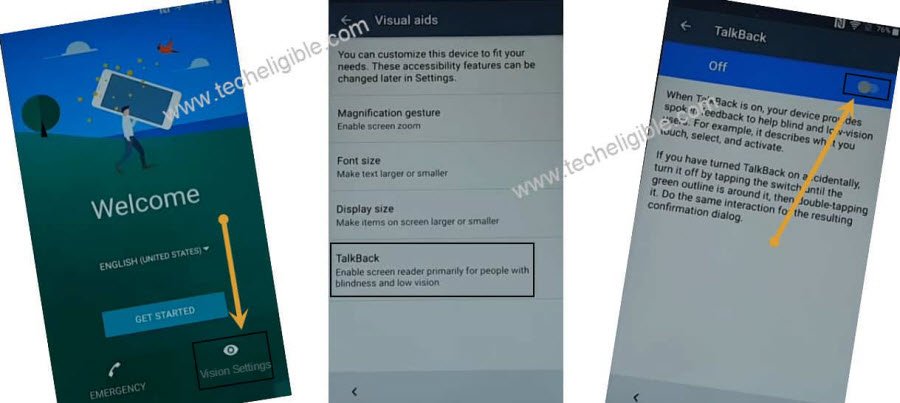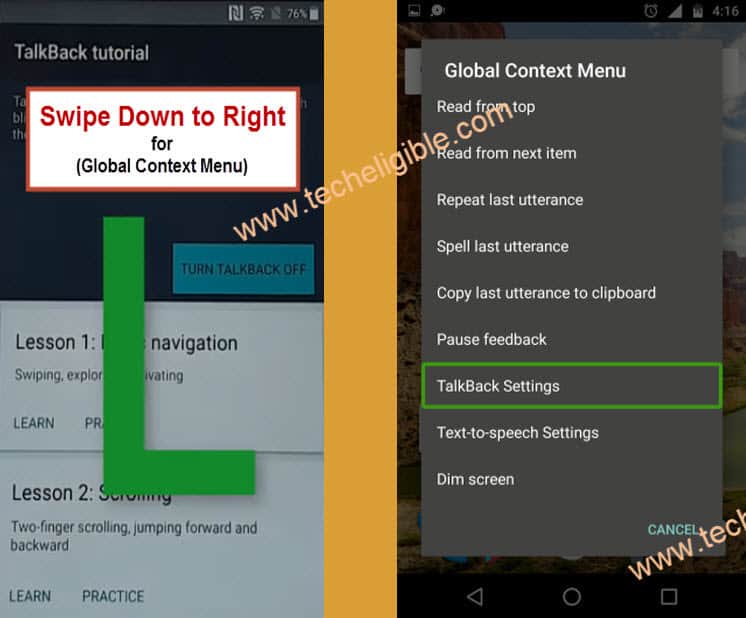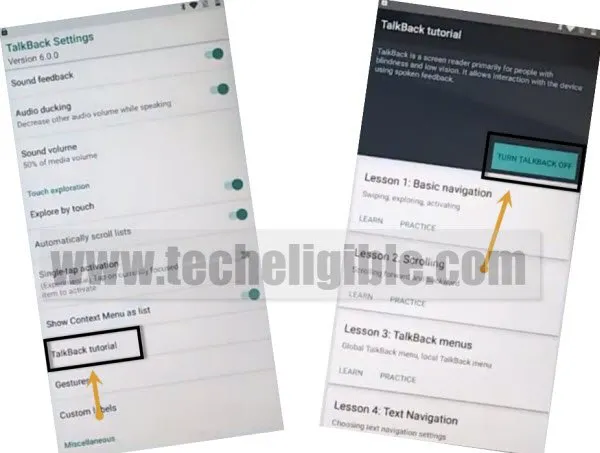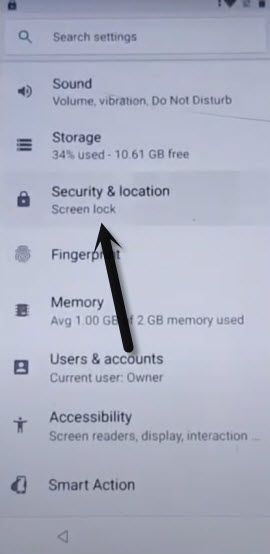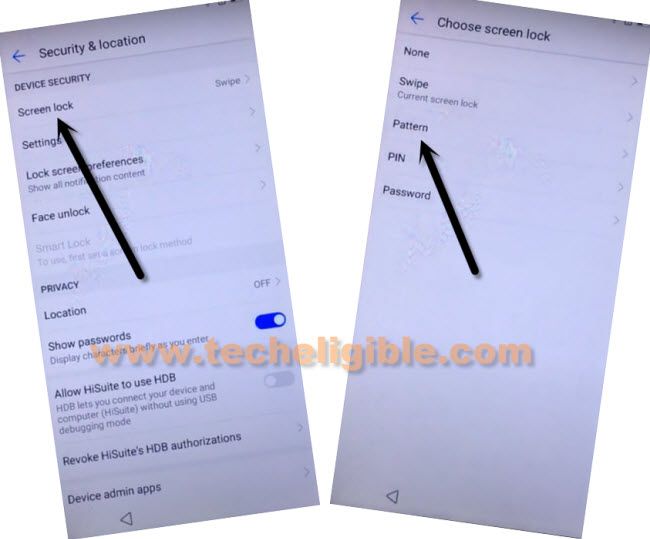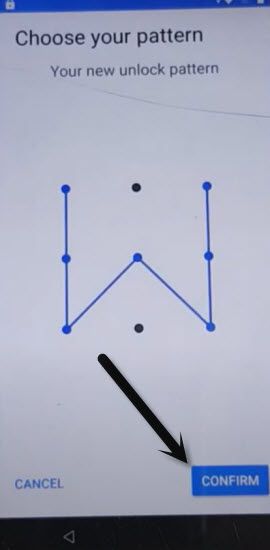How to Bypass FRP Any Qmobile Android 8 Without FRP Apps
There, you can apply talkback frp method to Bypass FRP Any Qmobile Android 8.1, in this case, we will enable talkback, and then we will reach to youtube, from there we will access to device settings through shortcut way, and we will setup new pattern lock, that it, you are not required any frp removal app for this process.
Warning: Do not try this frp method on a stolen phone, this is a serious crime, if you are trying to bypass frp on a stolen phone, you may also be jailed.
Let’s Start to Bypass FRP Any Qmobile Android 8:
Step 1. Connect WiFi network to Qmobile device before starting the process.
Step 2. Go back to first (Welcome) homepage, and tap to > Vision Settings > Talkback > Turn on talkback from there.
Step 3. Draw “L” by swiping down to right, and then double tap on “Talkback Settings”..
Step 4: Swipe down, and tap on > Talkback Tutorial > Turn Talkback Off.
Step 5: Swipe down, and tap on > Help & Feedback > Play Video > Tap on “Video Title”.
Step 6: Search in top search box “Download top Samsung frp tools“, and visit our website searched result same as shown in below screen shot.
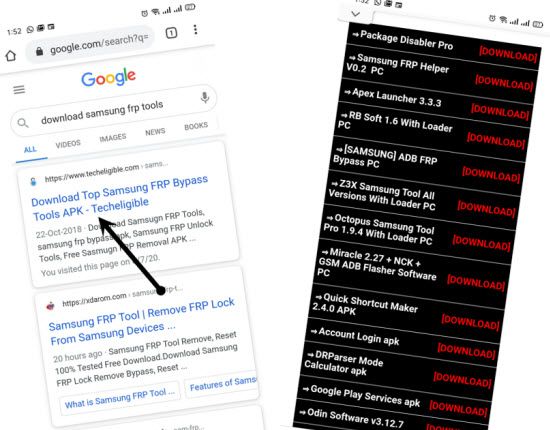
Step 7: Now swipe down, and tap on “OPEN SAMSUNG SETTINGS” link.
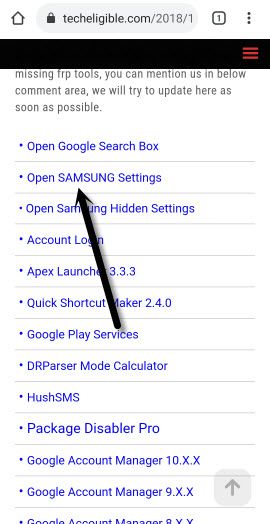
Step 8: After accessing to Qmobile settings, just go down and tap to > Security & Location.
Step 9: Afterwards, tap to > Screen Lock > Pattern.
Step 10: Draw your any new pattern lock twice time, and then tap to “Confirm”.
Step 11: Now get back to first (Welcome) homepage, complete initial setup, while completing initial setup, you will, from (Copy Apps & Data) screen, just tap to “Setup As New“, and then draw your already setup pattern lock there to verify.
Final Step: From google sign in screen, just hit on > SKIP > SKIP, now you are all finish from bypass frp Any Qmobile Android 8.