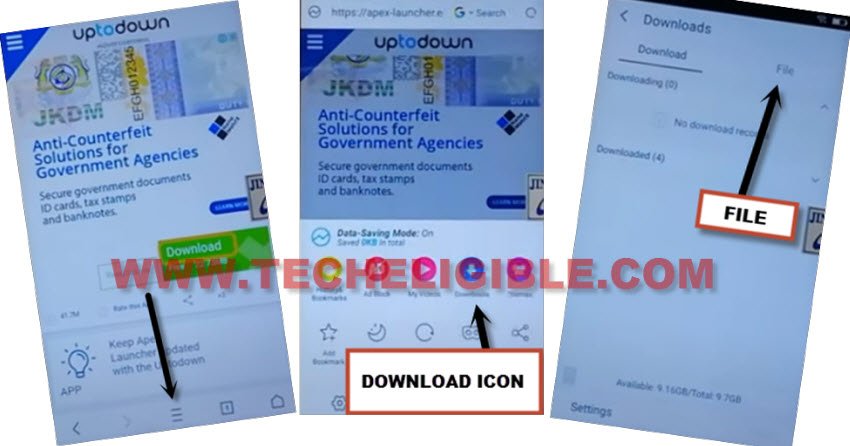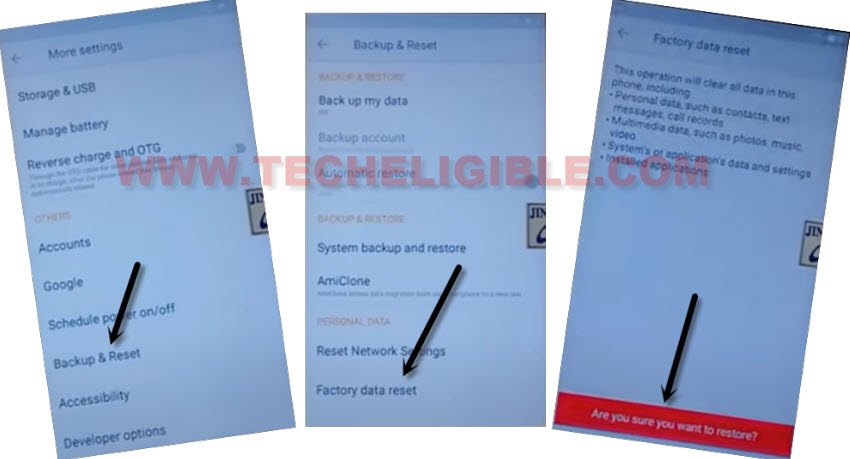How to Bypass FRP Gionee X1 With New Method – Remove Old Account
This method is very easy and has been used most of time with so many devices, so to Bypass FRP Gionee X1, we are going to get help of a android feature (Talkback Method), so just by enabling the talkback, we will access to (UC Browser) to install a frp tool.
Warning: Do not try this frp method on a stolen phone, this is a serious crime, if you are trying to bypass frp on a stolen phone, you may also be jailed, this process is for device owner and for educational purpose only.
Let’s Start to Bypass FRP Gionee X1:
-Connect WiFi first, and go to first “Welcome” screen.
-Tap to > Visions Settings > Talkback > Turn on.
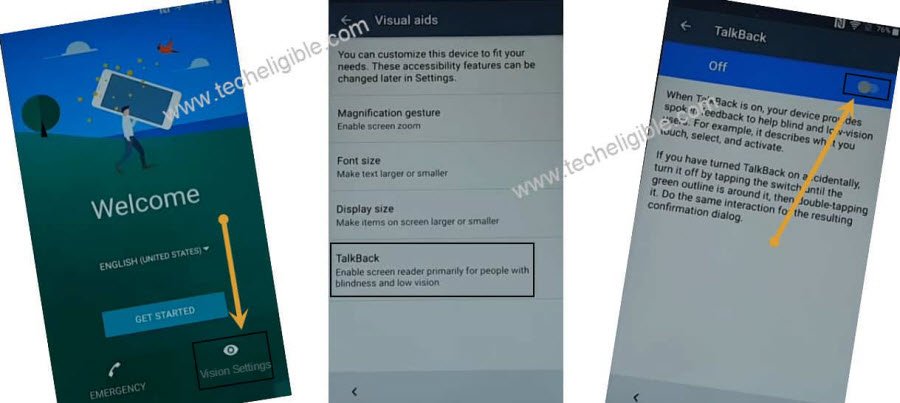
-Draw “L” on talkback tutorial screen, and then double tap to “Talkback Settings”.
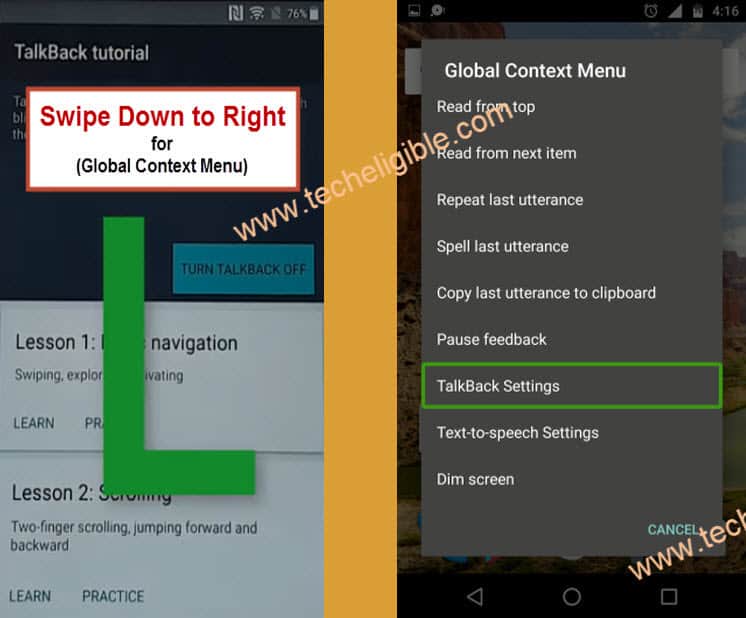
-Disable option “Explore by touch”.
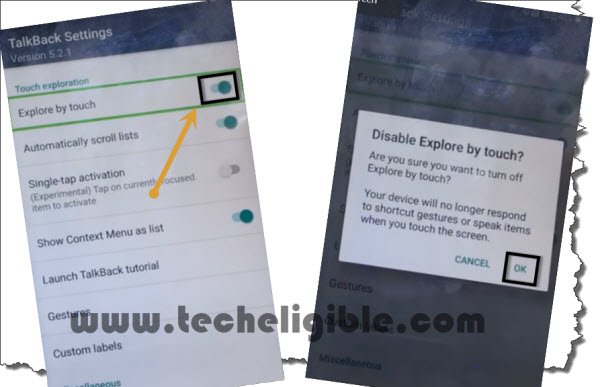
-Tap on > Help & Feedback > About Switch Access for android > Video Play icon
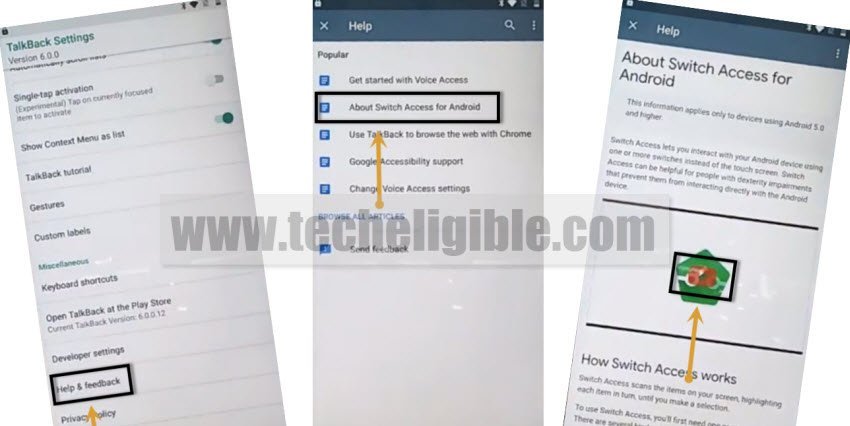
-Tap “3 dots” from top video corner, and then tap on “Watch Later”.
-From the (Open With) popup window, tap on “UC Browser”, and then tap to “Just Once”.
Download FRP Tools from UC Browser:
-Search in browser “google.com”.
-From google, search “Download FRP Tools”, and go to our website searched result.

-Download from there “Apex Launcher“.
-Once the downloading process done, tap on “MENU icon” from bottom of the UC browser, and then tap to “Download icon”, afterwards, tap on > Files > APK.
-There you will see your downloaded app, just tap on “Apex Launcher”.
-If you see “Popup window” of installation blocked, just tap to “Settings”, and turn on option “Allow from this source”.
-Go back, and then tap to > Install > Open (Apex Launcher) app.
-Complete initial setup of apex launcher by tapping > Next > Next > HomeScreen.
-Open “MENU”, and go to “Settings”.
-Go to “About Phone”, after that tap 7 times quickly on “Build Number”.
-After that, you will see there a popup flash message “You Are now a Developer”, that means we have enabled the developer option successfully to Bypass FRP Gionee X1.
-Go back to “Settings”.
-Now go to > Security > Device Administrator > Android Device Manager.
-Tap on “Deactivate this device administrator”.
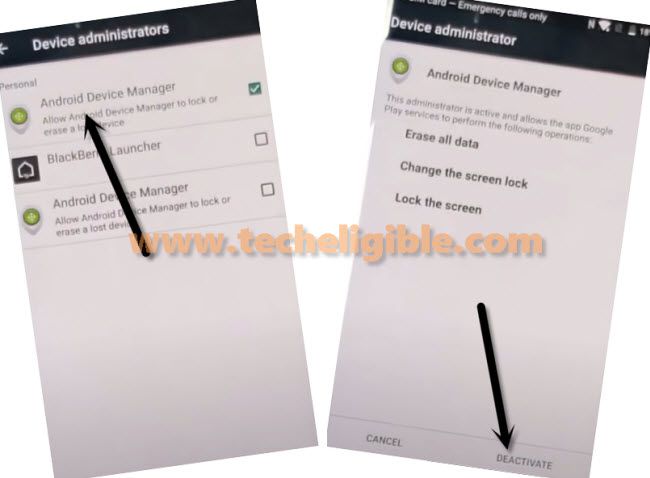
-Go to back to “Settings”.
Final Step to Bypass FRP:
-Go to > More Settings > Backup & Reset.
-Tap to “Factory Data Reset”.
-Tap on “Are You Sure you want to restore > OK.
-The Gionee X1 will restart automatically, and wait until this factory reset task finish.
-Now just complete setup wizard, and you are all done from Bypass FRP Gionee X1.