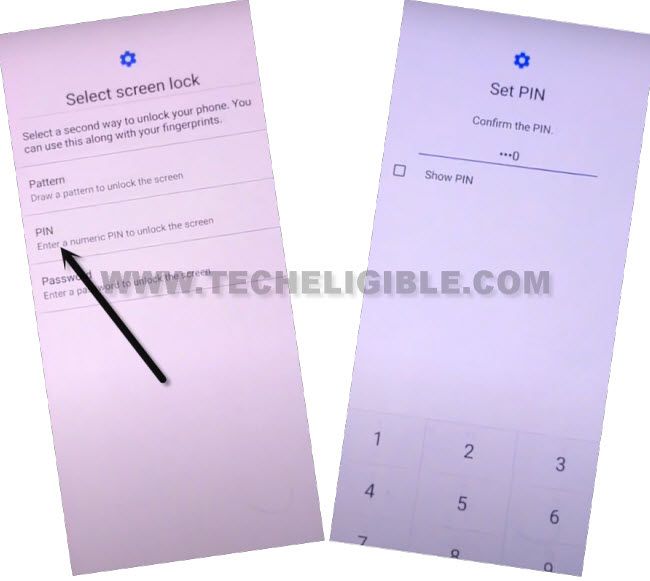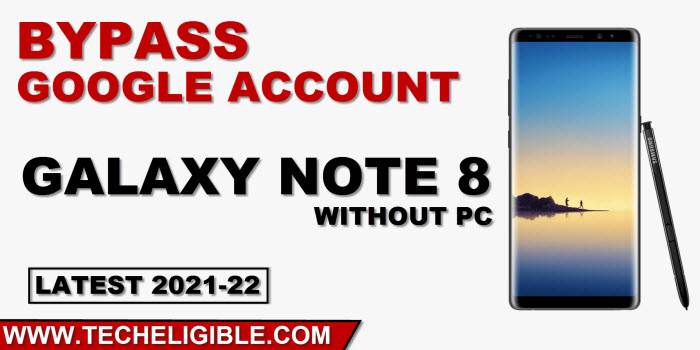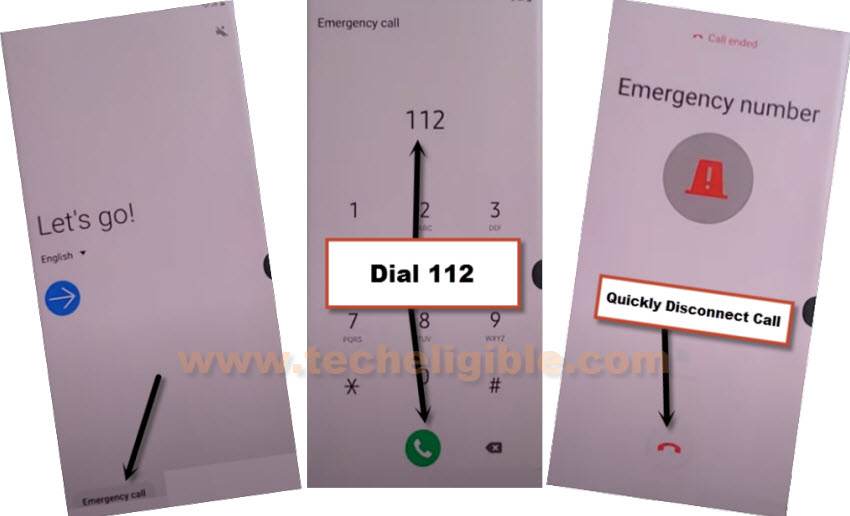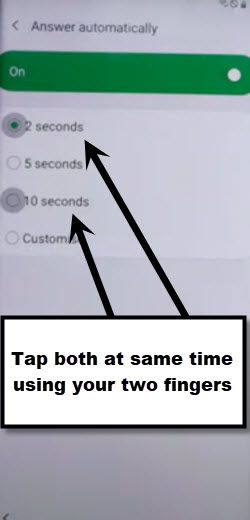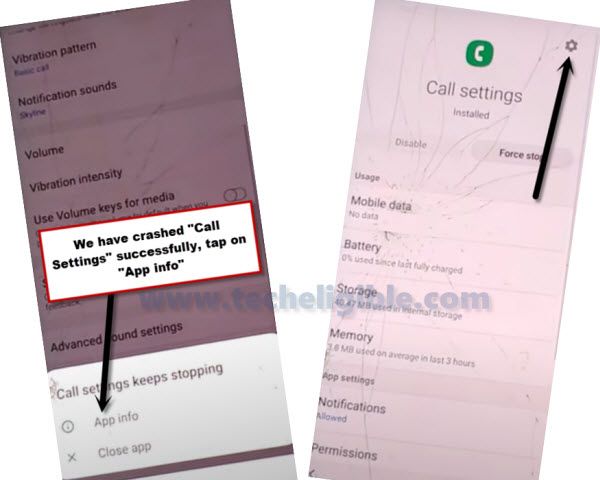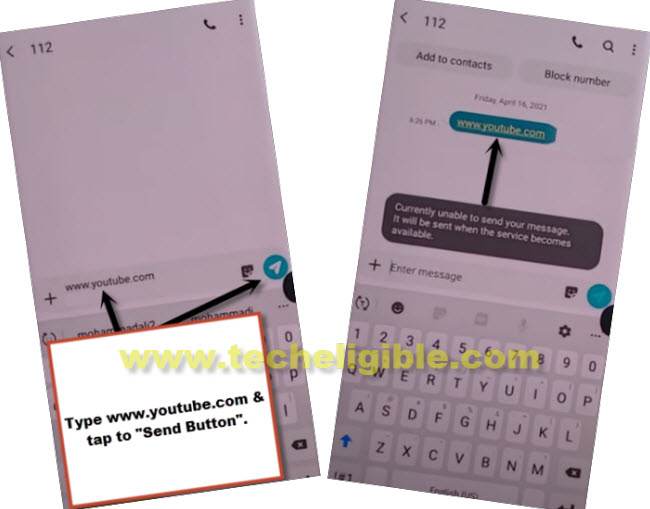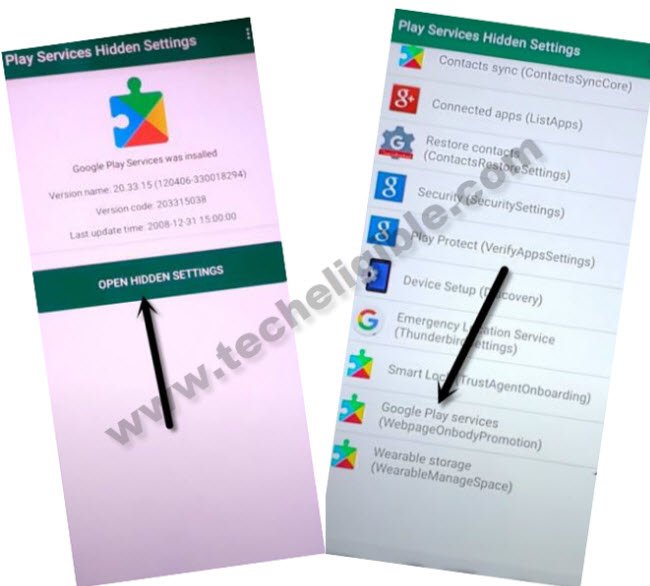Bypass FRP Samsung Galaxy Note 8 Android 9 [NEW METHOD 2021-22]
This is the latest method to Bypass FRP Samsung Galaxy Note 8 (Android 9) without PC, as i have already mentioned 3 more methods, if you failed with all those old methods, then we hope this one would work on your device, just try once.
Warning: Do not try this frp method on a stolen phone, this is a serious crime, if you are trying to bypass frp on a stolen phone, you may also be jailed, this process is for device owner and for educational purpose only.
How to Bypass FRP Samsung Galaxy Note 8:
-Connect WiFi & Go back to “Let’s Go” screen.
-Dial & Disconnect any emergency number.
Note: Do this for 2-3 times, you should be able to do proper disconnecting the Call from emergency number.
-Go back to “Let’s Go!” homepage, and tap to “Next Arrow”, check mark the option “I have read and agree all of the above”, and then tap on Next.
-Tap at any WiFi name, and hit on “Enter Password” field tab to open keyboard.
-Tap on “Setting gear icon > Keyboard Layout and Feedback > Key-tap-feedback”.
![]()
-Go down and tap on blue link “Sound and Vibration”, again swipe down and again tap on blue link “Answering and ending calls”
-Tap on “Answer Automatically”, and then turn it on.
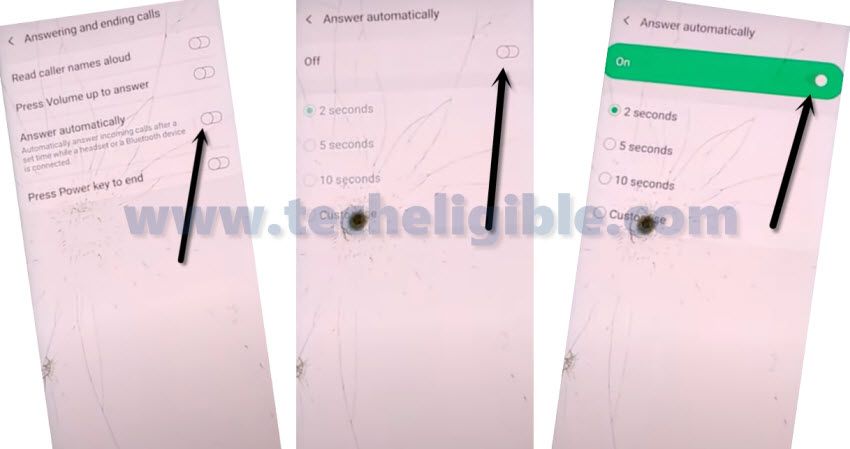
-There you will see some options, now we have to follow below steps carefully to crash call settings for Bypass FRP Galaxy Note 8 Android 9.
-Tap both options “2 seconds & Customize” at the same time.
Note: You may fail and get back to previous screen, just hit again on > Answer and ending call > Answer Automatically”.
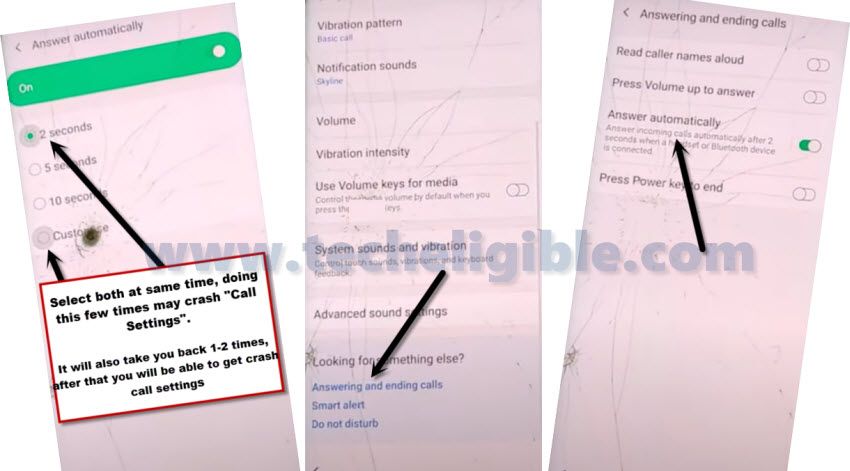
-Tray again to crash call settings by hitting both options (2 seconds & Customize) at same time. (if failed, don’t worry, just keep repeating these steps for few times, you will succeed.
-Once you succeed hitting both options at seams times, there you will see notification popup of (Call Settings keeps stopping), just tap to > App info > Setting icon.
-Go to Block Number > Recent.
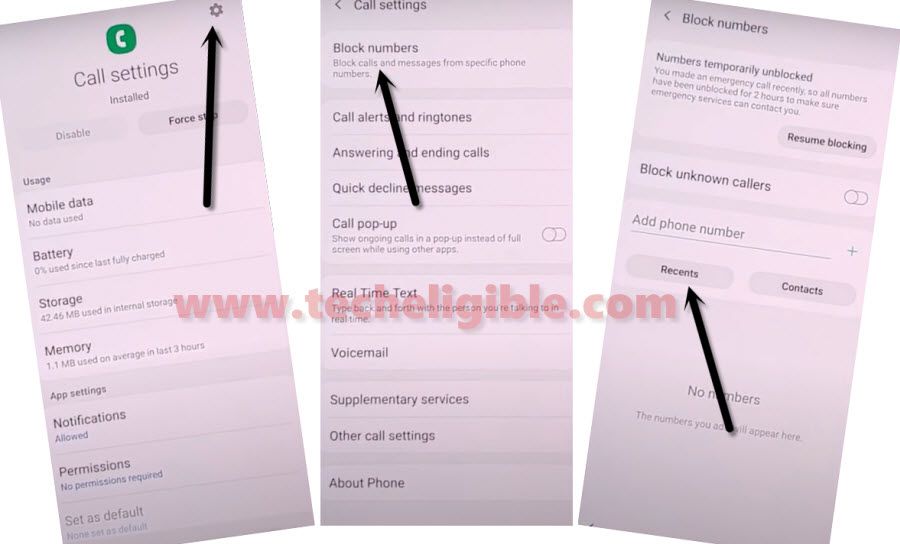
-Tap on “Emergency Number”, and then on ‘Emergency Number” from top, after that tap on “Message con” to Bypass FRP Samsung Galaxy Note 8.

-Type and Send “www.youtube.com” url in message.
-Tap on your youtube link to access the youtube website.
-Tap to “3 dots or Profile icon” from top corner of the youtube website, and then tap to “Terms & Privacy Policy”.
-Hit on “Cancel” option from (update Samsung internet) popup.
Download & Install FRP Apps:
-Search in browser “Download frp tools“, and go to our website searched result.

-Go down and download “Play Services Hidden Settings“.
-Wait until download process done.
-Tap to “Menu icon” from bottom right corner of the browser, and then tap to “Download” to access the app.
-Tap on “Play Services Hidden Settings” app to Bypass FRP Samsung Galaxy Note 8.
-If you see (Samsung Internet) popup window, just tap to “Settings”, and then enable “Allow from this source” option.
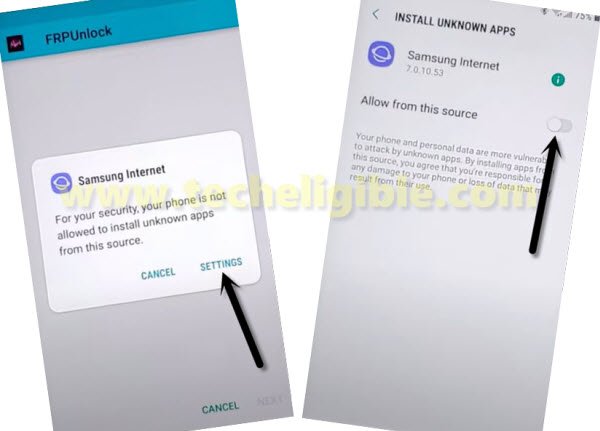
-Go back, and install & open “Play Services Hidden Settings” app.
-Tap on “OPEN HIDDEN SETTINGS”, and go all the way down, and hit on 2nd last option “Google Play Services Webpage OnBody Promotion“.
Setup PIN Lock:
-You will be redirected to the (Protect Your Phone) screen.
-Tap on “PIN”, and setup your new PIN code there to Bypass FRP Samsung Galaxy Note 8.