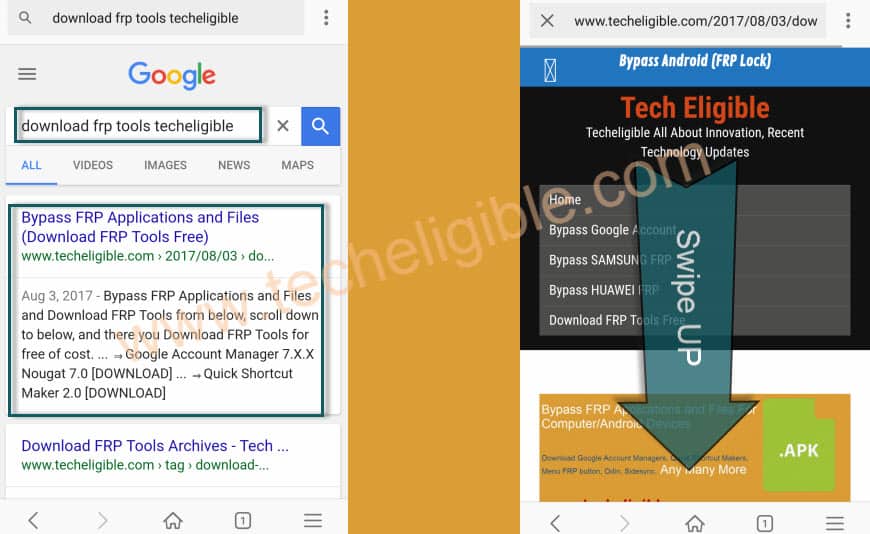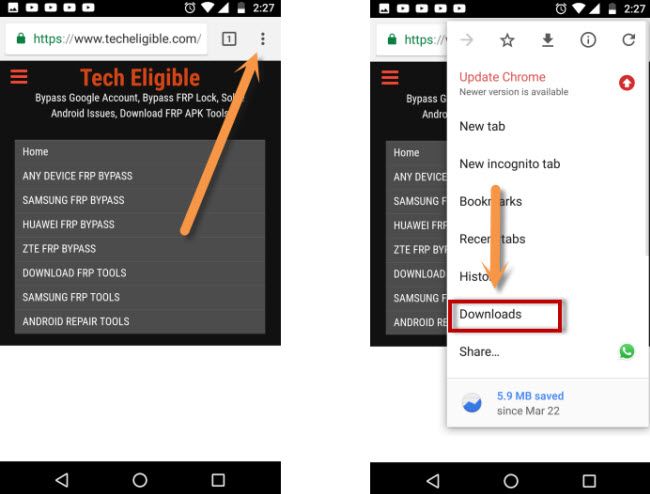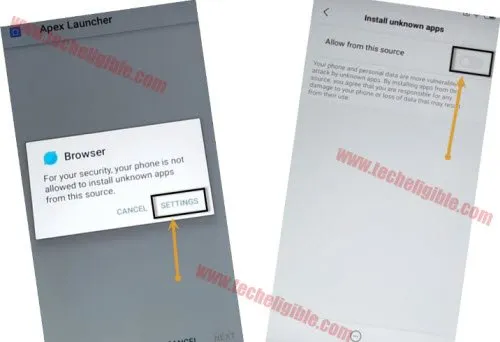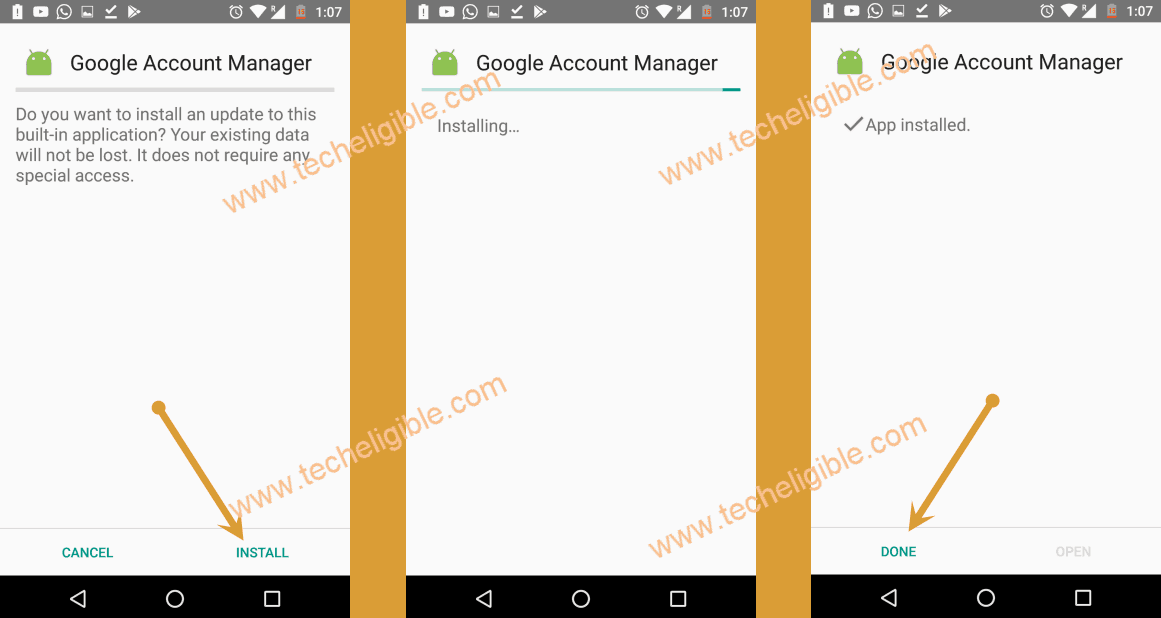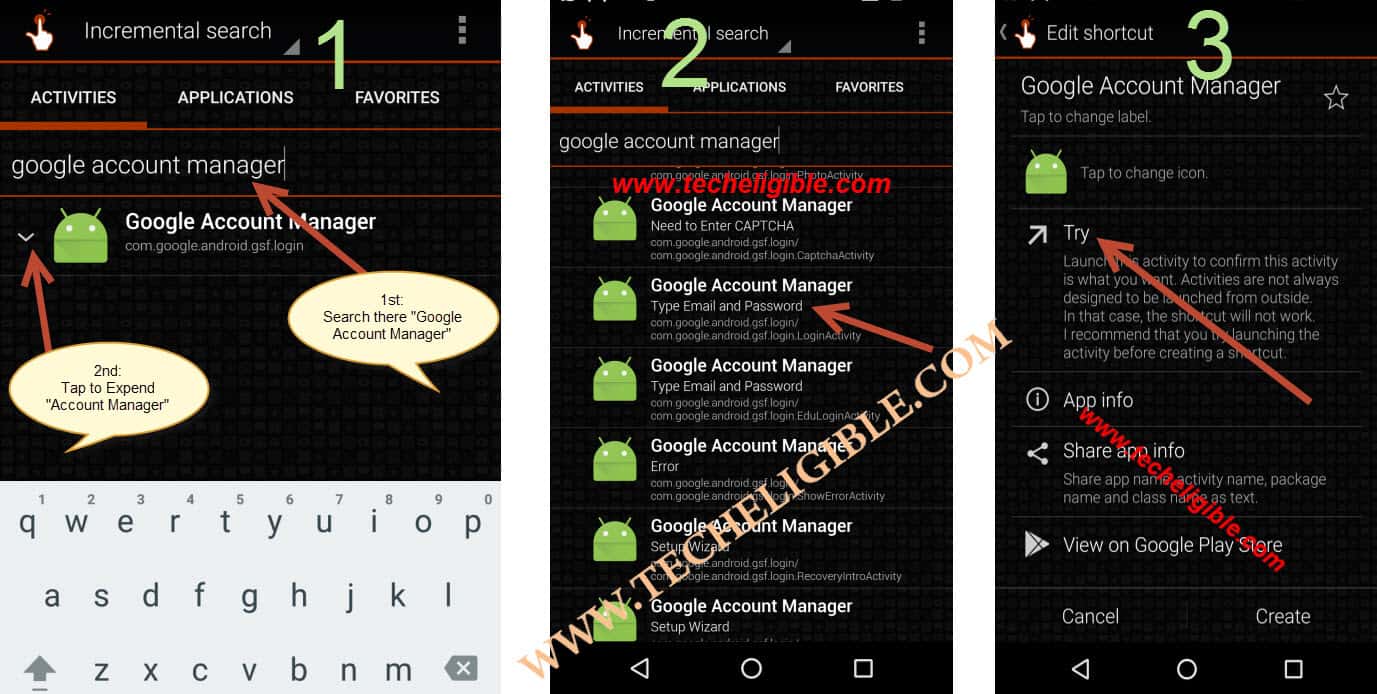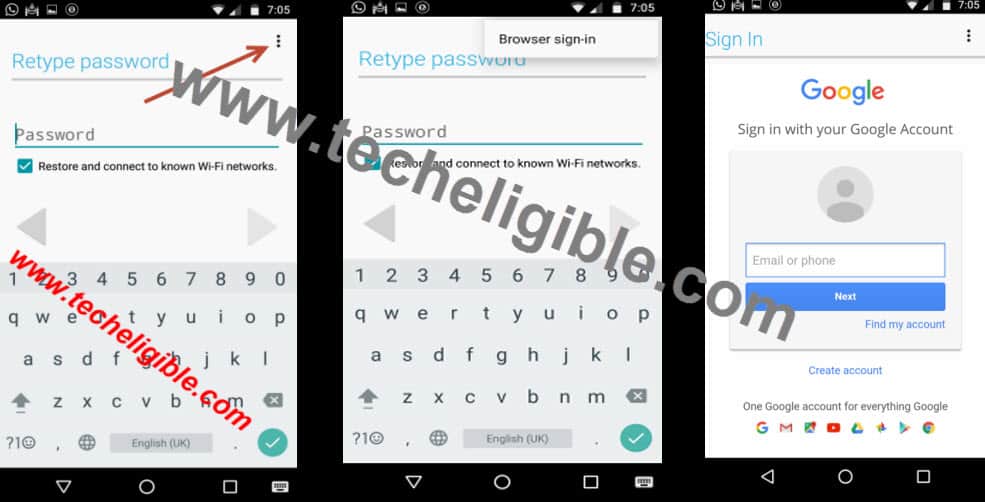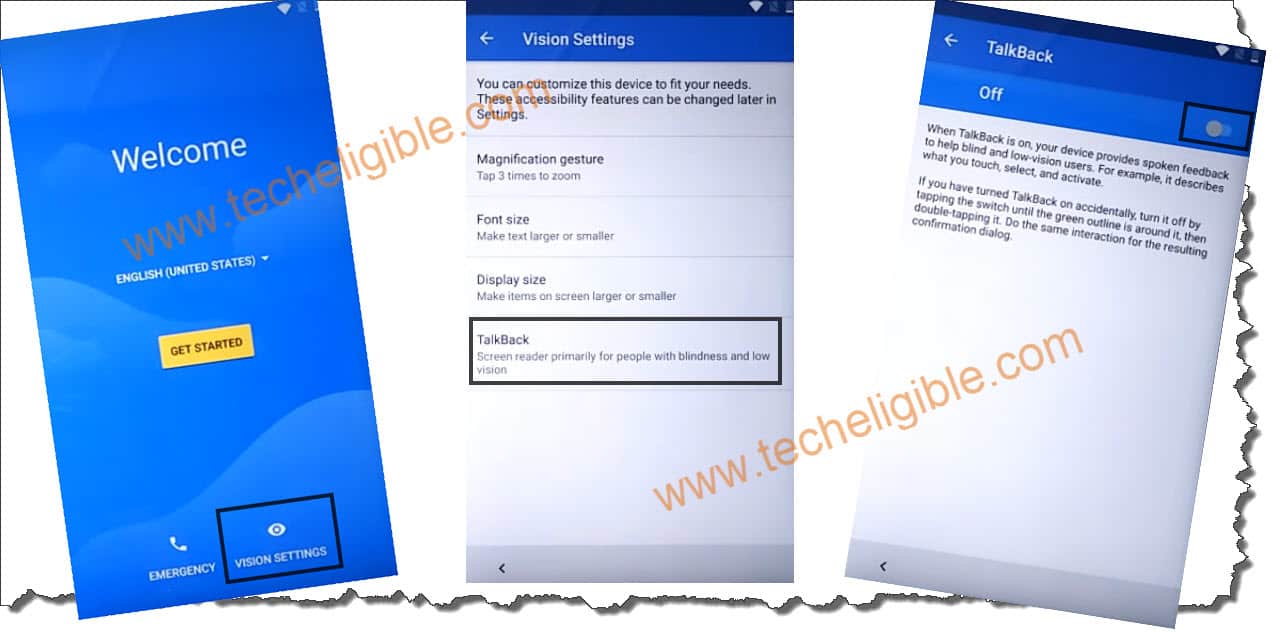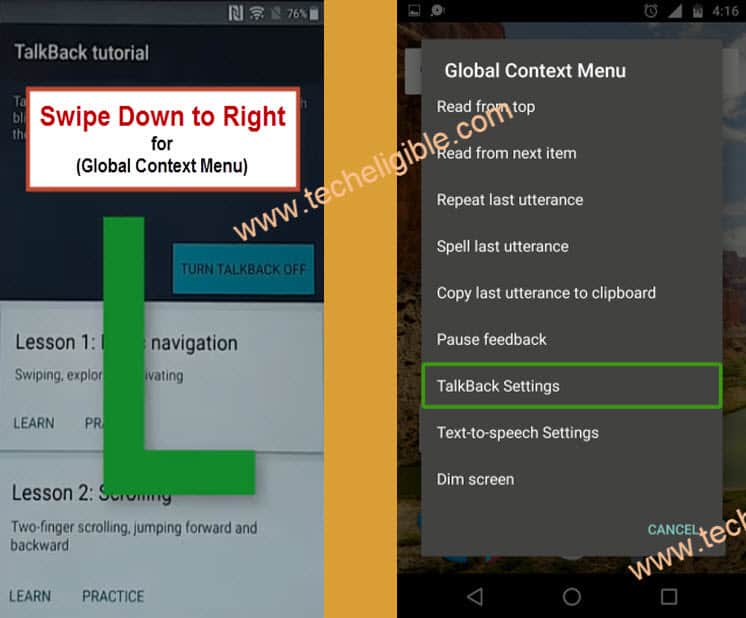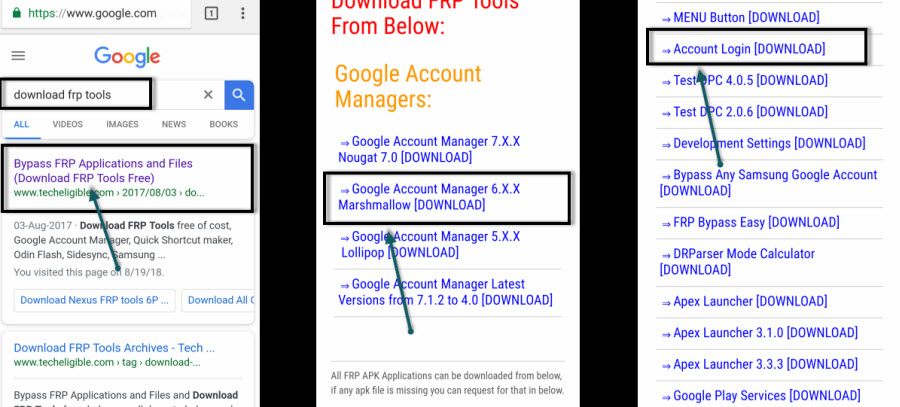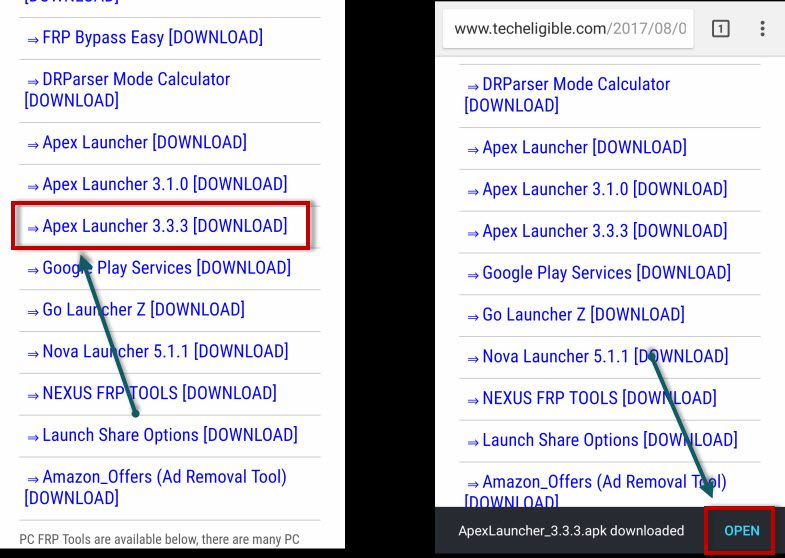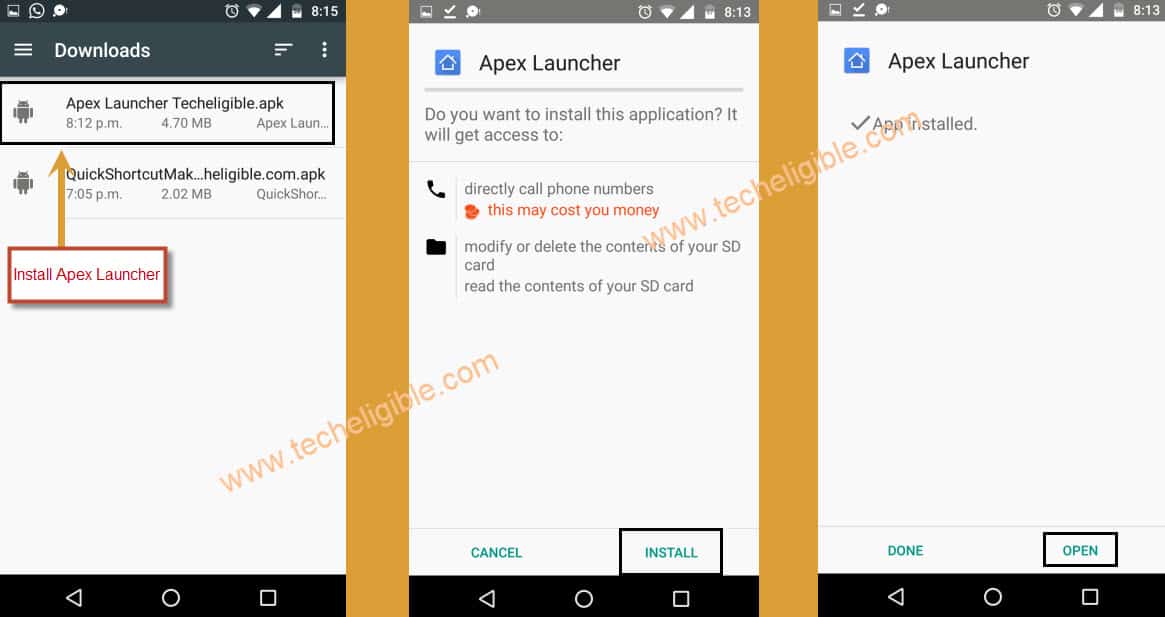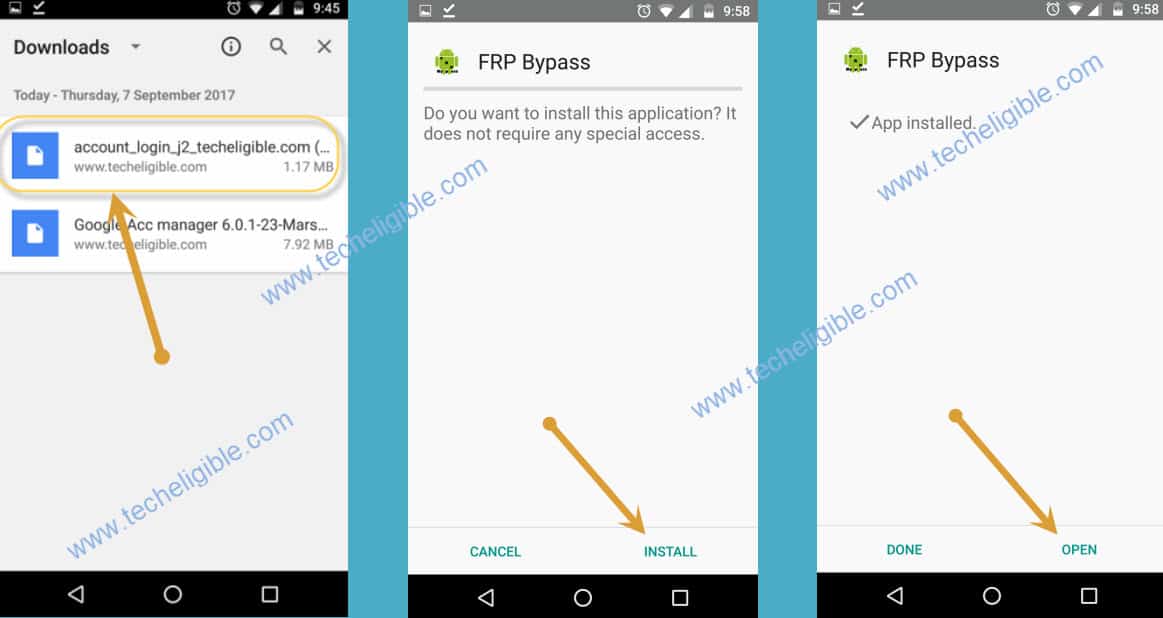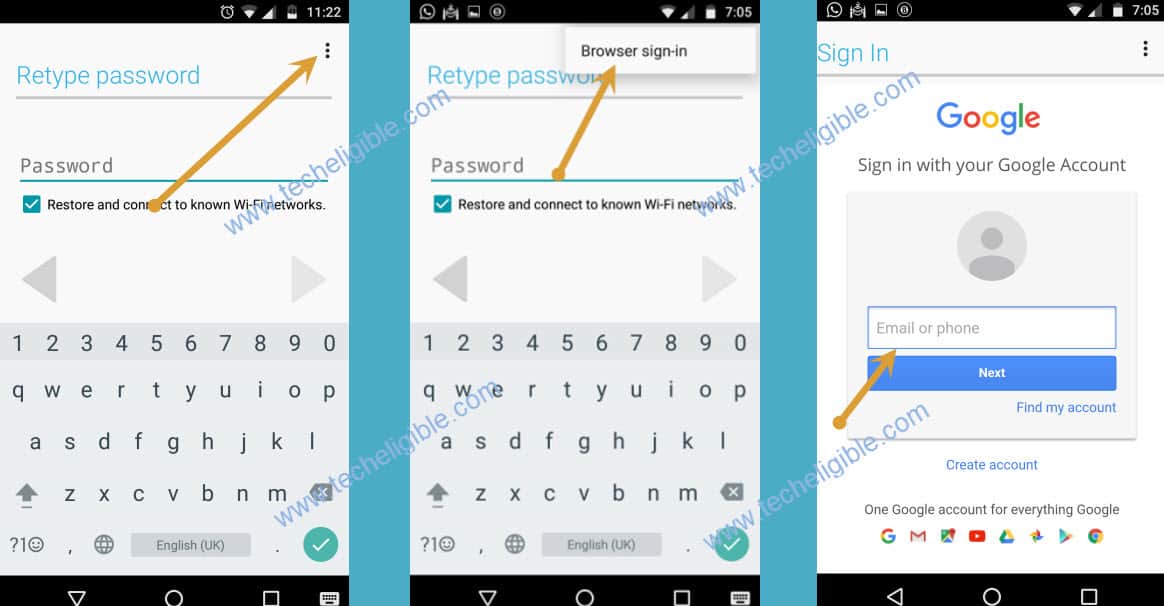2 Methods to Bypass FRP Xiaomi Mi A2 / A2 Lite Android 9, 8, 7, 6
We are going share with you 2 methods to Bypass FRP Xiaomi Mi A2, A2 Lite (Android 9, 8, 7, 6) without using PC, you can apply both methods one be one, we hope, one of these will work fluently on your device. Than You.
Warning: Do not try this frp method on a stolen phone, this is a serious crime, if you are trying to bypass frp on a stolen phone, you may also be jailed, this process is for device owner and for educational purpose only.
| Method 1: Remove FRP Xiaomi Mi A2 / A2 Lite (Android 9,8) |
| Method 2: Remove FRP Xiaomi Mi A2 / A2 Lite (Android 7, 6) |
Method 1: Bypass FRP Xiaomi Mi A2 / A2 Lite:
Unlock & Bypass FRP Xiaomi Mi A2 Android 9 by using our latest xiaomi frp bypass method, you just have to install some frp removal applications and after that you can access to your device easily and add new gmail account for permanent removing frp lock, but before starting this method, you need to have working SIM Card, and you should know also your sim card pin code.
-Connect WiFi first.
-Go back to very first screen.
-Insert your any working SIM Card.
-Now put your sim card “PIN CODE”.
-After that you will see “Not Signed-in” popup message.
-Swipe that popup message to the left, and after that tap on “Setting gear icon”.
-Now tap on “Exclamation sign”.
-Congrats, we have accessed to “Android Setup”.
-Tap on > Advanced > Browser App > Opening Links > Youtube.
-Now again tap on “Youtube icon”.
-Tap on > Notification > Advanced > Additional Settings in the app > About > Youtube Terms of service.
-Perfect, now we have got address bar, that means we can now search and download frp bypass applications to Bypass FRP Xiaomi Mi A2 Android 9.
Download Xiaomi A2 FRP Removal App:
-Now type in address bar “Download FRP Tools”.
-You will see first page of “Bypass frp applications and files“, just visit that page.
-Go down & download from there 2 below applications.
1-Google Account Manager 6.0
2-Quick Shortcut Maker 2.4.0
-Wait until downloading process finish.
-After that, tap on “3 dots or download icon” from top right corner of your browser.
-Tap on “Downloads” to access your download folder, where you will be able to see your both downloaded frp removal apps.
Install FRP Removal App:
-Tap on “Quick Shortcut Maker” to install it.
-You will see popup window of “chrome browser”, just tap on “Settings” from that popup window & enable the option of “Allow From this sources”.
-Now you go back and install & open “QuickShortcutMaker App”.
-Perfect, we are now inside application.
-There will be search box, just type there “Quick”.
-You will see in results “Quick Step”, just tap on that to expand it.

-From the expand results, just tap on very first “Quick Step” and then tap on “TRY”.
-Congrats, we have now accessed to our Xiaomi Mi A2 home screen, but still we are not done yet, we need to Bypass FRP Xiaomi Mi A2 until now.
-Open “Chrome Browser” and then tap on “3 dots” from top right corner of the browser & select “Downloads”.
-Now tap on “Google Account Manager 6.0” and install this application.
-Once installation finish, just tap on “Done”.
-You will be redirected back to “Download Folder”.
-Now again install & open “Quick Shortcut Maker” app.
-Once accessed inside quick shortcut maker app again, now type in search box “Google Account”, and after that tap on “Google Account Manager” from the result.
-After tapping on that, you will see there will be huge list of “Google Account Manager”, just select the one that appears with “Type email and password” from the list.
-Tap on “TRY”.
-Tap on “3 dots” from top right corner & select “Browser Sign-in”.
-Sign-in there with your any valid gmail account to Bypass FRP Xiaomi Mi A2 Android 9.
-After you signed in successfully, you will have quick shortcut maker screen.
-Tap on “Back Key”, and then type in quickshortcutmaker search box “Quick”.
-Tap on “Quickstep” from the result to expand it, and then again tap on very first “Quickstep”, and after that tap on “TRY”.
-Go to your device “Settings”.
-Go to > Apps & Notification > See All Apps > Google Account Manager > Uninstall.
Method 2: Bypass FRP Xiaomi Mi A2 Lite / A2 [Android 6, 7]
Bypass FRP Xiaomi Mi A2 / A2 Lite, this is perfect method for you, if you have forgotten your device google account, and unable to access your device because of frp lock, just follow below steps very carefully, and we hope you will be able to Bypass Google Account Xiaomi Mi A2 Lite and Mi A2 easily
-Turn on Xiami Mi A2 device & Connect Wi-Fi to your device.
-Go back to very first “START Screen”.
-Now tap on “Vision Settings” from below of your screen.
-Tap on “Talkback” & turn on “talkback” from there.
-You will have a screen of “Talkback Tutorial”, this screen will only appear once you turn on “Talkback feature”.
-Draw “L” on your screen to get “Global Context Menu” popup.
-Double tap on “Talkback Settings”. (See Below image).
-Using your “Two Fingers”, go down, and disable “Explore By touch” from there.
-After that, go down and tap on “Help & Feedback”.
-Tap on “Get Started with voice access”.
-Afterwards, tap on “Youtube Video” play icon and wait few seconds.
-You will have some more options on youtube video, just tap on “Clock icon” (See Below Image).
-Now you will see a screen of “Welcom to Chrome”.
-Tap on > Accept & Continue > Next > No Thanks.
-Congrats, you’ve accessed to “chrome browser”.
-Type “Download FRP Tools Techeligible” in your chrome search bar.
-Go to the first search result, that will surely be relevant to our website “Techeligible.com”. (See below image)
-To successfully Bypass FRP Xiaomi Mi A2 / A2 Lite, we have to download frp tools.
Download FRP Tools:
-You need to download 3 frp bypass tool.
1/ Google Account Manager 6.x.x.
2/ Account Login.
Note: You may get some popups before downloading applications, just tap on > Continue > Allow > OK.
-After you successfully download both above frp bypass tool, now we are gonna download apex launcher to access Xiaomi mi A2 home screen.
3/ Download “Apex Launcher 3.3.3“.
-Once downloading finish, you will have popup bottom of your screen, just tap on “OPEN” to install apex launcher (See Below Image).
-After that you will have another popup screen of unknown sources, just tap on “Settings” from there.
-Enable “Allow from this source” option.
-Tap on “Back Key’.
-Install “Appex Launcher” by tapping on “Install”, and then tap on “OPEN”.
-Congrats, you have accessed to Xiaomi Mi A2 home screen, but we have to Bypass FRP Xiaomi Mi A2 / A2 Lite.
-Go to “MENU”, and then go to “FILE”.
-There you will see all your downloaded frp bypass tool.
-Install “Google Account Manager” from there.
-After that, install “Account Login”, application and once installation finish, just tap on “OPEN” to launch this app.
-Now you will “Retype Password” screen.
-Tap on “3 Dots” from top right corner & Select “Browser Sign-in”.
-Now sign in there with your any valid Gmail ID.
Once you successfully signed in there, congrats you have successfully bypassed frp from your device, now only you need to restart your device. Thank for visiting us.
Read More: