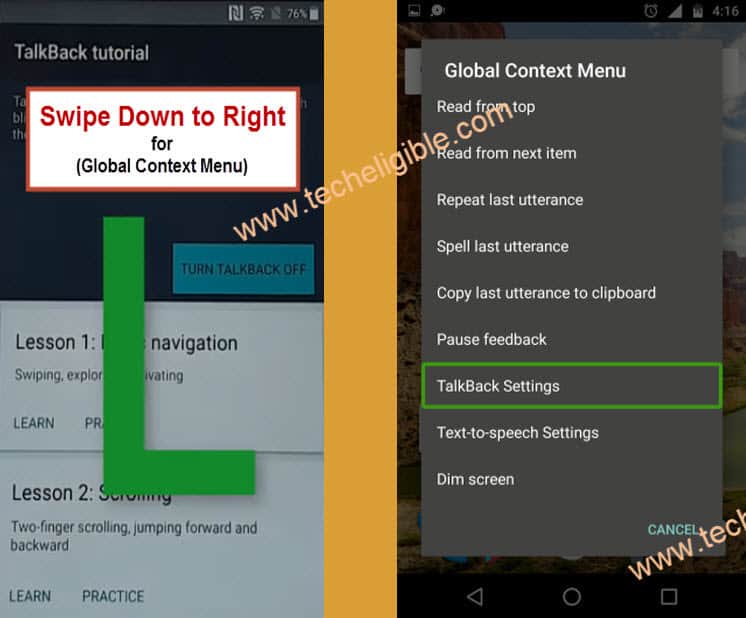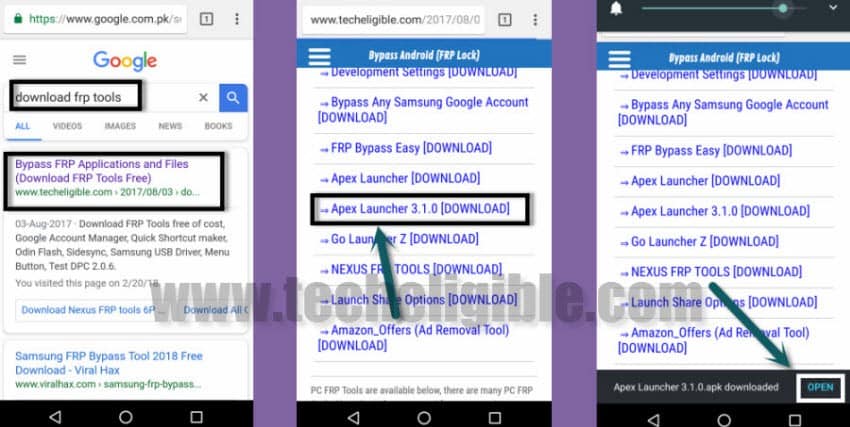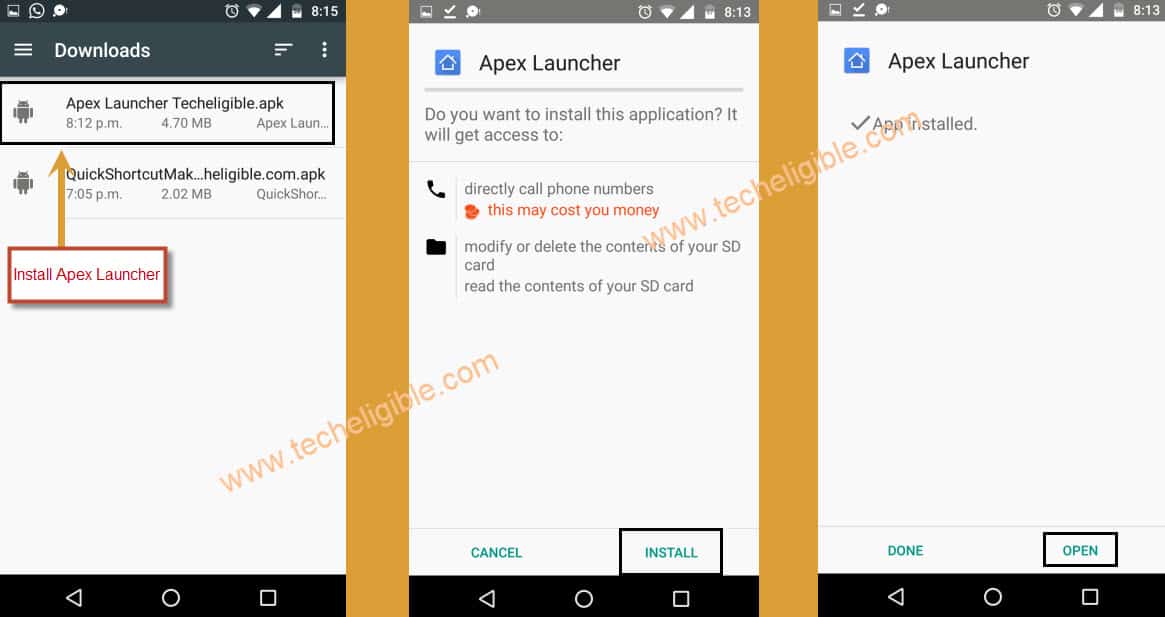How to Bypass FRP Lock Xiaomi MIUI9, Redmi 5 Plus, 5A Prime, 4A, 4X
You can now easily Bypass FRP Lock Xiaomi MIUI9 with latest method of March 2018, If your Xiaomi device has MIUI9, or MIUI 9.5, so you can follow this method, if you wanna check your device MIUI version, you can from your device specification by searching in google. We will use “Talkback Method” to bypass google account.
Warning: This method to Bypass FRP Lock Xiaomi MIUI9 is only for DEVICE OWNER.
Note: This method has successfully been tested with “Redmi 5 Plus, Android 7.1.2, MIUI 9.5“. If you have Xiaomi MIUI 10, for that click here
Let’s Start to Bypass FRP Lock Xiaomi MIUI9:
-Switch on your Xiaomi Device.
-Connect Wi-Fi.
-Go back to very first “Miui 9 Screen”.
-Long tap for 20-25 sec on Xiaomi Screen with two fingers until you see “Talkback Tutorial” screen popup.
-Draw “L” on “Talkback Tutorial” screen or swipe down to right to bring “Global Context MENU”.
-Now Double tap on “Talkback Settings”.
-Disable “Talkback Feature” by pressing both (Volume UP + Down) keys together, keep pressing both keys for few second until you see “Talkback disabled”.
-Go to > Help & Feedback > Get Started With Voice Access.
-Tap on “Youtube Video Play icon”.
-After that, tap on “Clock icon”, after that you will be redirected to the Youtube website.
-Also you will see “Search Bar” on top of your browser screen.
Search & Download APEX Launcher:
-Type in search bar “Download FRP Tools Techeligible”.
-Go to the relevant page result that match with “Techeligible.com” url. (See below image).
-Download from there “Apex Launcher 3.3.3”.
-Once downloading finish, you will get a popup bottom of screen.
-Tap on “OPEN” from that popup to install apex launcher.
-Now you will have another popup regarding “Installation Block”, tap on “Settings” from the popup window.
-Enable “Unknown Sources” from there.
-Go back to “Download Page”, and download again “Apex Launcher 3.3.3”, once downloading finish, you will get again popup bottom of your screen, simply tap on “OPEN” to install app.
-Now tap on “Install”, after that tap on “OPEN” to launch Apex Launcher.
-Congrats, you have accessed to your Xiaomi Miui9 home screen, but still you need to Bypass FRP Lock Xiaomi MIUI9.
Enable Developer Mode:
-Go to > Settings > About Phone.
-From there, tap 7 times quickly on “MIUI 9” until you see “You are now a developer”.
-Go back to “Settings”, after that tap on “Additional Settings”.
-Tap on “Developer Options”.
-Tap on “OEM Unlock”, and then you will get popup up, just tap on “ENABLE” to enable OEM Unlock.
-Go back to “Settings”, and then again go to “Developer Options” to make sure that, “OEM UNLOCK” has successfully been enabled.
-Restart Xiaomi Miui9 device by pressing “Power Key”.
-Now you can easily “SKIP” the screen of “Google Verification”.
-Complete initial setup, and after that add new Gmail account to your Xiaomi device to Bypass FRP Lock Xiaomi MIUI9.
Thanks for visiting us, you can ask us any question regarding this post in comment area.
Related FRP Methods:
Remove FRP All Xiaomi MIUI 12.5