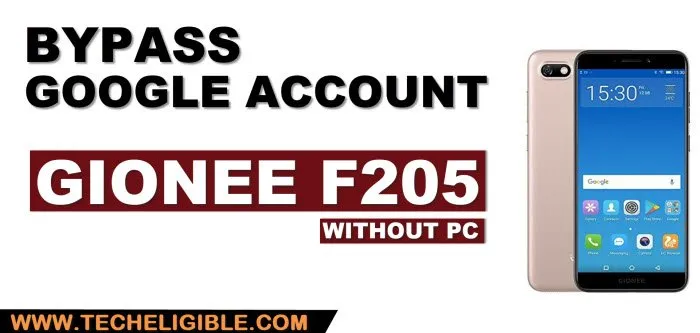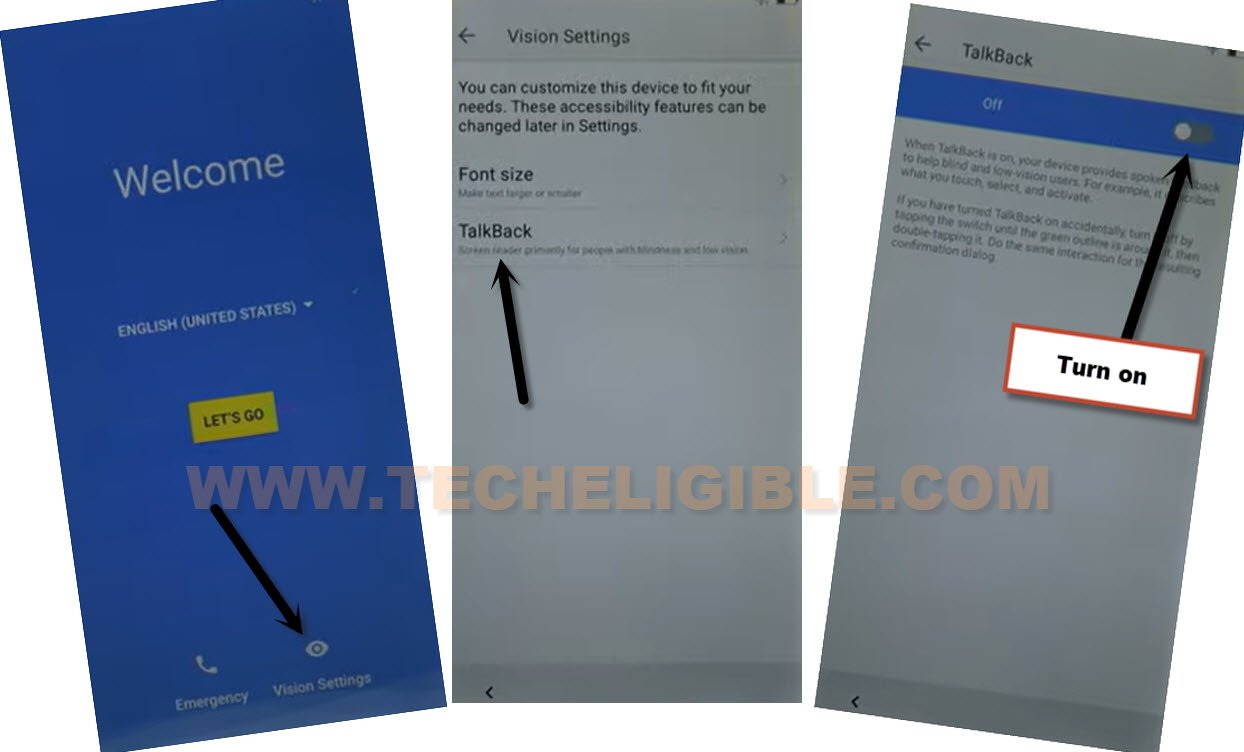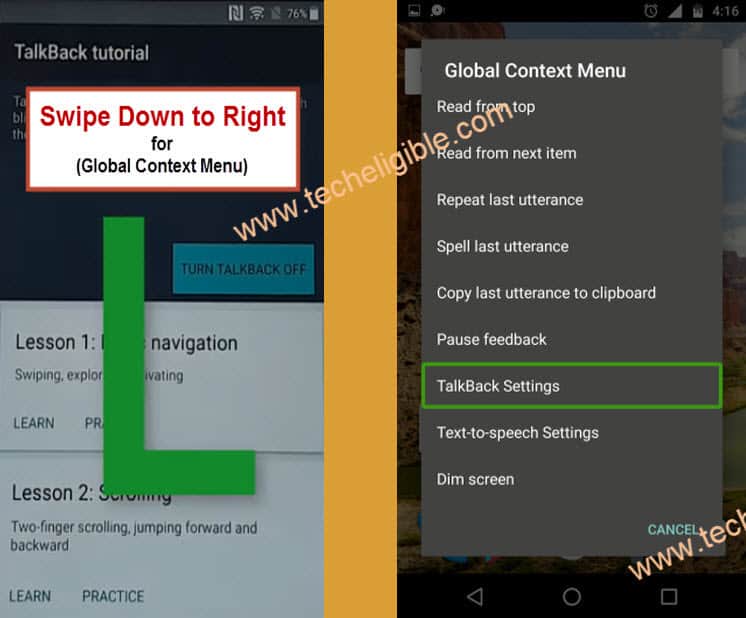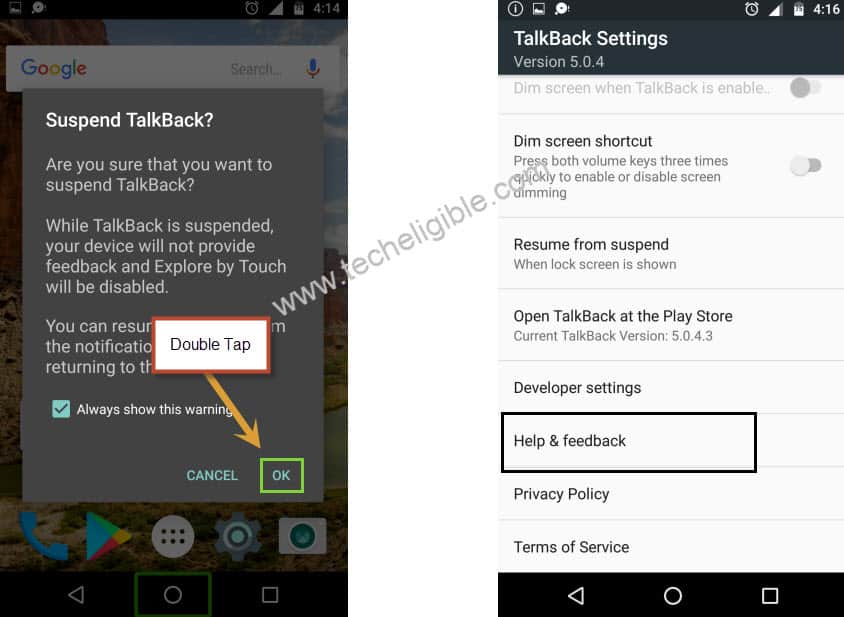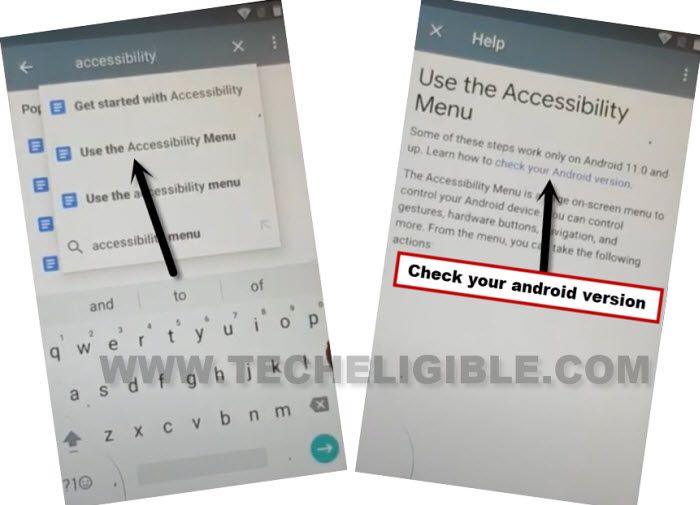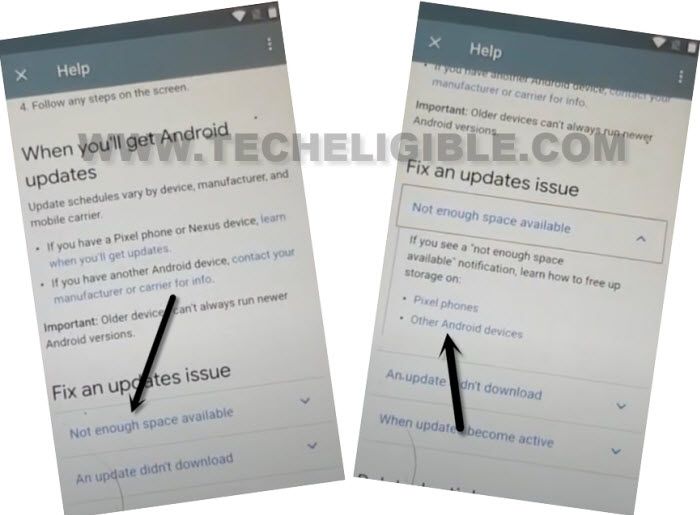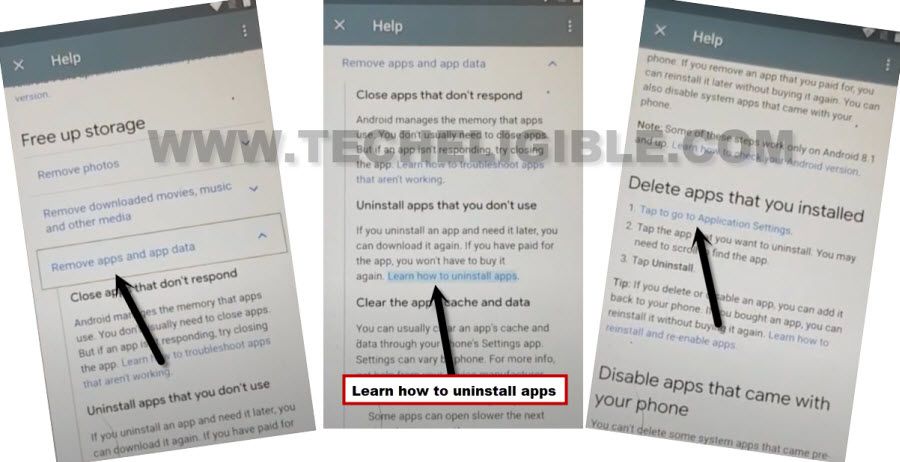Bypass FRP Gionee F205 By Reset Factory Settings
If you still can’t remember your logged in google account, so you will have to apply this process to Bypass FRP Gionee F205, in this process, we ware gonna turn on talkback feature from (Vision Settings), after that, we could easily get into the device settings without updating youtube, after that, scroll down and go to (Reset Factory Settings) options to delete forgotten google account.
Warning: Do not try this frp method on a stolen phone, this is a serious crime, if you are trying to bypass frp on a stolen phone, you may also be jailed, this process is for device owner and for educational purpose only.
Let’s Start to Bypass FRP Gionee F205:
-Turn on Gionee device & Connect WiFi.
-Go back to first (Welcome) screen, and go to > Vision Settings > Talkback > Turn on.
-Draw “L” letter on screen by swiping down to right, and then double hit on “Talback Settings”.
-Long press both (Volume UP/DOWN) keys at same time, double tap to “OK” from suspend talkback.
-The talkback feature will just turn off now, scroll down and tap to “Help & Feedback”.
-Search there “Accessibility”, and tap on “Use the Accessibility MENU”, from there hit on “Check your android version” hyperlink.
-Go down and tap on “Not Enough Space Available”, after that, tap on “Other Android Device”.
-Tap to > Remove Apps and App Data > Learn how to uninstall all Apps.
-Now hit on final hyperlink “Tap to Go to Application Settings”.
-From popup box, select “Chrome” icon to open with chrome browser, after that tap tp > Accept & Continue > No Thanks.
-You will be redirected to chrome browser, lets get into frp tool page to download some apps to bypass frp Gionee F205.
Access to Gionee Settings Directly:
-Search in browser “Download frp tools“, and go to our website searched result.
-Scroll down and hit on open link from “Access device settings” option.
-Lets perform a reset factory settings task.
-Swipe up the screen, and tap to > More Settings > Backup & Reset.
-After that, go to “Restore Factory Settings”.
-From this page, do make sure, the (Data Crush) option is turned on.
-Now tap to > Restore > Ok, the device will auto restart.
-You can finish setup wizard easily, because the old synced google account has been deleted, so you won’t be asked to verify google account, thanks for visiting us.