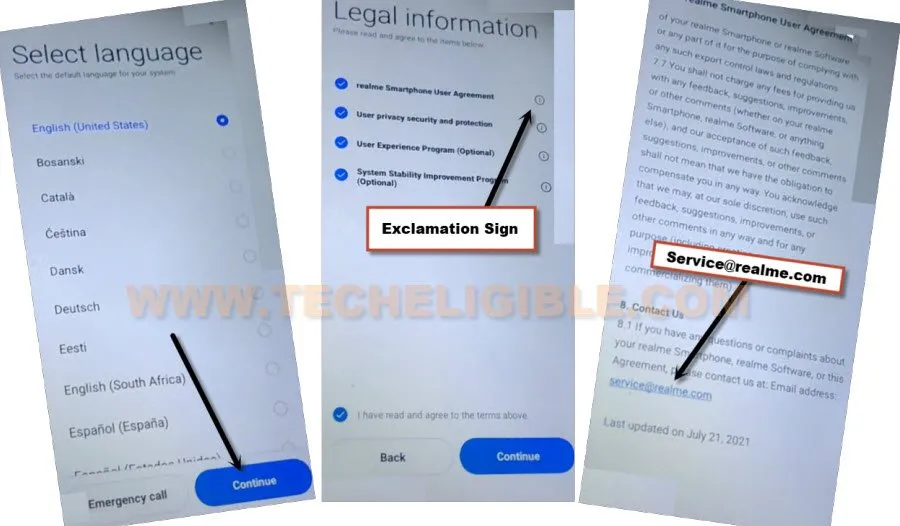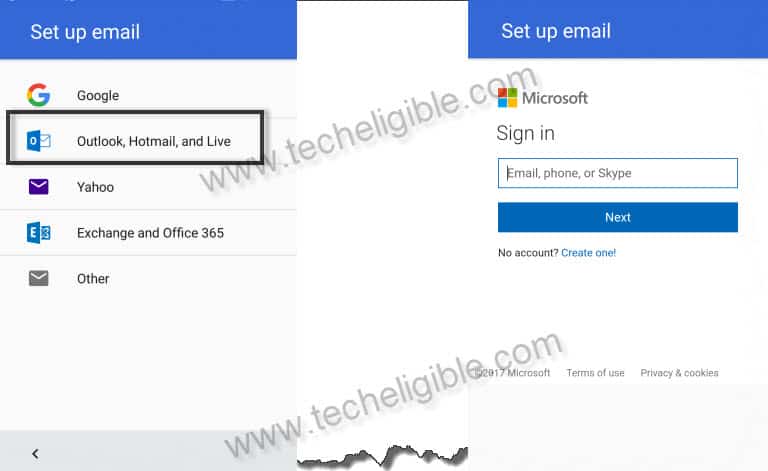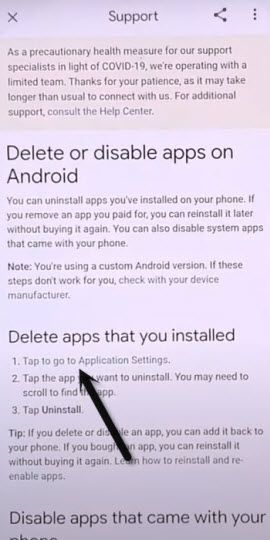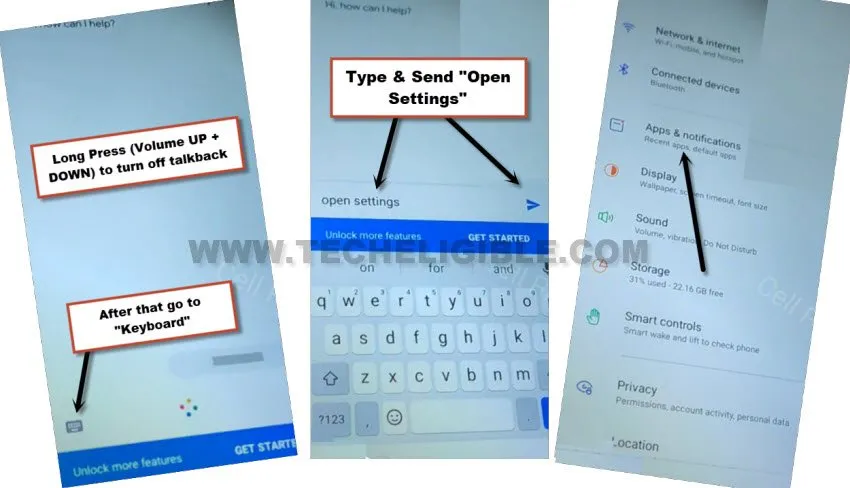Bypass FRP Realme C30 Android 11 With or Without Talkback
Access to settings to Bypass FRP Realme C30, we will disable 2 main applications from the devices (Apps & Notification) option, and to reach this option is very simple now, just enable talkback, and open settings directly by speaking loudly from voice listening option, this option will appear only after you enable talkback, so follow all steps from below to bypass frp and setup your device with new google account.
Warning: Do not try this frp method on a stolen phone, this is a serious crime, if you are trying to bypass frp on a stolen phone, you may also be jailed, this process is for device owner and for educational purpose only.
| Method 1: Remove FRP Realme C30 [NEW] |
| Method 2: Remove FRP Realme C30 [OLD] |
Method 1: Bypass FRP Realme C30
-Connect WiFi first, after that, go all the way back to (Select Language) homescreen, tap on “Continue”.
-Hit on “Exclamation” symbol from (Legal information) page same as shown in below image.
-Go all the way down, and tap on email address “[email protected]”.
-From (Welcome to Gmail) screen, hit on > Skip > Add an email address.
-Login there with any Microsoft or Yahoo account.
-So firstly, type your any email account, and tap to “Next”.
-Enter your password, and tap to “Sign in” button, after that tap on “Yes” from stay signed in screen.
-Tap on > Next > Next.
-Once the account is logged in successfully, just hit on “Take me to Gmail” button.
-Hit on “3 dots”, and go to “Help & Feedback”.
-Search there “Delete”, and go to searched result (Delete, Disable & Manage unused apps on android).
-Scroll down little bit, and tap to “Tap to go to application settings” link to get into app list.
Let’s Disable & Force Stop Apps:
-Tap “3 dots”, and tap on “Show System”, now you will have all app in your list, we are gonna disable 2 applications from there.
![]()
-Go to > Android Setup > Force Stop > Ok.
![]()
-Go back to app list, now find and tap on > Google Play Services > Disable > Disable App.
-Tap on > Force Stop > Ok.
-Go back to (Select Language) homescreen by tapping on back arrow multiple times, and now you can easily complete setup wizard on your own without having any google verification screen, this is how you can bypass frp Realme C30 without using any app installation and PC, thanks for visiting us.
Method 2: Bypass FRP Realme C30
-Start the process by connecting WiFi, and go all the way back to first (Select Language) homepage, from there hit on “Human” icon from top right corner of the screen.
-Turn on “Accessibility”, and then tap on option “You can also turn on select to Speak”.
-Make a reverse “L” alphabet on screen by swiping from right to left and then swipe Up, see below image.
-Double tap on “While using the app”.
-Tap once on “Use Voice Command “, and then again double tap on “Use Voice Command “.
-Speak loudly “Open Google Assistant” as soon as you see green boarder on screen.
Note: If you see this screen “Sign in to make the google assistant yours”, so don’t worry, just restart your device and repeat all steps again.
-Long press both (Volume UP + DOWN) keys at the same time to just turn off talkback feature.
-Now tap on “Keyboard” icon from bottom left corner, and type there “Open Settings”, and hit on “Send” button from there.
-The settings will be launched shortly, from there, tap on “Apps & Notifications”.
-Now tap on “See all Apps” to reach (App list).
-Tap “3 dots”, and tap on “Show System”, now you will have all app in your list, we are gonna disable 2 applications from there.
![]()
-Go to > Android Setup > Force Stop > Ok.
![]()
-Go back to app list, now find and tap on > Google Play Services > Disable > Disable App.
-Tap on > Force Stop > Ok.
-Thanks for visiting us, you are all done from Bypass FRP Realme C30, just go all the way back to “Select Language” screen., and finish setup wizard without seeing a google verification screen.
Read More: