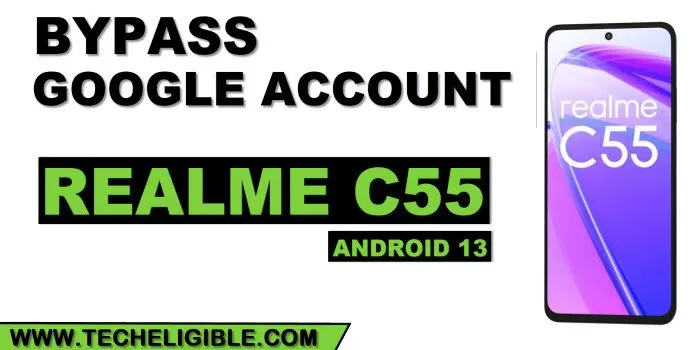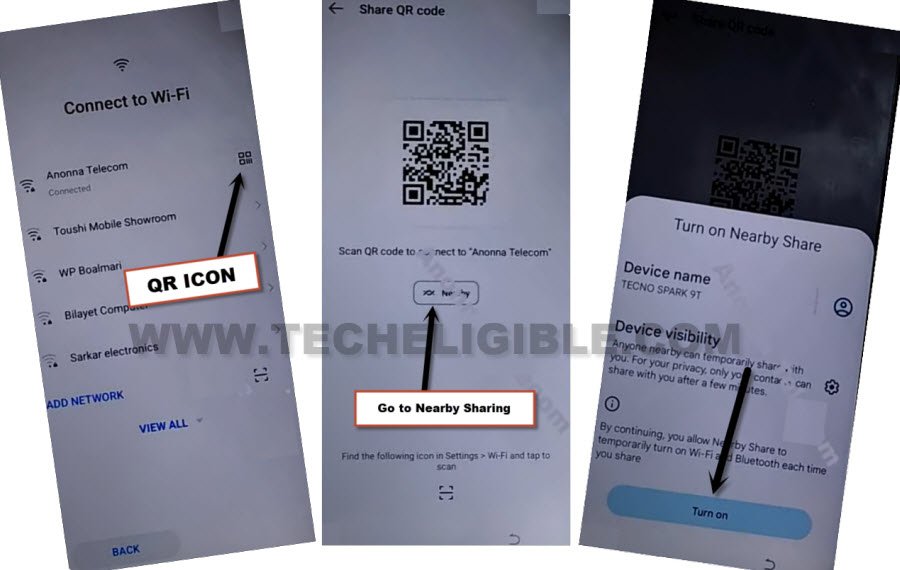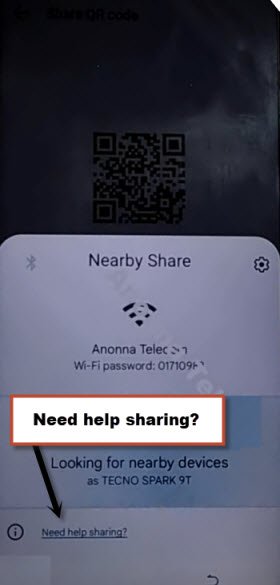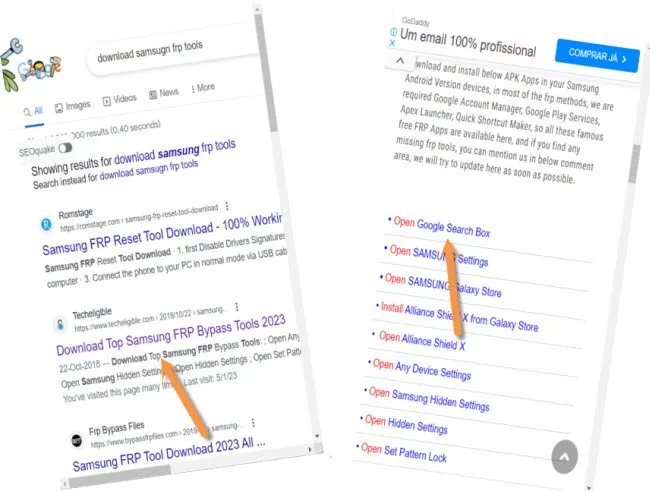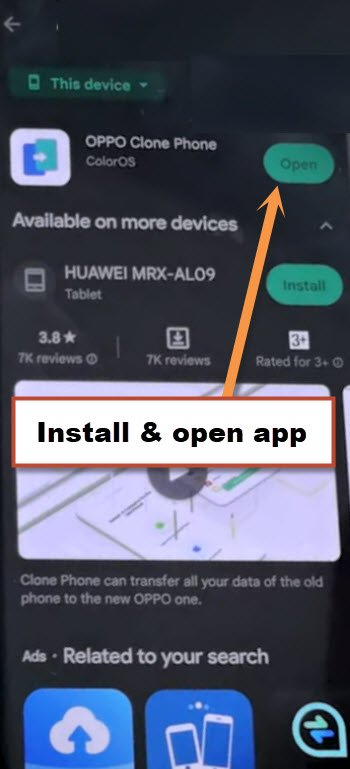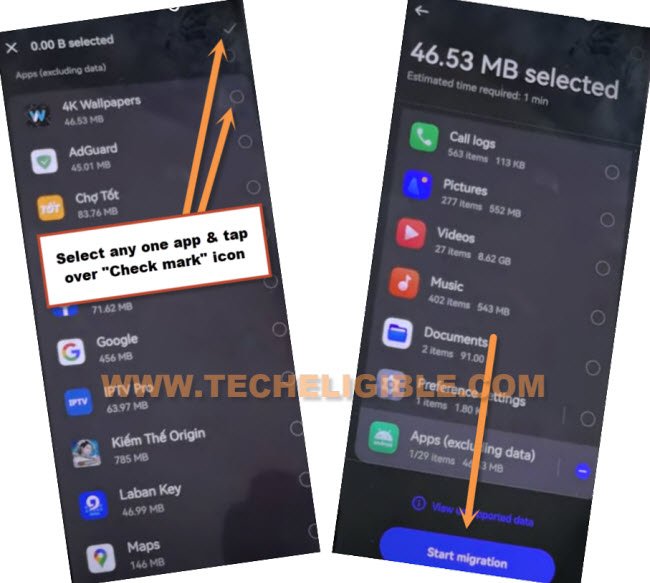How to Bypass FRP Realme C55 Android 13 Without PC
FRP protection can save your device from data leaking, if you lose your device, and forgot on a public place, but if you have got a FRP protection on your own device, and unable to remember your recently signed in google account, in this case, you should go for a method to Bypass FRP Realme C55 (Android 13) without using any PC with the help of a (Oppo Clone Phone) app.
Note: We highly recommend you to apply this method only on your own device, if you are not owner of this Realme C55 device, or you found this from some where, you must return this device to its real owner.
Let’s Start to Bypass FRP Realme C55:
-Let’s connect WiFi first, and from your connected WiFi SSID name, there is a (QR Code) icon, just tap on that, after that tap to “Nearby Share”, and hit on “Turn on”. (See below image).
-Go to link “Need Help Sharing?”.
-From help screen, tap to > 3 Dotes > Share Articles to bypass frp realme.
-Go to “Message”, and hit over “New Message” from popup.
-Type any number in (TO) field tab, and then type url “wwww.youtube.com”.
-Send this url as message.
-This message will turn to a hyperlink, from that message, just tap on “Tap to load preview”, and then tap on “Youtube”.
Note: In case, if you get back to QR Code scanning page, don’t worry repeat all above steps again, and hit again on youtube link, this time the youtube website will be launched successfully.
-Tap on “Profile icon” from top corner, and go to > Settings > About > Google Privacy Policy.
-From chrome window, tap to > Accept & Continue > Next > No Thanks.
Open Google Search App:
-Search in browser “Download Samsung FRP Tools“, and visit our website searched result same as shown in below image.
-From there, Tap on “Open Google Search Box“, this will launch a google app for you.
-Hit on “Mic” icon, and speak loudly “Open Phone Clone”, this will launch phone clone app.
-Tap over “Phone Clone” app, and from there, hit over > This is the new device > Other Android device.
-You will have a “QR Code” on your screen, we have to scan this QR Code through any other android device, that has also (Oppo Clone Phone), you can install this app in any other android device from (Google Play Store).
Install Oppo Clone App & Scan QR Code (Other Android Device):
-Go to any other android device, open “Google Play Store”.
-Search and install and open “Oppo Clone Phone” app.
-Hit over “Start Migration” button from app, this will show you a scanning QR code screen.
-Let’s scan QR Code, that we have in our Realme C55 device to Bypass FRP Realme C55.
-After scanning the code, both devices will be connected to each other, and then we will be able to transfer Gmail account from other android device to our FRP locked Realme C55 device easily.
-Tap over “Ok” option.
-From other device, De-select all options, and then tap over “Apps (excluding data)”.
-Select any one app inside (App), in our case, we are selecting “4K Wallpapers” app from there, and then tap over “Check mark” icon from top right corner (See below image).
-Hit on a button “Start Migration”.
-This will take time to be finished, once its done, just tap over “Done” from migration complete screen.
-Select > Gesture > Next > Next > Skip > Done > Get Started.
-You will reach inside your Realme device homescreen, now you can setup new google account, and also new security lock, this is how, you can remove frp Account Realme C55.
Read More: