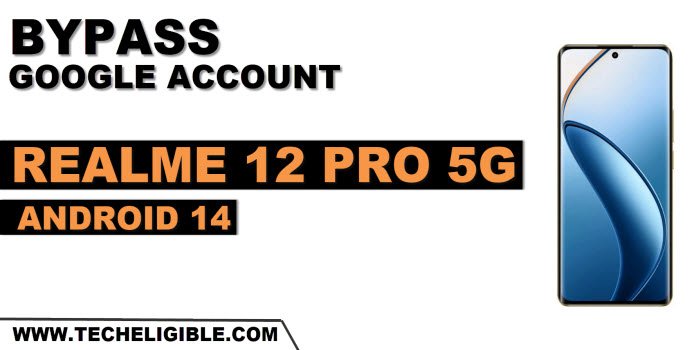Remove FRP Account Realme C67 Android 14, 13 [Updated]
If you have lost your google account, and after hard reset the device, you are unable to verify yourself as a device owner. That means, your device is detecting you as a theft. FRP feature is actually protecting your device data from being snatched. To access back to your device, and to get yourself verified […]
Read More