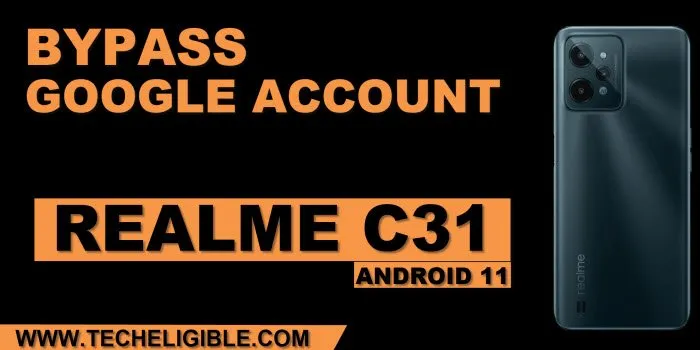How to Bypass FRP Realme C31 With New Solution [Direct Method]
You can easily Bypass FRP Realme C31 Android 11 just by disabling few applications from settings, but you are required a PIN locked sim card to accomplish this easy method, after that, you can easily setup new google account and can easily complete setup wizard without having a google verification screen.
Note: We highly recommend you to apply this method only on your own device, if you are not owner of this Realme C31 device, or you found this from some where, you must return this device to its real owner.
Let’s Start to Bypass FRP Realme C31:
-Connect WiFi first, and get back to first homescreen.
-Prepare a PIN locked sim card, and then insert the sim card in your Realme device.
-Now you will have a screen of (Enter SIM PIN) screen, just tap to “Emergency Call”, and then double tap on “Emergency Information”, and tap on “Pencil icon”, from top right corner.
-Hit on “Emergency Call”, and double tap to “Pencil icon”, now you will have a (PIN Lock) screen again, just enter correct SIM pin to unlock the screen.
-Tap on “Add Contact”.
-Swipe the (Not Signed in) popup window to right side, and then tap to “Settings” icon, and then hit on “Done”.
-Now swipe up the (Not Signed in) popup window, afterwards, you will have a (Choose a contact) screen.
-Eject SIM Tray, and tap to “Back Arrow” from top left corner.
-Tap on “NAME”, and hit on “Profile icon” same as shown in below image.
-Select “Choose an image”.

-Go to “MENU” icon from top left corner, afterwards, hit on “Drive”.
-Go to “Permission”, and tap to “Search” icon from top right corner.
Disable 3 Main Apps to Bypass FRP:
-Search “Settings”, go down and tap to on “Settings” icon, now tap “Open”.
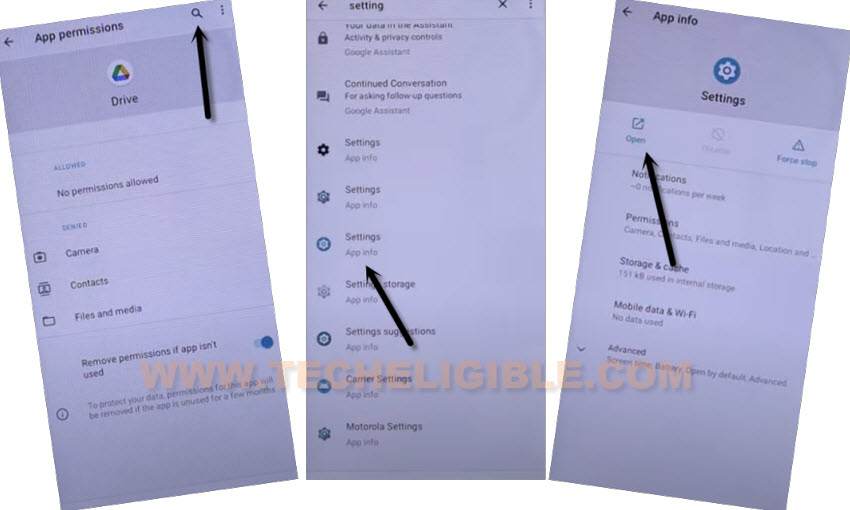
-Hit on > Apps & Notification > See all apps.
-Tap “3 dots”, and tap on “Show System”.
![]()
-Now hit on “Android Setup” same as shown in below image, after that, tap on “Force Stop”, and hit on “Ok”.
-Go to another > Android Setup > Force Stop > Ok.
![]()
-Go back to app list, now find and tap on > Google Play Services > Disable > Disable App.
-Now tap on > Force Stop > Ok.
-You are all done from Bypass Google FRP Realme C31, just go all the way back to “Home Screen”, and finish setup wizard by yourself.
-After reaching inside the device homescreen, you will see a (Google Play Services) notifications, just tap on that notifications, and hit on “Enable” button from there to enable back the disabled google play services app.
Read More: