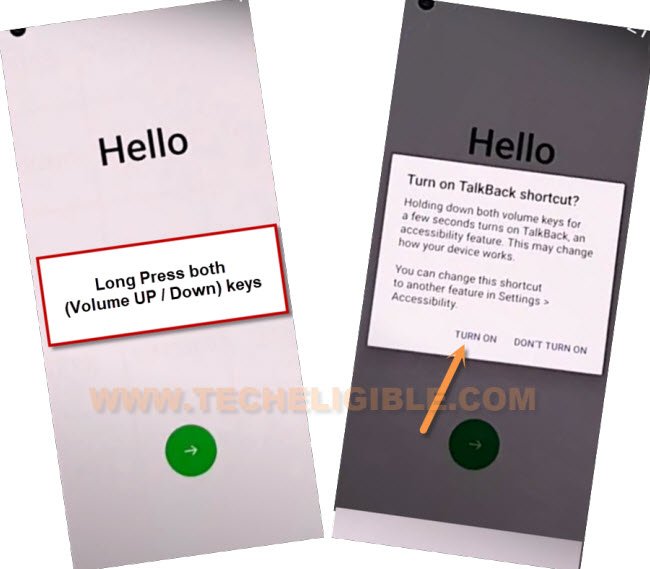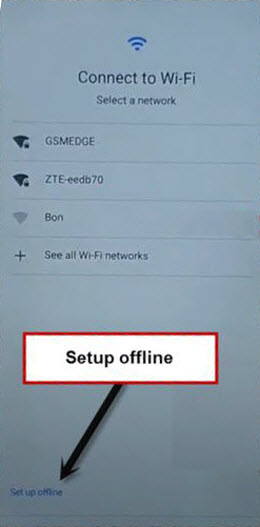Bypass FRP Realme C25Y by New Updated Way (Android 11, 10)
These two methods are the best way to bypass FRP Realme C25Y, you can apply both ways one by one, we have recently updated this post with new method, if you are still facing this frp locking issue with your device, and unable to remember old logged in account, then follow this way to get your device back with new google account.
Remember: Do not try this frp method on a stolen phone, this is a serious crime, if you are trying to bypass frp on a stolen phone, you may also be jailed, this process is for device owner and for educational purpose only.
| Method 1: Remove FRP Realme C25Y (Android 11) Updated |
| Method 2: Remove FRP Realme C25Y (Android 10) |
Method 1: Bypass Realme C25Y [Android 11]
-First off all, go to (WiFi network) Screen, from there connect WiFi first.
-Long press both (Volume UP + Downs) buttons, and then tap to “Turn on”.
-Long press again both (Volume UP + Downs) buttons to enable talkback feature, which will allow you to bypass frp easily.
-Swipe “L” on screen by swiping right, and then swipe up.
Note: You may have a popup window of (Allow android accessibility…), just hit on “While using the app”.
-Double tap on “Use Command Voice”.
-Tap to “Keyboard” icon from listening screen (the below image may vary).
-Search “Youtube”, and then tap to “Youtube” icon from searched result to access official youtube website.
-Once you reach to (Youtube) website, just hit on “Profile” icon from up-right, and tap to “Settings” icon.
![]()
-Go to > About > Youtube Terms of service.
-Select “Chrome” from bottom share popup window, and tap to “Always” option.
-From welcome to chrome homepage, hit on > Accept & Continue > No Thanks.
Access Device Settings to Bypass FRP:
-Search in browser “Download FRP Tools“.
-Go to our website searched result.
-Scroll down and tap on “Access Device Settings“.
-Go to > Accessibility > Accessibility MENU.
-Turn on “Accessibility Menu Shortcut”.
-Tap to > Allow > Got it.
-Go to > App & Notification > See all Apps.
-Tap to “3 dots”, and tap “Show System”.
![]()
Disable Apps from App Info Page:
-Find and tap to > Google Play Services > Disable > Disable App.
-Now hit on > Force Stop > Ok.
-Go back to app list, and go to > Android Setup > Force Stop > Ok.
![]()
-Go all the way back to first (Hi there) screen, from there tap to > Next > Skip > Skip > Don’t Copy.
-As soon as you see, checking for update…. screen.
-Quickly tap to > Human icon > Assistant > Settings > Enable.
![]()
Note: If you failed in enabling google play services, just go back to (Checking for update…) screen, and repeat all steps again, do all these very fast, this may time some extra tries to successfully enabling the google play services.
-Tap to > Next > More > More > Accept.

-Finish setup wizard, and you are all done bypassing frp account.
Method 2: Bypass FRP Realme C25Y
Hey, still facing frp locking issue with your phone?, then do try this final update method to Bypass FRP Realme C25Y easily just by disabling one single app (Google Play Services), but question is that, how we will do that on a frp lock screen device, because this won’t let you go ahead till and until you sign-in with old google account, the answer is very simple, just follow below steps to that all which we described above.
Step 1: Connect WiFi first, and from the same (Connect to Wi-Fi) screen, go to > See all WiFi Networks > Add New Network.

Step 2: Tap to > Mic icon > Deny.
![]()
Step 3: Tap to > Mic icon > Deny & Don’t Ask Again.
![]()
Step 4: Tap to > Mic icon > Allow.
![]()
Step 5: Hit on “Permission”, and hit over “Search icon” from top corner.

Step 6: Access to “Settings” by following below image.
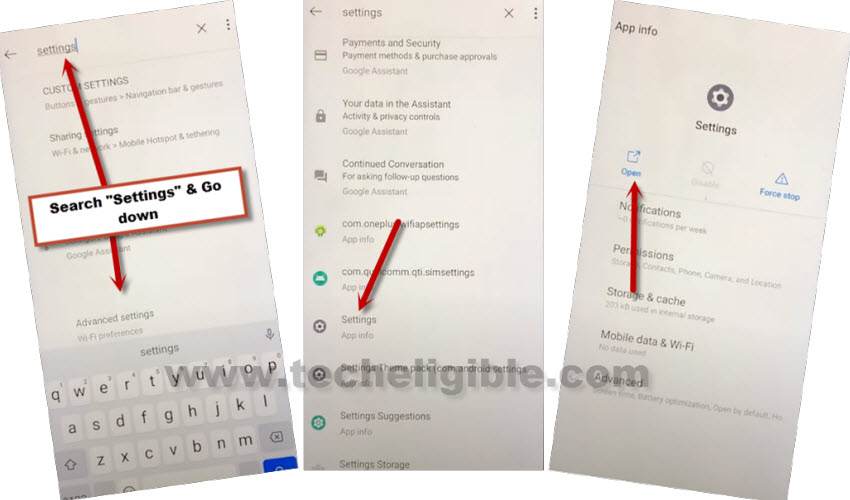
Step 7: Hit on > Apps & Notification > App info.
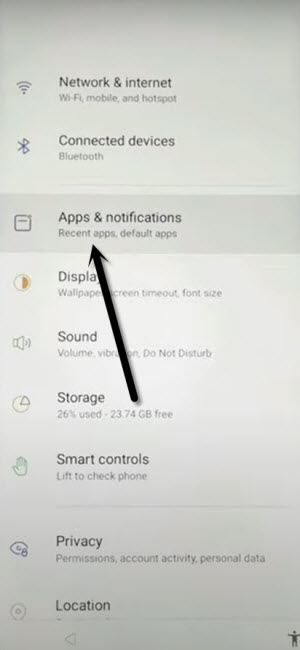
Note: In app list, you will be able to see there “Google Play Services”, this is the main app, we were talking about, so we have to disable this app only to Bypass FRP Realme C25Y.
Step 9: Go to > Google Play Services > Force Stop > OK.
Step 10: Now hit on > Disable > Disable App.

Step 11: Let’s Get back to first (Hello) Start-up screen just by hitting on (Back Arrow) multiple times.
Step 12: Tap to > Start > Select your region > Skip > Don’t Copy, and there you will have (Checking for update.) window.
Step 13: Hit on “Back Arrow” twice time, and there you will have one important option, which is (Setup Offline), that means our all above steps have worked, we just have to enable back (GPS) app to successfully finish this setup wizard.
Enable Back (Google Play Services):
Step 14: From (Connect to WiFi) screen, tap to > See all WiFi network > Add New Network.

Note: We’re gonna repeat all steps again to reach to app list, from there we will enable (GPS).
Step 15: Mic icon > Grand Permission.
Step 16: Permissions > Search icon.
Step 17: Type in searching box “Settings”, and go to “Settings app info“, afterwards, tap to “OPEN”.
Step 18: Apps & Notification > Apps info.
Step 19: Inside app list, tap to > Google play services > Enable.

Let’s Complete Setup Wizard:
Note: After enabling google play services successfully, we are all done from Delete Google FRP Realme Narzo 5A, we just have to finish setup wizard.
Step 20: Get back to (Connect to WiFi) screen, from there tap to > Setup Offline > Continue.

Step 21: Tap to > More > More > Accept.
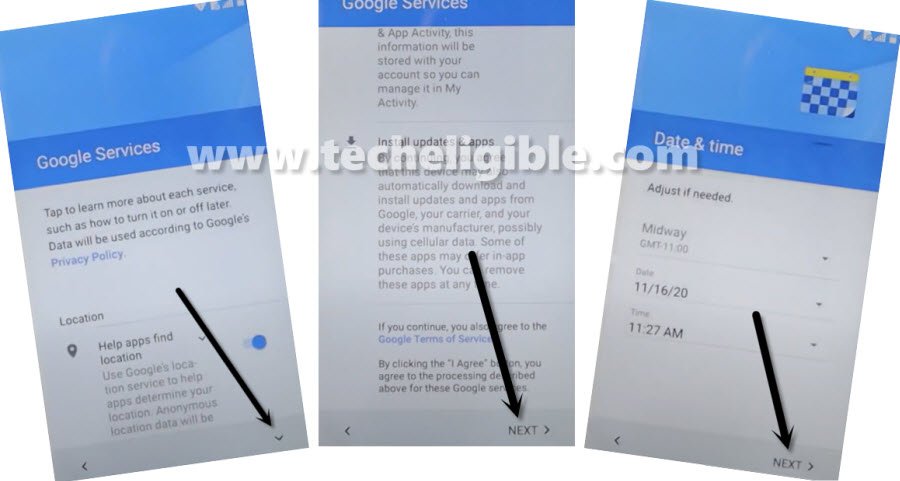
Step 22: Tap to > Skip > Skip Anyway.

Step 23: Final Step, tap to > Next > Skip.
You are all done from Bypass FRP Realme C25Y with latest method, now you can go add your new google account and also can create new PIN lock from settings of your device, don’t forget to post comment below, Thank You.
Read More: