Delete Google FRP Realme GT NEO 2 Without PC
Delete Google FRP Realme GT NEO 2 with the latest way, if you can’t access to your device, and unable to complete initial setup, that means you have got frp lock on your own device because of forgetting your own Gmail account, this usually happens with most of people, some have received android device as donation, or purchased from a market used device, so in this case the real owner actually forgets to remove his signed in google account. Follow steps from below to delete google frp now.
Warning: This method is only for device owner and for educational purpose only.
Let’s Start to Delete Google FRP Realme GT NEO 2:
1. Connect WiFi first, after that get back to first (Select Language) screen.
2. Tap to “Next”, and then select your region, now tap to > Next > Next > Next.
3. Once you reach to (Connect to WiFi) screen, go all the way, and hit on “Manually add a network”.
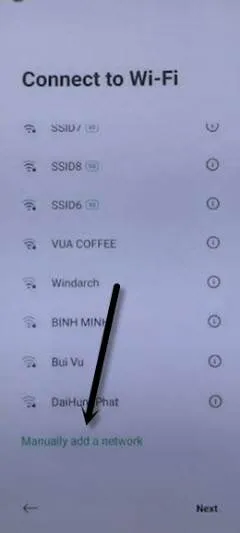
4. The keyboard will appear with a mic icon from top right corner of the keyboard.
5. Tap to > Mic icon > Deny.
![]()
6. Tap to > Mic icon > Deny & Don’t Ask Again.
![]()
7. Tap to > Mic icon > Allow.
![]()
8. Go to “Permission”, and hit over “Search icon” from top corner.

9. Search there “App”, and hit on > App List > App List.
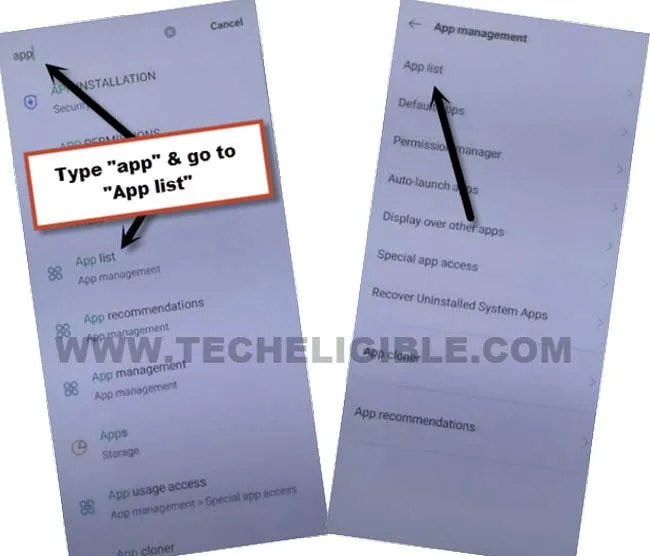
10. We will disable few apps from there, follow steps below to Delete Google FRP Realme GT NEO 2.
Let’s Disable & Force Stop Apps:
11. Hit on > Android Auto > Force Stop > OK, go back to (App List).
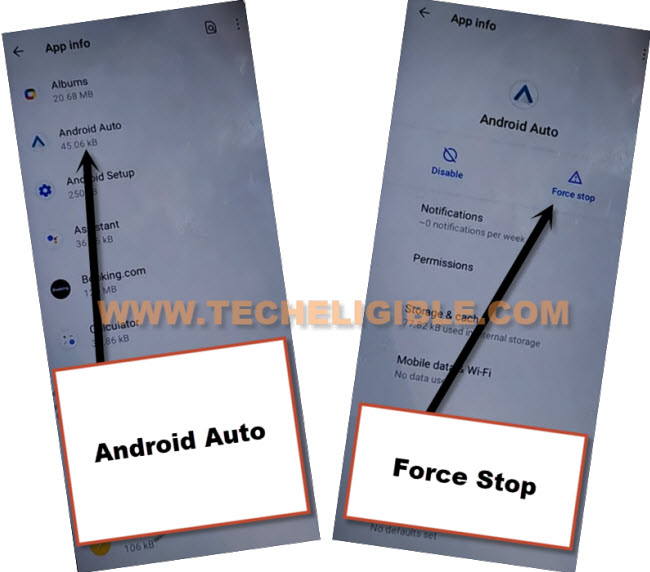
12. Tap to > Android Setup > Force Stop > OK, go back to (App List).

13. Find and tap to > Google Play Services > Force Stop > Ok.
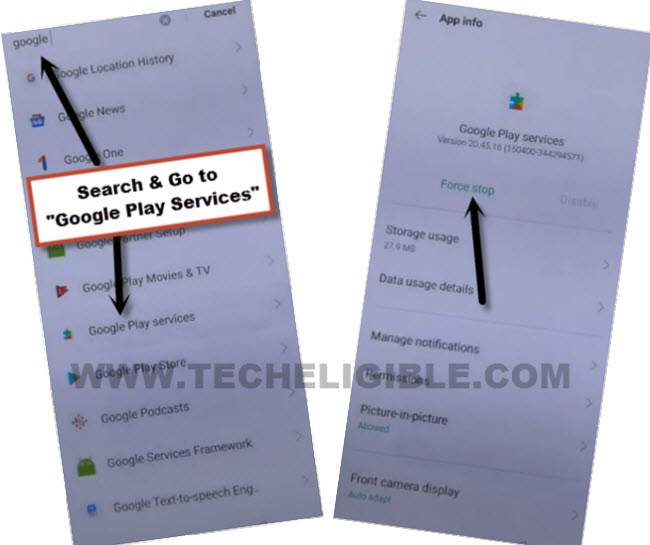
14. Tap to > Storage Usage > Clear Cache.
15. Again go to > Storage Usage > Clear Data > Delete all data.

16. The device will get back to first initial setup screen automatically, and you will see there (Google Services) screen.
17. Tap to > More > More > Accept.

18. Congratulations, you have bypassed google frp account completely from your device (Realme GT Neo 2), now you can easily finish all steps from (Setup Wizard), which will ask you some basic questions to finish up first, and afterwards, you will reach inside your device homescreen, don’t forget to add your new (Google Account + Screen Lock) by going into the Realme settings. Thanks for visiting us, if you have any question, feel free to ask us in below comment box.
Read More:
