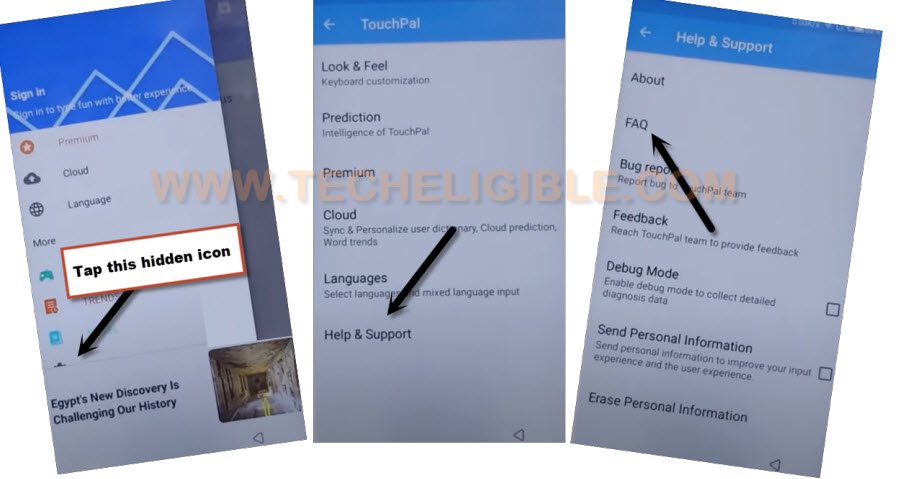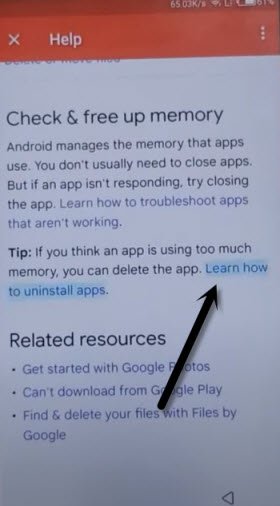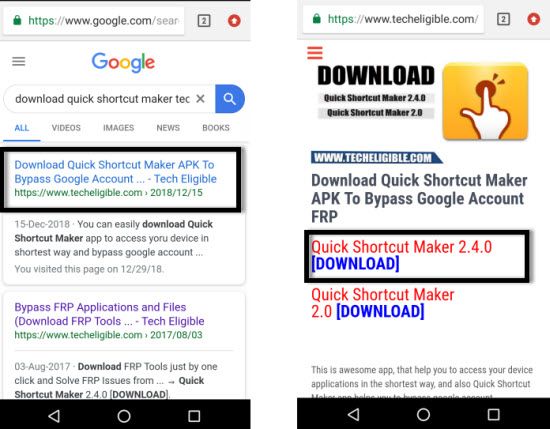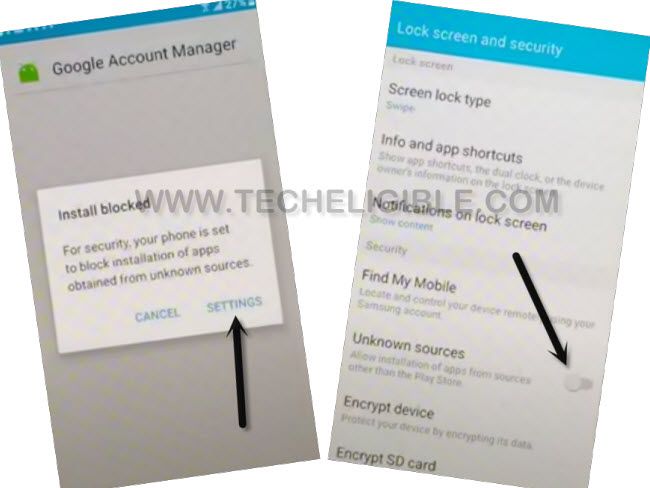Bypass FRP Tecno Camon CX Air Android 7 Without PC and App
This process will assist you to Bypass FRP Tecno camon CX Air (Android 7) device without using any frp application except (Quick Shortcut Maker) app, through this app, we will get into frp locked device homescreen and will sign in with new google account, all you have to do is to connect WiFi in your device and follow steps from below.
Warning: Do not try this frp method on a stolen phone, this is a serious crime, if you are trying to bypass frp on a stolen phone, you may also be jailed, this process is for device owner and for educational purpose only.
Let’s Start to Bypass FRP Tecno Camon CX Air:
-Connect WiFi first, and go to “Verify your account” screen, where you are asked to sign in with old Gmail account.
-Tap to (Email or Phone) field tab to bring keyboard, and then tap to “T-Shirt” icon.
-Go to “MENU” icon from top left corner, and then tap to “Touch Pal” option, which is bit hidden, in below picture that touchpal is hidden, but you can tap on that too.
-Now hit on > Help & Support > FAQ.
-From there long tap any “Text”, and then tap to “Share” option.
-Long hit on “Gmail” icon, and then go to “App info”.
-Tap to “Notification”, and then tap on “Settings” icon, which is right next to the Gmail icon.
-Tap “3 dots”, and go to “Help & Feedback”.
-Go to “Add or remove an account on android….”, from here hit on blue link, “Learn how to check your android version“.
-Scroll down little bit, and tap to “Not enough space available“, this will collapse down further, now hit on “Other android devices“.
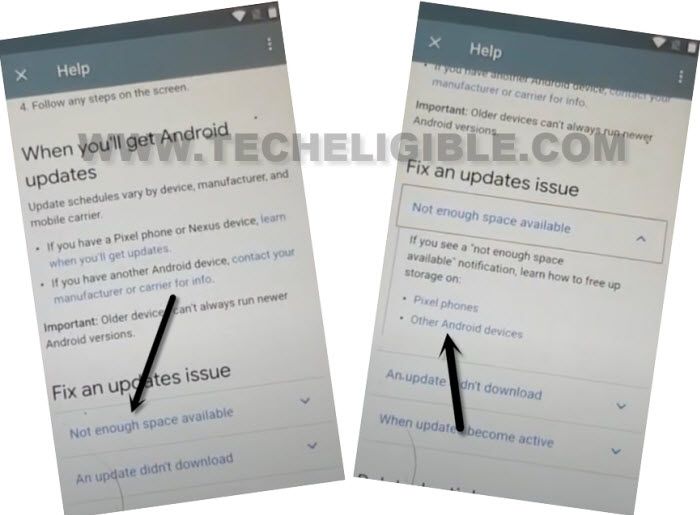
-Now tap on another blue link “learn how to uninstall apps”.
-From there hit on “Tap to go to applications settings”, Popup window will appear, just tap to “Just now” option to launch browser.
Download an App to Reach Tecno Homescreen:
-Search “Download Quick Shortcut Maker Techeligible“, and go to our website searched result.
-Download from there “Quick Shortcut Maker 2.4.0” application, once downloading process done, you will get a popup message at bottom, just tap to “OPEN” from there.
-But this will not take you to installation page, you will see a popup box, just hit on “Settings”, and then turn on “Unknown Sources” option.
-After that, tap to “3 dots” from top corner of your browser, if 3 dots do not appear, just go to top of the page by swiping up, then tap on “3 dots” and then go to “Downloads”.
-Now install & open “Quick Shortcut Maker” app.
-Search there “oobe “, and tap to “OOBE” app to expand it, and then tap again very first result “OOBE”, now go to “Try”.
-Select your country from country list, and go to > Next > Next > Next > Next.
-From WiFI GET Connected screen, tap on “Down Arrow”, and then tap to “Next Arrow” icon.
-Hit on “Open app again”, and this will redirect you inside device homescreen, thanks you are all done from bypass frp, this is how you can easily Bypass FRP Tecno Camon CX Air.