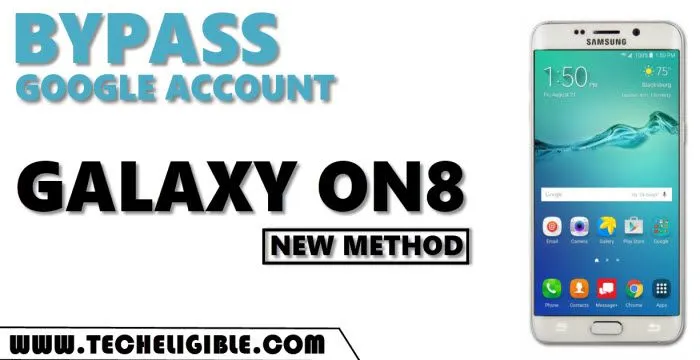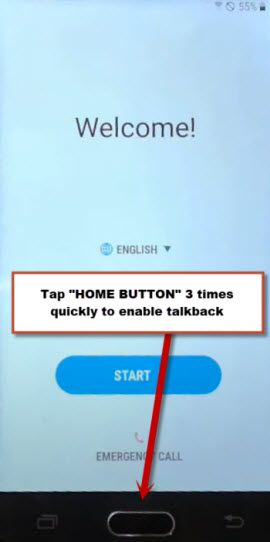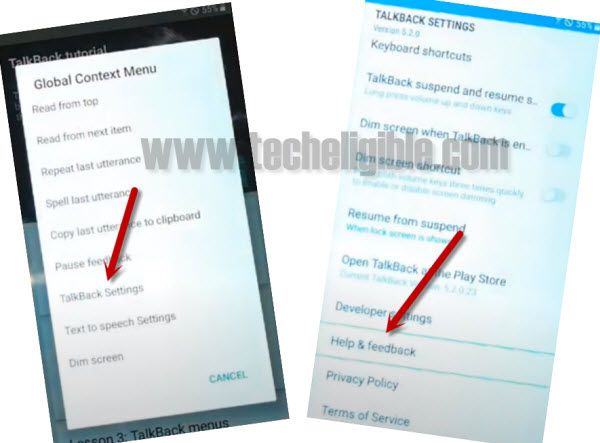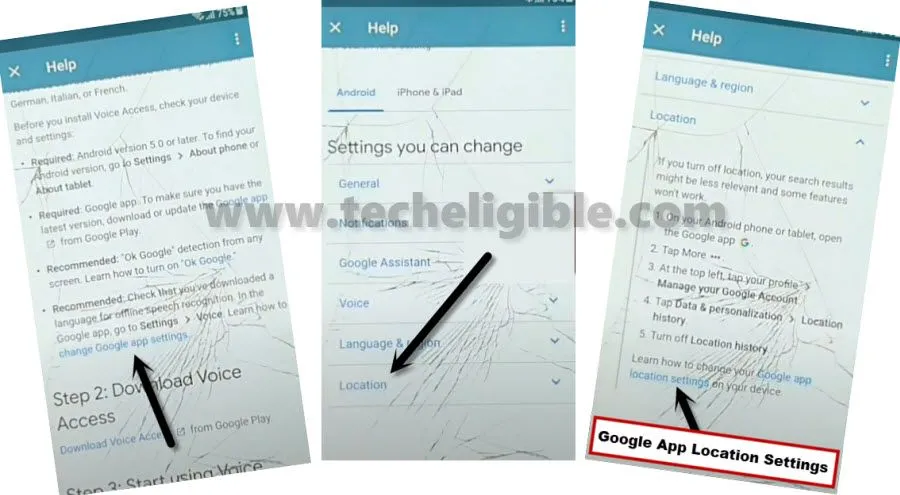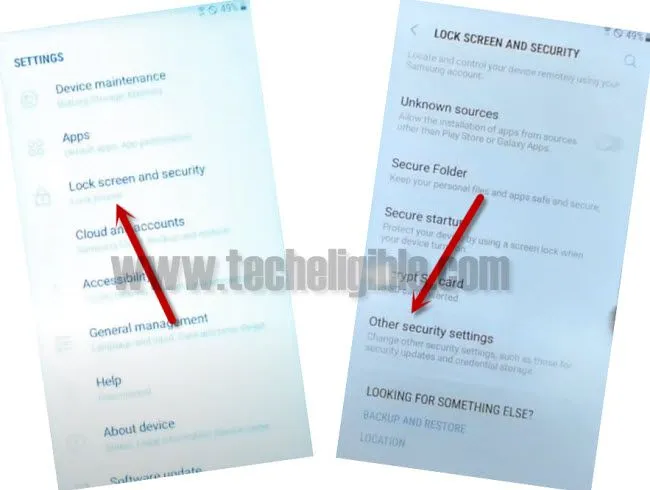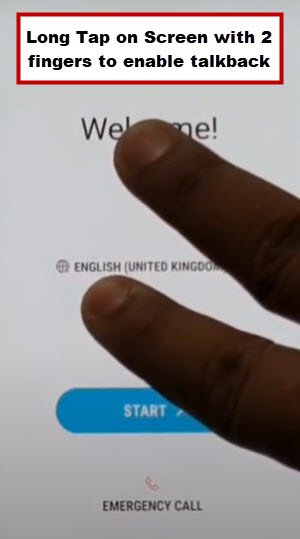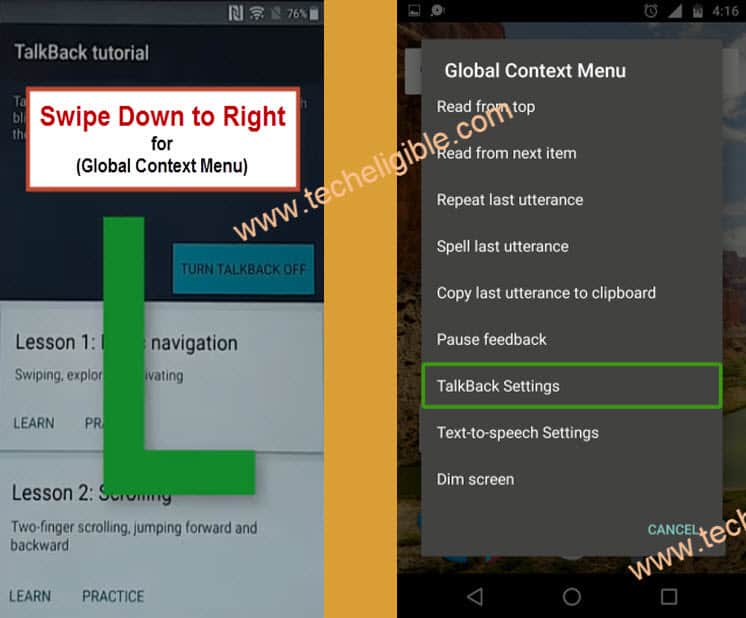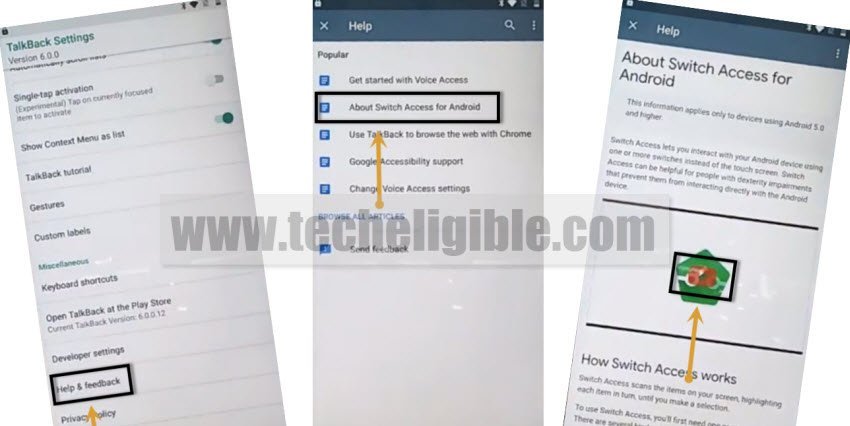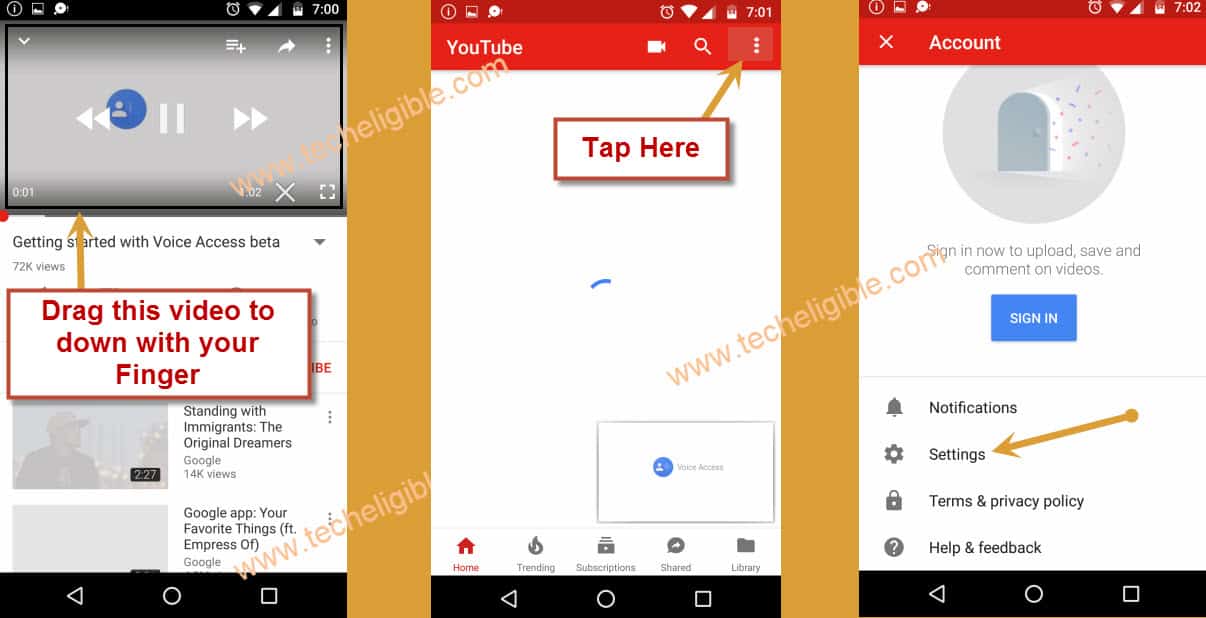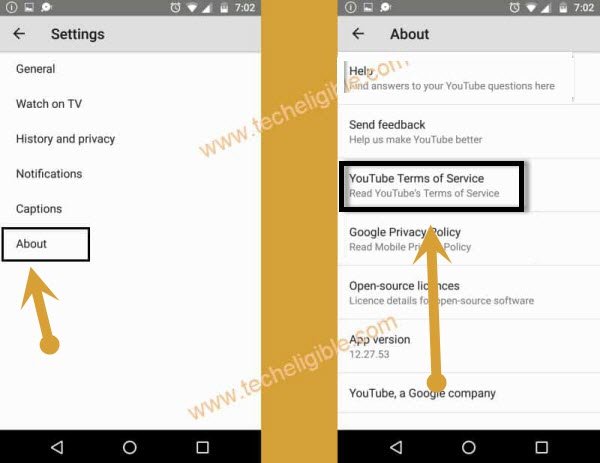Bypass FRP Samsung Galaxy ON8 Android 7 By 2021 Method
How to Bypass frp Bypass FRP Samsung Galaxy ON8, How to Bypass google account galaxy ON8, How unlock frp Samsung ON8 Android 7 without PC and SIM PIN Method?.
The frp bypass steps are pretty simple and easy, we can easily apply frp bypass steps on our phone without having any expertise in mobile repairing field, just do same as can be seen in below image, we will just open Samsung internet browser in our device, and after that we will download a apex launcher to access in our phone Samsung ON8.
There is no question mark, that this factory reset protection (FRP) is for our Samsung ON8 device security, and this feature prevent our device Samsung Galaxy ON8 from data leaking and from accessing to personal data to our device, but in some cases we forget our own Gmail account, so in this case we will go for the method of Bypass Frp Samsung Galaxy ON8.
We are going to share with you 2 methods, so if you failed in 1st method, then you can go for method 2.
Warning: This Article is only for educational purpose, try this frp method only to bypass frp your Own Phone.
Method 1: Bypass frp Samsung ON8 Android 7
Method 2: Bypass frp Samsung ON8 Android 7
Method 1: Let’s Start to Bypass FRP Samsung Galaxy ON8:
Step 1: Start with Switching on Samsung ON8 device, connect WiFi to your device, get back to “Welcome Screen”, and from there, press 3 times “HOME Button” quickly and wait for at least 10-15 seconds, this will show a popup window.
Note: By pressing the (HOME BUTTON) 3 times quickly will enable talkback feature, if you do not have a popup window, that means talkback did not enable, try again by pressing home key 3 times.
Step 2: From the Talkback popup window, just draw “L” on screen by swiping down to right, and then double tap on “Talkback Settings” from global context menu screen, after that using your 2 fingers, swipe down, and double tap on “Help & Feedback”.
Step 3: Press quickly 3 times (HOME Button) to disable talkback feature.
Step 4: Tap to > Change Google App Settings > Location > Google App Location Settings.
Step 5: Now hit on > Delete your location History > Location History.
Step 6: Hit on “SKIP”, and tap to “Back Arrow”, after that type in the top address bar “nearest hotel”, and then tap on your any nearest hotel.
Step 7: Now hit on a “Call” option from the searched location.
-Make a call to “112” emergency number, this call will be cancelled automatically because of out of service area, if that does not happen, just quickly disconnect call on your own.
-Tap on “RECENTS”.
Step 8: Tap on your emergency dialed number, and tap to “Message”, type in the message “www.google.com”, and tap to “Send” button, the url will be become a hyperlink, just tap on that url (www.google.com), and then you will be redirected to the chrome browser.
Step 9: , tap to “3 dots” from top right corner, and select “Open Samsung internet “.
Download Samsung Tools:
To Bypass FRP Samsung Galaxy ON8, we are going to download 2 frp tools apps.
Step 10: Search “Download Top Samsung FRP Tools“, and go to our website searched result, download from there below 2 frp apps.
1st: Apex Launcher 4.0.1.
2nd: Google Play Services.

Step 11: Tap to > Bookmarks > History > Download History, and there you will have your both downloaded apps.

Step 12: Hit on “Apex Launcher”, and then from popup window, tap to “Settings”, and enable “Unknown Sources” option, and then tap to > Install > Open.
Step 13: Now go to > Settings > Lock screen & Security > Other Security Settings > Device Administrator > Find My Device > Deactivate.

Step 14: Now we are going to disable (Google Play Services) app, this will allow us to Bypass FRP Samsung Galaxy ON8, so lets get back to > Settings > Apps > Google Play Services > Disable.

Step 15: Get back to your device MENU, and from there tap to > My Files > Internal Storage > Downloads, there you will have your downloaded app, install “Google Play Services” app as well.
Note: If it shows you a popup window, just tap to > Settings > Enable “Unknown Sources” option, and then install “Google Play Services” app.
Step 16: Go to > Settings > Cloud & Account > Add Account > Login with your any “Gmail Account” to Bypass FRP Samsung Galaxy ON8.

Final Step: Enable back “Google Play Services” by going to > Settings > Apps > Google Play Services > Enable.
Go back to your device menu, there you must have a icon “Google Play Services”, just long tap on that icon, and hit on “Uninstall”.
Congrats, you are all done, restart your phone Samsung ON8 & Finish setup wizard.
2nd Method: Bypass frp Samsung Galaxy ON8 (Android 7):
If the 1st method did not work for you, so you can try this 2nd method, this will help you to access Samsung Browser, and from there we will download and install frp tools in our phone. Lets do that.
-Connect WiFi in your phone.
-Go back to 1st homepage “Welcome” screen.
-Long tap with your 2 fingers on the screen for 20-30 sec until you see screen of “Talkback Tutorial”.
-Draw “L” by swiping down to right & double tap to “Talkback Settings”.
-Now using 2 fingers, just swipe down, and then turn off “Explore By Touch”
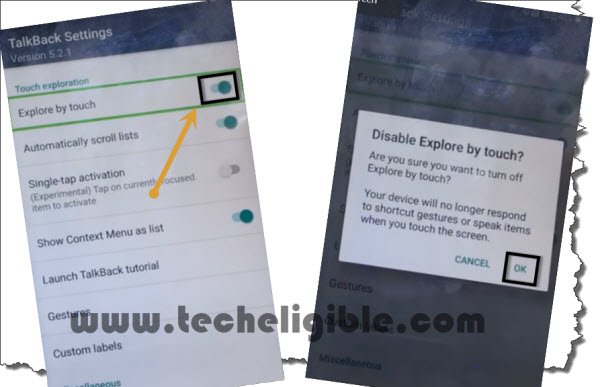
-Hit on > Help & feedback > About Switch access for android > Youtube icon.
-Hit on “3 dots” from top right corner of the video, and tap “Share icon”, and then hit on “3 dots” again, this will redirect you to the official Youtube website.
-Drag down youtube video, tap “3 dots”, and then tap to “Settings”.
-Go to > About > Youtube Terms of service.
-Follow all remaining steps from the Method 1, so just Click Here.
Related FRP Methods: