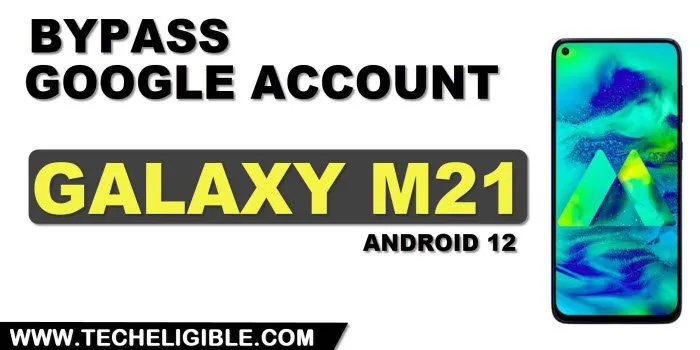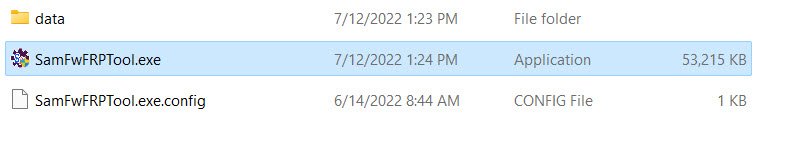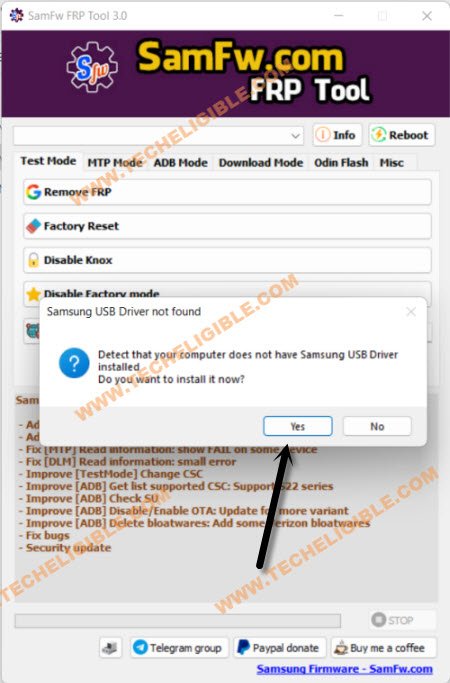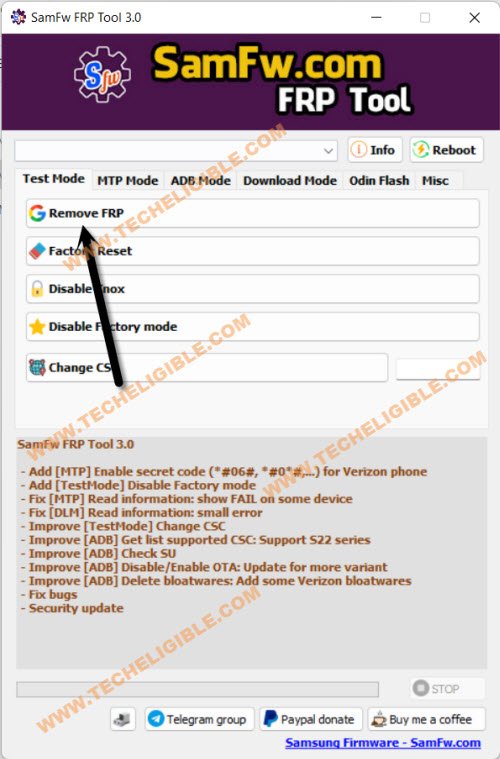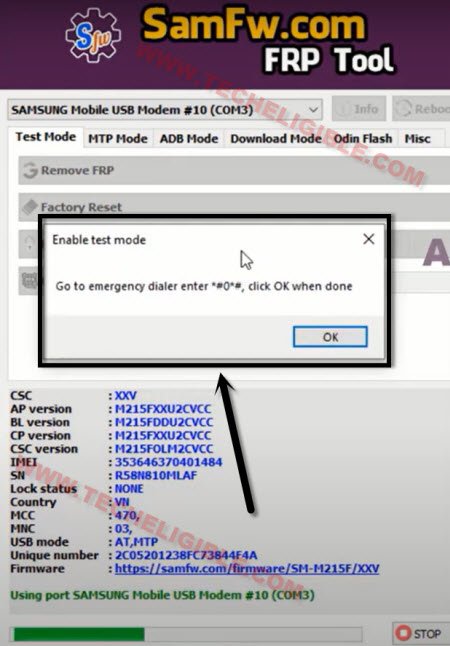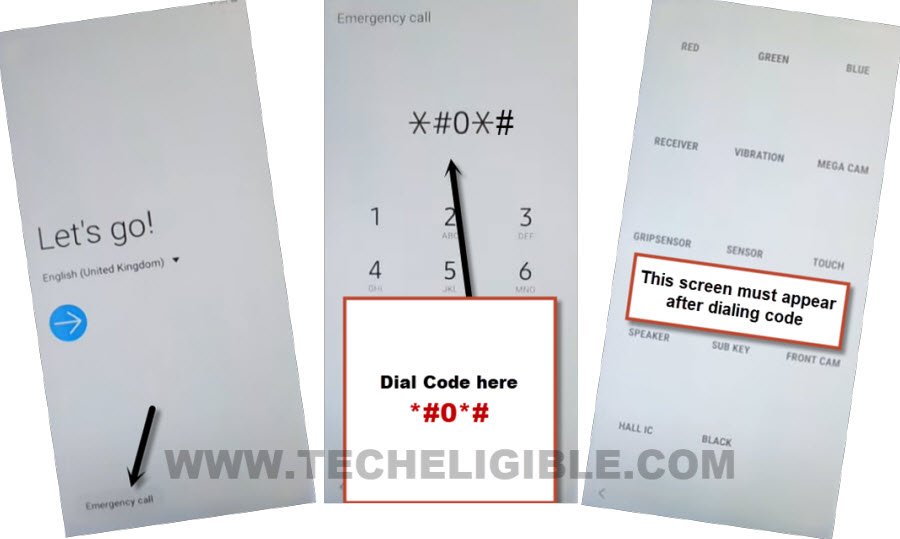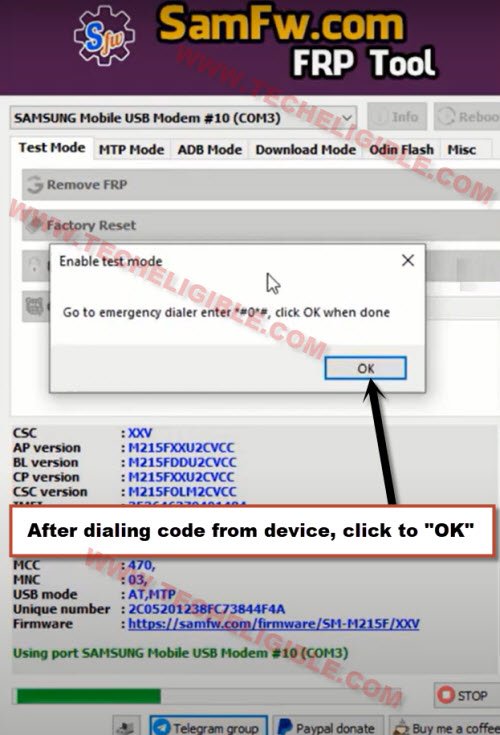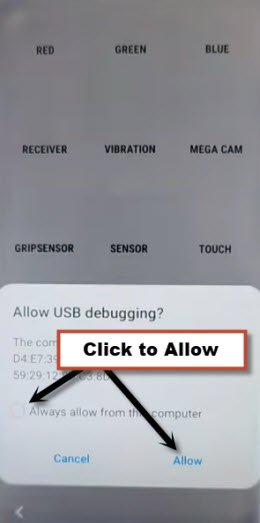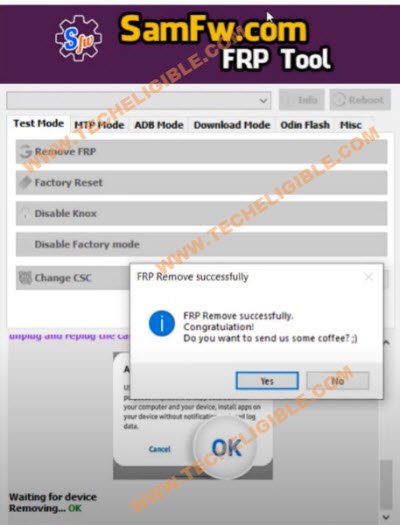Remove FRP Galaxy M21 Android 12 With Most Updated Method
If you did never try SamFw tool, then you must follow this method to remove frp Galaxy M21 Android 12 without using any other frp tool, and this is a very short method, with a simple light weight tool (Samfw), you can fix frp locking problem your device with one click, do make sure, your computer or laptop has proper driver installed, by the way the tool will itself display you a USB driver
Warning: Do not try this frp method on a stolen phone, this is a serious crime, if you are trying to bypass frp on a stolen phone, you may also be jailed, this process is for device owner and for educational purpose only.
Let’s Start to Remove FRP Galaxy M21 :
Step 1: The process is very simple, just open this link again in your PC browser, and download below tool.
⇒ SamFW V3.0 Tool [DOWNLOAD]
Password: techeligible.com
Step 2: After downloading this tool successfully, extract from winrar archive using above password.
Step 3: Open “SamFwFRPTool.exe” file name same as shown in below image
Step 4: If your PC or laptop do not have a proper (Samsung USB Driver), then you will be asked to install Samsung USB drive, just click to “Yes” from popup window, once the driver installation process completes, just go back to your Samsung Galaxy M21 device.
-Connect your Samsung device with PC using a proper USB Cable, do make sure the device has successfully been detected from your PC and from your Samfw tool.
-Click to “Remove FRP” button from the Samfw tool, and after the tool will start detecting your device.
-Now you will have a popup message in your Software of dialing code.
-Go back to device (Hommescreen), and click to “Emergency Call” option.
-Dial this code *#0*# in your device, as soon as you dial this code, the blank boxes screen will appear, that means the code is working perfectly.
-Click on “OK” from the popup message of dialing code from PC.
-You will be sent a popup message in your device of (Allow USB Debugging ?), just Select “Always Option”, and tap on “Allow” from the popup message in your Galaxy M21.
-The device will be restart once the frp removing process completes, and now you can easily use your device with new google account, you are all done from Remove frp Galaxy M21.
Read More: