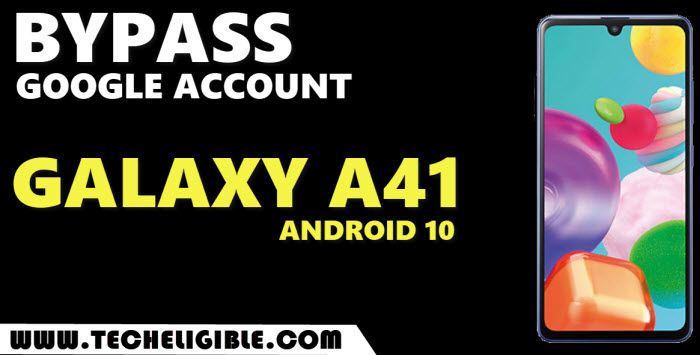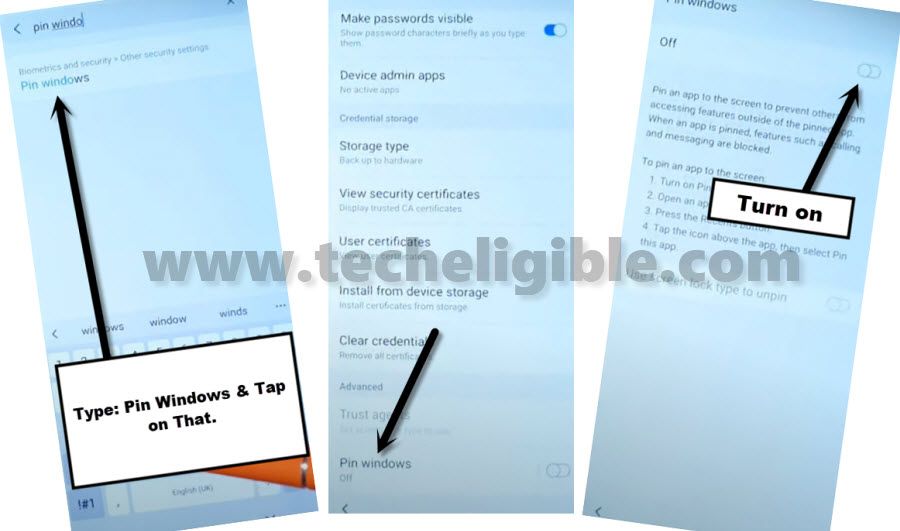Bypass FRP Samsung A41 Android 10 – New Way to Bypass Google FRP
Bypass Frp Samsung A41 through enabling a PIN Windows for setting up pattern lock, which will help us to easily bypass or skip the (Verify Google Account) screen, and after that we will be able to add our new Gmail Account for setup new FRP Lock protection in our device. There is no required any frp app for installation or any Bluetooth connectivity process, the process is very simple, just follow now.
This Method has successfully been tested with Samsung Galaxy A41 Android 10.
Warning: This process is only for Device Owner, otherwise you will be jailed, and we are not responsible.
How to Bypass frp Samsung A41 Android 10:
-First of all, Connect WiFi to start the process.
-Get back to the first “Let’s Go” screen.
-Afterwards, Hit “Next Arrow” button.
-Select “i have read and agree all of the above“, and tap to “Next” from there.
-You will have a screen of “Choose a WiFi Network” same as shown in below image.
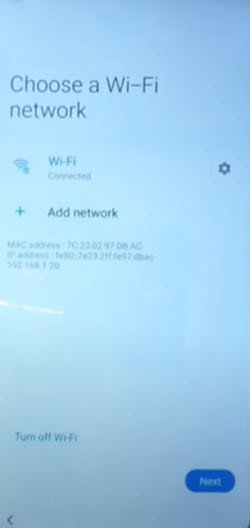
-This is the tricky part to finish, we have to tap 2 options at the same time using our 2 fingers.
-Tap both options at the same time “Turn off WiFi” & “Next“.
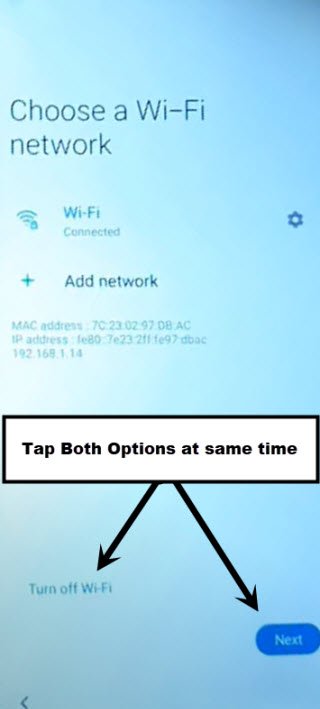
-If you got the popup window of “Samsung setup wizard keeps stopping”, that means you hit both options at same time perfectly, you have succeeded, and you leave below 3 steps, and continue by tapping on “APP info” from the popup window.
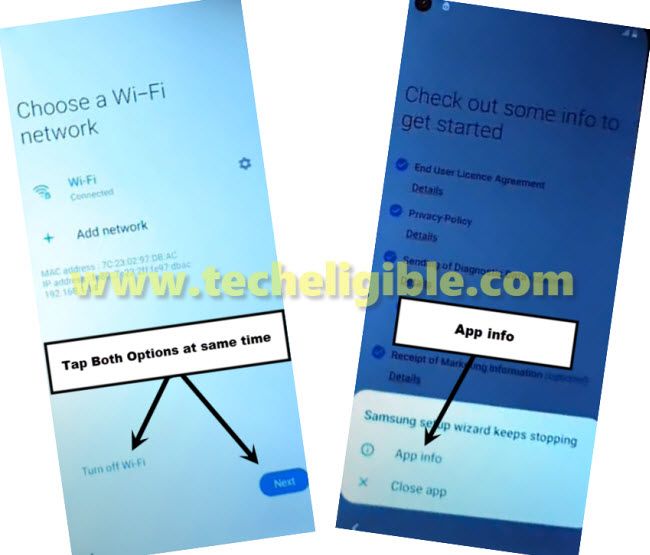
Note: If you did not receive that popup window, so don’t worry about that, you may have to try that 4-5 times, then you will be able to get that popup window easily.
Failed!, Repeat Steps to Get Popup Window:
-in some cased, you may be redirected back to 1st “Let’s Go” screen, or Sometimes you will see “Checking for Updates…”.
-If you see “Checking for updates…”, just tap to back arrow to go back to the same screen.
-Turn on WiFi first, and then retry to tap both option at same times to get the popup window. (Do it 4-5 times or may be more) but that popup window will appear somehow.
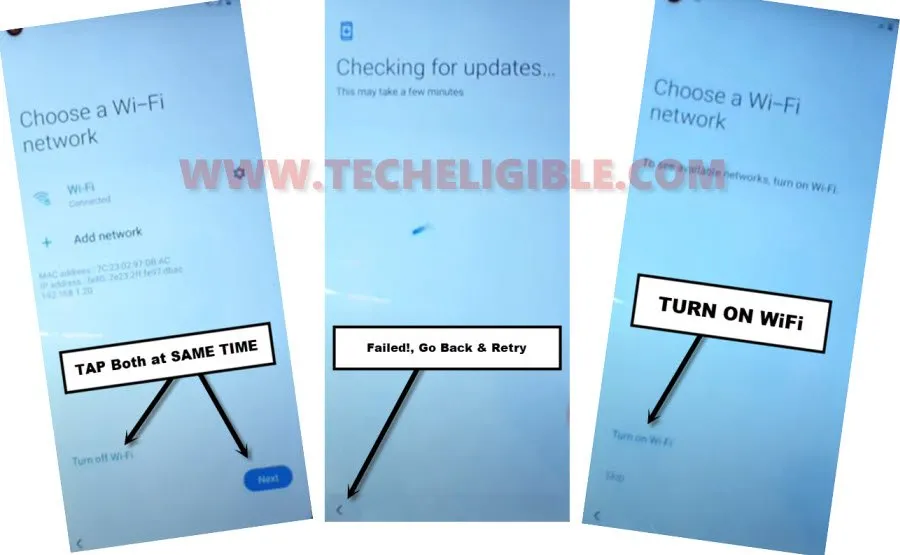
-Hit “APP Info” from the popup window.
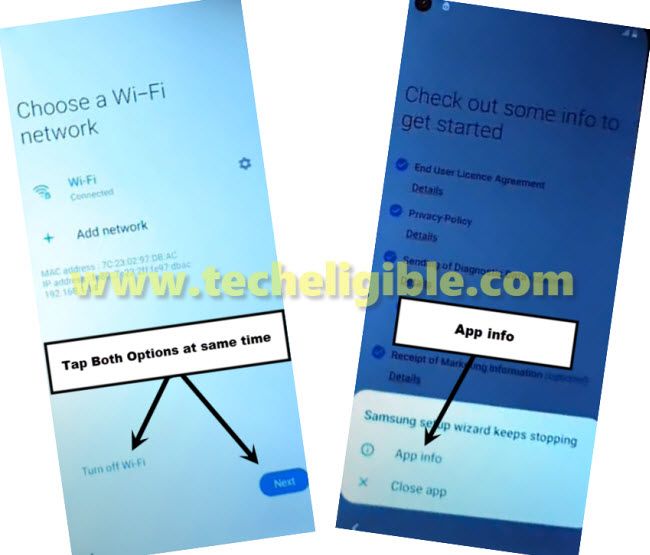
-Tap on “Permission“, and then tap “search icon” from top right corner.

-In search box, type there “PIN Windows”.
-Tap on “PIN Windows” from searched result to get in for bypass frp Samsung A41.
-Tap on “PIN Windows”.
-Turn on “Pin Windows” option from top right corner.
Add Pattern Lock in Galaxy A41:
-To Bypass frp Samsung A41, we are going to setup new Pattern Lock.
-Enable “Use Screen Lock Type to unpin” from bottom right corner.
-Hit on “Pattern”.
-Give there any easy Pattern Lock twice time.
-Now you have successfully added new Pattern lock in your Samsung Galaxy A41.
-After that, just restart Phone to bypass frp Samsung A41 Android 10.
-Now you will be able to skip the “verify your google account” screen.
Note: If you are asked for Pattern Lock, just type your already Setup New Pattern lock, that will work.

This is how we have done to bypass frp Samsung A41 (Android 10), if you have any question relevant this method, you can ask us in below comment session. Thank You.
How to Add FRP Protection (FRP) in Galaxy A41:
This can easily be done by going into your device settings, if you bought brand new device, then you will have to add your own gmail account, and that account will be use for frp protection, no one can access your device Galaxy A41 until he/she enter your gmail account.
-To add Gmail account, just go to > Settings > Accounts & Backup > Add Account > Google.
-Sign in there with your Gmail Account.
Remove FRP Protection in Galaxy A41 Before Selling Phone:
-If you wanna sale your device to someone, in this case, you should remove your Gmail account, otherwise later on your device will be frp locked, and new owner of that device Galaxy A41 won’t be able to have access in that phone, so put someone in trouble, better to remove Gmail account.
-For removing Gmail account, just go to > Settings > Accounts & Backup > Account > Select your Gmail Account > Remove Account.
Related Frp Tutorials:
⇒ Bypass frp Galaxy A40 (Android 9)
⇒ Bypass frp Galaxy A50 (New Method)
⇒ Bypass frp Galaxy A31 (Android 10).