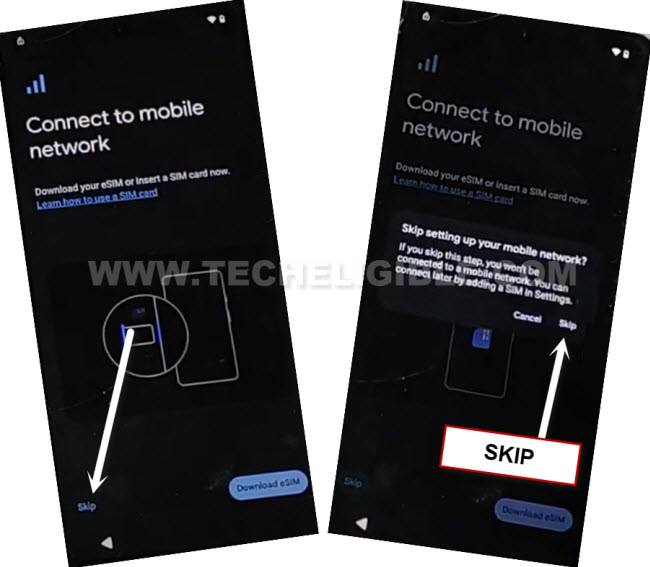Bypass FRP Google Pixel 8, 8 Pro, 8A Android 14, 13
Are you stuck on google sign in page because of not remembering your already signed in google account. That means, your device is on a FRP protection. You’ve to Bypass FRP Google Pixel 8, 8 Pro, 8A (Android 14, Android 13) just by applying steps from this method. We are gonna use (Type C to Type C) cable to connect our device with any other android phone except (Samsung). After that, we can easily access to our device chrome browser to apply some steps to bypass frp. Follow all steps from below.
Warning: Do not try this frp method on a stolen phone, this is a serious crime, if you are trying to bypass frp on a stolen phone, you may also be jailed, this process is for device owner and for educational purpose only.
Required tool to Start this process:
1: Type C to Type C Cable.
2: Any other Android Phone (Without Samsung).
3: WiFi network.
Let’s Start to Bypass FRP Google Pixel 8, 8 Pro, 8A:
-First of all, remove SIM card from this your google pixel device.
-Turn on device & Connect WiFi.
-Once the WiFi is connected, you will be redirected to a (Getting your phone ready….) screen. This may take few minutes to be done.
-After that, you will be on (Connect to Mobile Network) screen, from there, tap to > Skip > Skip.
-From (Copy Apps & Data) screen, tap to “Next”.
-Attach TYPE C Cable to your google pixel phone.
Connect both Devices to transfer image to Google Pixel 8:
-Attach cable (Type C to Type C) cable to both devices.
-Select “File Transfer” option from other android phone.
-In google pixel 8 device, you will be displayed of connected device internal storage folder.
-Go to any folder, where you could get a (Image) easily, long tap on that image, after that, tap to “Share” option from top.
-As soon as, you get share options in popup window, just disconnect Type C cable from your google pixel 8 phone.
-Select > Message > New message.
-Type & Send “WWW.YOUTUBE.COM” url as text message to any random number.
-After that, the url will convert to a hyperlink, just tap over “Tap to load preview”.
-Now hit on “Youtube” same as shown in below image.
-Tap to “Allow” from popup window.
-Congrats, we’ve successfully accessed to youtube website, from there, tap to > Profile icon > Settings > About > Yotube Terms of services.
-You will be shown a popup window, just choose option > Use without an account > No Thanks to Bypass FRP Google Pixel 8, 8 Pro, 8A.
Go to Settings to Disable Google App:
-After accessing to google chrome browser, search there with “Download FRP Tools“. You will be displayed (Techeligible) website searche result. Just tap to our website 1st searched result from there.
-Go down little bit, and tap to “Access Device Settings” option from there.
Disable Some Apps from App List Page:
-From the device main settings page, just tap to > Apps > App Battery usage.
-There, you will be shown a app list page.
-Find and go to “Google Play Services” application. After that, hit on > Disable > Disable App.
-We have to force stop another application, just go back to app list page, from there, find and tap to > Android Setup > Force Stop > Ok.
-After that, go all the way back on first start page by hitting on back arrow from bottom several times.
-From there, tap to “Get Started” option, and wait on a loading screen for 10-20 seconds.
-After that, tap to > BACK > BACK > Skip. You will be on (If you have SIM card, insert it now) screen.
Connect Google Pixel Again with Other Android Phone:
- -On (If you have SIM card, insert it now) screen, we have to attached (Type C) cable again with our device to go to other android phone storage page.

- -Select “File Transfer” option from other android phone to Bypass FRP Google Pixel 8, 8 Pro, 8A.
-In google pixel 8 device, you will be displayed of connected device internal storage folder.
-Go to any folder, where you could get a (Image) easily, long tap on that image, after that, tap to “Share” option from top.
-As soon as, you get share options in popup window, just disconnect Type C cable from your google pixel 8 phone.
-Select > Message > New message.
-Type & Send “WWW.YOUTUBE.COM” url as text message to any random number.
-After that, the url will convert to a hyperlink, just tap over “Tap to load preview”.
-Now hit on “Youtube” same as shown in below image.
-Tap to “Allow” from popup window.
-After accessing to youtube website, just disconnect (Type C) cable only from google pixel phone.
-Congrats, we’ve successfully accessed to youtube website, from there, tap to > Profile icon > Settings > About > Yotube Terms of services.
-You will be shown a popup window, just choose option > Use without an account > No Thanks.
Go to Settings to Disable Google App:
-After accessing to google chrome browser, search there with “Download FRP Tools“. You will be displayed (Techeligible) website searche result. Just tap to our website 1st searched result from there.
-Go down little bit, and tap to “Access Device Settings” option from there.
-Go to > Apps > App Battery Usage to Bypass FRP Google Pixel 8, 8 Pro, 8A.
-Enable back google play services application, just, find and tap to > Google Play Services > Enable.
-By hitting on back option from bottom, just go back to same page (If you have SIM card, insert it now) screen.
-From there, tap to > Setup offline > Continue.
-From google services page, hit on > More > More > Accept > Next > Skip > Skip > Skip.
-Swipe up the screen to access your device main home-screen without signing in with old google account.
-We have to soft reset our device to delete previously synced google account. After that, we will be able to setup new google account easily.
-Go to > Settings > System > Reset Option > Erase all data (factory reset). Tap 2-3 times on (Erase all data). The device will auto restart, after that, you can easily finish up setup wizard by your self. You are all done from Bypass FRP Google Pixel 8, 8 Pro, 8A. Thanks for visiting us.