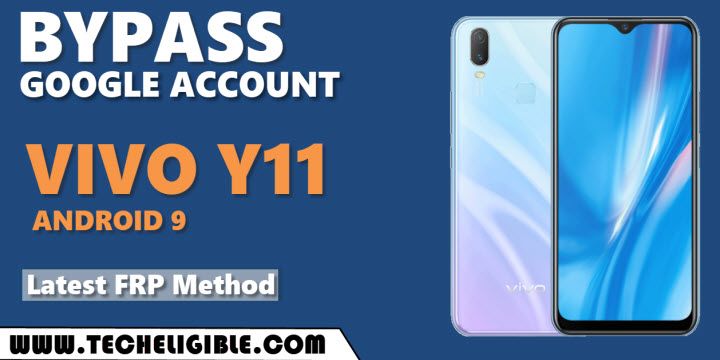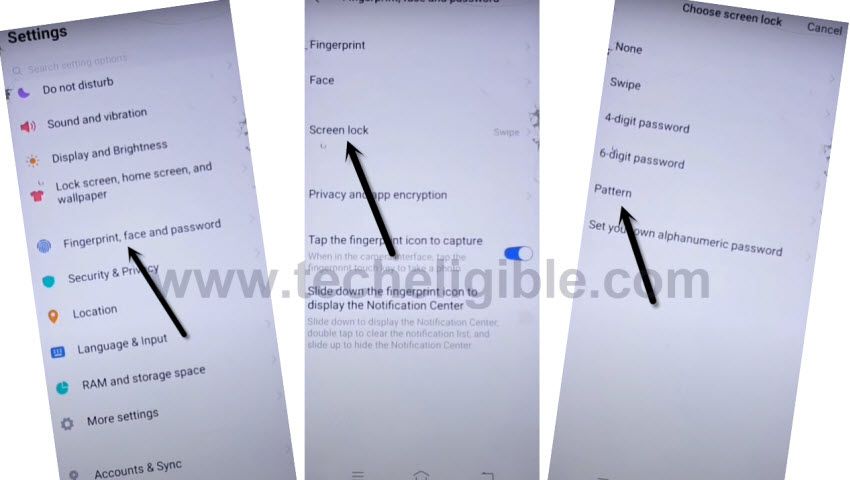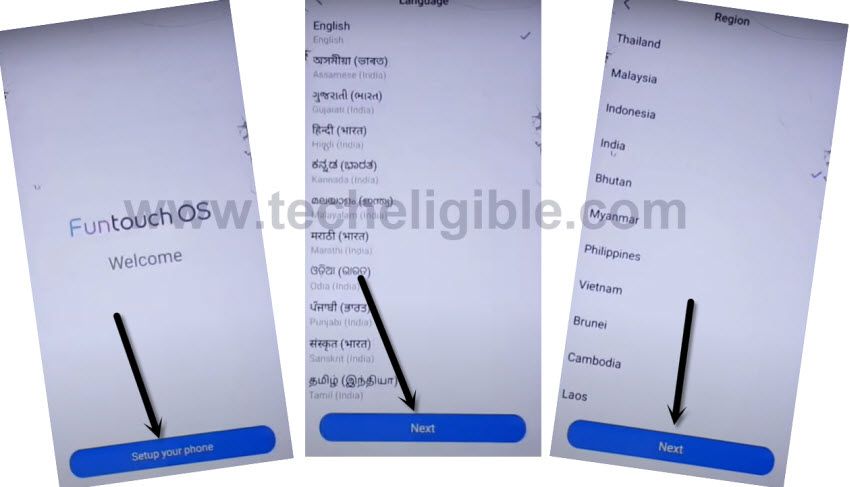Bypass FRP vivo Y11 Android 9 Without PC [NEW Method]
You can apply this method to Bypass FRP vivo Y11 Android 9 with new way, and we hope this will work for you as well, just follow steps with full caution, and this method is only for device owner.
Good thing is that, you are not required any frp bypass tools or apps except quick shortcut maker, through this 1 app, we can access into our vivo Settings, we can bypass frp through new pattern lock setup, if you really wanna get back your vivo Y11 device, so follow steps completely.
Let’s Start to Bypass FRP vivo Y11:
-First of all connect WiFi in vivo Y11.
-Go to “Verify your Account” screen.
-Tap on “Back Arrow” to get back to “Set Network” screen.
-Tap on wifi SSID corner “Next Arrow icon” same as shown in below image.
-Turn on “Use Static IP” from there.
-Tap on “IP ADDRESS”, and type there any digits, such as “55555”.
-Long tap on your typed digits, and you will get “Web Search” option there, just tap on that.
Download & install Quick Shortcut Maker:
-Type in search box “Quick Shortcut Maker Techeligible“.
-1st searched result will be of our site, just hit on that same as shown in below screen shot.
-Download “Quick Shortcut Maker 2.4.0“.
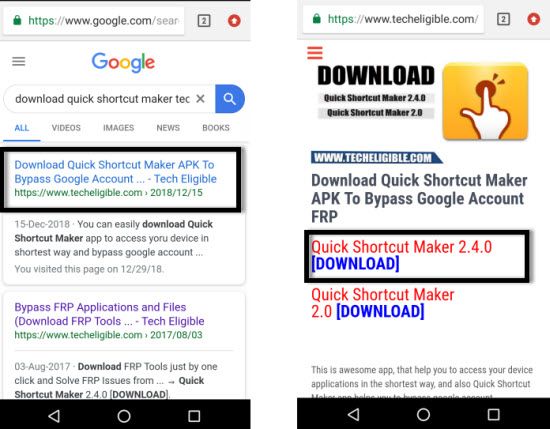
-Once downloading finish, you will get popup window bottom of the screen, just hit on “OPEN” from there.
-You may also get a popup window, just tap on “Settings”, and enable option “Allow unknown apps to be installed”.
-Tap on “Back Arrow”, and then tap on “Install”, and once the installation process finalized, just tap on “OPEN”.
-Go down and find “Settings”.
-Tap on “Settings” to expand results, from the settings list, tap on very 1st Settings”.
-Now tap on “TRY” to access your phone settings.
-Now we can easily setup pin to Bypass FRP vivo Y11.
Setup Pattern Lock in VIVO Y11:
-From the settings page, go down and hit on “Fingerprint, face, and password” option.
-Go to > Screen Lock Type > Pattern.
-Setup your any desire pattern lock there.
-Now set your security questions there, you can give any security question, and do not forget them later on.
-Now you are done to Bypass FRP vivo Y11.
-Go back to first “Welcome” screen by tapping on back arrow multiple times.
Let’s Setup your Phone:
-Tap on > Setup your Phone > Next > Next
-Tap to > Next > Don’t Copy > Draw your already setup Pattern.
-Tap to “Skip” from bottom left corner, and then tap “SKIP” again from popup window to Bypass FRP vivo Y11.
-Now hit on > Skip this step > Skip > Next > Skip > Skip > Use Now.
-Now you have entered in your phone successfully using your new pattern lock.
Relevant Methods: