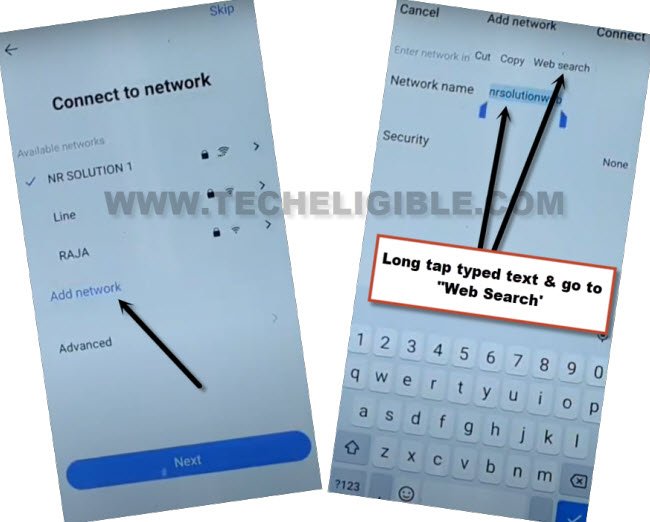Remove FRP VIVO Z1Pro Android 11 Without Paid Service
Can’t access to your device ?, you are facing google verification screen, and unable to remember your acc, so Remove FRP VIVO Z1Pro right now with the best way, just access to VIVO Browser, and open (V-App store) application, after that you can easily remove frp just by cloning google play services app.
Warning: Do not try this frp method on a stolen phone, this is a serious crime, if you are trying to bypass frp on a stolen phone, you may also be jailed, this process is for device owner and for educational purpose only.
Let’s Begin to Remove FRP VIVO Z1Pro:
-Start this method by connecting WiFi, and then go back to (Connect to Network) screen.
-Tap to “Add Network”, and type anything in (Network Name) field tab.
-Long tap on your typed text, by doing this, you will get “Web Search” option, just tap over that as well.
-Check mark option (i have read and agree..), and then tap to “Agree”.
-You will be redirected to VIVO Browser.
Open Google App:
-Search in browser “Download FRP Tools“, and go to our website searched result.
-Tap to link “Open Google App”, and the google app will be launched shortly.
-Search in google app “V-App”, and tap to “V-App store” icon same as shown in below image.
-Tap to “Agree”, and hit on “Skip” from top right corner.
-Search there “Activity Launcher”, and tap “Get” to install this launcher to remove frp VIVO Z1Pro.
-Once the installation is done, hit on “Open” button, now wait on “Loading…” screen.

-Search there “Subsettings”, and go to “com.vivo.settings.Vivo.SubSettings”.
-Congrats, you are now inside your device settings, just go to > Apps & Notification > SEE ALL Apps
-Tap on “3 dots” from top right corner, and hit on “Show system”.
-Scroll down and find there “google play services”.
-Go to > Google Play Services > Disable > Disable App.
-After that, hit on > Force Stop > Ok, this is how we have to disable this app completely, so that we could easily setup new google account to Remove FRP VIVO Z1Pro.
-Let’s get back to first (Homescreen) which appear right after turning on device, keep tapping on back arrow to get back to 1st screen (Funtouch OS) screen.
-Tap on > Setup your Phone > Next > Next > Agree > Skip > Next > Skip > Next > Skip > Skip > Use Now.
-Congrats, you have finished initial setup wizard without facing any forgotten signed in google verification screen, now we can sign in with new google account easily.