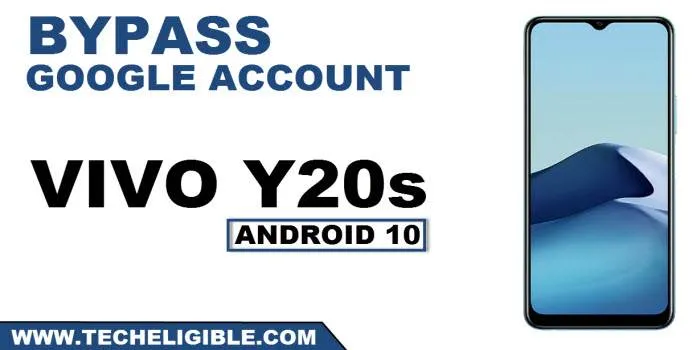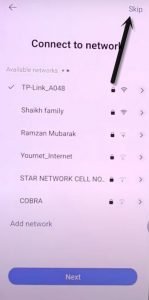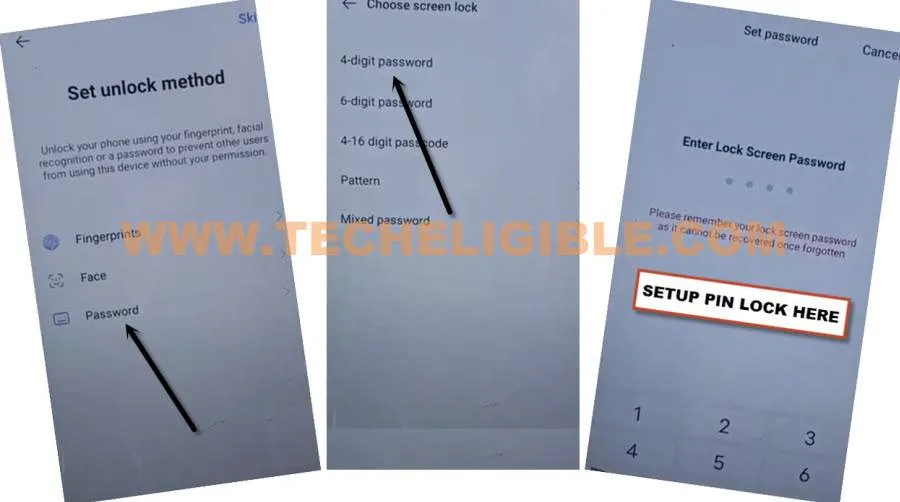VIVO Y20s FRP Bypass Android 10 Without PC – Latest Method
This is most easiest way for VIVO Y20s frp bypass (Android 10), without any PC, without any frp apps, you can access to your device through just adding new 4 digits Password in your device from initial setup screen. You are required only a WiFi connection to finish this method.
Warning: Do not try this frp method on a stolen phone, this is a serious crime, if you are trying to bypass frp on a stolen phone, you may also be jailed, this process is for device owner and for educational purpose only.
Let’s Start for VIVO Y20s FRP Bypass:
Step 1: Start method by connecting WiFi to your phone first.
Step 2: Go back to very first (Select Language) screen, and then tap to > Next > Next > AGREE.
Step 3: Hit on “SKIP” from top corner of the (Connect to Network) screen.
Step 4: Go to > More > More > Accept.
Step 5: from (DATE & TIME) screen, tap to “Next”.
Setup 4 digits Password:
Step 6: Tap to > Password > 4-digit Password > Enter your any 4 desire digits to use for future password.
Step 7: Tap to > Next > Skip > Use Now.
Step 8: Now you will see (Not signed in) popup window, just tap to “Setup Phone” to be redirected back to first (Select Language) screen.
Step 9: Hit on > Setup your Phone > Next > Next > Agree > Next > Don’t Copy.
Step 10: There you will be asked to enter password, so just type your already setup 4 digits password there for VIVO Y20s FRP Bypass.
Step 11: Tap to > SKIP > SKIP.

Step 12: From (Account & Sync) screen, tap to > Next > SKIP > Next.
Step 13: Tap to > SKIP > USE NOW.
Congrats, you have accessed in your VIVO device, because you are all done from VIVO Y20s FRP Bypass method, now you can also add your other Gmail Account as well from the device (Settings). Thanks for visiting us.
Read More:
⇒ Remove FRP ALL VIVO Android 11