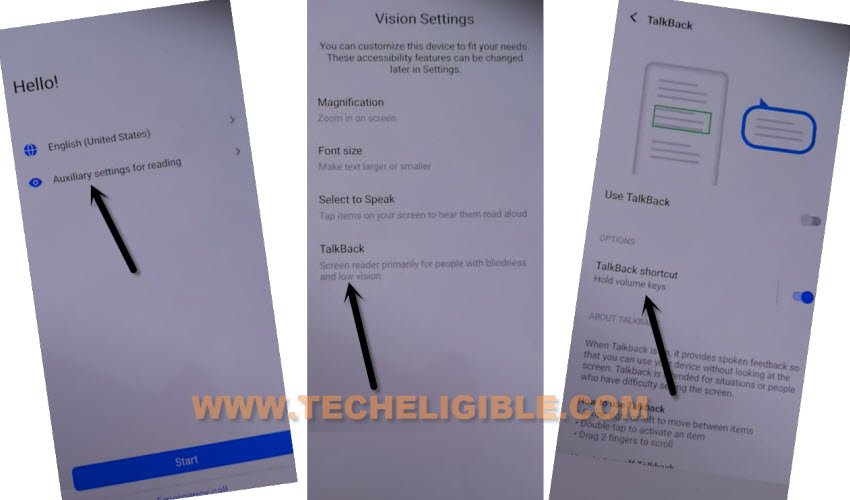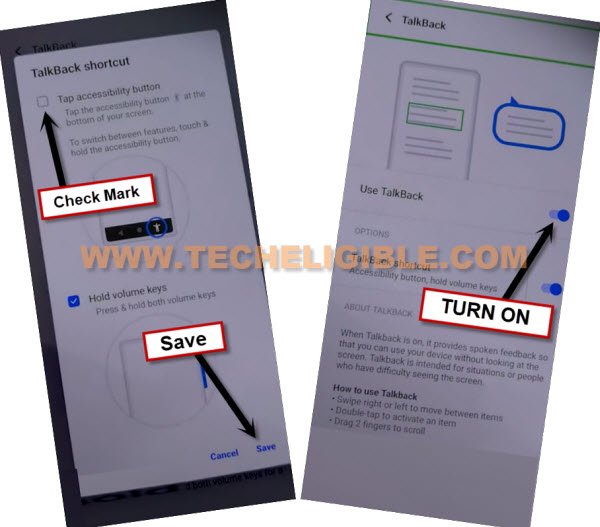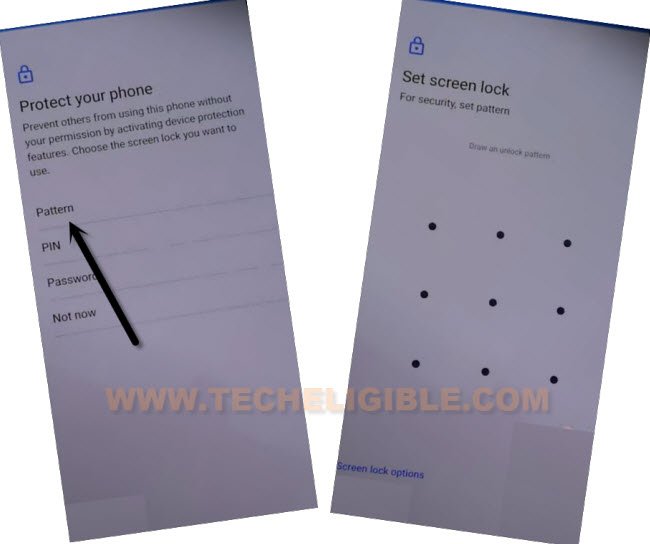Bypass FRP VIVO V23e Android 11 With New Screen Lock Setup
This is the way, you can easily Bypass FRP VIVO V23e Android 11 just by setup new pattern lock, this is not very straight forward method, we will have to reset all settings from the device main settings options, and to reach this, you will have go to through a talkback process, so how we do that all, just follow steps carefully and bypass frp right now from your VIVO device.
Note: We highly recommend you to apply this method only on your own device, if you are not owner of this VIVO V23e device, or you found this from some where, you must return this device to its real owner.
Let’s Start to Bypass FRP VIVO V23e:
-Turn on device & Connect WiFi & Go back to first (Hello!) screen.
-Go to > Auxiliary Settings for reading > Talkback > Talkback Shortcut.
-Check mark the option “Tap Accessibility Button”, and hit on “SAVE” button.
-Turn on “Use Talkback” option.
-Swipe “L” on screen by swiping right, and then swipe up.
Note: You may have a popup window of (Allow android accessibility…), just hit on “While using the app”.
-Double tap on “Use Command Voice”.
-Speak loudly “Open Google Assistant”.
-Speak loudly “Open Youtube”.
-Once you reach to (Youtube) website, just hit on “Profile” icon from up-right, and tap to “Settings” icon.
![]()
-Go to > About > Google Privacy Policy > Chrome > Always.
-From welcome to chrome homepage, hit on > Accept & Continue > No Thanks.
Reset All Settings:
-Search in browser “Download FRP Tools“.
-Go to our website searched result.
-Scroll down and tap on “Access Device Settings“.
-Go all the way down, and hit on > System > Reset Options > Reset All Settings > Reset all Settings.
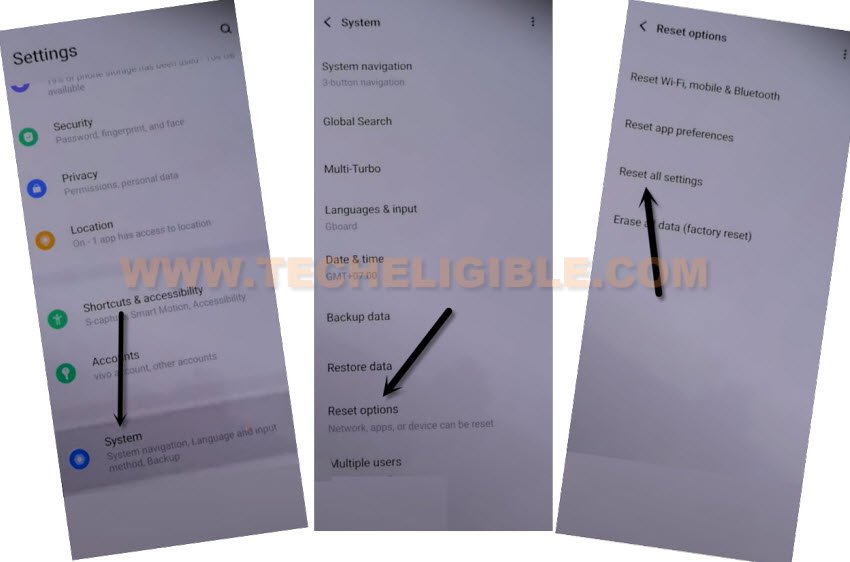
-The VIVO device will be restart, and now we have to reach to our frp tools page again from chrome browsing by repeating all above steps.
Repeat All Steps to Get back to FRP Tools Page:
-Turn on device & Connect WiFi & Go back to first (Hello!) screen.
-Go to > Auxiliary Settings for reading > Talkback > Talkback Shortcut.
-Check mark the option “Tap Accessibility Button”, and hit on “SAVE” button.
-Turn on “Use Talkback” option.
-Swipe “L” on screen by swiping right, and then swipe up.
Note: You may have a popup window of (Allow android accessibility…), just hit on “While using the app”.
-Double tap on “Use Command Voice”.
-Speak loudly “Open Google Assistant”.
-Speak loudly “Open Youtube”.
-Once you reach to (Youtube) website, just hit on “Profile” icon from up-right, and tap to “Settings” icon.
![]()
-Go to > About > Google Privacy Policy > Chrome > Always.
-From welcome to chrome homepage, hit on > Accept & Continue > No Thanks.
Set New Pattern Lock:
-Search in browser “Download FRP Tools“.
-Go to our website searched result.
-Go down and tap on “Setup Pattern Lock“.

-Tap on “Pattern”, now draw your pattern twice time, and then tap on “Confirm”.
-Tap on “Skip”, now go all the way back to first (Hello!) homepage by tapping on back arrow multiple times.
-Finish setup wizard again and you will have (Verify Pattern) screen, just give there your recently new setup pattern lock.
-From google sign in screen, tap on > Skip > Skip.
-You are all done from Bypass FRP VIVO V23e, thank you for visiting us.