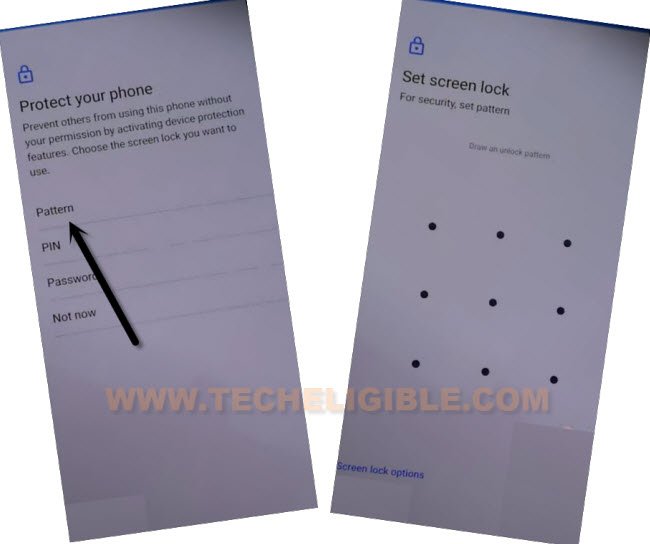VIVO S1 Pro Bypass FRP Without FRP Apps and PC
If you are still facing a FRP verification screen because of hard reset the device, so follow steps here for VIVO S1 Pro Bypass FRP without using any PC and Frp bypass app, just turn on talkback, and access to vivo browser, from there open our website frp tools page, and then reset the device complete settings, that will allow you to setup new pattern lock easily, once you did that, the FRP will be removed and the initial setup can be finished without facing any google verification screen.
Remember: Do not try this frp method on a stolen phone, this is a serious crime, if you are trying to bypass frp on a stolen phone, you may also be jailed, this process is for device owner and for educational purpose only.
Let’s Start Bypass FRP Process:
-Switch on VIVO device and connect with WiFi connection.
-Lets turn on talkback feature by Long hold both (Volume UP + Down) button, tap on “Turn on” option from popup.
-Long hold again both (Volume UP/Down) buttons, and this time the (Talkback) screen will be displayed.
-Let’s Swipe reverse “L” on screen by swiping right, and then swipe up.
Note: You may have a popup window of (Allow android accessibility…), just hit on “While using the app”.
-Double tap on “Use Command Voice”.
-As soon you see green border, just speak there loudly “Open Google Assistant”.
-Turn off talkback by long press again both (Volume UP + Down) keys at the same time, now go to “Keyboard” icon.
![]()
–Search there “Y”, and hit on “Youtube” from searched result.
–The youtube website will be launched shortly, after that, tap to “Profile” icon from top corner and hit on “Settings” icon.
–Go to > About > Youtube terms of services > Accept & Continue > No Thanks.
-The vivo browser will be launched shortly, from this browser, you can setup new pattern lock.
We’re Gonna Reset Settings:
-From vivo browser, search there “Download FRP Tools“, and go to our website frp tools page.
-Once you reached there, just scroll down little bit, and hit over “Access Device Settings“.
-From settings, go to > System Management > Backup & Reset > Reset all settings > Reset.
-The VIVO S1 Pro will be restart and may take some time to be reset completely.
-After that, we have to repeat talkback steps again to reach back on our (FRP Tools Page).
Reach Back to FRP Tools Page:
-Long hold both (Volume UP + Down) button, tap on “Turn on” option from popup.
-Long hold again both (Volume UP/Down) buttons, and this time the (Talkback) screen will be displayed.
-Let’s Swipe reverse “L” on screen by swiping right, and then swipe up.
Note: You may have a popup window of (Allow android accessibility…), just hit on “While using the app”.
-Double tap on “Use Command Voice”.
-As soon you see green border, just speak there loudly “Open Google Assistant”.
-Turn off talkback by long press again both (Volume UP + Down) keys at the same time.
-After that, tap to “Keyboard” icon.
![]()
–Search there “Y”, and hit on “Youtube” from searched result.
–The youtube website will be launched shortly, after that, tap to “Profile” icon from top corner and hit on “Settings” icon.
–Go to > About > Youtube terms of services > Accept & Continue > No Thanks.
Setup Pattern Lock for VIVO S1 Pro Bypass FRP:
-We will setup new pattern lock first, just search in browser and access to device pattern lock screen directly.
-Search in browser “Download FRP Tools“, and visit our website searched result, after that, hit on “Setup Pattern Lock” link.

-Tap on “Pattern”, now draw your pattern there, after that, hit on “Continue”.
-Draw pattern again to verify it, once the pattern has been setup successfully, just go all the way back on first (Funtouch OS) screen, and this time, you would be able to finish setup wizard without facing any google verification screen.
Read More FRP Ways on a Relevant Devices:
⇒ VIVO S1