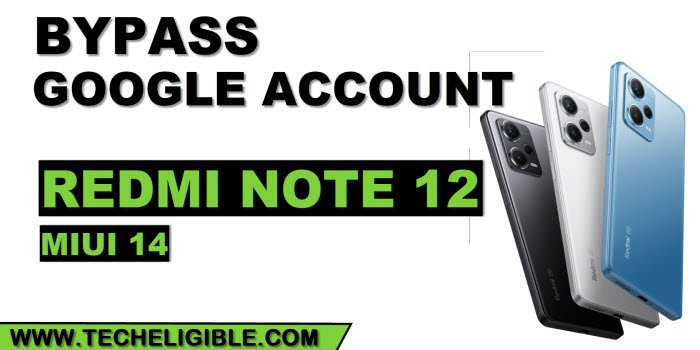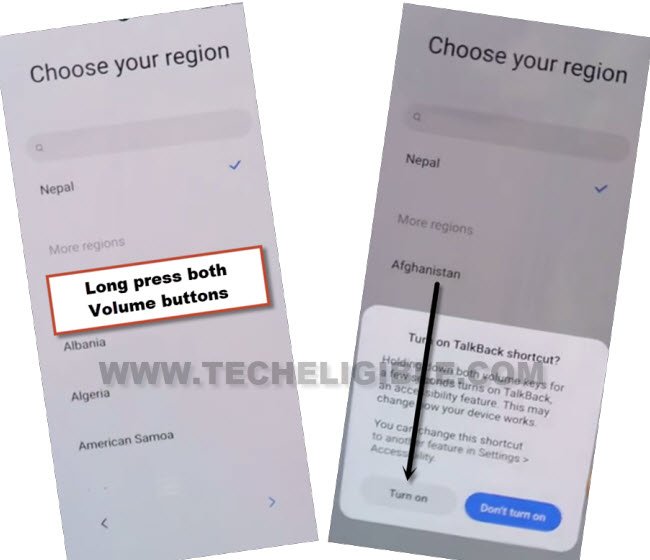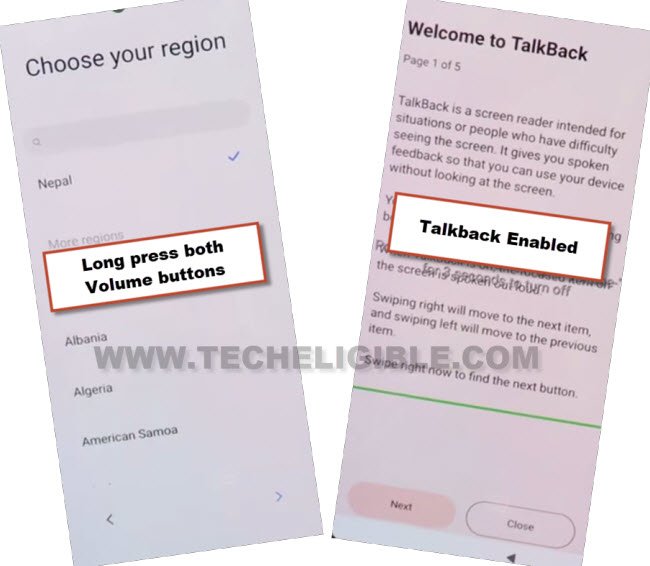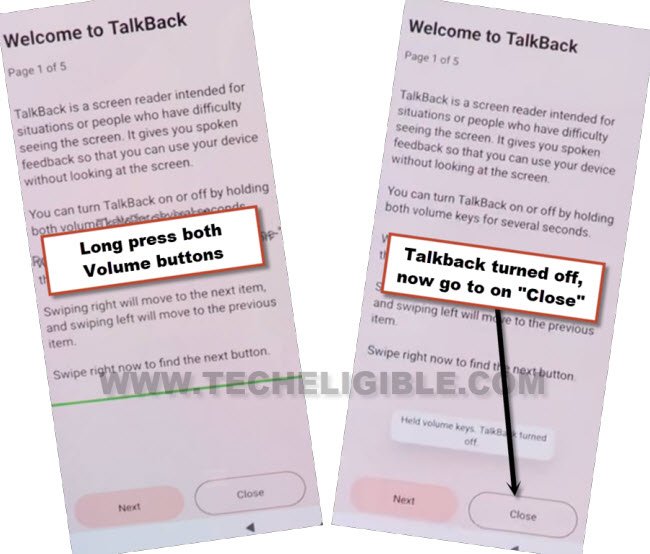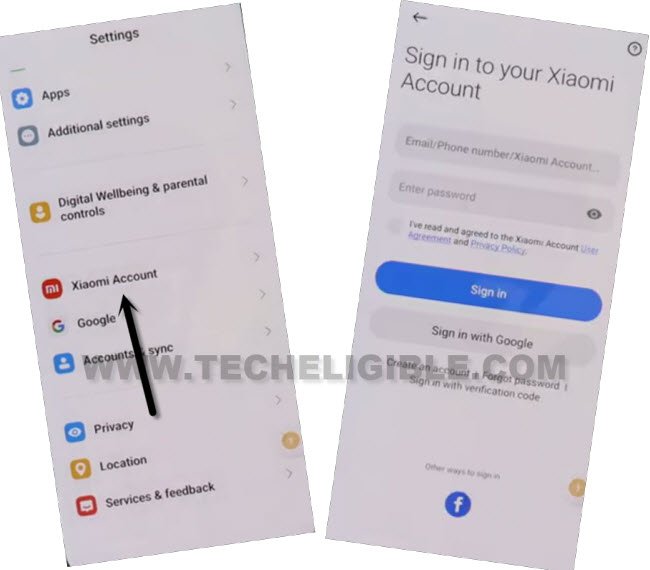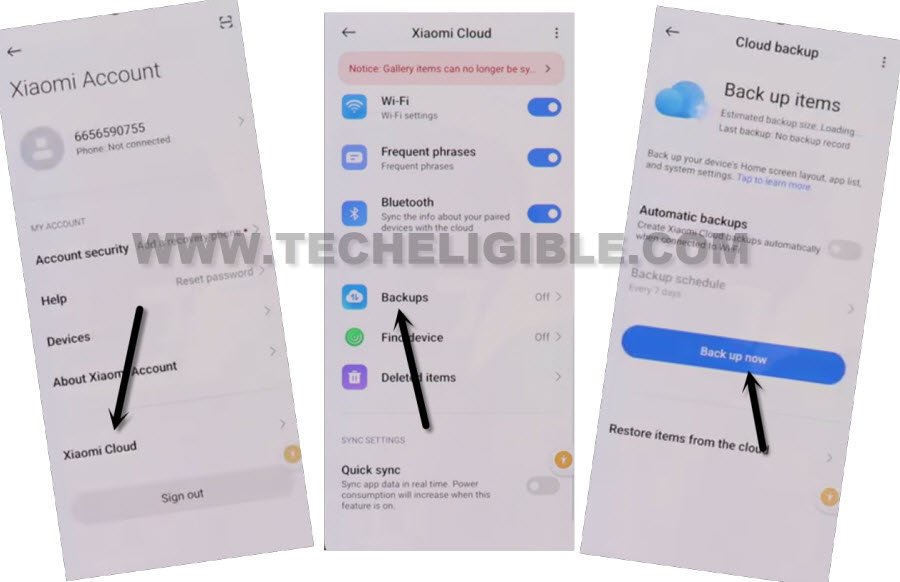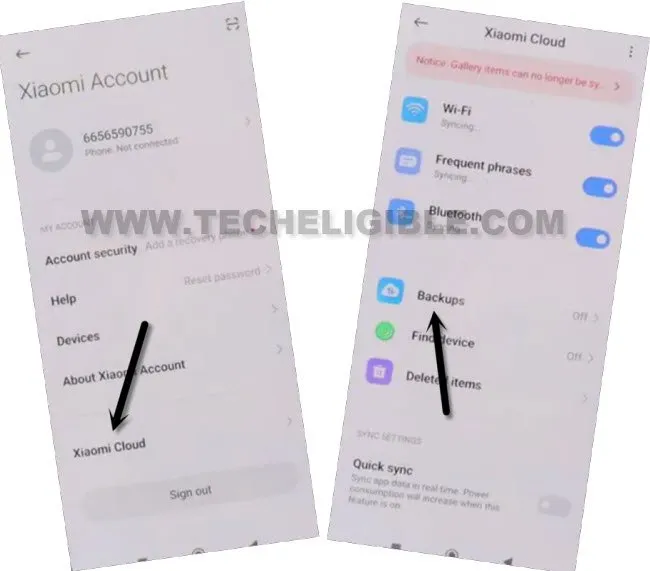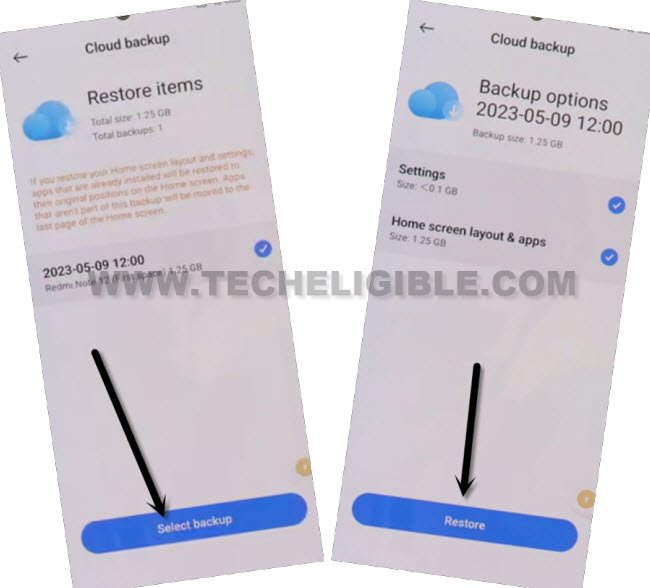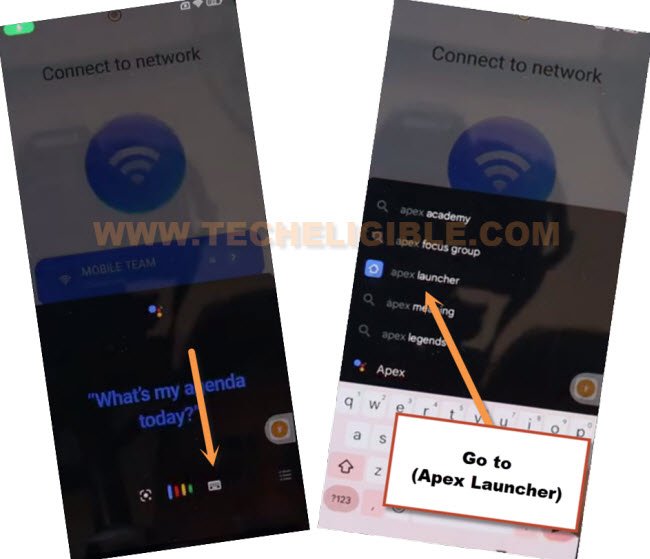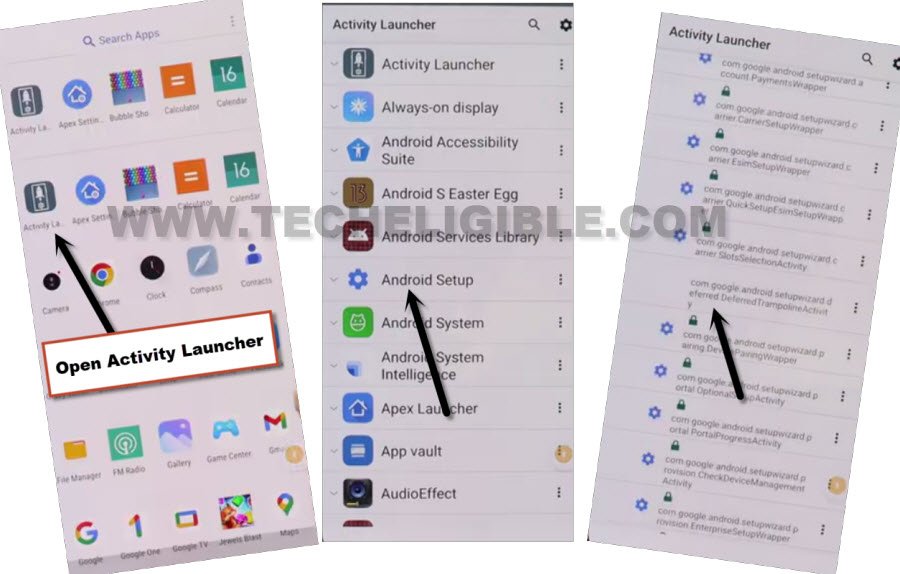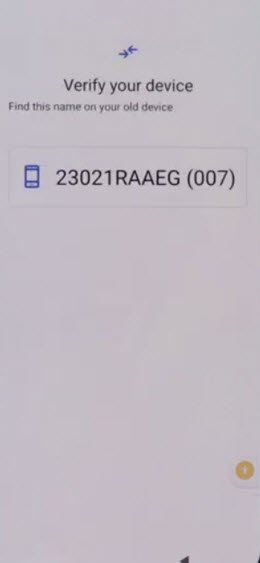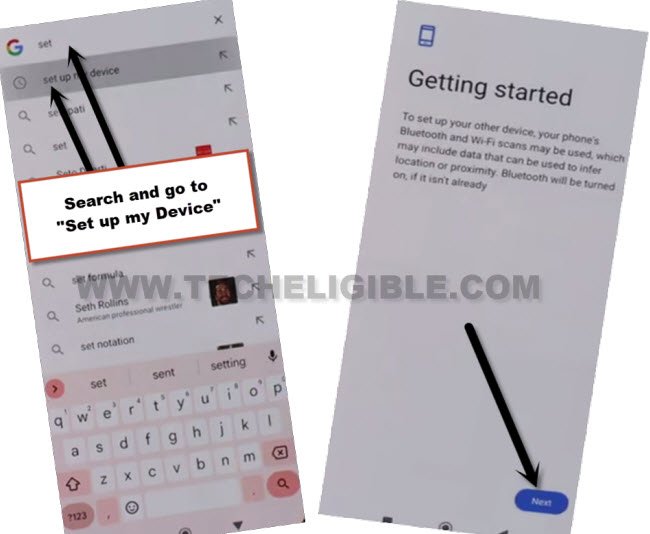Redmi Note 12 Bypass FRP Verification MIUI 14 Version
The FRP process can be applied, if you have got a FRP protection on your own device, for Redmi Note 12 Bypass FRP Verification on MIUI 14 device, you just have to use a (Braille Keyboard) option, and use any other Xiaomi, Redmi or POCO device to connect both devices each other through Xiaomi Cloud Account, this is the best and working way to setup new google account in your Redmi note 12 phone, all steps are briefly described below, this method can also be applied on (Redmi Note 12 Pro) device too.
Warning: Do not try this frp method on a stolen phone, this is a serious crime, if you are trying to bypass frp on a stolen phone, you may also be jailed, this process is for device owner and for educational purpose only.
The Requirement to Accomplish this Method:
1/ WiFi connection
2/ Any other Xiaomi, Redmi, Poco, Mi devices
(You would need another Xiaomi device)
3/ Xiaomi Account. (If you don’t have any, Click here to Create Free Mi Account).
Let’s Start FRP Bypass Method:
1. First of all, connect WiFi, after that, just get back on (Choose your region) page same as shown in below image.
2. From that page, long press both (Volume UP + Down) buttons simultaneously, now hit on “Turn on” option from popup window.
3. You have to press both buttons again (Volume UP + Down), this time, the talkback will be turned on successfully, and you will see (Talkback) screen there.
4. Lets turn off talkback now just by long press both (Volume UP + Down) keys again.
5. Once the talkback turned off successfully, just hit on > Close > Close.
6. Hit on “Next Arrow” icon from (Choose your region) screen, now select “Talkback Braille keyboard” option.
7. Tap over “Next” icon, now select “i have read and agree…”, after that go to “Next”.
8. Hit on “Skip this step”.
9. Y0u will reach on (Connect to Network) Screen, just, go to “Add network”, after that, tap on “SSID” field tab.
10. Hit over “Turn on in accessibility Settings” from popup.
11. Go to > Accessibility Menu > turn on “Accessibility Menu Shortcut”, after that, tap to “Allow” from popup, and then hit on “Got it.”.
12. Once you enabled menu shortcut, the human icon will start appearing at the edge of the right screen.
13. Hit on “Human icon”, and then go to “Google Assistant”, after that hit on a “Keyboard” icon.
14. Wait over popup window, this will auto disappear, after that, Search and go to “Settings” from there.
Use Another Xiaomi Device for Redmi Note 12 Bypass FRP Verification & Redmi Note 12 Pro:
15. Follow below all steps in any other Mi, redmi and poco device.
16. We are required here another Mi device, that could be whether of your any sibling, or any friend.
17. As we have already mentioned above to create a (Xiaomi Account), that can easily be created from there their website in free of cost.
18. Open “Chrome browser” in other device, and search there “Download frp tools”, visit our website websites searched result.
19. Download from there below 2 applications.
1/ Activity Launcher App
2/ Apex Launcher App.
20. Install above both apps in your other android phone.
21. Open “Settings” in other android phone, and then go to “Xiaomi Account”, after that, sign in your already created Xiaomi account there.
22. After signing in successfully, just go to “Xiaomi Cloud”, and hit on “Continue”.
23. Scroll down, and tap over > Back Up > Back Up Now.
24. Tap over “Done” from backup process completed screen.
Let’s Get Back to Redmi Note 12, Note 12 Pro Phone:
25. Now we have to sign in same xiaomi account in this MIUI 14 device, that we used in other xiaomi device.
26. Lets hit on “Xiaomi Account”, now login with same Xiaomi account, that is already logged-in in other device
27. After hitting on (Enter/Phone Number/Xiaomi Account) field tab, you will receive a popup, just tap over “Next Keyboard” option.
28. After signed in with the account, just hit on > Xiaomi Cloud > Got it > Got it.
29. Tap on “Allow” 3-4 times, after that, hit on “Continue”, now go all the way down, and tap to “Backup” option.
30. Tap to “Restore item from the cloud”, now tap to “Select Backup”.
31. Do make sure, both (Settings & Home screen, Layout & Apps) is checked mark, now hit over Restore > Restore, and wait there till the restoring process is done, after that, tap over “Done.
32. Lets open apex launcher app, just tap to > Human icon > Google Assistant.
33. Tap over “Keyboard icon”, Search and go to “Apex Launcher” app.
34. Hit on “Skip” from top right corner, and go to “Homescreen”, congrats, you have accessed inside the device homescreen without enter any google account, You may face a popup window, just tap to “Free trial” option.
35. Go to device menu, and tap open “Activity Launcher” app from there.
36. Tap on “Android Setup”, now scroll down, and tap on an option, that is without settings icon, follow below screen shot for Redmi Note 12 Bypass FRP Verification.
37. Tap to > Start > Skip > Next > Next > No Cable > Copy without cable > Next.
38. Hit on “Use my google account instead”, after that, tap over > Next > Next, after that, you will see there (Verify your device) screen.
39. Let’s bring again your other Xiaomi device, from other device, open “Google App”, and search and go to “Set up my device”.
40. Tap on > Next > Next > Copy, now wait there till the copying process is finished successfully.
41. You will be asked again from FRP protected MIUI 14 device to verify account, just give same password of Xiaomi account, that is logged in both device, after few seconds, the loadings screen will go away, and your Xiaomi account has been verified and logged in successfully.
40. You are all done now from Redmi note 12 Bypass FRP Verification process, just get back to “Connect to Network” screen by hitting over “Back Arrow” multiple time, and finish your setup wizard.
Read More FRP Ways on Xiomi, Redmi, Poco Phones: