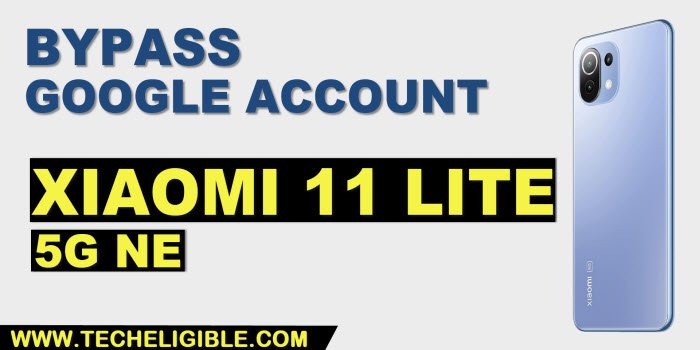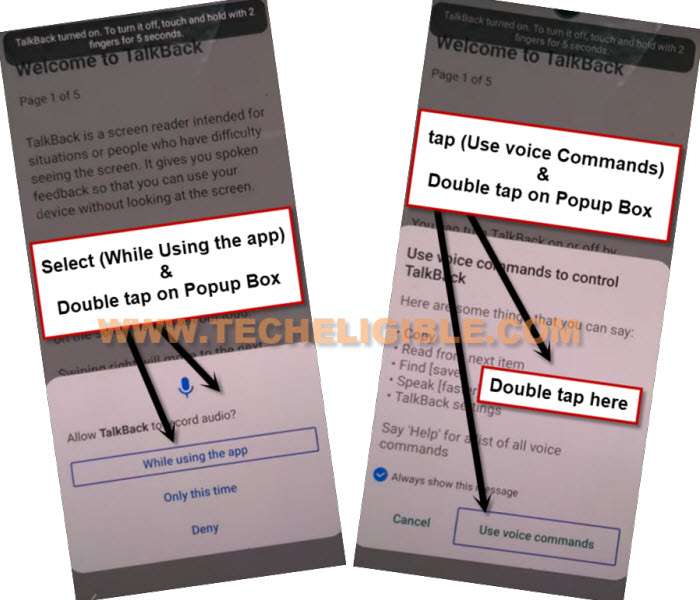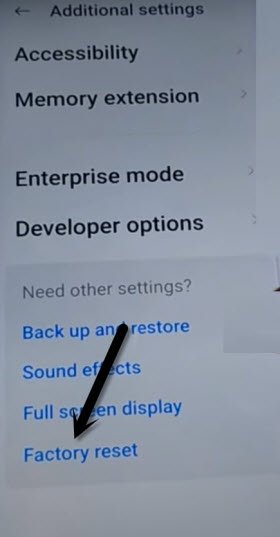Remove FRP Xiaomi 11 lite 5G NE Without PC
FRP bypass can easily be performed, if you can’t reach to your device, this method will assist you to Remove FRP Xiaomi 11 lite 5G NE without using any paid service or expending money, there is a feature (Talkback), through this feature, you can access to your device google chrome browser and can easily reach inside Xiaomi settings, just follow all steps from below to get back your Xiaomi 11 lite device.
Remember: Do not try this frp method on a stolen phone, this is a serious crime, if you are trying to bypass frp on a stolen phone, you may also be jailed, this process is for device owner and for educational purpose only.
Let’s Begin to Remove FRP Xiaomi 11 lite 5G NE:
Step 1: Long Press both (Volume UP + Down) keys together, and you will have (Turn on talkback) popup, just tap on “Turn on”.
Step 2: Press again (Volume UP + Down) keys , and you will see there (talkback turned on).
Step 3: You need to Draw reverse “L” by swiping on screen from right to left, and then swipe up, same as shown in below image.
Step 4: Select option “while using the app”, now double tap on anywhere on screen.
Step 5: Select “Use Command Voice” option, and double tap anywhere on screen.
Step 6: Lets open google assistant by Speaking loudly (Google Assistant).
Step 7: After having a popup window of google assistant, just long press both (Volume UP + Down) to turn off talkback.
Step 8: Tap to “Keyboard” icon.
![]()
Step 9: Search there “Y”, and hit on “Youtube” from searched result.
Step 10: The youtube website will be launched shortly, after that, tap to “Profile” icon from top corner and hit on “Settings” icon.
Step 11: Go to > About > Youtube terms of services > Accept & Continue > No Thanks.
Access to Settings to Turn on Second Space:
Step 12: Search in browser “Download FRP Tools“, and go to our website searched result.
Step 13: Scroll down, and tap to “Access Device Settings“.
Step 14: You will be redirected inside device settings with single click only.
Step 15: Tap to > Special Features > Second Space > Turn on Second Space.
Step 16: Just over there, this will start creating a second space.
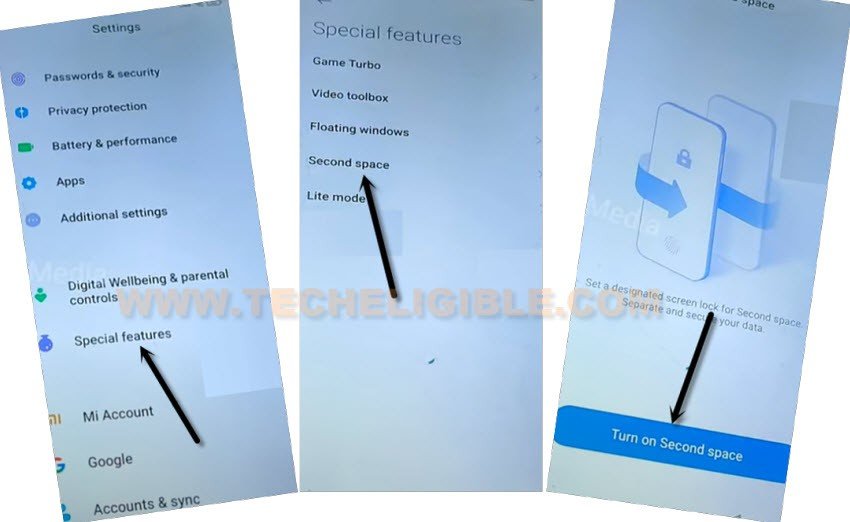
Step 17: Once the second space is created successfully, tap to “Continue”, and then select “Using a Shortcut”, and tap on > Continue > Skip.
Step 18: You will reach inside the device homescreen, now we just have to restart device just by long press “Power button”, after that, tap to “Restart” option.
Step 19: Go to > Settings > Additional Settings.
Step 20: From there hit on > Factory Reset > Erase All Data > Factory Reset.
Step 21: Now tap to “Back Arrow” from top left corner to get back to “Additional Settings”, from there hit on > Factory Reset > Erase All Data > Factory Reset.
Step 22: Wait over there, and then tap to “OK”, the device will auto restart, Congrats, you are all done from FRP Remove.
Read More: