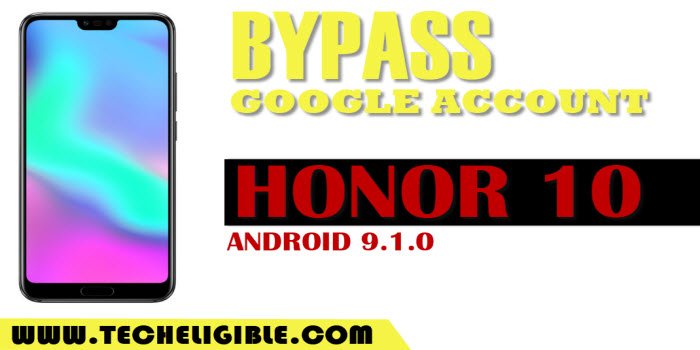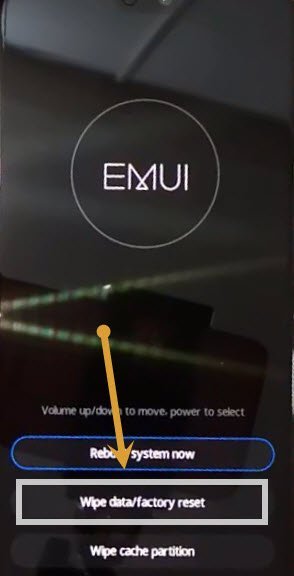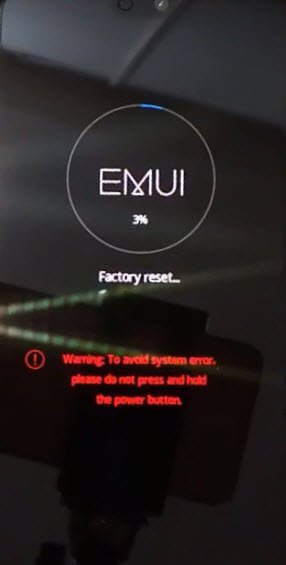Bypass frp Honor 10 Android 9 Without PC (New Method 2020)
Lateste 2020 frp method to Bypass frp Honor 10 Android 9, this is not very long tutorial, we will just enter some digits and after will reboot device in safe mode and after that your device will reboot in safe mode easily without asking you to enter gmail account. This method will work with only Honor 10 Android 9.1.0.
Warning: This method is only for Device Owner.
Let’s Start to Bypass frp Honor 10 Android 9:
-Switch off your device by pressing long press “Power Key”, and select option “Power Off”, and then again “Touch to Power Off”.
-Now Long press both (Volume UP + Power Key) together.
-Release only (Power Key) when you see “Honor” logo on screen.
-While keep pressing the (Volume UP), and release (Volume UP) key only when you see “EMUI” logo on screen.
-Perfect, now you are in the honor device recovery mode.
-Tap on “Wipe data/factory reset”.
Note: This option will delete your all data, because we have to factory reset device for Bypass frp Honor 10.
-Type “Yes”, and again tap on “Wipe data/factory reset > Wipe data/factory reset”.
-Wait until factory reset process finish.
-After that, select “Safe Mode”.
-Your device will auto reboot, and it will take several minutes on “Honor” Logo, so just wait for 5-7 minutes until it auto finishes.
-At last the device will lead you to the normal “HOME SCREEN”.
-Now you restart your device in normal mode.
-Congrats, you are done to Bypass frp Honor 10.